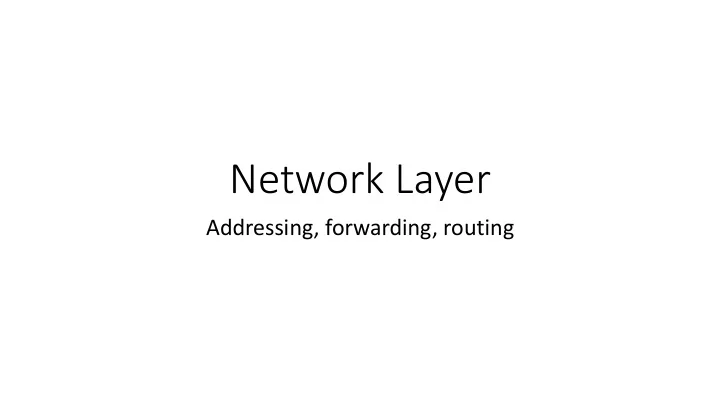
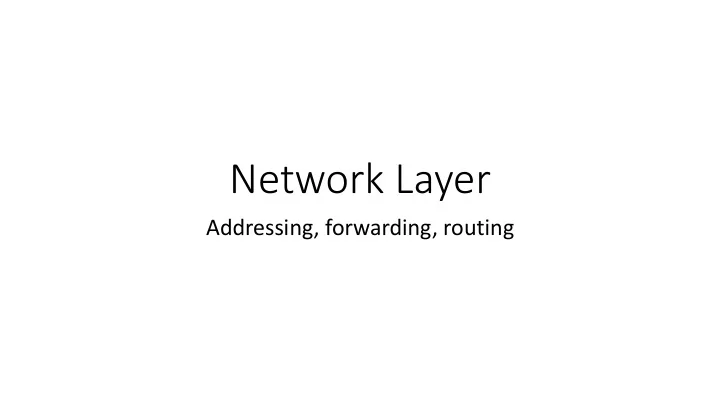
Network Layer Addressing, forwarding, routing
Why do we need a Network layer? • Cannot afford to directly connect everyone
Why do we need a Network layer? • Cannot broadcast all packets globally
Network layer functions • Addressing • A globally unique way to “address” hosts • Routing and forwarding • Finding paths and forwarding packets between hosts
Addressing
IP Addresses • IPv4 uses 32-bit addresses • Written in “dotted quad” notation • Four 8-bit numbers separated by dots 8 bits 8 bits 8 bits 8 bits ↔ A.B.C.D aaaaaaaabbbbbbbbccccccccdddddddd 00010010000111110000000000000001 ↔ ??
IP Prefixes • Addresses are allocated in blocks called prefixes • Addresses in an L-bit prefix have the same L MSBs • There are 2 32-L addresses aligned on 2 32-L boundary
IP Prefixes (2) • Written in “IP address/length” notation • Address is lowest address in the prefix, length is prefix bits • E.g., 128.13.0.0/16 is 128.13.0.0 to 128.13.255.255 • So a /24 (“slash 24”) is 256 addresses and /32 is 1 address • Generally (not always!), hosts with the same prefix are close to each other
Routing versus Forwarding • Routing: deciding where • Forwarding: sending a to send traffic packet on its way Which way? Which way? Forward! packet Which way?
Forwarding
IP Forwarding • Nodes use a table that lists the next hop for prefixes • Lookup the destination address’s prefix in the table Prefix Next Hop 102.24.0.0/19 D 192.24.12.0/22 B A D C B
Longest Prefix Matching • Prefixes in the forwarding table Prefix Next Hop 0.0.0.0/0 A can overlap 192.24.0.0/19 B 192.24.12.0/22 C • Longest prefix matching forwarding rule: • For each packet, find the longest prefix that contains the destination address, i.e., the most specific entry • Forward the packet to the next hop router for that prefix
Longest Prefix Matching (2) 192.24.63.255 More specific Prefix Next Hop /19 192.24.0.0/19 D 192.24.15.255 192.24.12.0/22 B /22 192.24.12.0 192.24.6.0 à ? 192.24.14.32 à ? IP address 192.24.54.0 à ? 192.24.0.0
Flexibility of Longest Prefix Matching • Can provide default behavior, with less specifics • Send traffic going outside an organization to a border router (gateway) • Can special case behavior, with more specifics • For performance, economics, security, …
Routing
What are “Best” paths? F • Many possibilities: • Latency, avoid circuitous paths E • Bandwidth, avoid slow links G • Money, avoid expensive links • Hops, to reduce switching D A B • But only consider topology H • Ignore workload, e.g., hotspots C
Shortest paths or least cost paths Approximate “best” with a cost function that captures the factors 1. Assign each link a cost (distance) 2. Define best paths between each pair of nodes as paths with the least cost 3. Break ties among best paths or use all of them
Shortest Paths (2) F • Find the shortest path A à E 2 4 E 3 • All links are bidirectional, with G 10 3 2 equal costs in each direction 4 1 D • Can extend model to unequal 4 A B costs if needed 2 2 H 3 C
Shortest Paths (3) F • ABCE is a shortest path 2 4 • cost(ABCE) = 4 + 2 + 1 = 7 E 3 G 10 3 2 • It is shorter than: 4 • cost(ABE) = 8 1 D 4 • cost(ABFE) = 9 A B 2 2 • cost(AE) = 10 H • cost(ABCDE) = 10 3 C
Shortest Paths (4) F • Optimality property: 2 4 • Subpaths of shortest paths are E 3 also shortest paths G 10 3 2 • ABCE is a shortest path 4 1 D à So are ABC, AB, BCE, BC, CE 4 A B 2 2 H 3 C
Sink Trees F • Sink tree for a destination is 2 4 the union of all shortest paths E towards the destination 3 G 10 3 2 • Similarly source tree 4 1 D 4 • Find the sink tree for E A B 2 2 H 3 C
Implications of Sink Trees F • Only need to use destination to 2 4 follow shortest paths E 3 • Each node only need to send to G 10 the next hop 3 2 4 • Forwarding table at a node 1 D only needs to know next hop 4 A B 2 2 • Routing table may know more H 3 C
How to find shortest paths? • We’ll illustrate distance vector routing • Distributed version of Bellman-Ford • One of the main approaches to routing • Another approach is link-state (ignore for now) • Another approach is path-vector (ignore for now)
Distance Vector Routing Each node maintains a vector of (distance, next hop) to all destinations 1. Initialize vector with 0 (zero) cost to self, ∞ (infinity) to other destinations 2. Periodically send vector to neighbors 3. Update vector for each destination by selecting the shortest distance heard, after adding cost of neighbor link 4. Use the best neighbor for forwarding
Distance Vector (2) • Consider from the point of view of node A F • Can only talk to nodes B and E 2 4 To Cost E 3 A 0 Initial G 10 B ∞ 3 2 vector C ∞ 4 D ∞ D 1 E ∞ 4 A B F ∞ 2 2 G ∞ H 3 H ∞ C
Distance Vector (3) • First exchange with B, E; learn best 1-hop routes F B E B E A’s A’s 2 4 To says says +4 +10 Cost Next E 3 A ∞ ∞ ∞ ∞ 0 -- G 10 B 0 ∞ 4 ∞ 4 B 3 2 C ∞ ∞ ∞ ∞ ∞ -- 4 D 1 D ∞ ∞ ∞ ∞ ∞ -- 4 E ∞ 0 ∞ 10 10 E A B 2 2 F ∞ ∞ ∞ ∞ ∞ -- G ∞ ∞ ∞ ∞ ∞ -- H 3 C H ∞ ∞ ∞ ∞ ∞ -- Learned better route
Distance Vector (4) • Second exchange; learn best 2-hop routes F B E B E A’s A’s 2 4 To says says +4 +10 Cost Next E 3 A 4 10 8 20 0 -- G 10 B 0 4 4 14 4 B 3 2 C 2 1 6 11 6 B 4 D 1 D ∞ 2 ∞ 12 12 E 4 E 4 0 8 10 8 B A B 2 2 F 3 2 7 12 7 B G 3 ∞ 7 ∞ 7 B H 3 C H ∞ ∞ ∞ ∞ ∞ --
Distance Vector (4) • Third exchange; learn best 3-hop routes F B E B E A’s A’s 2 4 To says says +4 +10 Cost Next E 3 A 4 8 8 18 0 -- G 10 B 0 3 4 13 4 B 3 2 C 2 1 6 11 6 B 4 D 1 D 4 2 8 12 8 B 4 E 3 0 7 10 7 B A B 2 2 F 3 2 7 12 7 B G 3 6 7 16 7 B H 3 C H 5 4 9 14 9 B
Distance Vector (5) • Subsequent exchanges; converged F B E B E A’s A’s 2 4 To says says +4 +10 Cost Next E 3 A 4 7 8 17 0 -- G 10 B 0 3 4 13 4 B 3 2 C 2 1 6 11 6 B 4 D 1 D 4 2 8 12 8 B 4 E 3 0 7 10 8 B A B 2 2 F 3 2 7 12 7 B G 3 6 7 16 7 B H 3 C H 5 4 9 14 9 B
Equal-Cost Multi-Path Routing
Multipath Routing • Use multiple best paths from node to destination • Topology has them for redundancy • Using them can improve performance • Questions: • How do we find multiple paths? • How do we send traffic along them?
Equal-Cost Multipath Routes F Extends shortest path model by keeping set if there are ties 2 4 E 3 G 10 • Consider A à E 3 1 • ABE = 4 + 4 = 8 4 2 D • ABCE = 4 + 2 + 2 = 8 4 A B • ABCDE = 4 + 2 + 1 + 1 = 8 1 2 • Use them all! H 3 C
Equal-Cost Multipath Routes E’s Forwarding Table F Node Next hops 2 4 A B, C, D E 3 B B, C, D G 10 C C, D 3 1 D D 4 E -- 2 D F F 4 A B G F 1 2 H C, D H 3 C Sink trees become sink DAGs but the essential properties remain intact
Forwarding with ECMP • Could randomly pick a next hop for each packet based on destination • Balances load, but adds jitter • Instead, try to send packets from a given source/destination pair on the same path • Source/destination pair is called a flow • Map flow identifier to single next hop • No jitter within flow, but less balanced
Access control lists (ACLs)
ACLs • Rules to permit or deny specific types of traffic • Match 5 tuple (source IP, dest IP, protocol, source port, dest port) Layer 3 Layer 4 deny 10.1.1.2 20.3.4.4 udp any 53 permit 10.1.1.0/24 20.3.4.5 tcp any 20-21 deny all • Rules are processed in order and the first rule that matches is applied • Unlike longest prefix matching
ACLs (2) • Match 5 tuple (source IP, dest IP, protocol, source port, dest port) • Can have multiple TCP connections per host • Ports designate which application (process) to deliver the traffic to • Example: port 80 typically used for web server • Real ACLs are often much more complex • Match TCP flags, ECN, DSCP, fragment offset...
ACLs (3) • Can apply an ACL to a router interface • Router interface is a connector (often physical) • Must specify direction of traffic (inbound, outbound) • At most one ACL per interface and direction interface ethernet0 ip access-group 1 in ip access-group 2 out
Forwarding pipeline with ACLs 1. Apply inbound 2. Send to outgoing 3. Apply outbound ACLs of the interface (lookup ACLs of the incoming interface forwarding table) outgoing interface
Why network verification is hard Say, you want to “simply” ensure that no packet can go from interface- A to interface-B on the same router • Number of possible packets to consider = ??? Things get even more interesting when we consider network wide properties and routing
Why network verification is hard … …
Recommend
More recommend