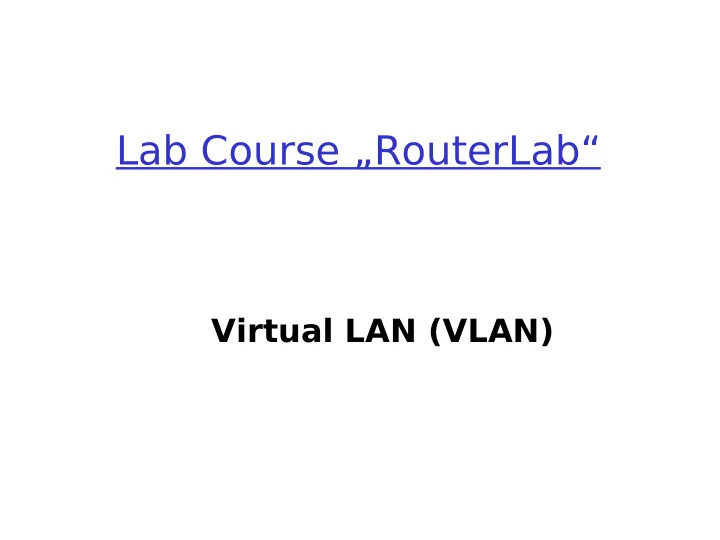
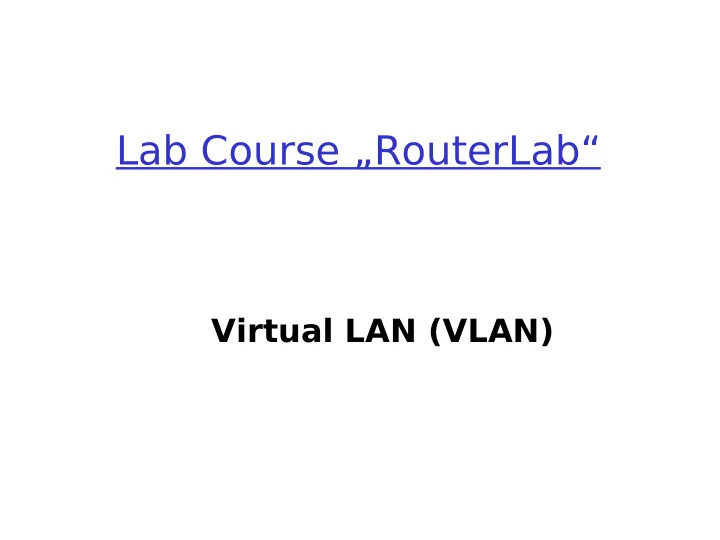
Lab Course „RouterLab“ Virtual LAN (VLAN)
RouterLab Policies RouterLab = Experimental Platform ❒ Please do not ... ❒ reserve more time than you need! ❍ work on devices without reservations! ❍ interfere with other users! ❍ try to „hack“ the RouterLab ❍ ... ❍ We trust you! ❒ In case of violations we will ban you from ❒ this course! Note: We monitor user behavior ❍
Definitions ❒ LAN ❍ broadcast domain ❍ Hubs or switches „connect“ different LAN segments ❍ Ethernet ❒ Virtual LAN (VLAN) ❍ Group of devices can communicate with each other as if they were on the same LAN ❍ configured on switches (and routers)
VLAN Example
„Types“ of VLANs ❒ Post-based VLANs ❍ A switch port is exclusively used by one VLAN ❒ Trunking ❍ Required if multiple VLANs share the same physical link/ switch port ❍ A VLAN ID is added to the Ethernet header ❍ Switches forward Ethernet frame with VLAN ID X to all ports that are enabled for „trunking“ of X
Port-based VLANs ❒ Each switchport ❍ can be assigned to a VLAN ❍ accepts incoming traffic from a specific VLAN ❍ forwards packets to ports that belong to same VLAN ❒ Configuration ❍ (config-if) switchport access vlan <vlan-id> ❍ (config-if) switchport mode access
Trunking (802.1Q) ❒ Needed if multiple VLANs on same link ❒ Switch ❍ (config-if) switchport trunk encapsulation dot1q ❍ (config-if) switchport trunk allowed vlan 500,501 ❍ (config-if) switchport mode trunk ❒ Cisco : subinterface, e.g., f0/0.100 ❍ (config-subif) encapsulation dot1Q <vlan_id> ❒ Juniper : extra unit ❍ vlan-tagging ❍ unit 500 {vlan-id 500} ❒ Loadgen : extra interface ethX.<vlan-id> ❍ vconfig add ethX <vlan-id>
(Native) VLANs Trunking
VLANs - Summary ❒ Rule of thumb ❍ Use access mode if a physical link corresponds to a single VLAN • No subinterfaces on routers/loadgens required ❒ The following is possible: ❍ Example: Send Ethernet frame on direct link from router to switch ❍ Router: Adds VLAN tag (vconfig) ❍ Switch: Removes VLAN tag on outgoing port (access mode) before forwarding ❒ More info in FAQ!!!
Worksheet – Question 1 ❒ Configure VLANs ❒ Figure out whether to use access or trunk mode
Worksheet – Question 2 ❒ Enable routing between VLANs ❍ Devices in VLAN X should be able to communicate with devices in VLAN Y ❍ Configure static routes
Recommend
More recommend