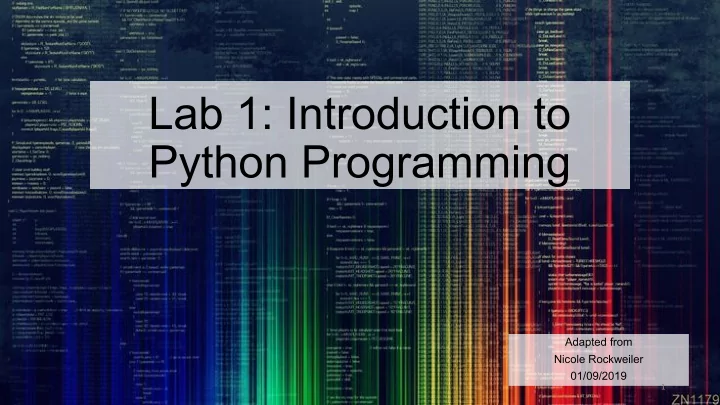
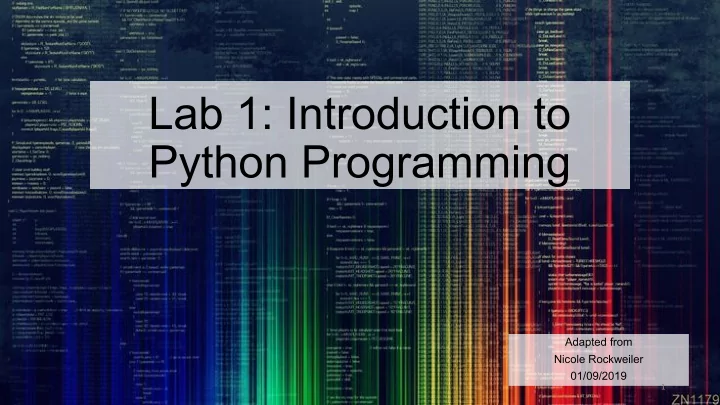
Copying things (cont.) ( cp ) • cp stands for copy files/directories • To create a copy of file and keep the name the same $ cp –i <filename> . where <filename> = file you want to copy • The shortcut is the same for directories, just remember to include the -r flag 36
Exercise: copying things Copy /home/assignments/assignment1/ README.txt to your work directory. Keep the name the same. 37
38
Renaming/moving things ( mv ) • To rename/move a file/directory $ mv -i <original_filename> <new_filename> where <original_filename> = name of file/dir you want to rename <new_filename> = name you want to rename it to • mv stands for move files/directories 39
Printing contents of files ( cat ) • To print a file $ cat <filename> where <filename> = name of file you want to print • cat stands for concatenate file and print to the screen • Other useful commands for printing parts of files: • more • less • head • tail 40
Deleting Things ( rm ) • To delete a file TIP: Check that you’re $ rm <file_to_delete> going to delete the where correct files by first testing with 'ls' and then <file_to_delete> = name of the file you want to delete committing to 'rm' • To delete a directory $ rm –r -i <directory_to_delete> where <directory_to_delete> = name of the directory you want to delete • rm stands for remove files/directories IMPORTANT: there is no recycle bin/trash folder on Unix!! Once you delete something, it is gone forever. Be very careful when you use rm!! 41
Exercise: deleting things Delete the test directory that you created in a previous exercise. 42
43
Saving output to files • Save the output to a file $ <cmd> > <output_file> where <cmd> = command <output_file> = name of output file • WARNING: this will overwrite the output file if it already exists! • Append the output to the end of a file $ <cmd> >> <output_file> There are 2 “ > ” 44
45
Learning more about a command ( man ) • To view a command’s documentation $ man <cmd> where <cmd> = command • man stands for manual page • Use the and arrow keys to scroll through the manual page ↑ ↑ • Type “ q ” to exit the manual page 46
47
48
49
Getting yourself out of trouble • Abort a command • Temporarily stop a command To bring the job back just run fg 50
Unix commands cheatsheet--your new bestie 51 https://ubuntudanmark.dk/filer/fwunixref.pdf
Python in minutes* *not really
Cross Platform Programming Language Created in 1991 by Guido van Rossum Freely Usable Even for Commercial Use • There are 2 widely used versions of Python: Python2.7 and Python3.x NOTE • We’ll use Python 3 • Many help forums still refer to Python2, so make sure you’re aware which version is being referenced
How do I program in python? • Two Main Ways: • Normal mode • Write all your code in a file and save it with a .py extension • Execute it using python3 <file name> on the terminal. • Interactive mode • Start Interactive mode by typing python3 on the terminal and pressing enter/return. • Start writing your python code
Python Variables • The most basic component of any programming language are "things," also called variables • Variables can be integers, decimal numbers (floats), words and sentences (string), lists etc. etc. • Int : -5, 0, 1000000 • Float : -2.0, 3.14159, 453.234 • Boolean : True, False • String : "Hello world!", "K3WL", “AGCTGCTAGTAGCT” • List : [1, 2, 3, 4], ["Hello", "world!"], [1, "Hello", True, 0.2], [“A”, “T”, “C”, “G” ]
How do I create a variable and assign it a value? • x = 2 • This creates a variable named x with value 2 • 2 = x is not a valid command; variable name needs to be on the left. • print(x) • This prints the value stored in x (2 in this case) on the terminal. a = 3 a = "Hello" Prints 7 on Prints Hello World b = 4 b = " " c = a + b c = "World" the terminal on the terminal print(c) print(a+b+c)
Variables naming rules • Must start with a letter • Can contain letters, numbers, and underscores ← no spaces! • Python is case-sensitive: x ≠ X • Variable names should be descriptive and have reasonable length (more of a styling advice) • Use ALL CAPS for constants, e.g., PI • Do not use names already reserved for other purposes (min, max, int) Want to learn more tips? Check out http://www.makinggoodsoftware.com/2009/05/04/71-tips-for-naming-variables/
Cool, what else can I do in python? • Conditionals • If a condition is TRUE do something, if it is FALSE do something else if(boolean-expression-1): code-block-1 else: code-block-2 CODE BLOCKS ARE INDENTED, USE 4 SPACES
Cool, what else can I do in python? • Conditionals • If a condition is TRUE do something, if it is FALSE do something else x = 2 x = 3 if(x == 2): if(x == 2): Prints x is 2 on print(“x is 2”) print(“x is 2”) Prints x is not 2 the terminal on the terminal else: else: print(“x is not 2”) print(“x is not 2”)
• Conditionals with multiple conditions Operator Description Example Less than < >>> 2 < 3 grade = 89.2 True if grade >= 80: print("A") Less than or <= >>> 2 <= 3 equal to True elif grade >= 65: Prints A on the Greater than print("B") > >>> 2 > 3 terminal False elif grade >= 55: Greater than or >= >>> 2 >= 3 print("C") equal to False else: Equal to == >>> 2 == 3 print("E") False Not equal to != >>> 2 != 3 True
Loops
For loop • Useful for repeating code! Start with a list of items for <counter> in <collection_of_stuff>: code-block-1 Have we Ye reached the Exit loop s last item? No Do stuff
For loop genes = ["GATA4", "GFP", "FOXA1", "UNC-21"] • Useful for repeating for i in genes: print(i) code! Start with a list of items print("printed all genes") Have we Ye reached the Exit loop s GATA4 last item? GFP FOXA1 No UNC-21 printed all genes Do stuff
More examples my_string = "Hello" my_number = 2500 for i in my_string: for i in my_number: print(i) print(i) H 2 e 5 l 0 l 0 o FURTHER READING: while loops in python http://learnpythonthehardway.org/book/ex33.html
Functions input output Does some stuff def <function name>(<input variables>): def celsius_to_fahrenheit(celsius): do some stuff fahrenheit = celsius * 1.8 + 32.0 return <output> return fahrenheit
But how do I use a function? def celsius_to_fahrenheit(celsius): fahrenheit = celsius * 1.8 + 32.0 return fahrenheit temp1 = celsius_to_fahrenheit(37) #sets temp1 to 98.6 temp2 = celsius_to_fahrenheit(100) #sets temp2 to 212 temp3 = celsius_to_fahrenheit(0) #sets temp3 to 32
But how do I use a function? def addition(num1, num2): num3 = num1 + num2 return num3 sum = addition(4,5) #sets sum to 9 A = 2 B = 3 sum2 = addition(A, B) #sets sum2 to 5 sum3 = addition(5) #throws an error
Python functions: where can I learn more? • Python.org tutorial • User-defined functions: https://docs.python.org/3/tutorial/controlflow.html#defining-functions • Python.org documentation • Built-in functions: https://docs.python.org/3/library/functions.html 68
Commenting your code • Why is this concept useful? • Makes it easier for--you, your future self, TAs ☺ , anyone unfamiliar with your code--to understand what your script is doing • Comments are human readable text. They are ignored by Python. • Add comments for The how The why • • What the script does Biological relevance • Rationale for design and methods • How to run the script • Alternatives • What a function does • What a block of code does TREAT YOUR CODE LIKE A LAB NOTEBOOK
Commenting rule of thumb Always code [and comment] as if the guy who ends up maintaining your code will be a violent psychopath who knows where you live. Code for readability. -- John Woods • Points will be deducted if you do not comment your code • If you use code from a resource, e.g., a website, cite it
Comment syntax Syntax Example Block comment # <your_comment> # <your_comment> In-line comment <code> # <your_comment>
Python modules • A module is file containing Python definitions and statements for a particular purpose, e.g., • Generating random numbers • Plotting • Modules must be imported at the beginning of the script • This loads the variables and functions from the module into your script, e.g., import sys import random • To access a module’s features, type <module>.<feature> , e.g., sys.exit()
Random module • Contains functions for generating random numbers for various distributions • TIP: will be useful for assignment 1 Function Description Return a random element from a list random.choice Return a random interger in a given range random.randint Return a random float in the range [0, 1) random.random Initialize the (pseudo) random number generator Random.seed https://docs.python.org/3.4/library/random.html
Example import random numberList = [111,222,333,444,555] #assigns a values from numberList to x at random x = random.choice(numberList)
Strings • String is a sequence of characters, like "Python is cool" • Each character has an index P y t h o n i s c o o l 0 1 2 3 4 5 6 7 8 9 10 11 12 13 • Accessing a character: string[index] x = "Python is cool" print(x[10]) • Accessing a substring via slicing: string[start:finish] print(x[2:5]) Prints tho and not thon
More string stuff >>> x = "Python is cool" >>> "cool" in x # membership # length of string >>> len(x) x # concatenation >>> x + "?" >>> x.upper() # to upper case >>> x.replace("c", "k") # replace characters in a string
Lists • If a string is a sequence of characters, then a list is a sequence of items ! • List is usually enclosed by square brackets [ ] • As opposed to strings where the object is fixed (= immutable), we are free to modify lists (that is, lists are mutable). x = [1, 2, 3, 4] x[0] = 4 x.append(5) print(x) # [4, 2, 3, 4, 5]
More lists stuff >>> x = [ "Python", "is", "cool" ] # sort elements in x >>> x.sort() # slicing >>> x[0:2] # length of string >>> len(x) >>> x + ["!"] x # concatenation >>> x[2] = "hot" # replace element at index 2 with >>> x.remove("Python") # remove the first occurrence of "hot" "Python" >>> x.pop(0) # remove the element at index 0
Lists: where can I learn more? • Python.org tutorial: https://docs.python.org/3.4/tutorial/datastructures.html#more-on-li sts • Python.org documentation: https://docs.python.org/3.4/library/stdtypes.html#list 79
Command-line arguments • Why are they useful? • Passing command-line arguments to a Python script allows a script to be customized • Example • make_nuc.py can create a random sequence of any length • If the length wasn’t a command-line argument, the length would be hard-coded • To make a 10bp sequence, we would have to 1) edit the script, 2) save the script, and 3) run the script. • To make a 100bp sequence, we’d have to 1) edit the script, 2) save the script, and 3) run the script. • This is tedious & error-prone • Remember: be a lazy programmer! 80
81
Command-line arguments • Python stores the command-line arguments as a list called sys.argv • sys.argv[0] # script name • sys.argv[1] # 1 st command-line argument • … • IMPORTANT : arguments are passed as strings! • If the argument is not a string, convert it, e.g., int() , float() • sys.argv is a list of variables • The values of the variables, are not “plugged in” until the script is run 82
Reading (and writing) to files in Python Why is this concept useful? • Often your data is much larger than just a few numbers: • Billions of base pairs • Millions of sequencing reads • Thousands of genes • It’s may not feasible to write all of this data in your Python script • Memory • Maintenance How do we solve this problem? 83
Reading (and writing) to files in Python Input file The solution: • Store the data in a separate file Python script 1 • Then, in your Python script • Read in the data (line by line) Output • Analyze the data file 1 • Write the results to a new output file or print them to the terminal Python • When the results are written to a file, other script 2 scripts can read in the results file to do more analysis Output file 2 84
Reading a file syntax Syntax Example with open(<file>) as <file_handle>: for <current_line> in open(<file>) , ‘r’): <current_line> = <current_line>.rstrip() # Do something Output >chr1 ACGTTGAT ACGTA 85
The anatomy of a (simple) script • The first line should always be #!/usr/bin/env python3 • This special line is called a shebang • The shebang tells the computer how to run the script • It is NOT a comment 86
The anatomy of a (simple) script • This is a special type of comment called a doc string , or documentation string • Doc strings are used to explain 1) what script does and 2) how to run it • ALWAYS include a doc string • Doc strings are enclosed in triple quotes, “““ 87
The anatomy of a (simple) script • This is a comment • Comments help the reader better understand the code • Always comment your code! 88
The anatomy of a (simple) script • This is an import statement • An import statement loads variables and functions from an external Python module • The sys module contains system-specific parameters and 89 functions
The anatomy of a (simple) script • This grabs the command line argument using sys.argv and stores it in a variable called name 90
The anatomy of a (simple) script • This prints a statement to the terminal using the print function • The first list of arguments are the items to print • The argument sep=“” says do not print a delimiter (i.e., a separator) between the items • The default separator is a space. 91
Python resources • Documentation • https://docs.python.org/3/ • Tutorials • https://www.learnpython.org/ • https://www.w3schools.com/python/ • https://www.codecademy.com/learn/learn-python-3
Assignment 1 93
How to complete & “turn in” assignments 1. Create a separate directory for each assignment 2. Create “ submission ” and “ work ” subdirectories • work = scratch work • submission = final version • The TAs will only grade content that is in your submission directory 3. Copy the starter scripts and README to your work directory 4. Copy the final version of the files to your submission directory • Do not edit your submission files after 10 am on the due date (always Friday) 94
README files • README.txt file contains information on how to run your code and answers to any of the questions in the assignment • A template will be provided for each assignment • Copy the template to your work folder • Replace the text in {} with your answers • Leave all other lines alone ☺ Completed README.txt README.txt template Question 1: Question 1: {nuc_count.py nucleotide count output} A: 10 - C: 15 Comments: G: 20 {Things that went wrong or you can not figure T: 12 out} - - Comments: The wording for part 2 was confusing. - 95
Usage statements in README and scripts • Purpose • Tells a user (you, TA, anyone unfamiliar with the script) how to run the script • Documents how you created your results • In your README • Write out exactly how you ran the script: python3 foo.py 10 bar • In your scripts • Write out how to run the script in general with placeholders for command-line arguments python3 foo.py <#_of_genes> <gene_of_interest> • TIP: copy and paste your commands into your README • TIP: use the command history to view previous commands 96
Assignment 1 Set Up • Create assignment1 directory • Create work, submission subdirectories • Copy assignment material (README, starter scripts) to work directory • Download human chromosome 20 with wget or FTP 97
Fasta file format • Standard text-based file format used to Example fasta file >chr22 define sequences 1 ACGGTACGTACCGTAGATNAGTAN 2 • .fa, .fasta, .fna, … , extensions >chr23 3 ACCGATGTGTGTAGGTACGTNACG 4 • Each sequence is defined by multiple lines TAGTGATGTAT 5 • Line 1: Description of sequence. Starts with “ > ” • Lines 2-N: Sequence • A fasta can contain ≥ 1 sequence 98
Assignment 1 To-Do’s • Given a starter script ( nuc_count.py ) that counts the total number of A, C, G, T nucleotides • Modify the script to calculate the nucleotide frequencies • Modify the script to calculate the dinucleotide frequencies • Complete a starter script ( make_seq.py ) to generate a random sequence given nucleotide frequencies • Use make_seq.py to generate random sequence with the same nucleotide frequencies as chr20 • Compare the chr20 di/nucleotide frequencies (observed) with the random model (expected) • Answer conceptual questions in README 99
Requirements • Due next Friday (1/24) at 10am • Your submission folder should contain: □ A Python script to count nucleotides ( nuc_count.py ) □ A Python script to make a random sequence file ( make_seq.py ) □ An output file with a random sequence ( random_seq_1M.txt ) □ A README.txt file with instructions on how to run your programs and answers to the questions. • Remember to comment your script! 100
Recommend
More recommend