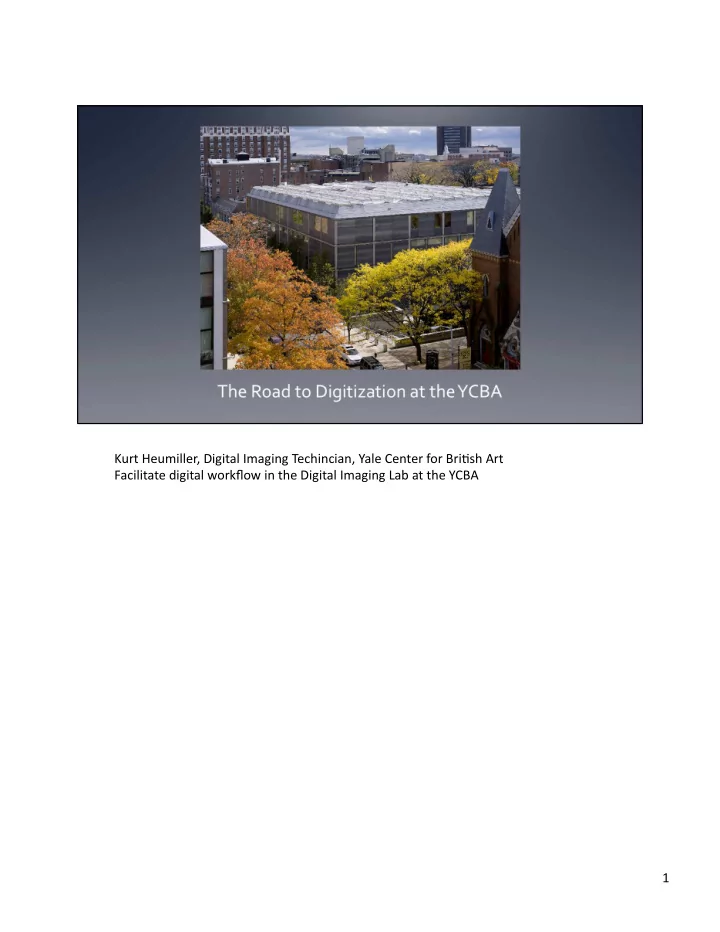
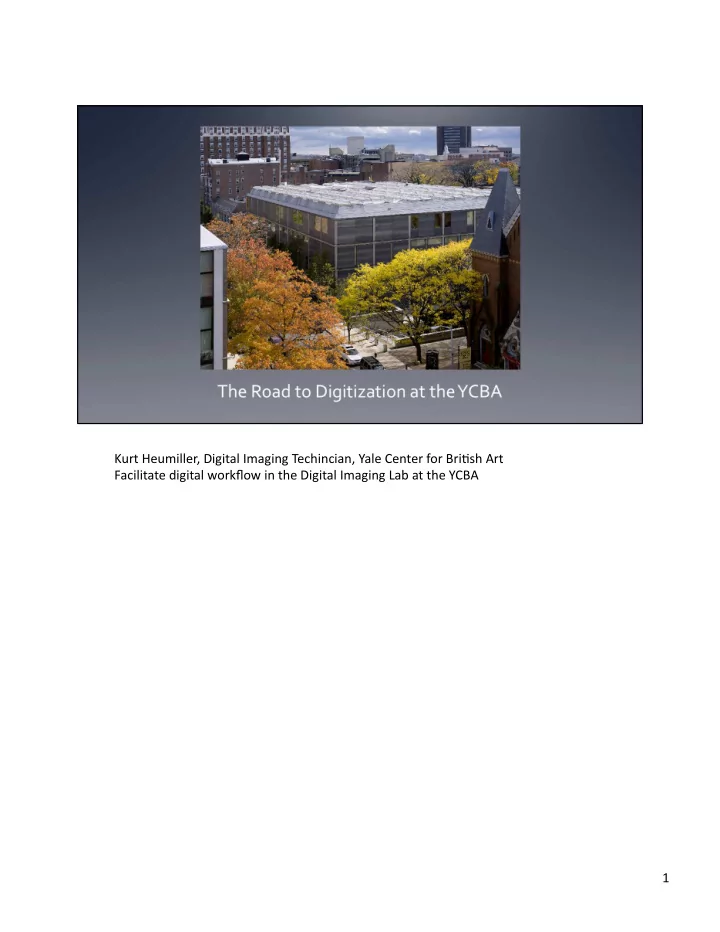
Kurt Heumiller, Digital Imaging Techincian, Yale Center for Bri9sh Art Facilitate digital workflow in the Digital Imaging Lab at the YCBA 1
Over the past decade the Rights & Reproduc9ons department has begun the slow transi9on from film (5x7 Color Transparencies) to digital. 1990’s digi9za9on was begun scanning film. In 2001‐2002, film was supplemented by adding digital captures on an evolving range of camera: Olympus E20, Nikon D100, Canon 5D In late 2007 the decision was made to drop film en9rely and go completely digital 2
Going to digital comes with a bit of a learning curve. With each step we learned a li\le bit more and got a li\le bit be\er. By 2007, Richard (Caspole) and Melissa (Fournier) had developed a good background of digital We did not do this alone. Consul9ng with other reproduc9on studios who already completed the transi9on, such as the YUAG, gave us great guidance. We were a li\le late to make the final switch, but holding off gave us the advantage of learning from others who already did a lot of the hard work. 3
Aaer a bit of preliminary research we were able to come up with a list of needs. 4
We wanted a very high resolu9on to provide for publica9on, and scholarly use. Ideally we did not want to have to reshoot an object over and over because we did not capture enough detail. Of course with resolu9on the first thought is Megapixels, however if you have 100 blurry megapixels, it’s not very useful. Several factors come into play in terms of per‐pixel sharpness: Most 35mm DSLR cameras and prac9cally all point‐and shoots have an AA filter to prevent Moire, but this has the detrimental affect of blurring the image. Nearly all s9ll digital cameras have a Bayer filter that captures a checkerboard pa\ern of RGB, this means some interpola9on is used to fill in the blanks. Scan‐Backs capture RGB on every pixel and are therefore much sharper. The best sensor/camera in the world is not going to get a sharp image with a bad lens. 5
Our requirements for color were pre\y straight forward: We wanted 16/bit per Channel RGB color out for maximum detail and adjustment (if needed) We wanted to be able to get out rela9vely linear data so we can profile it for accurate reproduc9on. If the camera tries to make an image look “good” by tweaking what it thinks are skintones, grass, sky, it will be difficult to profile. 6
As Melissa noted in her presenta9on. Richard is a do‐it‐all photographer. While our primary use is flat art reproduc9on, we needed something that could also be used for sculpture, architecture, exhibi9on installa9ons, and on the rare occasion, even some portraiture. Last week Richard was asked to help with some product photography for our gia shop. 7
While we strive to produce the best quality possible, we have a rela9vely small staff and a fairly large collec9on that we needed to digi9ze. While a scan back may be able to produce an image with much more detail, 10 or 15 minute exposures would significantly reduce our produc9on. Another concern with long exposures, is for some objects there may be conserva9on concerns leaving them under bright lights for a length of 9me. Related to speed and through‐put, we also were interested in anything that sped our workflow. We had looked at a Phase One back on a view camera, and while it offered op9ons such as 9lt‐shia and very sharp lenses, it came with the problem of having to center the standards, and possibly having to do white field captures to deal with color shias. Features like AutoFocus and Live View factored into the decision as they can aid in setup. 8
It does not have to be so simple that any person of the streets could walk in and do our job. Richard has been working in photography here at Yale for 30 years, he knows what he’s doing. But If the camera or soaware makes things harder than it has to be, it increases the chances of mistakes and generally slows down the process. Also going back to the flexibility issue, because of the need to also capture exhibi9on installa9ons we needed something that was fairly portable and could be ready to go on short no9ce. 9
We chose the Hasselblad H3D‐II 39 MS feeling it was a good compromise between speed and quality. We paired this camera with Broncolor strobe ligh9ng. It has a 39 megapixel sensor, with no An9‐Aliasing filter. Some other features that we’ve found are useful is it has Auto Focus, Live View, and FireWire 800. While the back is removable, the back and the cameras are always sold as a matched pair. Hasselblad claims that make sure the back and camera are matched to meet 9ghter tolerances to reduce focus and colorshia issues. It also has one trick up it’s sleave, Mul9‐Shot. 10
Mul9‐Shot The camera func9ons like a normal DSLR in single‐shot mode, it has a ba\ery and a Compact Flash card slot for hand‐held opera9on. However, it can set to take a 4 shot exposure, where it shias the sensor one pixel between each shot, producing an image where it capture each color on each pixel, requiring no interpola9on and producing a sharper image. Of course this only works for s9ll subjects, and must be done on a tripod, but that works perfectly for our applica9on. 11
A few years ago Hasselblad made a switch from their old Flexcolor soaware, which was originally made to operate their scanners. It was func9onal but definitely dated. This is the current Phocus interface. It has taken the “LightRoom” approach. There are a lot of tabs. It’s a li\le overwhelming at first, but it’s very adjustable, you can make the tabs have only the senngs you need to deal with and hide the others. There are some other minor nuances that take some genng used to such as progress bars have mostly been done away with for background processing and li\le icons in the corners. This some9mes leads us to zooming in on something using the magnifying glass to check focus and thinking it is horribly out of focus only for it to “snap” into focus a few seconds la\er, because it was processing and we didn’t no9ce the progress icon. This is our basic set up for our workflow in the studio. One nice thing about Hasselblad is you can open the 3FR RAW files directly into Adobe Camera RAW. We do not use this for our studio workflow, but it makes Richard’s life easier when working on Exhibi9on and Architecture shots, being able to open them with just Photoshop CS5. 12
Live View has a lot of promise, it could help in framing or focusing when the camera is high up on the copy stand and we can’t reach it. Unfortunately in prac9ce, it is not nearly as useful. It takes a li\le 9me to start up, and then it refreshes the frame ever 1.3 seconds, and it’s a li\le erra9c. This makes it You start seeing noise at 100‐200 ISO, 400 isn’t pre\y, 800 is ugly. This is not a big problem as it is not the main use of our camera. And for the rare occasions where we need even or ac9on shots Richard will more likely grab the D100 or 5D. The cost is the biggest hurdle, the camera is not cheap. Neither is anything else with the name Hasselblad. Any accessories have added costs because of the Hasselblad name. Even a lens cap. Phocus isn’t perfect, there’s s9ll some quirkiness to it. There are updates every few months that address some of these. Being locked into the Hasselblad body means you’re locked into Hasselblad lenses. They are not bad lenses, but the selec9on is limited. Metadata is a personal pet peeve. Image on the lea is the amount of EXIF data from a $200 point and shoot camera, the right shows the data that comes from the Hasselblad. There are things I’d like to see in metadata, like the serial number and more lens informa9on (focusing distance for magnifica9on calcula9ons.) 13
This past summer we expanded our digi9za9on effort. We added Anna Magliaro as a 2 nd digital tech. And we got Bernie Staggers as a 2 nd photographer to speed up our work on our massive prints and drawing collec9on. A 2 nd photographer means we needed a 2 nd camera. We really love the Mul9 Shot feature so we stuck with Hasselblad. The 39 MP has been discon9nued, so we ended up upgrading to the H4D‐50MS. A 50 Megapixel camera with mul9‐shot. It also has a slighty improved auto focus, but other than that the two are nearly iden9cal. 14
Recommend
More recommend