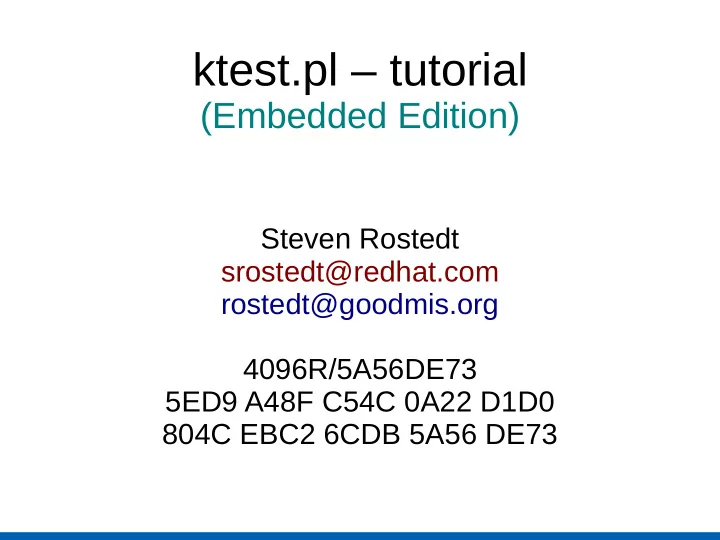
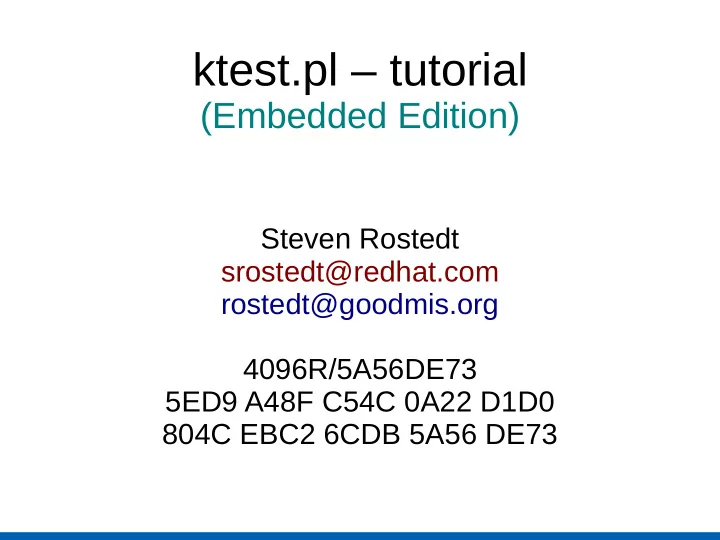
ktest.pl – tutorial (Embedded Edition) Steven Rostedt srostedt@redhat.com rostedt@goodmis.org 4096R/5A56DE73 5ED9 A48F C54C 0A22 D1D0 804C EBC2 6CDB 5A56 DE73
What is ktest.pl? ● A script written in perl ● But you do not need to know perl! ● Written to automate building, installing, booting and testing kernels ● Tests sets of commits in git ● normal building of kernel (also randconfig) ● bisect (git bisect and config bisect) ● make_min_config
Where is it? ● From Linux 2.6.38 (best to use the latest) ● tools/testing/ktest ● ktest.pl ● The script to run ● samples.conf ● Explains all config options that ktest.pl uses ● examples/ ● Directory of various config examples
Requirements ● Two machines ● host ● target (may be external or virtual machine) ● Host be able to remotely power cycle target ● Boot once kernel (boot back to default) ● Host be able to read target's console ● Source and Build directories must be separate ● Some tests require source to be a git repo ● May add quilt support
My Setup Laptop Ethernet hub beaglebone board Digital Loggers Web Power Switch
Digital Loggers Power Cycle ● Cycle box connected to outlet 1 “outlet?1” wget --no-proxy -O /dev/null -q --auth-no-challenge 'http://admin:admin@power/outlet?1= CCL '
Digital Loggers Turn off ● Power off box connected to outlet 1 “outlet?1” wget --no-proxy -O /dev/null -q --auth-no-challenge 'http://admin:admin@power/outlet?1= OFF '
Digital Loggers Turn on ● Power on box connected to outlet 1 “outlet?1” wget --no-proxy -O /dev/null -q --auth-no-challenge 'http://admin:admin@power/outlet?1= ON '
My Setup Laptop Ethernet hub beaglebone board Digital Loggers Web Power Switch
My Setup Laptop Ethernet hub beaglebone board Digital Loggers Web Power Switch
My Setup Laptop Ethernet hub beaglebone board My Thumb
My Setup (/etc/dhcpd/dhcpd.conf) default-lease-time 600; max-lease-time 7200; subnet 192.168.13.0 netmask 255.255.255.0 { range dynamic-bootp 192.168.13.100 192.168.13.190; option broadcast-address 192.168.13.255; next-server 192.168.13.1; option subnet-mask 255.255.255.0; filename "beagle-image"; }
My Setup (/etc/dhcpd/dhcpd.conf) default-lease-time 600; max-lease-time 7200; subnet 192.168.13.0 netmask 255.255.255.0 { range dynamic-bootp 192.168.13.100 192.168.13.190; option broadcast-address 192.168.13.255; next-server 192.168.13.1; option subnet-mask 255.255.255.0; filename "beagle-image"; }
My Setup /etc/xinetd.d/tftp: service tftp { socket_type = dgram protocol = udp wait = yes user = root server = /usr/sbin/in.tftpd server_args = -s /var/lib/tftpboot disable = no per_source = 11 cps = 100 2 flags = IPv4 } /etc/inetd.conf: tftp dgram udp4 wait nobody /usr/sbin/tcpd /usr/sbin/in.tftpd --tftpd-timeout 300 \ --retry-timeout 5 --mcast-port 1758 --mcast-addr 239.239.239.0-255 --mcast-ttl 1 \ --maxthread 100 --verbose=5 /srv/tftp
My Setup (Problems with tftp?) $ tftp localhost tftp> get beagle-image Error code 0: Permission denied tftp>
Turn off selinux # setenforce 0
My Setup (beaglebone: printenv) baudrate=115200 board=am335x bootcmd=bootp;run mmcargs;bootm; bootcount=1 bootdelay=1 bootfile=zImage bootm_size=0x10000000 console=ttyO0,115200n8 ethaddr=d4:94:a1:8b:ec:78 importbootenv=echo Importing environment from mmc ...; env import -t -r $loadaddr $filesize kernel_addr_r=0x82000000 loadaddr=0x82000000 mmcargs=setenv bootargs console=${console} ${optargs} root=${mmcroot} rootfstype=$ {mmcrootfstype} mmcdev=0 mmcroot=/dev/mmcblk0p2 ro mmcrootfstype=ext4 rootwait netargs=setenv bootargs console=${console} ${optargs} root=/dev/nfs nfsroot=${serverip}:$ {rootpath},${nfsopts} rw ip=dhcp
Reading Console ● ttywatch ● /etc/ttywatch.conf --name USB0 --port /dev/ttyUSB0 --bps 115200 --ipport 3001 ● telnet localhost 3001 ● nc localhost 3001
Reading Console ● ttywatch ● When beaglebone is power cycled – Resets USB0 – breaks connection with ttywatch ● Direct read from serial stty -F /dev/ttyUSB0 115200 parodd; cat /dev/ttyUSB0
Reading Console ● Can't just use “cat” ● ktest.pl will also get confused on power reset. ● mkfifo beagle-cat ● Make a script “console” that does while :; do stty -F /dev/ttyUSB0 115200 parodd 2>/dev/null && cat /dev/ttyUSB0 done > beagle-cat ● ./console & ● CONSOLE = cat ${THIS_DIR}/beagle-cat
Start ● Run ktest.pl with no option, or minimum configs ● Asks the minimum of questions ● creates a file ktest.conf ● defaults to randconfig build – may change in the future ● Update the config to suite your needs ● use sample.conf ● Several examples in tools/testing/ktest/examples
Options ● TEST_TYPE = <what to do> ● build, install, boot or test? ● MACHINE = <name-of-board> ● Unique identifier for board ● Used for commands (like scp files to target) ● BUILD_DIR = <path> ● directory of the source code (or git repo) ● OUTPUT_DIR = <path> ● directory to build the code “make O=<path>”
Options ● BUILD_OPTIONS = <options> ● Added to make of vmlinux ● Add -j8 to speed up the build ● Add targets when needed “bzImage” and “modules” ● POWER_CYCLE = <shell-command> ● Used to power cycle board – for kernel crash – failed to “ssh user@${MACHINE} reboot”
Options ● CONSOLE = <shell-command> ● Reads anything that produces stdout of the target's console ● Must be continuous stream (not reset on reboot) ● SSH_USER = <user> (usually “root”) ● Privileged user on target that can reboot and install kernel images ● BUILD_TARGET = <relative path to image> ● Path relative to OUTPUT_DIR ● arch/x86/boot/bzImage
Options ● TARGET_IMAGE = <path-to-boot-from> ● /boot/vmlinux-test ● LOCAL_VERSION = <text> ● localversion file ● required to prevent you from killing the stable kernel
Options ● REBOOT_TYPE = grub (default) ● '= script' lets you define how to reboot to kernel ● REBOOT_SCRIPT = <script> ● script to use when REBOOT_TYPE = script ● GRUB_MENU = <menu title> ● searches for this title in /boot/grub/menu.lst – REBOOT_TYPE = grub2 (is semi-supported) ● I don't use it ;-)
Options ● REBOOT_TYPE = syslinux ● syslinux – an alternative to grub (on x86) ● SYSLINUX_LABEL = <label> ● searches the label to boot
Setup for Beaglebone ● TEST_TYPE = boot ● MACHINE = beagle (what you ssh to) ● BUILD_DIR = ${THIS_DIR}/linux.git ● THIS_DIR is a special variable that is defined as the location you are running this ● OUTPUT_DIR = ${THIS_DIR}/beagle-build ● BUILD_OPTIONS = -j8 uImage ● POWER_CYCLE = wget --no-proxy -O /dev/null -q --auth-no-challenge 'http://admin:admin@power/outlet?1=CCL'
Setup for Beaglebone ● TEST_TYPE = boot ● MACHINE = beagle (what you ssh to) ● BUILD_DIR = ${THIS_DIR}/linux.git ● THIS_DIR is a special variable that is defined as the location you are running this ● OUTPUT_DIR = ${THIS_DIR}/beagle-build ● BUILD_OPTIONS = -j8 uImage ● POWER_CYCLE = echo use the thumb Luke; read a
Setup for Beaglebone ● CONSOLE = cat ${THIS_DIR}/beagle-cat ● SSH_USER = root (but we are not using it) ● BUILD_TARGET = arch/arm/boot/uImage ● TARGET_IMAGE = /srv/tftp/beagle-image ● LOCALVERSION = -test ● REBOOT_TYPE = script
Demo
Options ● LOG_FILE = <file> ● writes all console output and commands run to a file
Extra Options ● LOG_FILE = ${OUTPUT_DIR}/beagle.log
Extra Options ● LOG_FILE = ${OUTPUT_DIR}/beagle.log Demo
Options ● MAKE_CMD = <command> (default “make”) ● Used to run all makes in ktest.pl ● make ARCH=powerpc ● BUILD_TYPE = <type> ● pass to make, like “randconfig” – BUILD_TYPE = randconfig ● make randconfig – BUILD_TYPE = oldconfig – BUILD_TYPE = allnoconfig ● useconfig:<path/to/config> – BUILD_TYPE = useconfig:${PWD}/myconfig
Extra Options ● MAKE_CMD = PATH=/usr/local/gcc-4.6.3-nolibc/arm-unknown-linux-gnueabi/bin:$PATH CROSS_COMPILE=arm-unknown-linux-gnueabi- make ARCH=arm ● BUILD_TYPE = multi_v7_defconfig ● Opiton used to create config file ● oldconfig ● useconfig:<path-to-config>
DEMO
Config file ● Broken up into sections ● DEFAULTS – All options here are used by all tests – Multiple sections are the same as a single section ● except when a section is conditional ● TEST_START – May override DEFAULTS options – Each section defines a single test ● may have an iterator. ● Options before first section header – defaults to DEFAULTS
Options and Variables ● OPTION = value ● only one definition of an option is allowed in a section ● used by ktest.pl as commands (persistent) ● when defined in TEST_START, only for that test ● VARIABLE := value ● can be overridden throughout the file ● Used only for reading config file ● not used by ktest.pl ● defined in tests are still available in DEFAULTS
Options and Variables ● Defined with '=' or ':=' for option or variable respectively ● both can be used with ${VAR} ● MACHINE = mybox ● SSH := ssh root@${MACHINE} ● TEST = ${SSH} /work/test
Recommend
More recommend