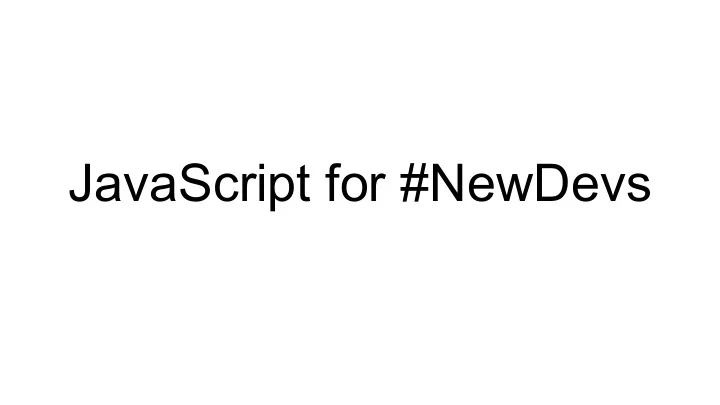
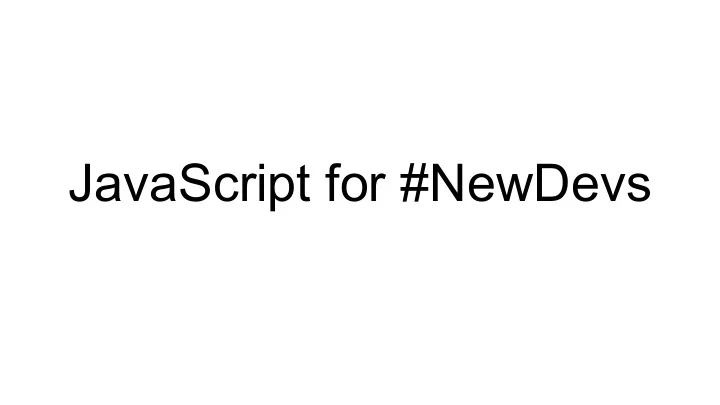
JavaScript for #NewDevs
Programming Once you become a programmer, you will not only use the computer, but control it.
JavaScript is awesome (for beginners) ● no fancy setup needed ● is quite forgiving ● can be coded directly in the browser ● huge ecosystem (you don’t need to reinvent the wheel)
Browsers are awesome ● Run on your phone, computer, car and fridge ● Fancy APIs (application programming interface) ○ Bluetooth ○ User media (camera and mic) ○ Ambient Light ○ Vibration ○ Geolocation ○ USB ○ Device Motion
History and Facts
JavaScript History ● Developed in 1995 by Brendan Eich ● Development was done in 10 days ● Initial name was Mocha, first shipped as LiveScript ● First released in Netscape 2 ● Was renamed to JavaScript in December 1995
Fun Fact #1 JavaScript is a trademark of Orcale.
Standardization ● JavaScript became an ECMA standard (ECMA-262) in 1997 ● ECMAScript is often abbreviated as ES (with a version number) ● JavaScript is an implementation of ECMAScript ● ActionScript and JScript are other implementations of JavaScript
Version History ● ES1 released 1997 ● ES2 released 1998 ● ES3 released 1999 ● ES4 was never released ● ES5 was released in 2009 (best browser support) ● ECMAScript 2015 was released in 2015 ○ commonly known as ES6 ○ Browser support is good, but it’s still recommended to use ES5 ● ES 2016, 2017, 2018 are defined, but only available via transpilers (Babel, TypeScript)
Modern JavaScript and Browser Support ● Older browsers may not understand modern JavaScript ● To support users we can use transpilers ● You can write modern JavaScript and the transpiler turns it into legacy JavaScript ● Popular transpilers are Babel and TypeScript
The JavaScript Ecosystem ● Over 1 million packages ● Huge community ● Open Source
Basic Concepts
console.log() ● console.log is your first debugging tool ● Put something in the parentheses to log it to the console console.log('Hello World'); // ==> Hello World console.log('I came this far'); // ==> I came this far console.log('öakjdsöalksdjföljsödl'); // ==> 🙅🙅🙅
Basic arithmetic operators ● Doing basic math is no magic ● Operator precedence like in school ● Don’t divide by zero console.log(1 + 2); // ==> 3 console.log(1 + 2 * 5); // ==> 11 console.log(0 / 0); // ==> NaN 🤰🤰🤰
Variables #1 ● Variables can store the result of an expression (e.g. the result of an arithmetic operation) ● Variables are declared with the keywords var result = 1 + 2; console.log(result); var, let and const // ==> 3 Use const for variables that should never ● change const daysPerWeek = 7; daysPerWeek = 5; // ==> Uncaught TypeError: Assignment to constant variable.
Variables #2 ● Variable have arbitrary names, but ○ not whitespace ○ no dashes ○ not starting with a number ○ no reserved keywords var ॐ = "foo"; ● UTF-8 characters ● Naming variables is one of the hardest var jAdEnSmItHcAsInG = "oh noez!" challenges for professional developers 😫 var ಠ _ ಠ = "what?";
Basic data types ● JavaScript has seven basic data types // Numbers ○ number var positive = 1; ○ string var negative = -1; ○ boolean // String ○ null var word = "foobar"; ○ undefined ○ object // Boolean ○ symbol var truth = true; var lie = false; // Undefined var nothing; // = undefined // Null var empty = null;
Objects ● Objects are create with two curly braces // Empty object ● Objects are a key value store (like a var obj = {}; dictionary) // Object with properties var nico = { name: "Nico", website: "nico.codes" } // add properties nico.age = 34; // Read properties console.log(nico.name); // ==> Nico console.log(nico["name"]); // ==> Nico
Dynamically typed language ● The same variable can hold different data var foo; types during its lifecycle // typeof(foo) ==> "undefined" ● That’s why JavaScript is a dynamically typed language foo = 1; // typeof(foo) ==> "number" foo = "yolo!"; // typeof(foo) ==> "string" foo = {}; // typeof(foo) ==> "object" // JavaScript ¯\_( ツ )_/¯
Functions #1 ● A function stores a bunch of code and can be executed any time Functions are defined with the function ● // Define a function keyword and a name function sayHelloWorld() { ● Use the name of the function with two console.log("Hello World"); round brackets to execute it } // Execute the function sayHello(); // ==> Hello World
Functions #2 ● A function accepts arbitrary number of function greet(greeting, name) { parameters var out = greeting + " " + name; ● Parameters are totally optional console.log(out); ● If you don’t pass a parameter, it’s value } will be undefined greet(); // ==> undefined undefined greet("Hello"); // ==> Hello undefined greet("Hello", "World"); // ==> Hello World
Functions #2 ● A function can return a value ● The return keyword exits the function ● If no value is given, it will return undefined ● If a value is give, it will return the value or function addNumbers(a,b) { reference return a + b; } var result = addNumbers(1,2); console.log(result); // ==> 3
Call by value #1 ● Variables that hold simple data types (string, number and boolean) use call by value ● If you assign a variable with a simple data var a = 1; type to another variable, only the value is var b = a; passed and both hold the same value a = 2; console.log(a); // ==> 2 console.log(b); // ==> 1
Call by value #2 ● If you pass a variable with a simple data type into a function, it’s also call by value var a = 4; function square(a) { a = a * a; } console.log(a); // ==> 4
Call by reference ● Objects are handles with call by reference ● If a variable that holds an object is assigned to another variable, they both hold a reference to the same object var foo = {}; ● The same applied if you pass a variable as var bar = foo; an function argument bar.name = "Sara"; console.log(foo.name); // ==> Sara
if statements ● Used for conditional code execution ● Execute some code if something is true ● if statements try to evaluate the condition if(true) { to a true or false console.log('yeah!'); } // ==> yeah! if(false) { console.log('no noez!'); } // ==> condition is false, nothing happens
if else statements ● Like if statement, but with an alternative code execution path ● If something is true do this, otherwise do var name = "Sara"; that. if(name === "Sara") { console.log('Olá Sara!'); } else { console.log('Grüezi!'); } // ==> Olá Sara!
Comparison operators ● Sometimes (e.g. if statements) values have to be compared if(1 == '1') { ● JavaScript supports a strict and a console.log('this is true'); type-converting comparison } ● Equal (==) only compares value only // ==> this is true ● Strict equal (===) compares value and if(1 === '1') { type console.log('this is also true'); } else { console.log('no it\'s not!'); } // ==> no it's not
Comparison operators ● Besides the equality operators, there are the inequality (!=) and strict-inequality if(1 != '2') { operators (!==) console.log('this is true'); } // ==> this is true if(1 !== '1') { console.log('this is also true'); } else { console.log('no it\'s not!'); } // ==> this is also true
Truthy and falsy ● Single values will evaluate to true or false in a boolean context (e.g. if statement) ● This is also known as truthy and falsy
Todo Example
Todo Example Example
Further learning and resources
Resources ● JavaScript for kids ● Eloquent JavaScript ● ExploringJS
Recommend
More recommend