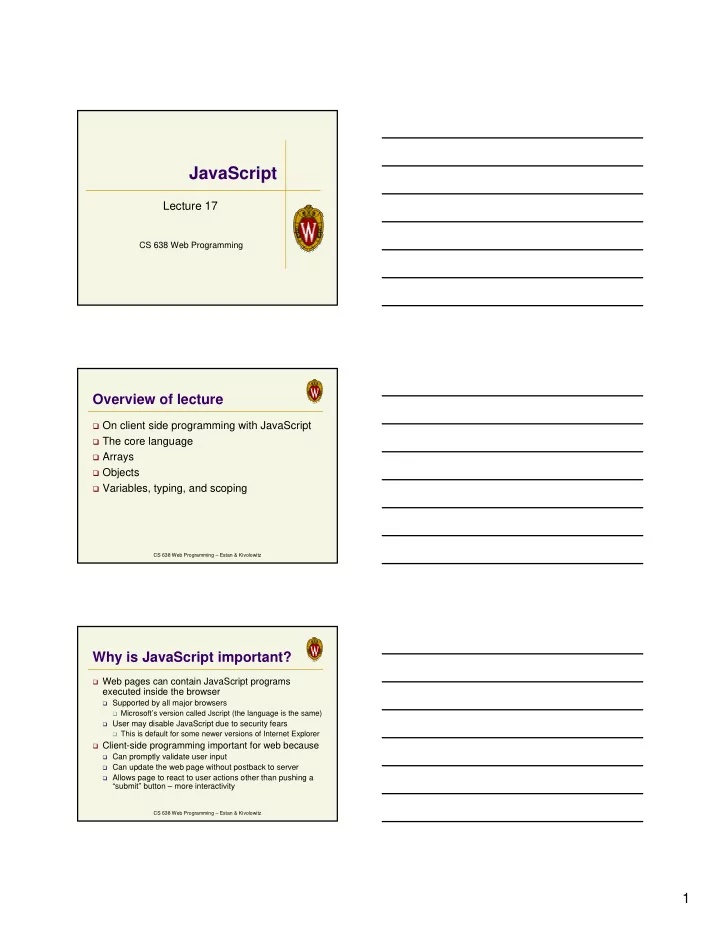
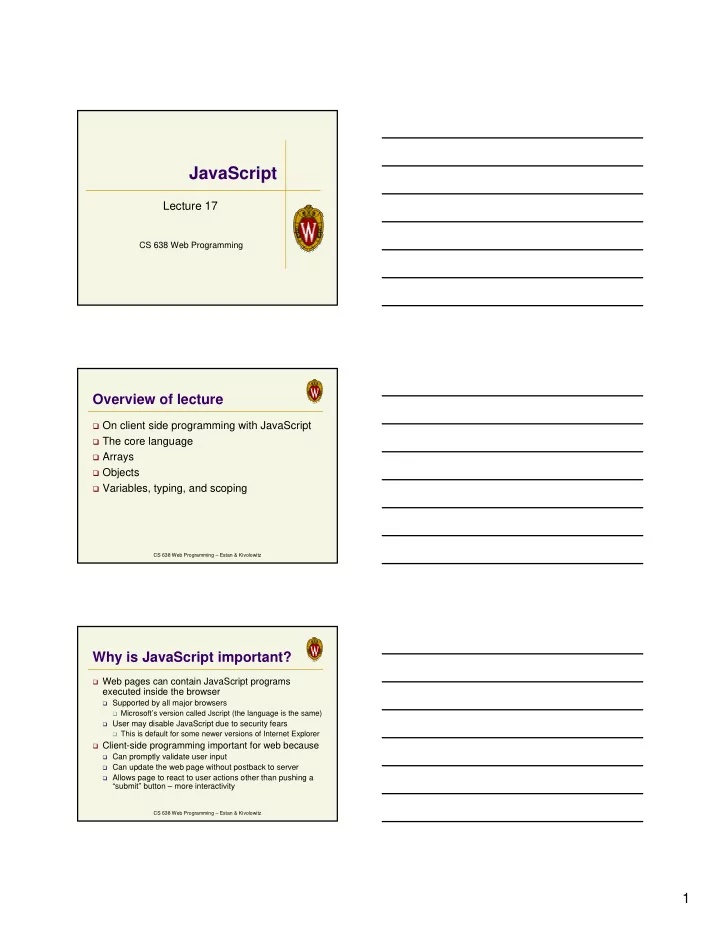
JavaScript Lecture 17 CS 638 Web Programming Overview of lecture � On client side programming with JavaScript � The core language � Arrays � Objects � Variables, typing, and scoping CS 638 Web Programming – Estan & Kivolowitz Why is JavaScript important? � Web pages can contain JavaScript programs executed inside the browser � Supported by all major browsers � Microsoft’s version called Jscript (the language is the same) � User may disable JavaScript due to security fears � This is default for some newer versions of Internet Explorer � Client-side programming important for web because � Can promptly validate user input � Can update the web page without postback to server � Allows page to react to user actions other than pushing a “submit” button – more interactivity CS 638 Web Programming – Estan & Kivolowitz 1
What is JavaScript? � Interpreted, object-oriented programming language with dynamic typing � Introduced by Netscape with Netscape 2.0 in 1995 � Standardized as ECMAScript by ECMA (European Computer Manufacturers Association) � Not related to Java other than the name � Tightly integrated with browser � Can handle many types of events generated by the normal interaction between user and browser � Can modify the internal objects based on which the browser renders the web page CS 638 Web Programming – Estan & Kivolowitz <head> <title>JavaScript Hello world!</title> </head> <body> <script> document.write("Hello world!"); </script> </body> CS 638 Web Programming – Estan & Kivolowitz Overview of lecture � On client side programming with JavaScript � The core language � Arrays � Objects � Variables, typing, and scoping CS 638 Web Programming – Estan & Kivolowitz 2
Syntax similar to C++ � Statement block delimited by “{“ and “}” � Statements separated by ; � If single command per line, the ; can be left out � Spaces, indentation have no semantic value � Comments after // or between /* and */ � Identifiers contain $, _, letters and digits � Cannot start with a digit � Variable names and keywords case sensitive CS 638 Web Programming – Estan & Kivolowitz The if and switch statements if( expression ) switch(n){ statement case 1: // if n==1 statements1 if ( expression1 ) break; case 2: // if n==2 statement1 else if ( expression2 ) statements2 break; statement2 … default: // otherwise else if ( expressionk ) statements3 statementk } else � The case labels can be strings or even expressions catch_all_statement CS 638 Web Programming – Estan & Kivolowitz Loops while ( expression ) � break ends the innermost loop or switch statement � continue jumps to the end of loop � Labels can be used with do nested loops statement outer: for(i=0;i<5;i++){ while ( expression ); for(j=0;j<5;j++){ a[i][j]++; if(a[i][j]<0) for ( init ; test ; incr ) break outer; statement } } CS 638 Web Programming – Estan & Kivolowitz 3
Functions and exceptions � Defined as � To throw an exception function fname ( args ){ throw expression ; statements ; � To catch an exception } try{ � Invoked as statements1 fname ( args ) }catch ( e ){ statements2 � Execution of function }finally{ can be terminated with statements3 return expression ; } CS 638 Web Programming – Estan & Kivolowitz <body> <h1>Fibonacci numbers</h1> <script language="JavaScript" type="text/javascript"><!-- function fibonacci(n){ if(n==0) return 0; if(n==1) return 1; return fibonacci(n-1)+fibonacci(n-2); } for (i=0;i<25;i++){ document.write("F("); document.write(i); document.write(")="); document.write(fibonacci(i)); document.write("<br/>"); } --></script> </body> CS 638 Web Programming – Estan & Kivolowitz Overview of lecture � On client side programming with JavaScript � The core language � Arrays � Objects � Variables, typing, and scoping CS 638 Web Programming – Estan & Kivolowitz 4
JavaScript Arrays � Initialized by assigning an array literal a=[] or by using constructor a=new Array(1,2,3) � Elements’ indices start with 0 � Can grow by assignment to inexistent element � The length property gives length – a.length � Arrays are sparse: a=[’first’]; a[99]=’hundredth’ gives a two elements and a length of 100 � Special value undefined returned when inexistent element read – no exception thrown! CS 638 Web Programming – Estan & Kivolowitz <body> <h1>Fibonacci numbers</h1> <script language="JavaScript" type="text/javascript"><!-- f=[0,1]; function fibonacci(n){ if(n>=f.length){ f[n]=fibonacci(n-1)+fibonacci(n-2); } return f[n]; } for (i=0;i<25;i++){ document.write("F("+i+")="+fibonacci(i)+"<br/>"); } --></script> </body> CS 638 Web Programming – Estan & Kivolowitz Useful array methods � join() combines elements into a single string � Default separator ‘,’ but can specify different one � String.split() method gives array of substrings � reverse() reverses the order of elements � sort() sorts elements in alphabetic order � slice( from , to ) returns elements between indices from and to � Negative “indices” give distance from end of array � pop() deletes and returns last element � push( e ) adds e to end of array, returns new length � shift() deletes and returns first element (shifts others) � unshift( e ) adds e to beginning of array (shifts others) CS 638 Web Programming – Estan & Kivolowitz 5
Overview of lecture � On client side programming with JavaScript � The core language � Arrays � Objects � Variables, typing, and scoping CS 638 Web Programming – Estan & Kivolowitz JavaScript objects � Objects are little more than associative arrays � obj.property is same as obj[”property”] � To create a new property, just assign to it � Object methods are properties whose values are functions � They can use the keyword this to refer to object � Prototype-based inheritance (no classes) � Object x also inherits all properties of x.prototype � The constructor is just a function that uses the keyword this to access the new object � “Class properties” simulated with properties of constructor CS 638 Web Programming – Estan & Kivolowitz C# vs. JavaScript objects function Circle(xc,yc,r){ class Circle{ private int x,y,radius; this.x=xc; private const double pi=3.14; this.y=yc; this.radius=r; public Circle(int xc, int yc, int r){ } x=xc;y=yc;radius=r; Circle.prototype.getArea=function(){ } return this.radius*this.radius*Circle.pi; public double getArea(){ return radius*radius*pi; } } Circle.prototype.getDist=function(){ return Math.sqrt(this.x*this.x+this.y*this.y); public double getDist(){ } return Math.Sqrt((double)(x*x+y*y)); Circle.pi=3.14; } c=new Circle(2,4,3); } …. document.write("Area is "+c.getArea()+"<br/>"); static void Main(string[] args){ document.write("Distance is “+c.getDist()+"<br/>"); Circle c = new Circle(2,4,3); Console.WriteLine("Area is {0}",c.getArea()); Console.WriteLine("Distance is {0}", c.getDist()); } CS 638 Web Programming – Estan & Kivolowitz 6
Traversing an object The for/in loop The in operator point={x:2,y:4}; point={x:2,y:4}; for (p in point) has_x=”x” in point; document.write(p); has_z=”z” in point; � Does not go through � Checks inherited inherited properties properties � For arrays, the for/in � For arrays, the in operator loop goes through the tests whether the element indices of elements with the given index exists CS 638 Web Programming – Estan & Kivolowitz Overview of lecture � On client side programming with JavaScript � The core language � Arrays � Objects � Variables, typing, and scoping CS 638 Web Programming – Estan & Kivolowitz Most important types � Numbers – 15 or 0xff or 5.19 or 5.7e15 � Strings – ’abc’ or ”abc” or ’a\’\nb’ � Concatenation using + � Booleans – true or false � Functions – sq=function(x){return x*x;} � Arrays – [1,2,3] or [’abc’,[2,5],8] � Objects – {x:2,y:3} or {color:”blue”,age:5} � No classes – all objects are of the same type � Functions and arrays are also objects CS 638 Web Programming – Estan & Kivolowitz 7
Recommend
More recommend