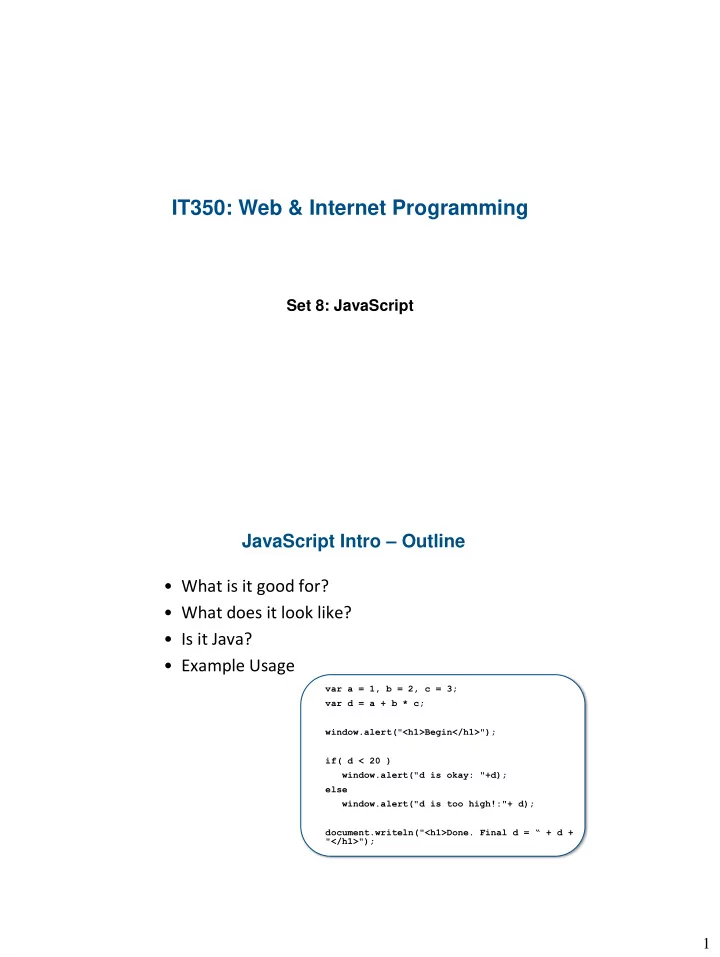
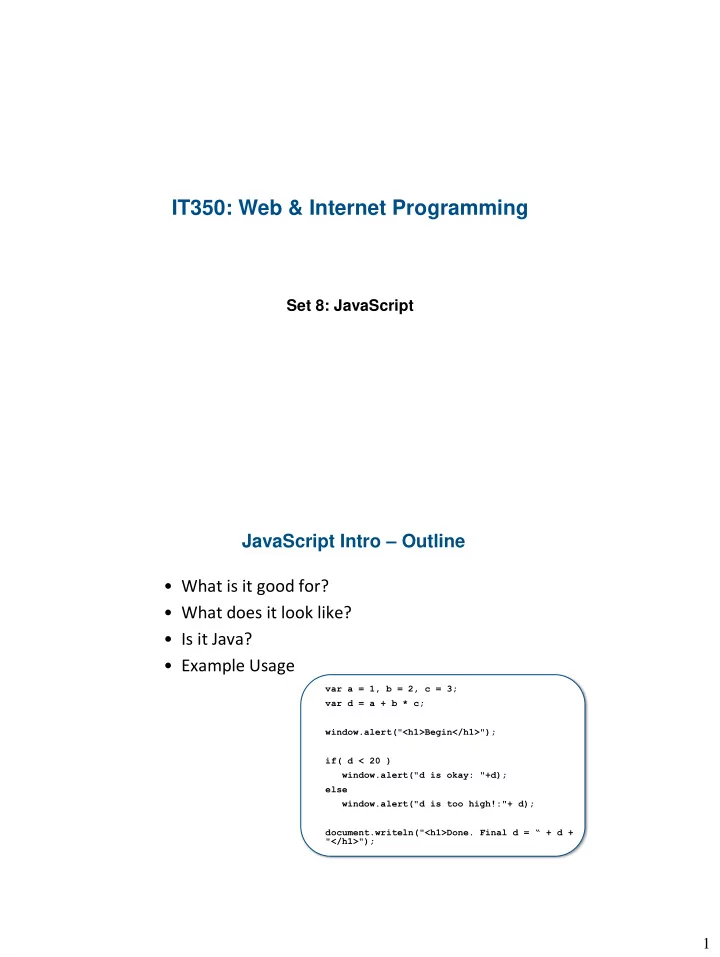
IT350: Web & Internet Programming Set 8: JavaScript JavaScript Intro – Outline • What is it good for? • What does it look like? • Is it Java? • Example Usage var a = 1, b = 2, c = 3; var d = a + b * c; window.alert("<h1>Begin</h1>"); if( d < 20 ) window.alert("d is okay: "+d); else window.alert("d is too high!:"+ d); document.writeln("<h1>Done. Final d = “ + d + "</h1>"); 1
What’s JavaScript good for? • Client-side computation? • Server-side computation? <!DOCTYPE html> <!-- Printing on multiple lines with a single statement. --> <html> <head> <meta charset = "utf-8" /> <title>Printing Multiple Lines</title> <script type = "text/javascript"> <!-- document.writeln( "<h1>Welcome to<br />JavaScript<br />Programming!</h1>" ); // --> </script> </head> <body> … </body> </html> 2
<!DOCTYPE html> <!-- Alert dialog displaying multiple lines. --> <html> <head> <meta charset = “utf - 8”/> <title>Printing Multiple Lines in a Dialog Box</title> <script type = "text/javascript"> <! — window.alert( "Welcome to\nJavaScript\nProgramming!" ); // --> </script> </head> <body> <p>Click Refresh (or Reload) to run this script again.</p> </body> </html> Java vs. JavaScript Object-oriented? Add methods/properties to objects at run-time? Variable typing? C-like expressions, control? 3
Addition / Strings Example Addition / Strings Example <!DOCTYPE html> <html> <head> <meta charset = "utf-8" /> <title>An Addition Program</title> <script type = "text/javascript"> <!-- var firstNumber, secondNumber, number1, number2, sum; // read in first number from user as a string firstNumber = window.prompt( "Enter first integer", "0" ); // read in second number from user as a string secondNumber = window.prompt( "Enter second integer", "0" ); // convert numbers from strings to integers number1 = parseInt( firstNumber ); number2 = parseInt( secondNumber ); // add the numbers sum = number1 + number2; // display the results document.writeln( "<h1>The sum is " + sum + "</h1>" ); // --> </script> </head> <body> <p>Click Refresh (or Reload) to run the script again</p> </body> </html> 4
Operators and Precedence Operators Associativity Type * / % left to right multiplicative + - left to right additive < <= > >= left to right relational == != left to right equality = right to left assignment Fig. 7.17 Precedence and associativity of the operators discussed so far. Exercise #1 -- What’s the output? var x, y, z; x = 7; y = 9; z = "abc"; window.alert(x+y+z); window.alert(z+y+x); if( x ) window.alert("x true"); x = "seven"; window.alert(x+y+z); 5
Objects and Control Flow – Part 1 Objects and Control Flow <!DOCTYPE html> <html> <head> <meta charset = "utf-8" /> <title>Using Relational Operators</title> <script type = "text/javascript"> <!-- var now = new Date(); // current date and time hour = now.getHours(); // current hour (0-23) // determine whether it is morning if( hour < 12 ) document.write( "<h1>Good Morning, " ); // determine whether the time is PM if( hour >= 12 ) { // convert to a 12 hour clock hour = hour - 12; // determine whether it is before 6 PM if( hour < 6 ) document.write( "<h1>Good Afternoon, " ); // determine whether it is after 6 PM if( hour >= 6 ) document.write( "<h1>Good Evening, " ); } document.writeln ( "the date is: " + now + “</h1>”); // --> </script> </head> <body><p>Click Refresh (or Reload) to run this script again.</p></body> </html> 6
Exercise #2 -- What’s the output? var a, b, c; a = 1; b = 2; c = 3; d = a + b * c; window.alert("<h1>Begin</h1>"); if (d < 20) window.alert("d is okay: "+d); else window.alert("d is too high!:"+ d); d = d - 3; document.writeln("<h1>Done. Final d = "+d+"</h1>"); Exercise #3 • Write a JavaScript snippet to read in a number from the user and output its absolute value. 7
Exercise #4 • Look at this: /* Return an integer no larger than ‘max’ */ var max = 25; var value; do { value = window.prompt( "Please enter an integer no larger than "+max); } while (value > max); • When does this work and why? • When does it fail and how to fix? Exercise #5 • Write a JavaScript snippet to read in three numbers x, y, z and output them in sorted order. 8
Recommend
More recommend