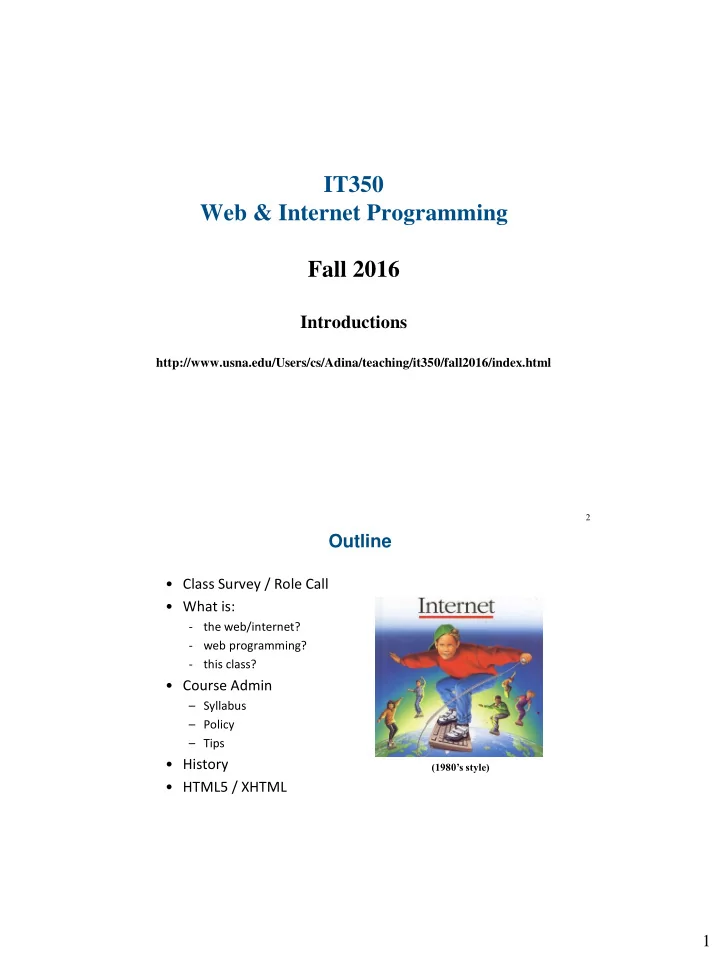
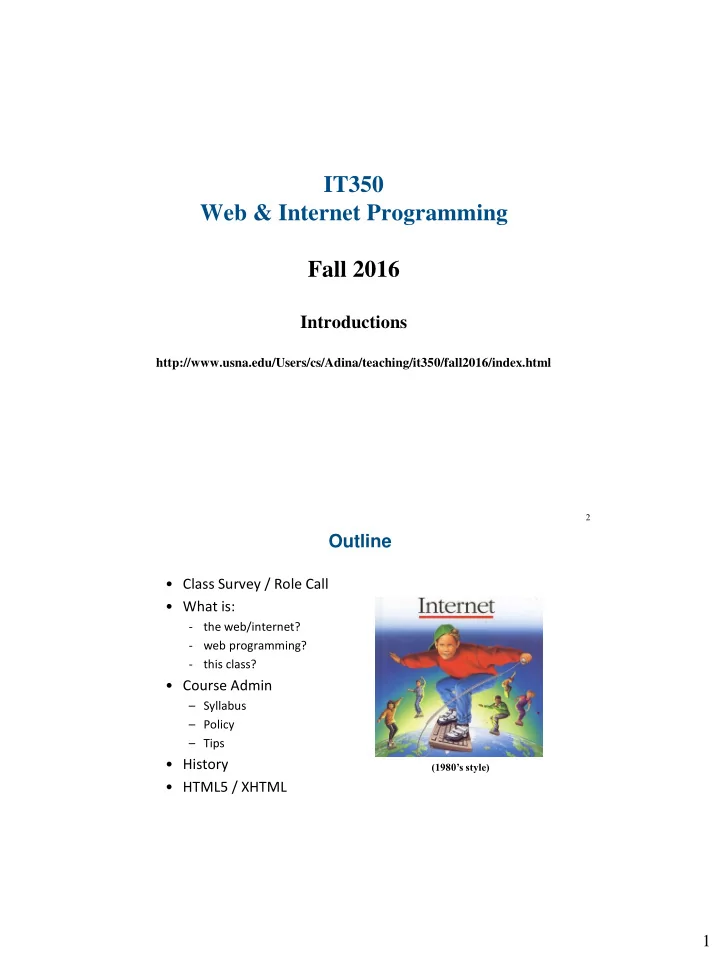
IT350 Web & Internet Programming Fall 2016 Introductions http://www.usna.edu/Users/cs/Adina/teaching/it350/fall2016/index.html 2 Outline • Class Survey / Role Call • What is: - the web/internet? - web programming? - this class? • Course Admin – Syllabus – Policy – Tips • History (1980’s style) • HTML5 / XHTML 1
3 Internet vs. Web • Internet – collections of computers/devices that can communicate – telnet, ftp, SMTP(mail) • Web – software/protocols that has been installed on (most of) these computers to connect documents – http / https – hypertext links 4 Client/Server Computing Computation can occur in ____________ location 2
5 Things we’ll learn and do • HTML5 – basics, tables, forms • Cascading Style Sheets • JavaScript • Dynamic HTML • CGI / PHP 6 Things we’ll hear about • Human Computer Interaction • Accessibility • Web ethics 3
7 Things we won’t have time for • Not fully supported HTML 5 features • Not fully supported CSS 3 features • ASP, .NET • Java Servlets • JavaServer Pages (JSP) • jQuery • Ruby • Flash, Photoshop • Databases 8 Admin – Assignments • Assignments will be on the course calendar • Deadlines – Readings (+ quiz) – usually due Tuesdays at 0900 – Labs – usually due Wednesday 1 minute before your lab • Late assignments – Five grace days – 0 points after that • First homework: email due Wednesday prior to lab – Read course policy – Pick a lab topic (read Lab Guidance online) – Email topic to instructor ( subject: “IT350 Lab topic” ) 4
Admin - Policy • Workload: – Readings – Quizzes – Labs: start in class, almost always finished outside of class – Group Project – Exams • Collaboration • Honor • Class/lab behavior 10 Success in IT350 • Do the reading • Lectures: stay engaged – Ask & answer questions – Take notes – provided slides are not enough! – Exams closed-book – but open-note! • Make the most of in-class lab time – Read lab in advance – Think before you start typing – Don’t stay stuck! • Don’t fall behind – Finish lab early and leave time for reading – See me for help and/or talk to friends – Course material builds on itself and gets more complex 5
11 History of the World in Just 5 Slides, Part 1 • ARPANET – Implemented in late 1960’s by ARPA (Advanced Research Projects Agency of DOD) – Networked computer systems of a dozen universities and institutions with 56KB communications lines – Grandparent of today’s Internet – Intended to allow computers to be shared – Real benefit? 12 History of the World in Just 5 Slides, Part 2 • ARPA’s goals – Allow multiple users to send and receive info at same time – Use packet switching technique • Digital data sent in small packages called packets • Packets contained data, address info, error-control info and sequencing info • Greatly reduced transmission costs of dedicated communications lines – Operate without centralized control • If portion of network fails, remaining portions still able to route packets • Huge variety of networking hardware and software appeared – Development of TCP/IP protocols enabled interoperation 6
13 History of the World in Just 5 Slides, Part 3 • Internet initially just for universities and research labs – Military became big user – Next, government decided to access Internet for commercial purposes • Internet traffic grows – Businesses spent heavily to improve Internet • Better service their clients – Fierce competition among communications carriers and hardware and software suppliers – Result • Bandwidth (info carrying capacity) of Internet increased tremendously • Costs plummeted 14 History of the World in Just 5 Slides, Part 4 • WWW – Allows computer users to locate and view multimedia-based documents – Introduced in 1990 by Tim Berners-Lee • W3C – www.w3.org – Founded in 1994 by Tim Berners-Lee • Devoted to developing non-proprietary and interoperable technologies for the World Wide Web and making the Web universally accessible – Standardization • W3C Recommendations : technologies standardized by W3C – include HyperText Markup Language (HTML), Cascading Style Sheets (CSS) and the Extensible Markup Language (XML) • Document must pass through Working Draft, Candidate Recommendation and Proposed Recommendation phases before considered for W3C Recommendation 7
15 History of the World in Just 5 Slides, Part 5 Web 2.0 • Users create the content – Facebook – Wikipedia – Yelp – Amazon • Tagging • Richer user interfaces – Google Maps vs. original Mapquest – AJAX • And more… see IT452! Web Markup Languages • HTML 2.0 … • HTML 4.01 • XHTML 1.0 • XHTML 1.1 • XHTML 2.0 • HTML 5 8
Web Resources • Google • www.w3.org/TR/html5 • www.w3schools.com/html/default.asp • www.codeacademy.com • validator.w3.org Lab Accounts (on mope) • Mapping web-server account: – Talk to Bonnie to set up password – Start->Computer : Map Network Drive (pick drive W) • \\mope.academy.usna.edu\mXXXXXX • Check the “Reconnect at login” box. • Check the "Connect using different credentials" • Click on "Finish" • Fill in Username: mope\mXXXXXX • Password: whatever you set up with Bonnie • Click "OK“ • Set up the web server: – ssh into mope.academy.usna.edu (use putty) – Create public_html directory (mkdir public_html) – Change permissions for directory to allow web access (setfacl -dm u:www-data:rx public_html) (setfacl -m u:www-data:rx public_html) • URL for each student website on the department web server: http://mope.academy.usna.edu/~mXXXXXX 9
Recommend
More recommend