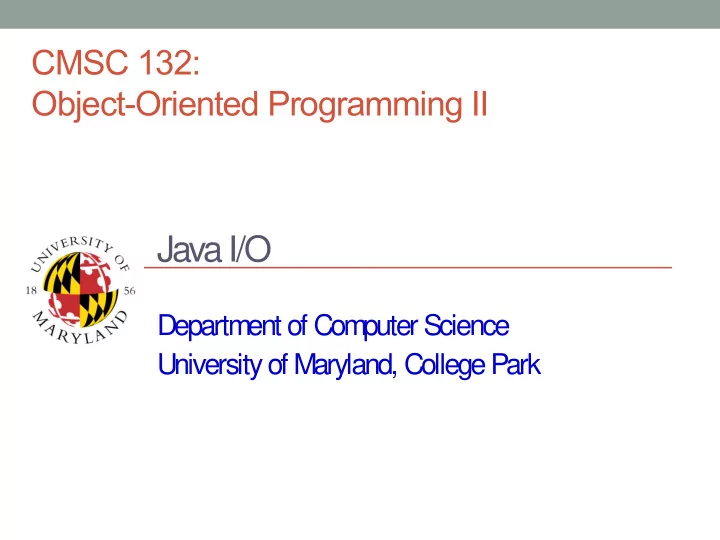
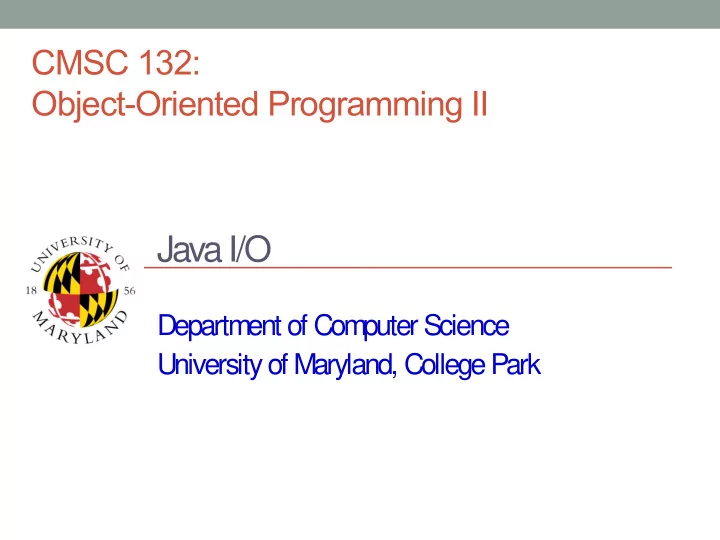
CMSC 132: Object-Oriented Programming II Java I/O Department of Computer Science University of Maryland, College Park
Storing Data • Approaches to store file data Text files – ● Data represented in human-readable form ● Example: Java source programs ● Use text editor to manipulate the data Binary files – ● Data represented as a sequence of bytes ● Designed to be read by programs ● More compact ● More efficient to process (no encoding/decoding required) • Keep in mind all files are stored in binary format • Text I/O provides a level of abstraction to encode/decode characters
Input/Ouput in Java • Two sets of classes Readers and Writers deal with text data – Reponsible for converting between characters and bytes ● Streams deal with binary data – • Relying on java.io.* • Readers/Writers Reader Writer PrintWriter InputStreamReader OutputStreamWriter FileReader FileWriter
File Class • Encapsulates the properties of a file or directory • Does not provide methods to read/write from/to a file • Example: File f = new File(“data.txt”); • Methods – exists() tests whether file/directory exists – delete() deletes file/directory – others
Text Files Input Classes • FileReader read method returns a character or -1 (end of stream) – close method closes the stream and releases any system – resources Example: FileReaderEx.java – • BufferedReader Reads text from character-input stream, buffering characters for – efficiency readLine method reads a line of text – Example: BufferedReaderEx.java – • Scanner Breaks input into tokens delimited by whitespace – Methods: hasNext(), nextInt(), nextDouble(), next(), Others – Example: ScannerEx*.java –
Text Files Output Classes • FileWriter write(int c) method writes a single character – close method closes the stream and releases any system – resources Example: FileWriterEx.java – • BufferedWriter Writes text to a character-output stream, buffering characters for – efficiency Example: BufferedWriterEx.java – • PrintWriter print method – println method – printf method – Example: PrintWriterEx.java, FileReadWriteEx.java –
Binary Data Input/Output Classes InputStream FileInputStream ObjectInputStream OutputStream PrintStream FileOutputStream ObjectOutputStream
Standard Input/Output • Standard I/O Provided in System class in java.lang – System.in – An instance of InputStream ● System.out – An instance of PrintStream ● System.err – An instance of PrintStream ● • We can use the Scanner class with System.in
Binary Data Examples • Files Output – FileOutputStream for writing bytes to a file ● BufferedOutputStream adds a buffer ● DataOutputStream converts primitive type values or strings into bytes and ● outputs them to the stream Example: BinaryFileWriterEx.java ● Input – FileInputStream for reading bytes from a file ● BufferedInputStream adds a buffer ● DataInputStream reads data from a stream and converts data into appropriate ● primitive type or strings Example: BinaryFileReaderEx.java ● – Example: CopyingBytes.java • Object Streams Driver.java, Phonebook.java – • Network WebSiteContents.java –
Recommend
More recommend