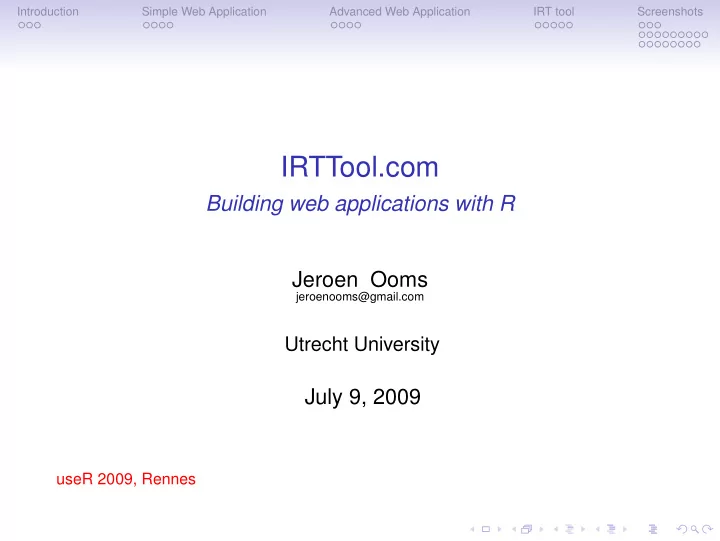
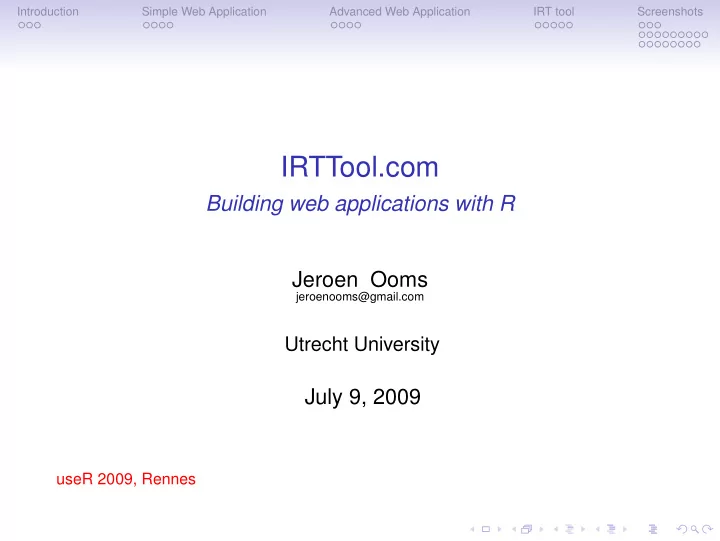
Introduction Simple Web Application Advanced Web Application IRT tool Screenshots IRTTool.com Building web applications with R Jeroen Ooms jeroenooms@gmail.com Utrecht University July 9, 2009 useR 2009, Rennes
Introduction Simple Web Application Advanced Web Application IRT tool Screenshots Example: Puberty Plot • van Buuren S, Ooms JCL (2009). Stage line diagram: An age-conditional reference diagram for tracking development. Statistics in Medicine. pdf • Introduces a new type of diagnostic diagram. • How to make this directly and easily available for doctors and physicians to try out?
Introduction Simple Web Application Advanced Web Application IRT tool Screenshots http://vps.stefvanbuuren.nl/puberty
Introduction Simple Web Application Advanced Web Application IRT tool Screenshots Context This presentation is about: • Making Web Interfaces for Simple R applications. • R runs on the server. • User only needs a standard webbrowser. • Programming in R and HTML/Javascript (No Java!). • AJAX interfaces. It is not about: • Applications that require advanced queueing systems for running multiple simultaneous R jobs. • Distributed Computing. • Java.
Introduction Simple Web Application Advanced Web Application IRT tool Screenshots Web application Setup Server Client Request/Response Workstation Calling R Interface
Introduction Simple Web Application Advanced Web Application IRT tool Screenshots Puberty Plot example 1. Interface: • HTML form for age, gender, phb, gen, etc. 2. Request: • Ajax request to draw plot with form data. 3. Server: • Reads values and draws the plot to a web location. 4. Response: • Returns the location of the plotted figure. 5. Interface: • Updates figure within HTML page.
Introduction Simple Web Application Advanced Web Application IRT tool Screenshots Server code: Calling R using RApache source("/home/stef/external.r"); gender <- as.character(GET$gender[1]); name <- as.character(GET$name[1]); ages <- strsplit(as.character(GET$ages[1]),",") phb <- strsplit(as.character(GET$phb[1]),"," ) %------ >8 ----- Also parse other data... randomnum <- round(runif(1,0,100000)); file <- paste("/var/www/puberty/plots/",name,randomnum,"pdf",sep=".") pdf(file=file, paper="a4r",width=11.67, height=8.27) plot.stadia(data=pub.data,title=paste("Puberty Plot",name)) dev.off() file <- paste("/var/www/puberty/plots/",name,randomnum,"png",sep=".") png(file=file, width=700, height=500) plot.stadia(data=pub.data,title=paste("Puberty Plot",name)) dev.off() cat(paste("",name,randomnum,sep="."))
Introduction Simple Web Application Advanced Web Application IRT tool Screenshots Client: AJAX update of PNG and PDFlink
Introduction Simple Web Application Advanced Web Application IRT tool Screenshots Message Specification: XML and JSON. • For advanced web applications use a standard data format to communicate with the server. • 2 obvious candidates: XML and JSON. • You can use CRAN packages XML and rjson for parsing. • XML is most widely used, probably preferable if you want to integrate your application in other software (consider SOAP). • JSON is lighter and supports array’s. Preferred for large datasets.
Introduction Simple Web Application Advanced Web Application IRT tool Screenshots Example of XML Syntax <myModel> <family>Gaussian</family> <deviance>3569.23</deviance> <coefficients> <coef> <name>Intercept</name> <value>5.69</value> </coef> <coef> <name>Age</name> <value>0.36</value> </coef> <coef> <name>Gender</name> <value>2.54</value> </coef> </coefficients> </myModel>
Introduction Simple Web Application Advanced Web Application IRT tool Screenshots Example of JSON Syntax {"myModel": { "family": "Gaussian", "deviance": 3569.23, "coefficients": [ {"Intercept": 5.69}, {"Age": 0.36}, {"Gender": 2.54} ] } } Or for example a dataframe: {"myData": { "Age":[9,8,12,6,7,8,9,8,10,11,9,6,8], "Gender":["M","F","F","M","F","M","F","F","M","F","M","F","F"], "Treatment":[1,0,0,1,1,1,0,0,0,1,1,1,0] } }
Introduction Simple Web Application Advanced Web Application IRT tool Screenshots Graphical Interfaces • There are many free and open-source javascript libraries that provide ready-to-use interfaces and widgets. • Easily create Grids, Tabs, Windows, Drag/drop, Trees, Forms, Toolbars, etc with only a few lines of code. Framework License Prototype/Scriptaculous MIT Yahoo! User Interface Library (YUI) BSD jQuery GPL or MIT Dojo BSD Ext GPL or Commercial
Introduction Simple Web Application Advanced Web Application IRT tool Screenshots The IRT model • The IRT model links a set of dichotomous items to a latent factor (ability), using item response functions. Dichotomous Items Item 1 Item 2 Item 3 Item 4 Item 5 Item 6 Item-Response Functions Latent Factor
Introduction Simple Web Application Advanced Web Application IRT tool Screenshots IRT Data item 1 item 2 item 3 item 4 item 5 item 6 Douglas 0 1 1 0 1 1 Vincent 1 0 1 1 1 1 Arthur 0 1 0 0 1 1 Pierre-Andre 0 1 1 0 1 1 Jan 1 0 1 0 1 0 Ramon 0 1 1 0 1 1 Marco 1 1 1 0 1 1 Nicolas 0 1 1 1 1 0 Torsten 1 1 1 1 1 0 François 0 0 1 1 1 0 Friedrich 1 0 1 1 1 1 Thomas 0 0 1 1 1 0 etc
Introduction Simple Web Application Advanced Web Application IRT tool Screenshots The IRT model Item Characteristic Curves 1.0 5 6 0.8 0.6 Probability 0.4 2 4 1 0.2 3 0.0 −4 −2 0 2 4 Ability
Introduction Simple Web Application Advanced Web Application IRT tool Screenshots IRTtool.com • IRTtool is a webapplication for online IRT analysis. • It implements the CRAN package LTM by Dimitris Rizopoulos. • For the interface, widgets from Ext are used. Features • Upload and import data files. • Interactive model fitting. • Windowed graphs. • Export factors scores to CSV. • Export to PDF .
Introduction Simple Web Application Advanced Web Application IRT tool Screenshots • Live demo: http://www.irttool.com • Datafiles from ltm package: • WIRS.csv • Mobility.csv • Abortion.csv • LSAT.csv • Demo Video
Introduction Simple Web Application Advanced Web Application IRT tool Screenshots Thank you for your attention! • Jeffrey Horner (2009). rapache: Web application development with R and Apache. http://biostat.mc.vanderbilt.edu/rapache/ • ltm: An R package for Latent Variable Modelling and Item Response Theory Analyses. http://www.jstatsoft.org/v17/i05/ • van Buuren S, Ooms JCL (2009). Stage line diagram: An age-conditional reference diagram for tracking development. Statistics in Medicine. • w3schools: Full Web Building Tutorials - All Free.
Introduction Simple Web Application Advanced Web Application IRT tool Screenshots
Introduction Simple Web Application Advanced Web Application IRT tool Screenshots
Introduction Simple Web Application Advanced Web Application IRT tool Screenshots
Introduction Simple Web Application Advanced Web Application IRT tool Screenshots
Introduction Simple Web Application Advanced Web Application IRT tool Screenshots
Introduction Simple Web Application Advanced Web Application IRT tool Screenshots
Introduction Simple Web Application Advanced Web Application IRT tool Screenshots
Introduction Simple Web Application Advanced Web Application IRT tool Screenshots
Introduction Simple Web Application Advanced Web Application IRT tool Screenshots
Introduction Simple Web Application Advanced Web Application IRT tool Screenshots
Introduction Simple Web Application Advanced Web Application IRT tool Screenshots
Introduction Simple Web Application Advanced Web Application IRT tool Screenshots
Introduction Simple Web Application Advanced Web Application IRT tool Screenshots
Introduction Simple Web Application Advanced Web Application IRT tool Screenshots
Introduction Simple Web Application Advanced Web Application IRT tool Screenshots
Introduction Simple Web Application Advanced Web Application IRT tool Screenshots
Introduction Simple Web Application Advanced Web Application IRT tool Screenshots
Introduction Simple Web Application Advanced Web Application IRT tool Screenshots
Introduction Simple Web Application Advanced Web Application IRT tool Screenshots
Introduction Simple Web Application Advanced Web Application IRT tool Screenshots
Recommend
More recommend