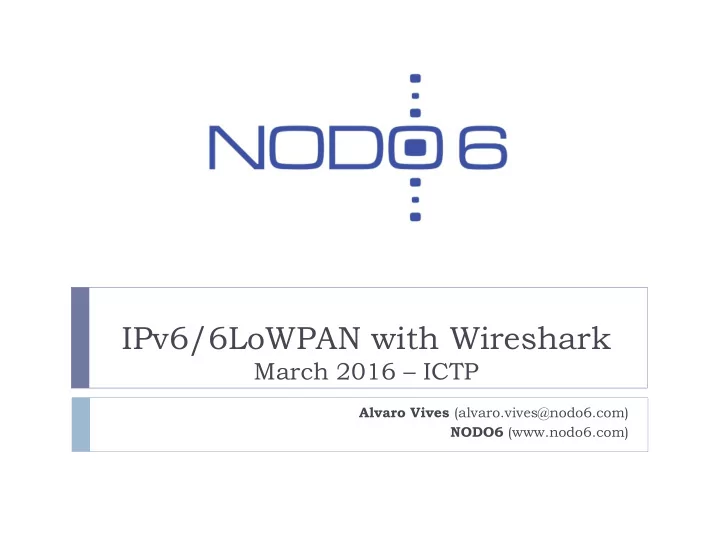
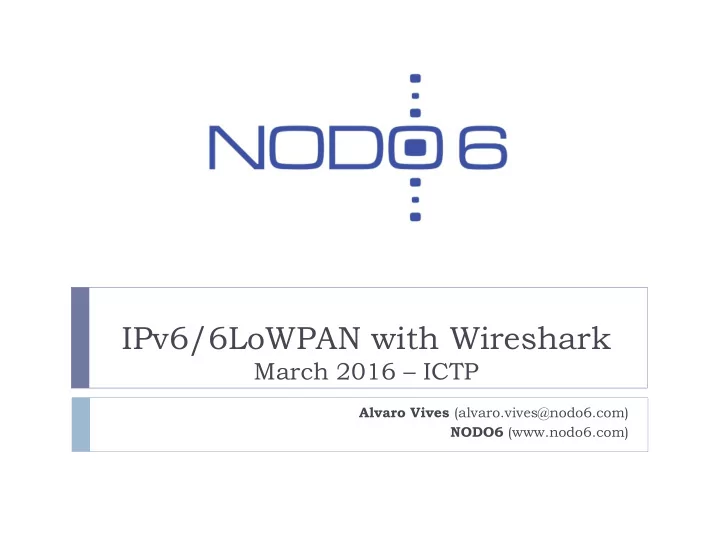
IPv6/6LoWPAN with Wireshark March 2016 – ICTP Alvaro Vives (alvaro.vives@nodo6.com) NODO6 (www.nodo6.com)
Content 1 Introduction to Wireshark 2 Capturing IPv6 Traffic 3 Capturing 6Lowpan Traffic 2 Workshop on New Frontiers in IoT - Trieste - 7-18 March 2016
Wireshark (I) Wireshark is a sniffer, a free and open-source packet analyzer, allows packet traces to be sniffed, captured, and analysed We can capture packets in an interface and Wireshark understands the protocols used and shows the information in a friendly way Features: Available for Windows, Linux y Mac OS Graphical interface Allows for filtering the packet captures Generates statistics and graphs Lot of protocols supported 3 Workshop on New Frontiers in IoT - Trieste - 7-18 March 2016
Wireshark (II) 4 areas: menus and filters, list of captured packets, detailed information about the selected packet, full content of selected pkt in hex and ASCII 4 Workshop on New Frontiers in IoT - Trieste - 7-18 March 2016
Wireshark (III) Files -> Open To open saved capture files Help -> Sample Captures Allow to fetch caputre examples Capture - > Interfaces… Choos interface(s) in which capture Capture -> Options … Configure capture details Edit -> Find Packet To look for specific packets 5 Workshop on New Frontiers in IoT - Trieste - 7-18 March 2016
Wireshark (IV) Detailed packet information: Information shown by layers Expand/compress details 6 Workshop on New Frontiers in IoT - Trieste - 7-18 March 2016
Wireshark (V) Two ways of applying Filters : Write filter expression and apply it. 1. Protocols (ip, ipv6, icmp, icmpv6) Protocol field (ipv6.dst, ipv6.src) Complex expressions using operators: AND (&&), OR (II) or negation (I) 7 Workshop on New Frontiers in IoT - Trieste - 7-18 March 2016
Wireshark (VI) Two ways of applying Filters (cont.): Right click in one filed of a captured packet 2. In the packet list Appear a menu option "Apply as filter“ with several options 8 Workshop on New Frontiers in IoT - Trieste - 7-18 March 2016
Wireshark (VII) statistics about the captured traffic : With applied filters, the statistics will be about the filtered traffic Statistics and select, for example, Protocol Hierarchy Other interesting options are: Conversation List ---> IPv6 Statistics ---> Endpoint List ---> IPv6 Statistics ---> IO Graph 9 Workshop on New Frontiers in IoT - Trieste - 7-18 March 2016
Wireshark (VIII) Statistics ---> IO Graph Allow to create and save graphs Different lines for different types of traffic (filters) 10 Workshop on New Frontiers in IoT - Trieste - 7-18 March 2016
Wireshark: Exercises (I) Exercise A: Capture packets on eth0 interface in your RPi Filter by protocols: IPv4, IPv6, ICMPv6 Look into protocol details of Ethernet, IPv4/IPv6, etc. Exercise B: Apply Filters Show only IPv6 traffic Only ICMPv6 Show pkts with your link-local address as source Show pkts with your link-local address as source AND destination Show only ICMPv6 type NA and NS 11 Workshop on New Frontiers in IoT - Trieste - 7-18 March 2016
Wireshark: Exercises (II) Exercise C: See statistics of captured traffic by protocols Exercise D: Generate a graph showing different lines for IPv4, IPv6 and ICMPv6 12 Workshop on New Frontiers in IoT - Trieste - 7-18 March 2016
Capturing 6Lowpan Traffic (I) Live demo of 6Lowpan capturing packets 13 Workshop on New Frontiers in IoT - Trieste - 7-18 March 2016
Capturing 6Lowpan Traffic (II) Open the capture file: wireshark-ipv6-6lowpan.pcap You need to change some things on Wireshark: Edit -> Preferences -> 1. Protocols -> 6lowpan -> context0: aaaa:: 2. 14 Workshop on New Frontiers in IoT - Trieste - 7-18 March 2016
Capturing 6Lowpan Traffic (III) You need to change some things on Wireshark (cont.): Edit -> Preferences -> 1. Protocols -> IEEE 802.15.4 2. 15 Workshop on New Frontiers in IoT - Trieste - 7-18 March 2016
Capturing 6Lowpan Traffic (IV) You can see information of the different layers 16 Workshop on New Frontiers in IoT - Trieste - 7-18 March 2016
Thanks! Questions? Contact: info@nodo6.com / training@nodo6.com http://www.nodo6.com https://www.linkedin.com/company/nodo6 https://twitter.com/NODO6_RRSS 17 Workshop on New Frontiers in IoT - Trieste - 7-18 March 2016
Recommend
More recommend