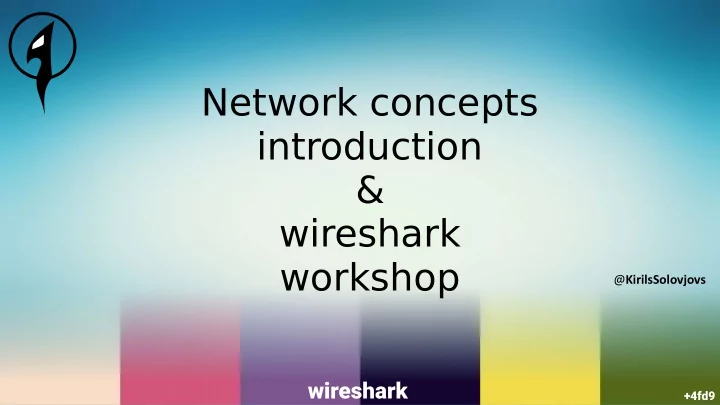
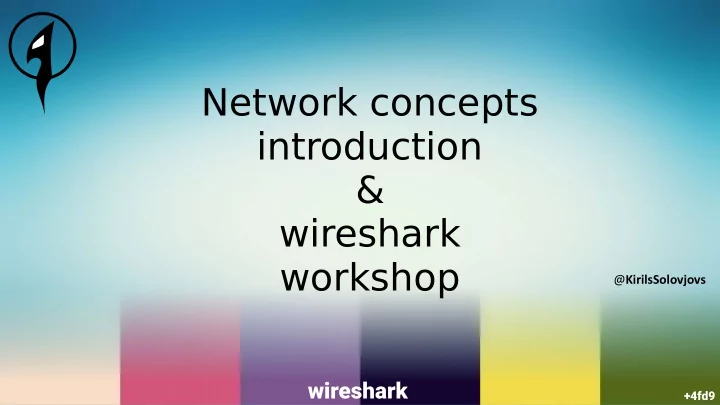
Network concepts introduction & wireshark workshop @ KirilsSolovjovs wireshark +4fd9
ISO/OSI+DoD model wireshark +4fd9
T opics for our workshop ● Network layer models ● Ethernet, WiFi ● Layer3: ARP, ICMP, IPv4, IPv6 ● Layer4: UDP, TCP ● Routjng ● Applicatjon level protocols: DNS, SMTP, FTP, HTTP, … ● Punching holes in fjrewalls, breaking WPA2 and much more wireshark +4fd9
How is this difgerent? (from other networking courses) ● We'll be taking the academic approach and talking a lot: – about what we see – about why stufg happens ● We'll be taking the hacker approach and start the other way around: with the hands-on ● “Shoot fjrst, ask questjons later” wireshark +4fd9
Getting to know wireshark wireshark +4fd9
Capturing data locally ● Just make sure to enable promiscuous mode* and you’re all set. – * do not drop packets not addressed to you ● Network card drivers have to support this. ● PRO TIP: Can also be used to capture USB data, GSM data, etc...* – * may require additjonal tools wireshark +4fd9
Capturing data remotely ● What if you’re not physically present on the wire? – port mirroring – TaZmen Snifger Protocol (TZSP) – capture with tcpdump and import a cap fjle later ● tcpdump -i eth0 -s 65535 -w blah wireshark +4fd9
ISO/OSI+DoD model wireshark +4fd9
Encapsulation wireshark +4fd9
Physical layer ● Specifjes the electrical, mechanical, procedural, and functjonal requirements for actjvatjng, maintaining, and deactjvatjng a physical link between end systems. wireshark +4fd9
Data Link Layer ● Delivers messages to the proper device. ● Formats the message into data frames and adds a header containing the hardware destjnatjon and source address – Ethernet = MAC addresses (6 bytes) ● Consists of two parts: – Media Access Control – Logical Link Control wireshark +4fd9
Ethernet ● e.g. Manchester encoding ● MAC addresses = 6 bytes – e.g. 08:1e:c7:f8:ec:91 ● First 3 bytes = OUI – Organizatjonally Unique Identjfjer assigned by the IEEE – First byte usually xxxxxx00 ● Last 3 bytes = Vendor assigned wireshark +4fd9
WiFi standards Standard Year Frequency Bandwidth Modulation Speeds 802.11-1997 1997 2.4 GHz 22 MHz DSSS & FHSS 1 – 2 Mbps 802.11a 1999 5 GHz 20 MHz OFDM 6 – 54 Mbps 802.11b 1999 2.4 GHz 22 MHz DSSS 1 – 11 Mbps 802.11g 2003 2.4 GHz 20 MHz OFDM 6 – 54 Mbps 802.11n 2009 2.4 & 5 GHz 40 MHz MIMO-OFDM 7.2 – 135 Mbps 802.11ac 2013 5 GHz 160 MHz MIMO-OFDM 7.2 – 780 Mbps 802.11ad 2012 60 GHz 2.16 GHz OFDM 626 – 6756.75 Mbps wireshark +4fd9
WiFi security ● no encryptjon ● WEP ● WPA ● WPA2 ● 802.1x wireshark +4fd9
Network layer ● Responsible for addressing and routjng between devices that are not locally atuached. wireshark +4fd9
IP ● Internet Protocol checks the destjnatjon address of each packet, and, using a routjng table, decides where a packet is to be sent next, choosing the best path. ● IP addresses are assigned in a hierarchical system ● Network part and host part ● IPv4 vs IPv6 – NB! Addresses are by far not the only difgerence between IPv6 and IPv4. wireshark +4fd9
IPv4 addresses ● 4 bytes, e.g. 216.39.106.163 ● Classes: – A 1.0.0.0 to 126.255.255.255 – B 128.0.0.0 to 191.255.255.255 – C 192.0.0.0 to 223.255.255.255 – D 224.0.0.0 to 239.255.255.255 multjcast ● – E 240.0.0.0 to 254.255.255.255 r&d ● wireshark +4fd9
IPv4 addresses (cont.) ● CIDR notatjon /29 ● 0.0.0.0 – default route ● 127.0.0.1 – loopback network 216.39.106.160 ● 255.255.255.255 – all nodes on broadcast 216.39.106.167 the current network (broadcast) wireshark +4fd9
Private IPv4 address space ● 10.0.0.0 to 10.255.255.255 ● 172.16.0.0 to 172.31.255.255 ● 192.168.0.0 to 192.168.255.255 ● Can be used with NAT – Network address translatjon intended to help limit the efgects of IPv4 address exhaustjon wireshark +4fd9
ARP ● Address Resolutjon Protocol allows to fjnd the hardware address of a host from a known IP address. ● 10.0.1.254 → 08:1e:c7:f8:ec:91 wireshark +4fd9
ICMP ● ICMP is a management protocol and messaging service provider for IP. ● e.g. – Destjnatjon unreachable – TTL exceeded – echo request and echo reply wireshark +4fd9
IPv6 ● IPv6 essentjally creates a parallel, independent Layer3 network. ● 340282366920938463463374607431768211456 addresses ● 2001:14d8:fga2:0000:0000:0000:0312:7007 ● 2001:14d8:fga2::312:7007 wireshark +4fd9
Transport layer ● Responsible for the reliable transfer of data, by ensuring that data arrives at its destjnatjon error-free and in order. – Connectjon-oriented – requires that a connectjon with specifjc agreed-upon parameters be established before data is sent. – Connectjonless – requires no connectjon before data is sent. wireshark +4fd9
User Datagram Protocol ● Stateless, transactjon-oriented ● "Best efgort" transport ● Notable features include: – Minimalist design – No control – No retransmissions wireshark +4fd9
Fun demo ● Punching holes in fjrewalls and NAT routers with UDP wireshark +4fd9
Transport Control Protocol ● Stateful, connectjon-oriented ● "Reliable" transport ● Notable features include: – 3-way handshake – Error detectjon – Ordered transfer – Flow control wireshark +4fd9
Three-way handshake wireshark +4fd9
zmap ● Modular and open-source network scanner specifjcally designed for Internet-wide scans ● Scans the whole IPv4 address space in 45 minutes (1Gbps) ● How does it work? wireshark +4fd9
Routing ● TTL decreased with every hop ● Routjng decisions taken based on the routjng table and route distance ● Routjng types – Statjc routjng – Default routjng – Dynamic routjng wireshark +4fd9
Static routing ● Manually settjng up routes on each router ● Does not scale well wireshark +4fd9
Default routing ● Used to send packets having a destjnatjon address in a remote network not in the routjng table to the next hop router. wireshark +4fd9
Dynamic routing ● Dynamically updates routjng tables on the router using routjng protocols: – distance-vector protocols determine the route with the least number of hops to be the best route – RIP, IGRP, etc. – link state protocols (also called shortest path fjrst) use additjonal metrics and recreate the topology representatjon on each router; e.g. they can take congestjon into account – OSPF, etc. wireshark +4fd9
Application level protocols ● DNS ● SMTP ● HTTP ● ... wireshark +4fd9
DNS overview "zone delegation" NS RR ("resource record") names the nameserver = resource records authoritative for delegated subzone associated with name = "delegated subzone" zone of authority, managed by a name server When a system administrator wants to let another administrator manage a part of a zone, the fjrst see also: RFC 1034 4.2: administrator's nameserver delegates part of the zone to another How the database is divided into zones. nameserver. wireshark +4fd9
(some) DNS record types ● A / AAAA– Address – Returns an IP address ● MX – Mail exchange – Maps a domain name to a list of message transfer agents ● NS – Name server – Delegates a DNS zone to use the given authoritatjve name servers ● PTR – Pointer – Pointer to a canonical name – Unlike a CNAME, DNS processing stops and just the name is returned wireshark +4fd9
DNS queries ● dig @nameserver domain record-type +trace ● dig en.wikipedia.org ANY – pseudo-record – self explanatory ● dig @ns.example.com example.com AXFR – pseudo-record – authoritatjve transfer wireshark +4fd9
SMTP Simple Mail Transfer Protocol @←→ ✉ wireshark +4fd9
SMTP protocol – 220 mail.example.org ESMTP Sendmail; Fri, 15 Jan 2016 16:27:08 +0000 ● HELO relay.example.org – 250 mail.example.org Hello relay.example.org [192.168.2.3] (may be forged), pleased to meet you ● MAIL FROM: <alice@example.org> – 250 2.1.0 alice@example.org... Sender ok ● RCPT TO: <bob@example.com> – 250 2.1.5 bob@example.com... Recipient ok wireshark +4fd9
SMTP protocol ● DATA – 354 Enter mail, end with "." on a line by itself ● From: "Alice Alice" <alice@example.com> To: "Bob Bob" <bob@example.org> Date: Fri, 15 Jan 2016 16:27:03 +0000 Subject: Test e-mail Testjng. . wireshark +4fd9
SMTP protocol – 250 2.0.0 vB3DJ2cP000123 Message accepted for delivery ● QUIT – 221 2.0.0 mail.example.org closing connectjon wireshark +4fd9
HTTP request GET /page HTTP/1.1 Host: example.com User-Agent: Mozilla/5.0 Gecko/20100101 Firefox/50.0 Accept: text/html,applicatjon/xhtml+xml;q=0.9,*/*;q=0.8 Accept-Language: en-US,en;q=0.5 Accept-Encoding: gzip, defmate Cookie: hell=o; data=1001090933 Connectjon: keep-alive wireshark +4fd9
HTTP response HTTP/1.1 200 OK Date: Thu, 01 Aug 2016 12:02:57 GMT Server: Apache Content-Length: 2667 Keep-Alive: tjmeout=3, max=20 Connectjon: Keep-Alive Content-Type: text/html <html> wireshark +4fd9
Recommend
More recommend