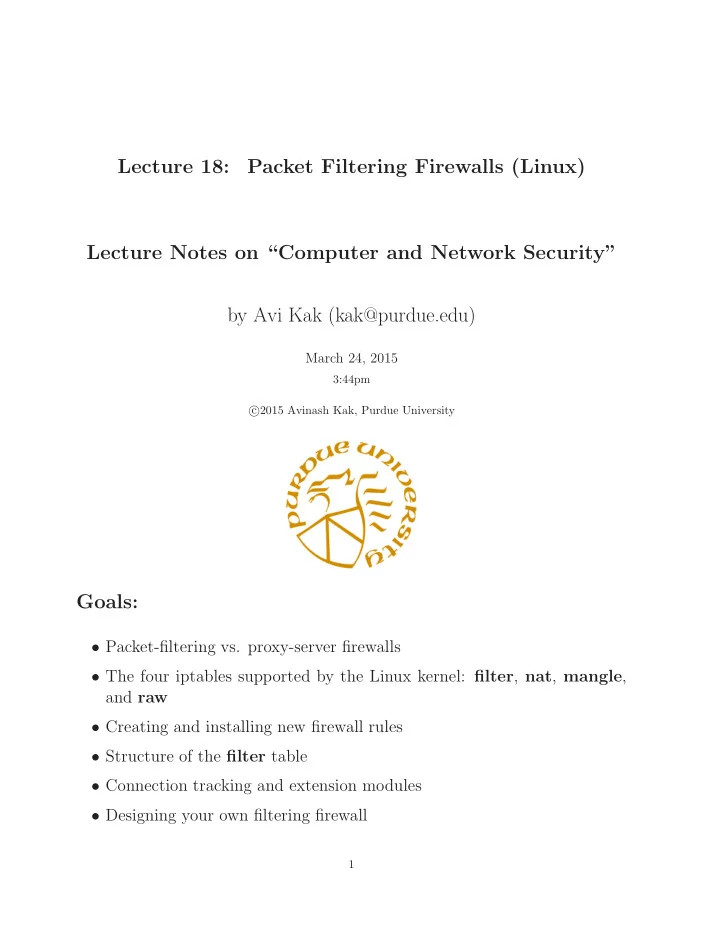
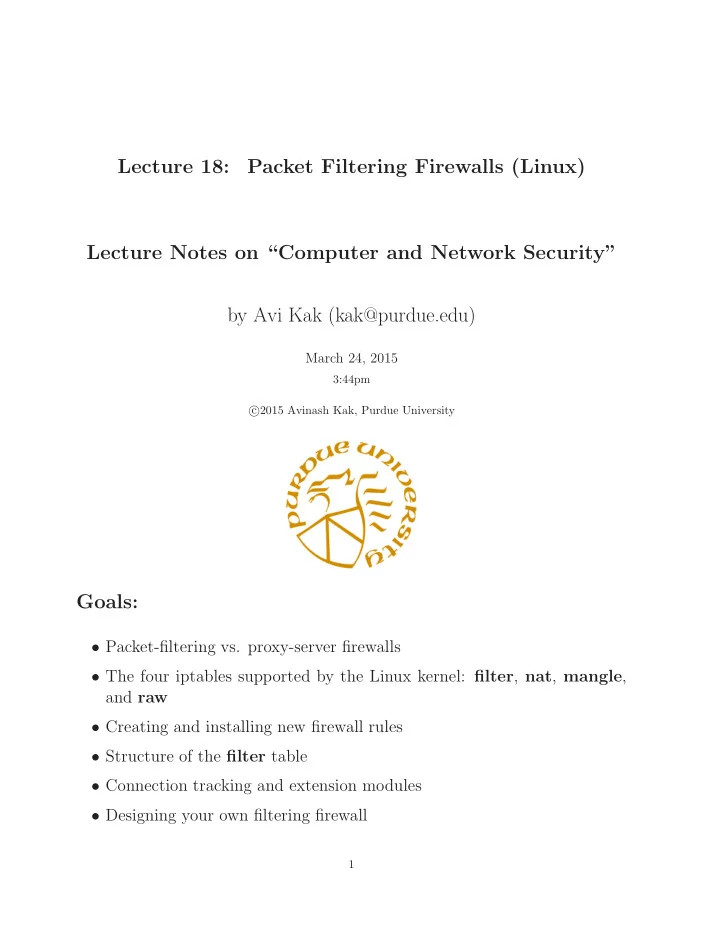
Lecture 18: Packet Filtering Firewalls (Linux) Lecture Notes on “Computer and Network Security” by Avi Kak (kak@purdue.edu) March 24, 2015 3:44pm � 2015 Avinash Kak, Purdue University c Goals: • Packet-filtering vs. proxy-server firewalls • The four iptables supported by the Linux kernel: filter , nat , mangle , and raw • Creating and installing new firewall rules • Structure of the filter table • Connection tracking and extension modules • Designing your own filtering firewall 1
CONTENTS Section Title Page 18.1 Firewalls in General 3 18.2 A “Demo” to Motivate You to Use Iptables 6 18.3 The Four Tables Maintained by the 15 Linux Kernel for Packet Processing 18.4 How Packets are Processed by the 18 filter Table 18.5 To See if iptables is Installed and 21 Running 18.6 Structure of the filter Table 24 18.7 Structure of the nat Table 32 18.8 Structure of the mangle Table 35 18.9 Structure of the raw Table 37 18.10 What about the fact that the different 38 tables contain similarly named chains? 18.11 How the Tables are Actually Created 39 18.12 Connection Tracking by iptables 48 and the Extension Modules 18.13 Using iptables for Port Forwarding 54 18.14 Using Logging with iptables 56 18.15 Saving and Restoring Your Firewall 58 18.16 A Case Study: Designing iptables for a New LAN 64 18.17 Homework Problems 68 2
Computer and Network Security by Avi Kak Lecture 18 18.1: FIREWALLS IN GENERAL • Two primary types of firewalls are – packet filtering firewalls – proxy-server firewalls Sometimes both are employed to protect a network. A single computer may serve both roles. • A proxy-server firewall handles various network services itself rather then passing them straight through. What exactly that means will be explained in the lecture on proxy server firewalls. • Packet filtering firewalls, on the other hand, take advantage of the fact that direct support for TCP/IP is built into the kernels of all major operating systems now. When a kernel is mono- lithic, TCP/IP is usually internal to the kernel, meaning that it is executed in the same address space in which the kernel itself is executed (even when such a capability is made available to the kernel in the form of a module that is loaded at run time). [ In addition to scheduling processes and threads, one of the main jobs of an OS is to serve as the interface between 3
Computer and Network Security by Avi Kak Lecture 18 user programs, on the one hand, and the hardware (CPU, memory, disk, network interfaces, etc.), on the other. The core part of an OS is usually referred to as its kernel. Unless you are using highly specialized hardware, access by a user program to the hardware in a general-purpose computing platform must go through the kernel. By the same token, any new data made available by the hardware in such general-purpose machines is likely to be seen first by the kernel. Therefore, when a new data packet becomes available at a network interface, the kernel is in a position to immediately determine its fate — provided the kernel has the TCP/IP capability built into it. Just imagine how much slower it would be if a packet coming off a network interface had to be handed over by the kernel to a user-level process for its processing. Kernel-level packet filtering is particularly efficient in Linux because of the monolithic nature of the kernel. Linux is monolithic despite the fact that much of its capability these days comes in the form of loadable kernel modules . In general, a kernel is monolithic when its interaction with the hardware takes place in the same address space in which the kernel itself is being executed. (The “loadable kernel modules” of Linux that you can see with a command like lsmod are executed in the same address space as the kernel itself.) The opposite of a monolithic kernel is a microkernel in which the interaction with the hardware is delegated to different user-level processes (and, thus, is subject to address- space translations required for process execution). Recall that each process comes with its own address space that must be translated into actual memory addresses when the process is executed. For a very fascinating discussion on monolithic kernels vs. microkernels at the dawn of the Linux movement (in the early 90s), see http://oreilly.com/catalog/opensources/book/appa.html . This discussion involves Linus Torvalds, the prophet of Linux, and Andrew Tanenbaum, the high-priest of operating systems in general. Even though this discussion is now over 20 years old, much of what you’ll find there remains relevant today. ] • In Linux, a packet filtering firewall is configured with the Iptables modules. For doing the same thing in a Windows machine, I believe the best you can do is to use the graphical interfaces provided through the Control Panel. It may also be possible to use the WFP APIs (Windows Filtering Platform) for embedding packet filtering in user-created applications, but I am not entirely 4
Computer and Network Security by Avi Kak Lecture 18 certain about that — especially with regard to packet filtering in the more recent versions of the Windows platform. • The iptables tool inserts and deletes rules from the kernel’s packet filtering table. Ordinarily, these rules created by the iptables command would be lost on reboot. However, you can make the rules permanent with the commands iptables-save and iptables-restore . The other way is to put the commands re- quired to set up your rules in an initialization script. • Rusty Russell wrote iptables . He is also the author of ipchains that was incorporated in version 2.2 of the kernel and that was replaced by iptables in version 2.4. NOTE ADDED IN March 2014: The latest packet filtering framework in Linux is known as nftables . Meant as a more modern replacement for iptables , nftables was merged into the Linux kernel mainline on January 19, 2014. nftables was developed to address the main shortcoming of iptables , which is that its packet filtering code is much too protocol specific (specific at the level of IPv4 vs. IPv6 vs. ARP, etc.). This results in code replication when firewall engines are created with iptables . You can therefore expect the future versions of this lecture to be based on nftables. In the meantime, you should at least check out the Wikipedia page on nftables . 5
Computer and Network Security by Avi Kak Lecture 18 18.2: A “DEMO” TO MOTIVATE YOU TO USE Iptables • The iptables command with all its options can appear at first sight to be daunting to use. The “demo” presented in this section illustrates how easy it is to use this command. Basically, I will show how you can create a single-rule firewall to achieve some pretty amazing protection for your computer. • If you do not need this sort of a motivation, proceed directly to Section 18.3. • The “demo” will consist of showing the following: – Demo Goal 1: How you can prevent anyone from “pinging” your machine. – Demo Goal 2: How you can allow others to ssh into your machine, but block it for every other access. – Demo Goal 3: How you can prevent others from sending connection-initiation packets to your machine. 6
Computer and Network Security by Avi Kak Lecture 18 • ASSUMPTIONS: For this “demo” I will assume that you are sitting in front of two machines, of which at least one is running the Ubuntu distribution of Linux. Obviously, I am also assuming that both machines are connected to the network. The machine that needs to be protected with a firewall will be referred to as the Ubuntu laptop. • When you installed Ubuntu on your laptop, that automatically activated the iptables firewall — but with an EMPTY packet filtering table. To see this, when you execute the following com- mand as root on your Ubuntu laptop: iptables -L you will see the following sort of output in the terminal window: Chain INPUT (policy ACCEPT) target prot opt source destination Chain FORWARD (policy ACCEPT) target prot opt source destination Chain OUTPUT (policy ACCEPT) target prot opt source destination This output tells us that iptables is on and running, but there are no rules in the firewall at this time. As to what is meant by target , prot , opt , etc., in the output shown above will be explained in Section 18.6. 7
Recommend
More recommend