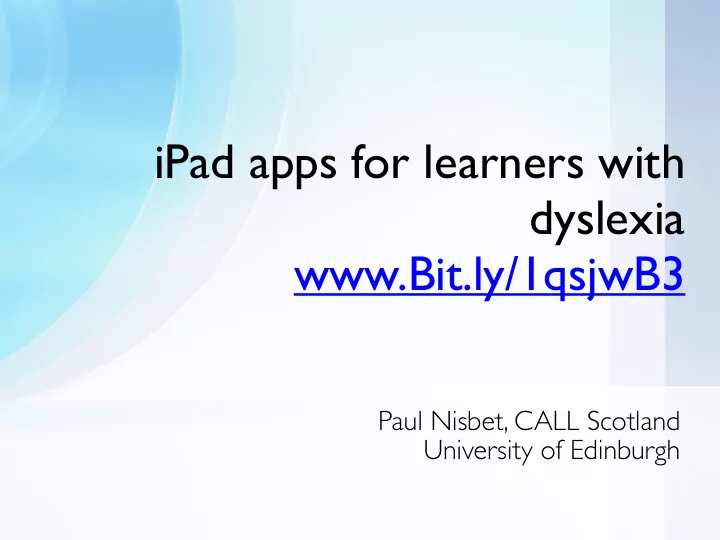
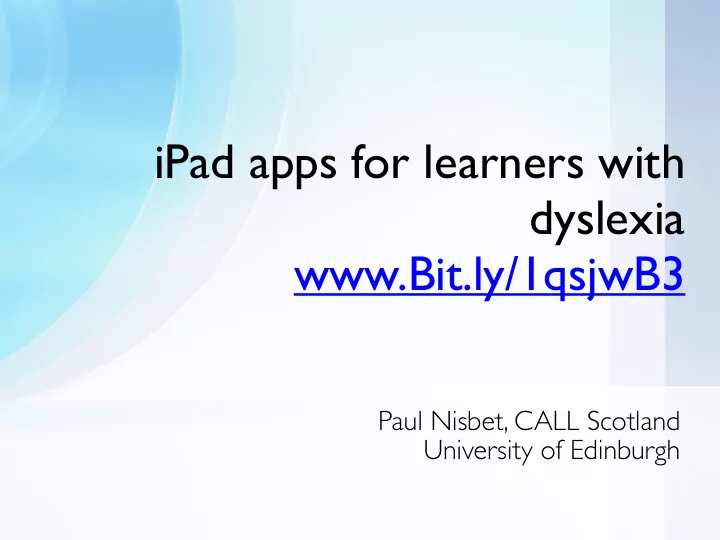
iPad apps for learners with dyslexia www.Bit.ly/1qsjwB3 Paul Nisbet, CALL Scotland University of Edinburgh
Dyslexia Dyslexia can be described as a continuum of difficulties in learning to read, write and/or spell, which persist despite the provision of appropriate learning opportunities. These difficulties often do not reflect an individual's cognitive abilities and may not be typical of performance in other areas. The impact of dyslexia as a barrier to learning varies in degree according to the learning and teaching environment.
Dyslexia and literacy difficulties • Reading • Writing and recording
Supporting Reading - techniques • eBooks and Digital Books • Change font, font size, colours, line spacing • Text-to-speech • Recorded Audio • Audio books • Study aids (extract, save, highlight; annotate; organise)
Supporting Reading – sources of digital resources For Print Disabled learners: • Books for All Scotland Database • Load2Learn Database • The Seeing Ear For all learners: • iBook Store • Amazon (Kindle) • RM Books, Browns Books • School & public libraries
Supporting Reading – apps 1 and apps 2 1 Application: 2 App reading…. PDF textbooks ClaroPDF £1.99 plus and novels from £1.49 for extra voices. BFASD and L2L Voice Dream Reader £6.99 ePUB textbooks iBooks (free) from Load2Learn Voice Dream Reader Plain text novels - Voice Dream Reader The Seeing Ear £6.99 Word docs from Pages (free) staff Word for iPad (free) PDF readers
A digital workflow Word for iPad Pages 1 Application: Accessing resources created by teachers ClaroPDF Notability
Digital workflow The teacher marks and provides feedback using Adobe R eader or their own iPad with ClaroPDF , PDF Expert or iAnnotate The teacher creates The learner uses and sends it back to the the resource in Word ClaroPDF to read with learner and saves as PDF text-to-speech and type, draw or record audio answers
Word Prediction - iPad Clicker Docs. £21.99 Co:Writer BE £12.99 iReadWrite £19.99 ClaroSpeak 69p WriteOnline £21.99
Supporting Writing – apps 1 and apps 2 1 Application: 2 App Planning & outlining Inspiration, Popplet Spelling accuracy iPad AutoCorrect iPad Spellchecker Language, vocabulary Co:Writer BE; and spelling – word iReadWrite; iWordQ; prediction WriteOnline; Clicker Docs; etc Language, vocabulary WriteOnline; Clicker and spelling – word Docs; Clicker banks Sentences, Abilipad Language, vocabulary Siri; Dragon Dictation and spelling – speech recognition
Speech Recognition - iPad Siri Dictation • iPad 3 or later • free • Dictate into anything • Requires an internet connection Dragon Dictation • iPad 2 • Free • Requires an internet connection
Supporting Learning – apps 1 and apps 2 1 Application: 2 App digital jotting Take notes in Notability (£2.99) • class Microsoft OneNote (free) Do research EverNote (free) • Organise • notes and many more….. Use your iPad • as a Digital Jotter
Supporting Learning – apps 1 and apps 2 1 Application: 2 App Maths Arithmetic, Panther Math Paper • recording (£13.99) maths. Mod Math (free) • Digital maths Templates in Pages (free) • books. Hand-drawing maths • expressions using e.g. ClaroPDF or Notability Geometry, GeoGebra (free) algebra, graphing
Supporting Creativity – apps 1 and apps 2 1 Application: 2 App literacy is more than words… The iPad offers a Book Creator very easy, fun way Comic Life to create Explain Everything multimedia with Adobe Voice images, sound, Aurasma animation and iMovie video…. GarageBand etc
Curriculum for Excellence How can you be a: ● Successful learner - if you can’t read books and learning materials? ● Confident individual - if you depend on others to read to you, write for you or talk for you? ● Responsible citizen - if you don’t have access to information? ● An effective contributor - if you can’t speak, write or communicate?
Use ICT! Reliant on Readers? Stuck with Scribes? or Independent with ICT?
Recommend
More recommend