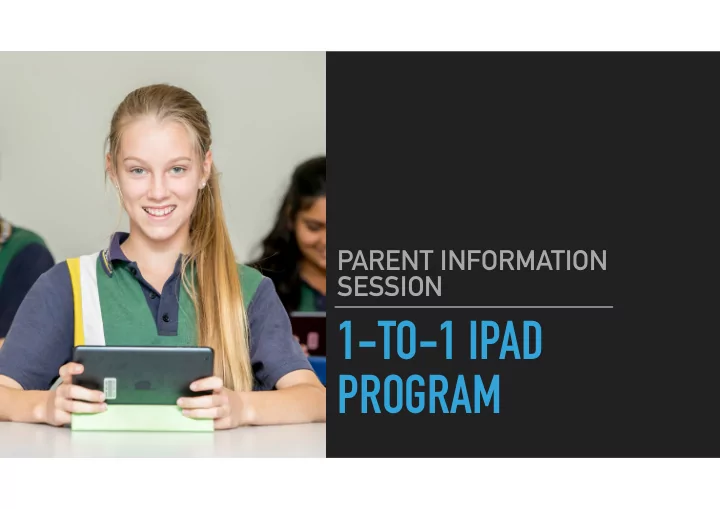
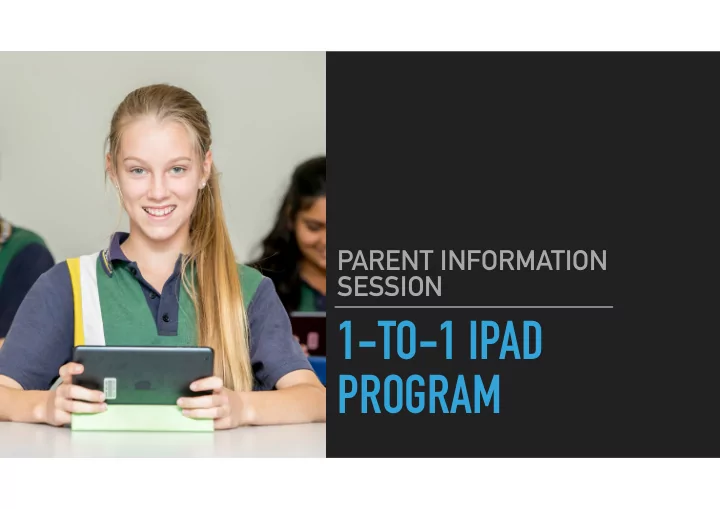
PARENT INFORMATION SESSION 1-TO-1 IPAD PROGRAM
PRAYER
IPAD PROGRAM PARENT INFORMATION SESSION PRAYER OVER A NEW IPAD Bishop Robert Finn Loving God and Father, source of all good and knowledge, we praise you for your loving kindness shown to us through your Son Jesus Christ who became flesh and dwelt among us and through your Holy Spirit poured forth into our hearts. Grant that this new iPad may be used in service to you and all truth. May it be an instrument that serves to lift up and not to tear down. May inappropriate material, hatred or any other such evil never appear on this screen. May I and all who use this iPad do so with purity of heart and free from all evil. May my work on this iPad serve to glorify your name and build up your kingdom. Lead us through this life to share in the perfect love and joy you share with Jesus Christ your Son our Lord and the Holy Spirit, one God for ever and ever. Amen.
COLLEGE RESPONSIBILITIES & PARENT RESPONSIBILITIES
IPAD PROGRAM PARENT INFORMATION SESSION COLLEGE RESPONSIBILITIES ▸ To provide up to date technology for student learning ▸ Follow BCE strategic plan ▸ Use technology to engage students in their learning ▸ All learners have the ability to personalise their learning ▸ Prepare students for the changing world ▸ Manage the devices ▸ Support families & students in managing the device
IPAD PROGRAM PARENT INFORMATION SESSION PARENT & STUDENT RESPONSIBILITIES ▸ Follow the College Guidelines ▸ Ensure plans are in place to manage the devices such as: ▸ Time limits ▸ Designated Storage/powering areas ▸ Checking history ▸ Seek support from College – PCT / Head of House
IPAD PROGRAM PARENT INFORMATION SESSION EDUCATIVE V PUNITIVE APPROACH ▸ Students need to be supported to learn to manage technology ▸ iPads are not to be used in the playground ▸ Breaches mean a chance to learn ▸ Continued breaches will mean sanctions ▸ From Notifications on the Behaviour portal to After School Detention ▸ Technology- based solutions ▸ It is not the Technology, it’s the behaviour
WHAT ARE STUDENTS GIVEN?
IPAD PROGRAM PARENT INFORMATION SESSION IPAD & STM DUX CASE ▸ 32Gb iPad Mini 2 ▸ 2 yr warranty & ADP ▸ Black STM Dux case ▸ Any paid apps required
IPAD PROGRAM PARENT INFORMATION SESSION EDUCATIONAL SERVICES
IPAD PROGRAM PARENT INFORMATION SESSION INITIAL OPERATING MODE ▸ AppStore available for 2 days, then removed ▸ Students to install app list during this time ▸ AppStore age restriction 9+ ▸ iMessage disabled ▸ Parents & Staff encouraged to remove any app not on College app list
IPAD PROGRAM GUIDELINES
IPAD PROGRAM INFORMATION SESSION STUDENT RESPONSIBILITIES ▸ …each student is responsible for keeping his or her iPad secure at all times. ▸ Use the College supplied lock for your locker and store your iPad in this locked locker when the iPad is not in use. ▸ Students are not to remove any identification labels… ▸ Bring iPad to school fully charged ▸ …College iPads are to be carried in the protective case supplied…
SUPPORT STRUCTURE
IPAD PROGRAM PARENT INFORMATION SESSION DAMAGE, LOSS, THEFT & REPAIRS What is NOT Covered? What is Covered? ▸ Malicious damage ▸ All malfunctions ▸ Damage caused by ‘Acts of God’ ▸ Liquid spills or natural disasters ▸ Drops, falls and other impacts ▸ Damage caused by animals/pets ▸ Electrical surge ▸ Fire damage ▸ Damaged LCD screen ▸ Theft or loss ▸ Accidental breakage
IMPACT @ HOME USE OF THE IPAD AT HOME IS AT THE PARENT’S DISCRETION
IPAD PROGRAM PARENT INFORMATION SESSION WHAT CAN YOU DO? No Tech Some Tech ▸ Turn modem/router off ▸ Enable restrictions ▸ Where to store the iPad? ▸ Internet filtering (opendns.com) ▸ Communication with PCT/Head of ▸ Be in control of the WiFi House password ▸ Be conscious of your child’s social networking activity (esafety.gov.au) ▸ Log into your child’s iPad
Recommend
More recommend