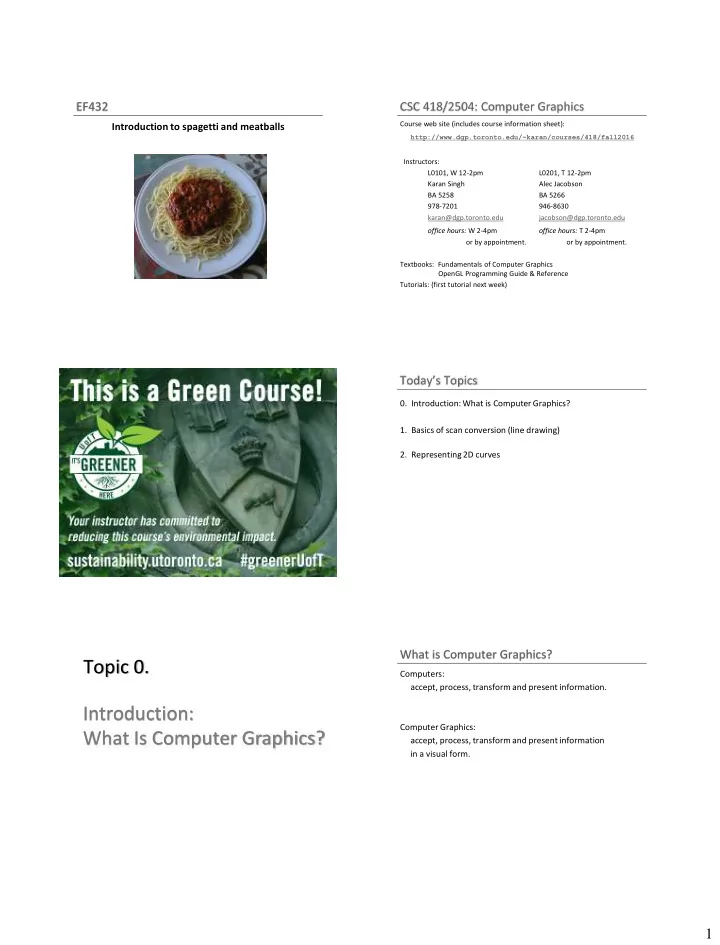
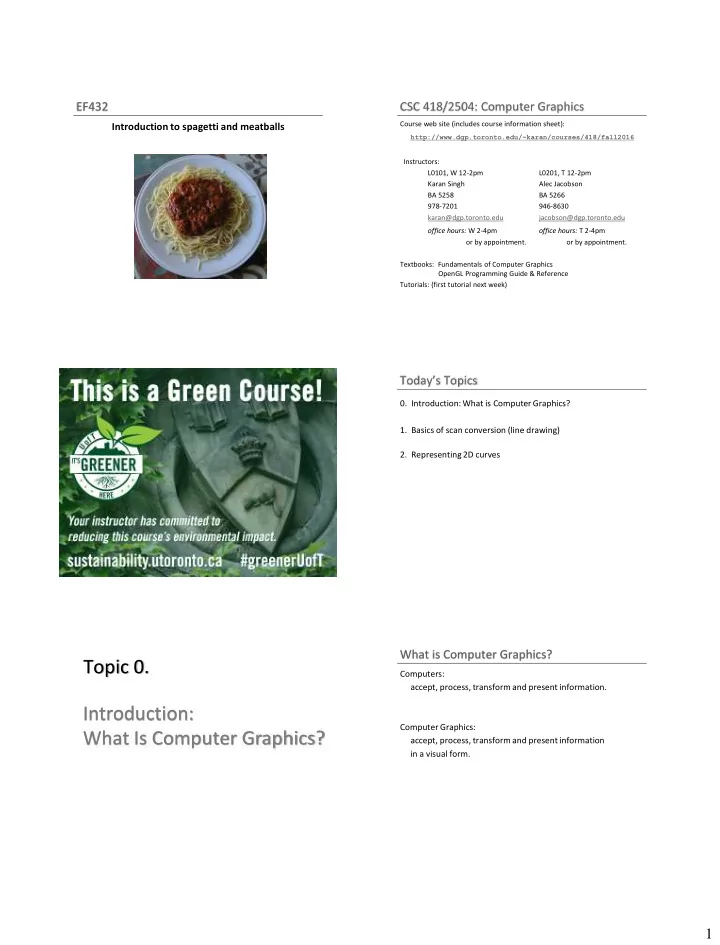
EF432 CSC 418/2504: Computer Graphics Course web site (includes course information sheet): Introduction to spagetti and meatballs http://www.dgp.toronto.edu/~karan/courses/418/fall2016 Instructors: L0101, W 12-2pm L0201, T 12-2pm Karan Singh Alec Jacobson BA 5258 BA 5266 978-7201 946-8630 karan@dgp.toronto.edu jacobson@dgp.toronto.edu office hours: W 2-4pm office hours: T 2-4pm or by appointment. or by appointment. Textbooks: Fundamentals of Computer Graphics OpenGL Programming Guide & Reference Tutorials: (first tutorial next week) Today’s Topics 0. Introduction: What is Computer Graphics? 1. Basics of scan conversion (line drawing) 2. Representing 2D curves What is Computer Graphics? Topic 0. Computers: accept, process, transform and present information. Introduction: Computer Graphics: What Is Computer Graphics? accept, process, transform and present information in a visual form. 1
Ok but… what is the course really about? Movies Movies define directions in CG The science of turning the rules of geometry, motion and physics Set quality standards into (digital) pictures that mean something to people Driving medium for CG What its not about? Photoshop, AutoCAD, Maya, Renderman, Graphics APIs. … wow , heavy math and computer science!! Games Design Games emphasize the interactivity and AI CG for prototyping and fabrication Push CG hardware to the limits (for real time performance) Requires precision modeling and engineering visualization Scientific and Medical Visualization, Operation GUIs, AR/VR, scanners… Requires handling large datasets Interaction with software & hardware, I/O of 3D data May need device integration Emphasis on usability Real-time interactive modeling & visualization 2
Computer Graphics: Basic Questions What is an Image? • Form (modeling) Image = distribution of light energy on 2D “film” How do we represent (2D or 3D) objects & environments? Digital images represented as rectangular arrays of pixels How do we build these representations? • Function, Behavior (animation) How do we represent the way objects move? How do we define & control their motion? • Appearance (rendering) How do we represent the appearance of objects? How do we simulate the image-forming process? Form & Appearance in CG The Graphics Pipeline illumination Modeling Animation Rendering • Geometry: points, curves, • Key-frame, motion • Visibility & surfaces capture, inverse • Simulation of light (e.g., kinematics, dynamics, • Scene Objects: parts, illuminants, emissive shape/surface behaviors, motion camera relations, & pose surfaces, scattering, planning, … geometry transmission, diffraction, • Texture and reflectance …) (e.g., color, diffusivity, & reflectance opacity, refractions) • Special effects (e.g., anti- aliasing, motion blur, non- • … photorealism) pixel array Graphics Pipeline: Modeling Graphics Pipeline: Animation How do we represent an object geometrically on a How do we represent an object geometrically on a computer? computer? Point clouds Texture maps Polygon meshes Physical simulation Smooth surface patches Key-Framing Parametric curves Behavior rules 3
Graphics Pipeline: Rendering Course Topics Principles Theoretical & practical foundations of CG (core mathematics, physics, modeling methods) CG programming (assignments & tutorials) • Experience with OpenGL (industry-standard CG library) • Creating CG scenes Input: Scene description, lighting, camera Output: Image that the camera will observe… accounting for visibility, clipping, projection,… What You Will Take Away … Administrivia Grading: #1: yes, math IS useful in CS !! • 50%: 3 assignments handed out in class (25% 15% 10%). • 50%: 1 test in class (15%) + 1 final exam (35%). #2: how to turn math & physics into pictures. • First assignment: on web in two weeks. • Wooden Monkey assignment on web now! • Check web for schedule, dates, more details & policy on late assignments. #3: basics of image synthesis Tutorial sessions: • Math refreshers, OpenGL tutorials, additional topics. • Attendance STRONGLY encouraged since I will not be lecturing on these #4: how to code CG tools topics in class. Lecture slides & course notes, already on web. 2D Drawing Topic 1. Common geometric primitives: Basic Raster Operations: Line Drawing When drawing a picture, 2D geometric primitives are specified as if they are drawn on a continuous plane (80,60) • A simple (but inefficient) line drawing algorithm Drawing command: • Bresenham’s algorithm Draw a line from point (10,5) • Line anti-aliasing y to point (80,60) (10,5) x 4
2D Drawing Basic Raster Operations (for 2D lines) In reality, computer displays are arrays of pixels, not abstract mathematical continuous planes • Scan conversion : Given a pair of pixels defining the line’s endpoints & a color, paint all pixels that lie on the line. Digital line Continuous line (80,60) • Clipping: If one or more endpoints is out of bounds, paint only the line segment that is within bounds. y y • Region filling: Fill in all pixels within a given closed connected boundary of pixels. (10,5) x x In graphics, the conversion from continuous to discrete 2D primitives is called scan conversion or rasterization Line Scan Conversion: Key Objectives Equation of a Line Accuracy: pixels should approximate line closely. Explicit : y = mx + b Digital line Speed: Parametric : line drawing should be efficient x(t) = x 0 + (x 1 – x 0 )*t y(t) = y 0 + (y 1 – y 0 )*t Visual Quality: No discernable “artifacts”. P = P 0 + (P 1 -P 0 )*t P = P 0 *(1-t) + P 1 *t (weighted sum) Implicit : (x-x 0 )dy - (y-y 0 )dx = 0 Algorithm I Algorithm I (gaps when m>1) DDA (Digital Differential Analyzer) DDA (Digital Differential Analyzer) Explicit form: Explicit form: y= dy/dx * (x-x0) + y0 y= dy/dx * (x-x0) + y0 float y; float y; int x; int x; dx = x1-x0; dy = y1 – y0; dx = x1-x0; dy = y1 – y0; m = dy/dx; m = dy/dx; y= y0; y= y0; for ( x=x0; x<=x1; x++) for ( x=x0; x<=x1; x++) { { setpixel (x, round(y)); setpixel (x, round(y)); y= y + m; y= y + m; } } 5
Algorithm II Algorithm II Bresenham Algorithm Bresenham Algorithm: Implicit View (1,1) f(x,y) = x*dy – y*dx =0 // for points on the line Slope is rational (ratio of two integers). m = (y1 - y0) / (x1 - x0). >0 // below the line Assume line slope <1 (first quadrant), implying that either <0 // above the line y i+1 = y i or y i+1 = y i +1. (0,0) (1,0) f(x+1,y+ 0.5) = f(x,y) + dy - 0.5*dx We want to make this decision using only integer math. -ve , +ve f(1,0.5) = dy - 0.5*dx -ve: pick (1,0) +ve: pick (1,1) err = 2f(x+1,y+ 0.5) = 2f(x,y) + 2dy – dx // getting rid of the float -ve: 2f(x+1,y) = 2f(x,y) + 2dy err’ = err + 2dy +ve: 2f(x+1,y+1) = f(x,y) +dy-dx err’ = err + 2dy - 2dx Aliasing Anti-Aliasing Raster line drawing can produce a “jaggy” appearance. How can we make a digital line appear less jaggy? Aliased line Anti-aliased line “Jaggy” • Jaggies are an instance of a phenomenon called aliasing. Intensity proportional to pixel • Removal of these artifacts is called anti-aliasing. area covered by “thick” line Main idea: Rather than just drawing in 0’s and 1’s, use “in - between” values in neighborhood of the mathematical line. Anti-Aliasing: Example Topic 2. Aliased line Anti-aliased line 2D Curve Representations • Explicit representation • Parametric representation • Implicit representation • Tangent & normal vectors 6
Explicit Curve Representations: Definition Explicit Curve Representations: Limitations Curve represented by a function f Curve represented by a function f such that: such that: y=f(x) y=f(x) line: y=mx+b f(a) f(a) a a Parametric Curve Representation: Definition Parametric Representation of a Line Segment Curve represented by two functions f x , f y And an interval [a,b] p(t) = p 0 + (p 1 – p 0 )*t , 0 ≤ t ≤ 1 such that: p 1 0 ≤ t ≤ ∞ : ray from through p 0 p 1 (x,y)=( f x (t) , f y (t) ) - ∞ ≤ t ≤ ∞ : line through and p 0 p 1 ( f x (t) , f y (t) ) are points on the curve for p 0 t in [a,b] A curve is closed when ?? In general if p(t) = a 0 + a 1 *t , how do you solve for a 0, a 1 ? Line Segment as interpolation Curve as interpolation (Catmull-Romm) p(t) = a 0 + a 1 *t + a 2 *t 2 + a 3 *t 3 p(t) = a 0 + a 1 *t p 1 p 1 p 3 p 3 p 2 p 2 p 0 p 0 7
Polygons Representations of a Circle Polygon : A continuous piecewise linear closed curve. Parametric: Simple polygon : non-self intersecting. p(t) = r(cos(2 π t), sin(2 π t)) , 0 ≤ t ≤ 1 Convex : all angle less than 180 degrees. Regular : simple, equilateral, equiangular. n-gon: pi = r(cos(2 π i/n), sin(2 π i/n)) , 0 ≤ i <n Implicit: r x 2 +y 2 -r 2 =0 p 2 p 0 p 1 Representations of an Ellipse Curve tangent and normal Parametric: Parametric: p(t) = (a*cos(2 π t), b*sin(2 π t)), 0 ≤ t ≤ 1 Tangent: (x’(t),y’(t)) . p(t) = (x(t),y(t)). Implicit: Implicit : b x 2 /a 2 +y 2 /b 2 -1=0 f(x,y) =0. Normal: gradient(f(x,y)). a Tangent and normal are orthogonal. 8
Recommend
More recommend