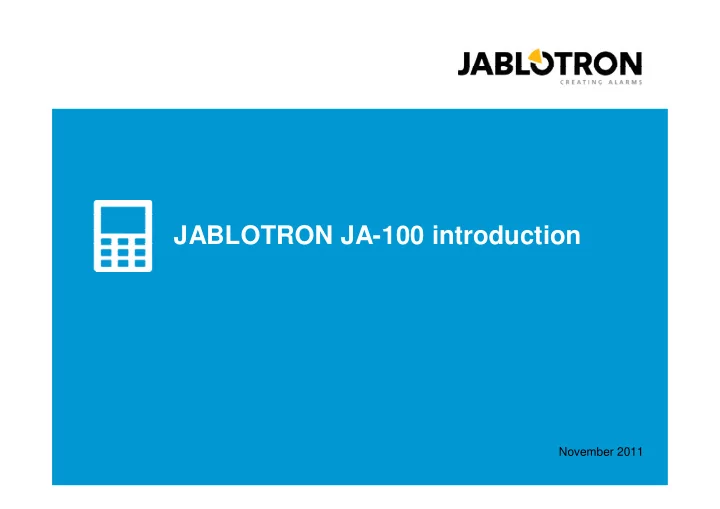
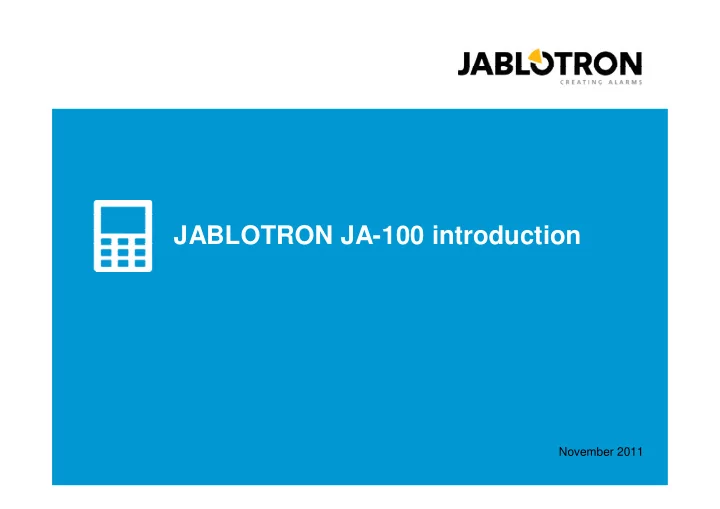
Architecture - access Access permissions User access = User codes Master access = Master codes ARC access code Master Service access = Service code Service technician permission ARC access = ARC code Master User Panic, set, PG only System with many Master and Service codes 2 main system modes Service – not protecting, can be modified Normal mode – ready to ARM Main service technician – position 0 (0*1010); main master - position 1 (1*1234).
Architecture - users User authorization To operate the JA-100 system authorization is needed RFID chip/card – up to 2 per user Codes From 0*nnnn to 300*nnnn 0 to 300 are user positions nnnn is a 4 digit code A user can change the code himself Phone number User authorization for SET / UNSET PG operation Call out actions A chip/card can only be assigned by entering a serial number in F-Link or by a JA-190T reader.
Architecture - communication GSM communicator GSM communicator on the board It is already part of the control panel main board Voice, SMS, data Reporting ARC – IP protocol, SMS and voice CID SMS to users Voice messages Controlling and programming By Internet By SMS and voice If more communicators are in the system, main and back-up can be set up.
Architecture - communication GSM settings Programmed through Flink SW Voice messages and voice menu Invitation message + alarm messages Option to record own messages Selectable call limits and SMS limits Selectable priorities
Architecture - communication Other ways of communication with the outside world LAN communicator It is part of the control panel (JA-106K version only) Can be a backup for GSM or a main channel Phone communicator Additional module for use within control panels JA-101K and JA-106K Back-up channel for GSM or LAN Ethernet If there are several communicators in the system, main and backup levels can be set up.
Architecture - communication User reports SMS reports are sent to up to 30 users Alarm photos Set / Unset PG On / Off Faults Voice messages sent to max. 5 users 4 special reports adjustable for detector activation A,B,C,D Selection of reported sections Azor hlásí: ODJISTIL uživatel č .2 - telefonem Set/unset actions are not notified to the user who performs the action.
Architecture - communication Remote control by phone Each user can have authorization up to 300 users can control the system Set / unset section – voice menu Sections can be named PG outputs – SMS commands PG activation by DIALLING IN from authorized numbers Azor hlásí: ODJISTIL uživatel č .2 - telefonem Voice menu – with/without code.
Architecture - communication Remote access by Internet Available for Installer Remote access by Flink SW Available for end user New tool designed for end user Supports JA-100 but also other systems
Architecture - communication Installer - remote access by Internet Installer is working with the same database Locally or remotely Available for Installers Registration code – unique code Telephone number of control panel SIM card needs data communication Fast way for remote programming
Architecture - communication End User - remote access by Internet After registration of the control panel with Jablotron Web – MY JABLOTRON self-service Customer controls and operates the alarm We are working on new functions Will support SMART phones
Architecture - communication Logging into MY JABLOTRON
Architecture - communication MY JABLOTRON example I You can see your alarm system’s status and much more
Architecture - automatization 32 PG outputs Appliance operation, electric lock operation Status indication (garage door open longer than 30 min. etc.) Bus and wireless modules for PG outputs Blocking − device Activation − sections − by keypad segment Output function of PG − impulses − by keypad seg. and authorization − on/off − by authorization only − by detector or keyfob − copy − by calling through − copy after delay − copy with overlap − by SMS command − by an event in the system Not just a security system, it can do so much more…
Architecture - automatization 32 PG outputs – setting by Flink SW
Architecture - control Keypad with a patented control system Easy Easy and well arranged Control Like traffic lights segments Smart Control segments with variable functions Flexible Access Fits exactly to a specific building module Size and functions
Architecture - control Access module Serves to verify user identity RFID + keypad + display RFID + keypad RFID The golden middle way…
Architecture - control Operating segment Flexible function Set/unset a section Set partly/Set totally/Unset a section On PG on/off without authorization Label Off PG on/off with authorization Emergency (health, fire, attack) without authorization Emergency with authorization Section status indication PG indication Turn around 360°and click. Undo with a screw driver from the side. Do label printing using F-Link.
Architecture - control Customized keypad Access module According to the needs of customers Chip (Card) / Code / Display Always 1 control segment Control segments Guarding, appliances, emergency, indication Max. 20 Set up in F-Link program Graphical display Label printing for the segment
Control panels 2 control panel sizes JA-106K Large housing (power supply, space for backup battery) Large BUS systems Large wireless systems JA-101K Smaller housing Small BUS systems Medium-sized wireless systems.
Control panels JA-101K control panel Security level 2 Contains GSM communicator 1GB memory card 2.6 Ah backup battery Continuous consumption 125 mA Extension – larger Oasis. Does not include LAN.
Control panels JA-101K control panel Tel. communicator connector BUS connector (for JA-110R only) Tamper Reset + signals BUS terminal block USB Power supply The BUS connector is separate from the BUS terminal block.
Control panels JA-106K control panel Based on the JA-101K Full system capabilities GSM and LAN communicator 2 BUS connectors 2 x 500 m cables 18 Ah backup battery Continuous consumption 1 A
Control panels JA-106K control panel Tel. communicator connector LAN Power supply 2x BUS terminal blocks BUS connector (for JA-110R only)
Control panels 2 control panel sizes Features JA-101K JA-106K max number of zones 50 120 max number of users 50 300 max number of independent sections 6 15 max number of progammable outputs 8 32 GSM/GPRS communicator YES YES IP LAN (Ethernet) communicator NO YES SMS reports and remote control by mobile phone up to 8 users up to 30 users recommended backup battery 12V 2.6 Ah 18 Ah maximum continuous output load 125mA 1.2A max intermittent output load 1A 2A The units have a defined current consumption for backup purposes.
Architecture - radio JA-110R radio module Two main ways to install it Direct installation into the control panel RJ connector in the control panel Installation on the BUS Standard bus terminals
Architecture - radio JA-110R radio module – inside Antenna It is addressable – occupies one position in the system Powered by BUS Tamper contact Enrolled by pressing TMP Monitors the radio interference level LOW – interference longer than 30s in a period of 60 seconds HIGH – interference longer than 10s in a period of 20 seconds BUS terminals Cable with connector Devices are enrolled to the system, not to separate radio modules
System control Operating options JA-112E JA-113E JA-114E JA-190J JA-191J JA-110I For keypads 3 pairs of wires – if voice module is installed
System control Control options - continuity In Oasis housings JA-186JW JA-185J JA-187J Coming soon A remote control in a new housing and with new features (2 and 4 buttons)
System control JA-112E BUS access module RFID reader only Special RFID chips and cards Backlit button aggregates information Control segments – specified info SMS details On Off For small buildings Control by chip only Lock control Backlit activation button Backlit button = general system situation (OK, Alarm, failure etc.). Enrolled by button pushing
System control JA-113E BUS access module RFID reader, keypad Operated by code or chip Modular architecture Suitable for most buildings Segments show system status Setting/unsetting control, PG, emergency etc The golden middle way. Enrolls by pressing the backlit button.
System control JA-114E BUS access module RFID reader, keypad, graphical display Operated by code or chip + menu Graphical display Details Keypad menu i Information button System Menu Complete setting More information We also plan a voice module.
System control JA-114E BUS access module Audio module connector Control segment connector Modular architecture Selectable number of segments With or without front cover Maximum 20 segments Audio module terminal to CP Tamper contact BUS terminal
System control JA-110I BUS section indicator or PG output Optical signaling Set/unset section status PG output Device without an address Does not fill up a position in the control panel Several indicators can be set to signal the same section (several doors in a specific section).
System control JA-110I BUS section indicator or PG output The number of switches used is limited only by power consumption on the bus BUS terminal Configuration switches Same module settings will indicate identically Indicates EW or IW in the section Red LED
Detectors BUS detectors – JA-11x series JA-110P JA-110M JA-110B JA-111H JA-110ST
Detectors Detectors reactions – All Report A Tamper alarm Instant zone alarm Report B 24 hours Delayed zone A alarm Report C Panic alarm Delayed zone B alarm Report D Audible panic alarm Delayed zone C alarm Fire alarm Next delayed zone alarm Fire instant Internal Fire confirmation Internal delayed A Health problems Instant confirmed Delayed A confirmed Repeating instant alarm Repeating delayed alarm A
Detectors JA-110P BUS PIR motion detector Viewing angle 110°/12m 2 immunity levels against false alarms Standard Increased Optional signaling function Yellow blinking = detector is not assigned LED lights = failure Red = activation, alarm memory
Detectors JA-110P BUS PIR motion detector Pulse reaction Yellow LED Red LED Detector internal setting – Flink SW Enrolled to the system by pressing tamper Tamper switch Entering production code BUS terminal PIR sensor Alternative lenses –PET JS-7906, vertical curtain JS-7901 and long corridor JS-7904.
Detectors JA-110M magnetic door detector Occupies 2 positions Status reactions 2 alarm inputs Enrolling to the system Pressing tamper Entering production code Max. length of input cable 3 m. Balanced 1k.
Detectors JA-110M magnetic door detector Yellow LED Internal setting – Flink SW Input reaction (Balanced yes/no, OFF) Tamper switch Input reaction delay (0.1s to 300s) Inverted input reaction (NC / NO) LED indication enabled max 3 m GND IN 1 IN 2 Input terminal 1k Input terminal
Detectors JA-110B BUS glass-break detector Dual method for detection Air pressure changes Sound of breaking glass Pulse reaction Enrolling by Pressing tamper Entering production code
Detectors JA-110B BUS glass-break detector Sensor Sensitivity trimmer Detecting distance up to 9 m Min. glass area size 0.6 x 0.6 m Red LED Setting the sensitivity – by a trimmer GBT-212 tester, stabilization time approx. 60 s LED indication of activation Tamper Yellow LED BUS terminal
Detectors JA-110ST BUS combined smoke and temper. detector Logic of alarm indication Smoke Temperature Smoke or temperature Smoke and temperature Testing 1x in 30 days By test spray Never by fire A fault is signaled by a yellow light Enrolls to the system by covering the housing.
Detectors JA-110ST BUS combined smoke and temper. detector Fire certification EN 54-5 smoke EN 54-7 heat EN 54-25 radio smoke detectors 0,9 m Important for installation Max. coverage 150 sq. meters (one detector) The best position TOP 0.5m Sloping ceilings Center of the room
Detectors BUS module for JA-111H connecting detector For non-BUS detector connection Activation and tamper inputs Selectable reactions in the system Detector power supply - max. 50mA Take into account when calculating backup time Activation input Time filter Input logic (NO/NC) We cannot guarantee the functions of connected detector The detector power supply isn´t protected against overcurrent. The syst. wires don´t extend to the detect. !
Detectors More detectors – what we are preparing Magnetic Mini design (including reed relay contact) PIR Sets of designs ( Eco and Design) Combined (glass-break, microwave, anti-pet, antimasking, photos, …)
Detectors Wireless detectors JA-15x series JA-150P JA-151M New housing in JABLOTRON JA-100 design Powered by alkaline batteries Lifetime min. 2 years JA-18x series In Oasis housings JA-188P JA-180W We will gradually convert to new housings Some devices will remain
Detectors JA-150P wireless motion PIR detector 2 working modes for the detector Smartwatch – for real time detection Typically residential areas (large motion in unset mode) Motion sent to the control panel in 3 x 20 s mode, after 1x 2 min If no motion for 10 min, restores mode 3 x 20 s Default setting 1 min sleep mode Pushed/unpushed TAMPER when inserting the battery selects working mode.
Detectors JA-150P wireless motion PIR detector Detection range 110°/12m Red LED 2 immune levels against false alarms - jumper Normal Jumper High Red light 15 min testing mode Batteries Tamper Battery lifetime – 2years Longest lifetime with SMARTWATCH function Sensor Alternative lenses.
Detectors JA-151M mini wireless magnetic detector Compact dimensions (55 x 26 x 16 mm) One magnetic sensor Both-sided installation is possible Status and pulse reactions Radio range up to 200m (open area) Enrolling by inserting batteries CR-2032 battery Typical lifetime 2 years (20 activations/day) Pushed/unpushed TAMPER when inserting the battery selects reaction – status/pulse.
Detectors JA-18x Wireless detectors Motion PIR and combination detectors JA-185P – mini-size wireless motion detector JA-180W – PIR/MW motion detector JA-180PB – PIR/Glass break detector JA-186P - dual-zone (PET immune) PIR motion detector JA-188P – dual-zone outdoor PIR detector Magnetic detectors JA-181M – magnetic door detector & universal transmitter JA-182M – magnetic door detector JA-183M – magnetic compact door detector
Detectors JA-18x Wireless detectors and devices Environmental detectors JA-180G - gas detector Control JA-186JW – remote keyfob white JA-186JB – remote keyfob black JA-185J – remote control (suitable for cars) JA-187J – wrist button JA-188J – wall button JA-189J – doorbell button
Output equipment Output equipment Sirens, PG outputs Bus and wireless versions (only bus at the moment) Communicators – part of the control panel JA-110A JA-111A JA-111N JA-110N The outside siren only has the old housing temporarily.
Output equipment JA-110A Bus internal siren Alarm siren (with section assignment) Accoustic PG signaling Set and unset status change signaling Entrance and exit delay signaling Button – optional functions Alarm muting, not cancelling alarms + intruder confirmation sent to ARC Silent panic alarm Enrolls to the system by pressing the button.
Output equipment JA-110A Bus internal siren Internal settings programmed by Flink SW LED Piezo sounder Tamper BUS terminal Enrolls to the system by pressing the button.
Output equipment JA-111A BUS external siren Back-up siren (with section assignment) Acoustic PG signaling possible Set and Unset status signaling possible (chirp) Backup battery If power supply lost, sounds for 3 minutes Not when system is in service mode If power supply is lost due to empty backup battery in the control panel, it does not sound.
Output equipment JA-111A BUS external siren Internal setting programmed by Flink SW BUS terminal Enroll button Yellow fault LED 6 red alarm LEDs
Output equipment JA-110N/JA-111N BUS PG relay module JA-110N - 16A/250V – power switching relay JA-111N – 2A/120V – low power switching relay Switch contact Has no address DIP switch selects which PG o/p
BUS components BUS creation CC-01 CC-02 JA-190PL JA-110Z-B JA-110T JA-110Z-A
Bus components CC-01, CC-02 cables 2 twisted pairs without screening CC-01 (data wires 0.5 mm and 0.8 mm supply) Main wiring or devices with large current consumptions CC-02 (data and power supply leads 0.5 mm ) For devices or in smaller premises Cable length indicated A table for used cable length is on the box The loop ensures perfect connection
Bus components JA-110T BUS short circuit isolator module Protecting the digital BUS in outside areas Isolates two parts of the bus (NOT electrically) Should be installed in the inside guarded area into JA-190PL Into a control panel Into a standard mounting box Do not connect multiple isolators in series I – inner (guarded) area O – outer (unguarded) area 1 – separation of the outer bus branch 2 – bus length extension over 500m
Bus components JA-110Z and JA-111A BUS splitting module Installed into JA-190PL installation box into control panel into a standard mounting box For terminal blocks PG modules etc. Certification for installation on a flammable surface
Bus components BUS splitting JA-190PL installation box For terminal blocks Isolators modules PG modules etc. Certification for installation on a flammable surface
Recommend
More recommend