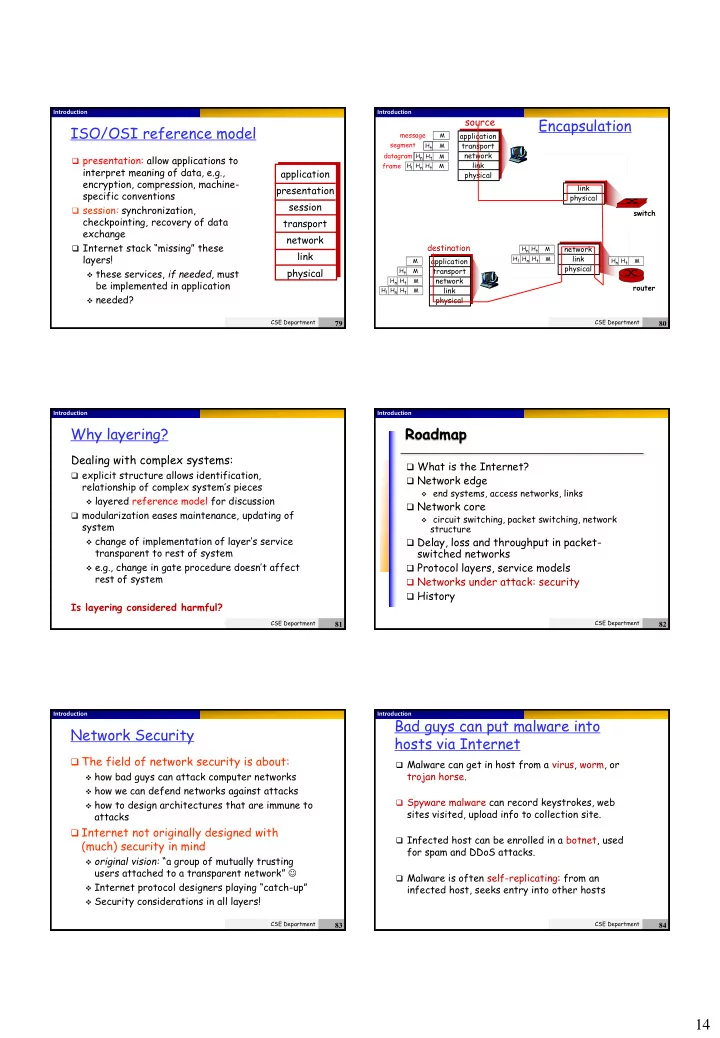
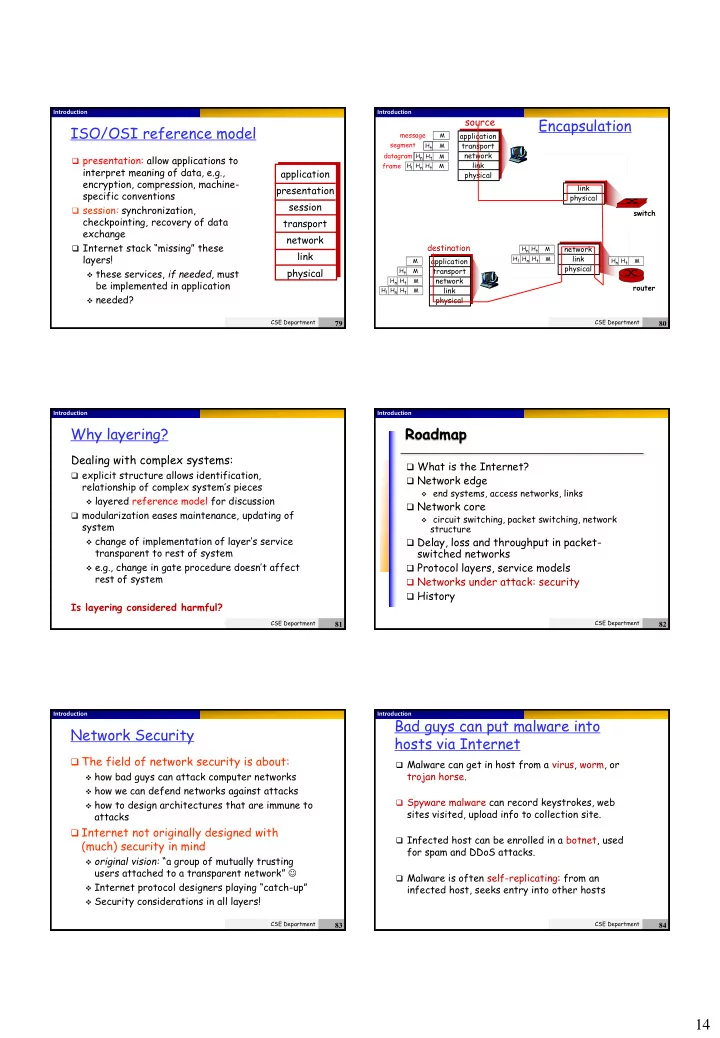
Introduction Introduction source Encapsulation ISO/OSI reference model message M application segment H t H t M transport network datagram H n H n H t M presentation: allow applications to frame link H l H n H t M interpret meaning of data, e.g., application physical encryption, compression, machine- link presentation specific conventions physical session session : synchronization, switch checkpointing, recovery of data transport exchange network Internet stack “missing” these destination H n H t network M link layers! link H l H n H t M application M H n H t M physical physical H t transport these services, if needed, must M network H n H t M be implemented in application router link H l H n H t M needed? physical CSE Department CSE Department 79 80 Introduction Introduction Why layering? Roadmap Dealing with complex systems: What is the Internet? explicit structure allows identification, Network edge relationship of complex system’s pieces end systems, access networks, links layered reference model for discussion Network core modularization eases maintenance, updating of circuit switching, packet switching, network system structure change of implementation of layer’s service Delay, loss and throughput in packet- transparent to rest of system switched networks e.g., change in gate procedure doesn’t affect Protocol layers, service models rest of system Networks under attack: security History Is layering considered harmful? CSE Department CSE Department 81 82 Introduction Introduction Bad guys can put malware into Network Security hosts via Internet The field of network security is about: Malware can get in host from a virus, worm, or how bad guys can attack computer networks trojan horse. how we can defend networks against attacks Spyware malware can record keystrokes, web how to design architectures that are immune to sites visited, upload info to collection site. attacks Internet not originally designed with Infected host can be enrolled in a botnet, used (much) security in mind for spam and DDoS attacks. original vision: “a group of mutually trusting users attached to a transparent network” Malware is often self-replicating: from an Internet protocol designers playing “catch - up” infected host, seeks entry into other hosts Security considerations in all layers! CSE Department CSE Department 83 84 14
Introduction Introduction Bad guys can put malware into Example: 震荡波蠕虫病毒 hosts via Internet Trojan horse Worm: 破坏方式 Hidden part of some infection by passively otherwise useful receiving object that gets software itself executed Today often on a Web self- replicating: propagates 具体技术特征 page (Active-X, plugin) to other hosts, users Virus Sapphire Worm: aggregate scans/sec infection by receiving in first 5 minutes of outbreak (CAIDA, UWisc data) object (e.g., e-mail attachment), actively executing self-replicating: propagate itself to other hosts, users CSE Department CSE Department 85 86 Introduction Introduction Bad guys can attack servers and The bad guys can sniff packets network infrastructure Packet sniffing: Denial of service (DoS): attackers make resources (server, bandwidth) unavailable to legitimate traffic broadcast media (shared Ethernet, wireless) by overwhelming resource with bogus traffic promiscuous network interface reads/records all packets (e.g., including passwords!) passing by select target 1. 2. break into hosts C A around the network (see botnet) 3. send packets toward src:B dest:A payload target from target B compromised hosts Wireshark software used for end-of-chapter labs is a (free) packet-sniffer CSE Department CSE Department 87 88 Introduction Introduction The bad guys can use false source The bad guys can record and addresses playback IP spoofing: send packet with false source address record-and-playback : sniff sensitive info (e.g., password), and use later A C password holder is that user from system point of view src:B dest:A payload C B A src:B dest:A user: B; password: foo B CSE Department CSE Department 89 90 15
Introduction Introduction Roadmap Internet History What is the Internet? Network edge end systems, access networks, links Network core circuit switching, packet switching, network structure Delay, loss and throughput in packet- switched networks Protocol layers, service models Networks under attack: security History CSE Department CSE Department 91 92 Introduction Introduction Internet History Internet History 1961-1972: Early packet-switching principles 1972-1980: Internetworking, new and proprietary nets 1970: ALOHAnet satellite Cerf and Kahn’s internetworking 1961: Kleinrock - queueing 1972: network in Hawaii principles: theory shows ARPAnet public demonstration 1974: Cerf and Kahn - minimalism, autonomy - no effectiveness of packet- NCP (Network Control Protocol) architecture for internal changes required switching interconnecting networks to interconnect networks first host-host protocol 1964: Baran - packet- best effort service model 1976: Ethernet at Xerox first e-mail program switching in military nets stateless routers PARC ARPAnet has 15 nodes 1967: ARPAnet conceived decentralized control late70’s: proprietary by Advanced Research architectures: DECnet, SNA, define today’s Internet architecture XNA Projects Agency late 70’s: switching fixed 1969: first ARPAnet node Ancestor of length packets (ATM operational precursor) the Internet 1979: ARPAnet has 200 nodes CSE Department CSE Department 93 94 Introduction Introduction Internet History Xerox PARC 1980-1990: new protocols, a proliferation of networks laser printing 图形用户接口( GUI ) 1983: deployment of new national networks: 鼠标 Ethernet TCP/IP Csnet, BITnet, 个人电脑 the modern personal NSFnet, Minitel 1982: SMTP e-mail Windows 下拉菜单 computer protocol defined 100,000 hosts 静电复印机 graphical user connected to 1983: DNS defined 普通纸复印机 interface (GUI) and confederation of for name-to-IP- 以太局域网系统 desktop paradigm networks address translation 桌面传真机 object-oriented 彩色复印机 1985: FTP protocol programming 激光打印机 defined ubiquitous computing 1988: TCP congestion control CSE Department CSE Department 95 96 16
Introduction Introduction dot-com bubble Internet History Internet History 1995-2000 1990, 2000’s: commercialization, the Web, new apps 2007: Early 1990’s: ARPAnet Late 1990’s – 2000’s: ~500 million hosts decommissioned Online social more killer apps: instant Voice, Video over IP networks 1991: NSF lifts restrictions on messaging, P2P file sharing commercial use of NSFnet P2P applications: BitTorrent network security to (decommissioned, 1995) (file sharing) Skype (VoIP), forefront early 1990s: Web Cloud computing PPLive (video) est. 50 million host, 100 hypertext [Bush 1945, Nelson million+ users more applications: YouTube, 1960’s] backbone links running at gaming HTML, HTTP: Berners-Lee Gbps Internet of Things wireless, mobility 1994: Mosaic, later Netscape late 1990’s: commercialization of the Web European Organization for Nuclear Research CSE Department CSE Department 97 98 Introduction Introduction: Summary Covered a “ton” of materials! You now have: Internet overview context, overview, what’s a protocol? “feel” of networking network edge, core, access more depth, detail to network follow! packet-switching versus circuit-switching Internet structure performance: loss, delay, throughput layering, service models security history CSE Department 99 17
Recommend
More recommend