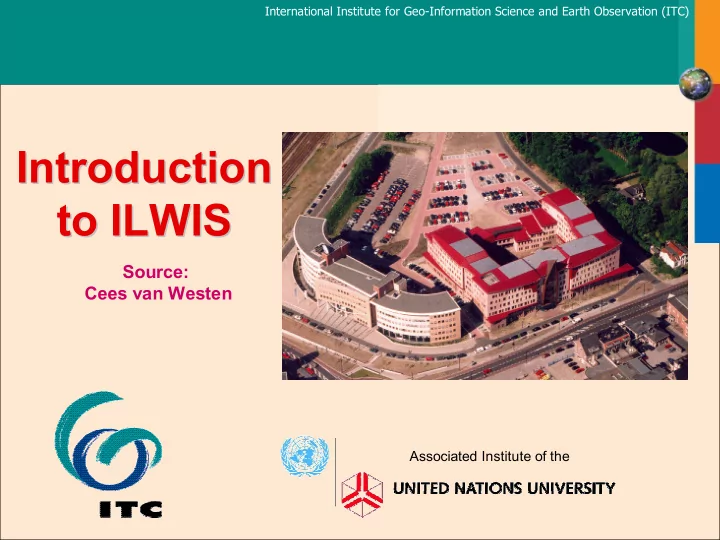
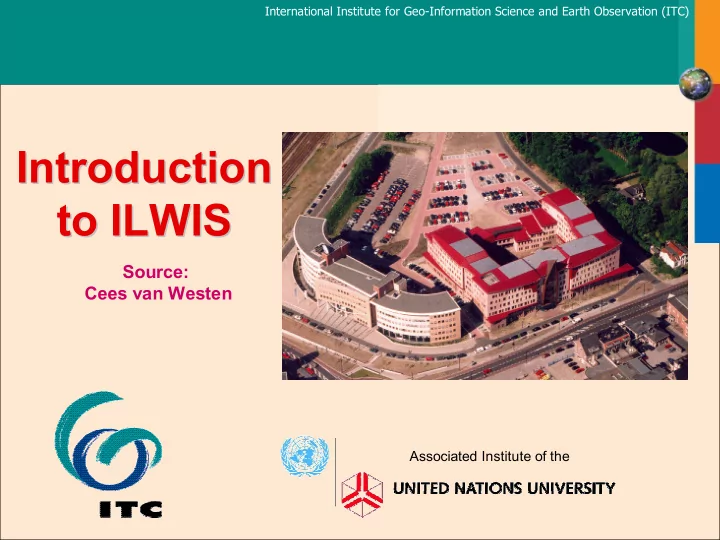
International Institute for Geo-Information Science and Earth Observation (ITC) Introduction Introduction to ILWIS to ILWIS Source: Cees van Westen Associated Institute of the ISL 2004
International Institute for Geo-Information Science and Earth Observation (ITC) What is ILWIS? What is ILWIS? • PC-based GIS & Remote Sensing package • Developed by ITC • A complete package: • image processing • spatial analysis • digital mapping • Easy to learn and use: • full on-line help • extensive tutorials for direct use in courses • 25 case studies of various disciplines ISL 2004
International Institute for Geo-Information Science and Earth Observation (ITC) Key features (1) Key features (1) Integrated raster and vector • design Import and export of • widely-used data formats On-screen and tablet • digitizing Comprehensive set of • image processing tools Orthophoto, image • georeferencing, transformation and mosaicking ISL 2004
International Institute for Geo-Information Science and Earth Observation (ITC) Key features (2) Key features (2) • Advanced modeling and spatial analysis • 3D visualization with interactive editing for optimal view finding • Rich projection and coordinate system library • Geo-statistical analyses, with kriging and co-kriging for improved interpolation ISL 2004
International Institute for Geo-Information Science and Earth Observation (ITC) Unique concepts (1) Unique concepts (1) • Object oriented approach data objects: raster or • vector maps and tables service objects: • coordinate systems, georeference, representation, domain – objects may be shared: all maps of the same area use the same coordinate system ISL 2004
International Institute for Geo-Information Science and Earth Observation (ITC) Unique concepts (2) Unique concepts (2) • Domain: defines the possible content of a map or table in other words: what do the items in a map or table mean? Are they classes (such as landuse, soil) or values (DEM) or something else? Advantages: - use actual meaning of units - sharing of domains for different maps and tables - sharing of other objects for the same domain - easy calculation ISL 2004
International Institute for Geo-Information Science and Earth Observation (ITC) Unique concepts (3) Unique concepts (3) • Dependency link is stored: the link between data objects, derived from other data objects maps and table which are original are called source objects, those that are made from them are called dependent objects Advantages: - easy update - easy change of calculation formulas - minimum use of disk-space - data retrieval without actual calculation ISL 2004
International Institute for Geo-Information Science and Earth Observation (ITC) Teaching Guides Teaching Guides ILWIS Beginner’s Guide Introducing the basic concepts, essential ILWIS techniques and the main ILWIS- operations. ILWIS Reference Guide Detailed description of the functionality of ILWIS including its window types, objects, operations. ILWIS User’s Guide Training the skills you need in ILWIS, including explanations and procedures for first time users in addition to topics for advanced users. ILWIS Applications Guide Advanced procedures to work with ILWIS, providing case studies for various research disciplines ISL 2004
International Institute for Geo-Information Science and Earth Observation (ITC) ILWIS Main Window ILWIS Main Window Menu bar Command line Change drive Title bar Button bar Change directory Catalog Operation list Status line Scroll bars ISL 2004
International Institute for Geo-Information Science and Earth Observation (ITC) ILWIS Map Window ILWIS Map Window Title bar Menu bar: always with the HELP HELP function Button bar Map Viewer ISL 2004 Status line S ll b
International Institute for Geo-Information Science and Earth Observation (ITC) Table Window Table Window Change column Menu bar properties buttons Title bar Command line Record view buttons Data viewer Status line Scroll bars ISL 2004
International Institute for Geo-Information Science and Earth Observation (ITC) Pixel Information Window Pixel Information Window ISL 2004
International Institute for Geo-Information Science and Earth Observation (ITC) ILWIS IL WIS o object jects Data objects: Special objects: Raster maps Map views Histogram Polygon maps Sample sets Segment maps Point maps 2-dimensional tables Map list Matrices Tables Filters Functions Service objects: Scripts Domain Representation Georeference Coordinate System ISL 2004
International Institute for Geo-Information Science and Earth Observation (ITC) IL ILWIS WIS o object jects Domain Defines the values, classes or identifiers that can be stored in a map or column • ID for data objects that contain unique identifiers (for instance 1024, 1025,…) • Class for data objects that contain classes (for instance soil units like clay, sand, loam,…) • Value for data objects that contain measurable values (for instance height, concentration, …) • Image for satellite images and scanned images that contain values between 0 and 255 ISL 2004
International Institute for Geo-Information Science and Earth Observation (ITC) Point map Coordinate system Segment map Class domain Representation Polygon map Class M Class Maps Attribute table Point map Coordinate system Segment map ID M Maps ps Identifier domain Polygon map Attribute table Point m nt map Value M Va Maps Coordinate system Segment map Value domain Representation Gradual or Value Polygon map ISL 2004
International Institute for Geo-Information Science and Earth Observation (ITC) Coordinate system Raster map Class domain Representation Georeference Attribute table Class Maps Class M Coordinate system Raster map Identifier domain ID M Maps ps Georeference Attribute table Coordinate system Va Value M Maps Raster map Value domain Representation Gradual or Value Georeference ISL 2004
International Institute for Geo-Information Science and Earth Observation (ITC) Spatial data Attribute data Point map Attribute table Column1 Column2 Column3 + Segment map Identifier Class domain ID domain Value domain Polygon map domain Class Raster map Value repr. Class repr . Class repr. ISL 2004
International Institute for Geo-Information Science and Earth Observation (ITC) Map C Calcu lculat atio ion Input map: Landuse Domain: Landuse Pasture Ouput map: Rocks Bare rocks Bare rocks ? ? ? Pasture ? ? ? ? Lake Lake Bare rocks ? ? ? ? ? ? ? ? ? ? ? ? Rocks=iff(landuse="bare rocks", landuse, "?") Ouput map: Lands ? ? ? ? ? ? Domain: lands Land Land water Water Lands=iff((landuse="pasture")or(landuse="bare rocks"),"land","water") Ouput map: Pastarea 0 0 0 1 1 1 Domain: bit 0 0 1 1 1 1 0 0 0 1 1 0 1 1 0 0 0 0 Pastarea = landuse = "pasture" 0 1 1 0 0 0 1 1 1 0 0 0 ISL 2004
International Institute for Geo-Information Science and Earth Observation (ITC) Reclass Reclassifyin fying a m g a map Map: City blocks with a th attr tribute ute d data ta Attribute map: Land Use Cityblocks Landuse 001 Institutional 002 Commercial 003 Commercial 004 Residential 005 Residential 006 Residential 007 Industrial 008 Residential 009 Industrial 010 Industrial 011 Residential 012 Industrial Attribute table: 013 Residential City blocks 014 Residential 015 Residential ISL 2004
International Institute for Geo-Information Science and Earth Observation (ITC) Arithmet Arit etic o ic operat eratio ions domain va do in valu lue 5 5 2 2 15 15 12 12 MapC = MapA +10 5 5 5 2 15 15 15 12 MapC1 6 2 2 2 16 12 12 12 9 9 10 10 6 6 6 6 16 16 16 16 9 9 9 10 MapC MapA 7 3 3 10 MapC2 4 4 8 8 7 7 14 14 11 11 -60 -60 MapC1 = MapA + MapB 4 4 4 8 11 11 -60 11 1 1 1 8 71 33 33 -60 MapC2 = ((MapA - MapB)/(MapA + MapB))*100 1 1 8 8 71 71 -14 -14 MapB ISL 2004
International Institute for Geo-Information Science and Earth Observation (ITC) Lo Logical o gical operat atio ions domain c do in class a ss and v d value lue MapA F F F MapD 0 0 0 0 0 F F MapD = (MapA = "forest") and (MapB < 500 ) MapD1 0 0 0 0 0 F F F 1 1 1 0 1 0 1 1 0 1 F F F 1 1 0 0 1 0 0 1 1 1 F F 1 1 1 1 1 0 0 0 0 0 F = forest 0 0 1 1 1 MapD1 = (MapA = "forest") or (MapB < 500) 7 = 700 m . 0 0 0 1 1 6 = 600 m. MapD2 4 = 400 m. 1 1 1 0 1 MapD 3 MapB MapD2 = (MapA = "forest") xor (MapB < 500) 1 1 0 0 1 1 1 1 0 0 7 7 7 7 4 1 0 0 1 0 1 1 0 0 0 7 7 7 7 4 0 0 0 0 0 0 0 0 0 0 4 4 4 4 4 0 0 0 1 1 0 0 0 0 0 6 6 4 4 4 MapD3 = (MapA = "forest") and not (MapB < 500) 0 0 0 1 1 6 6 6 6 6 ISL 2004
Recommend
More recommend