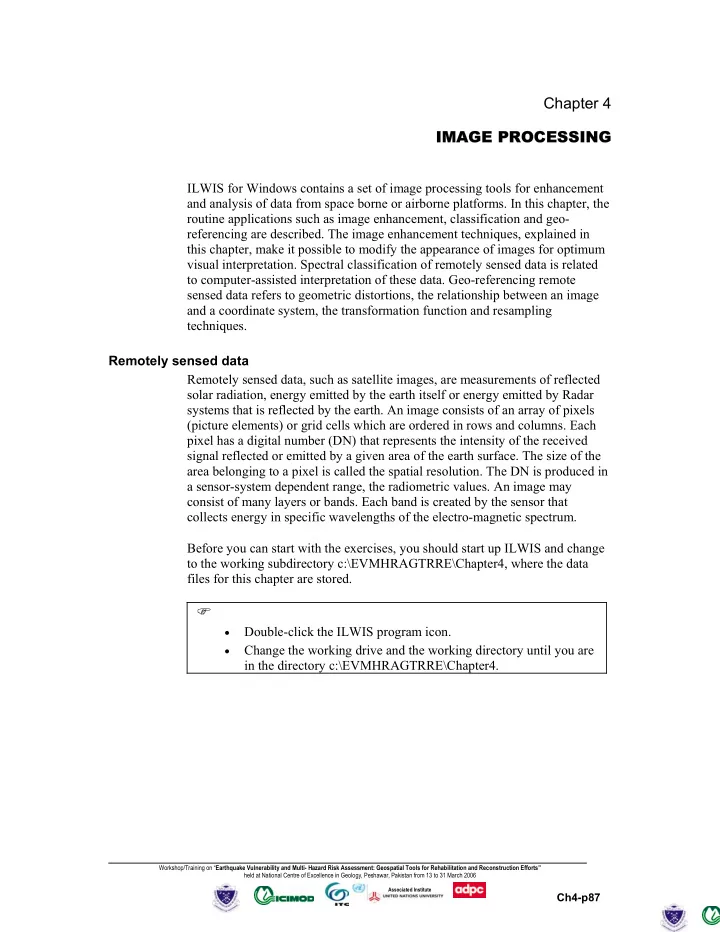
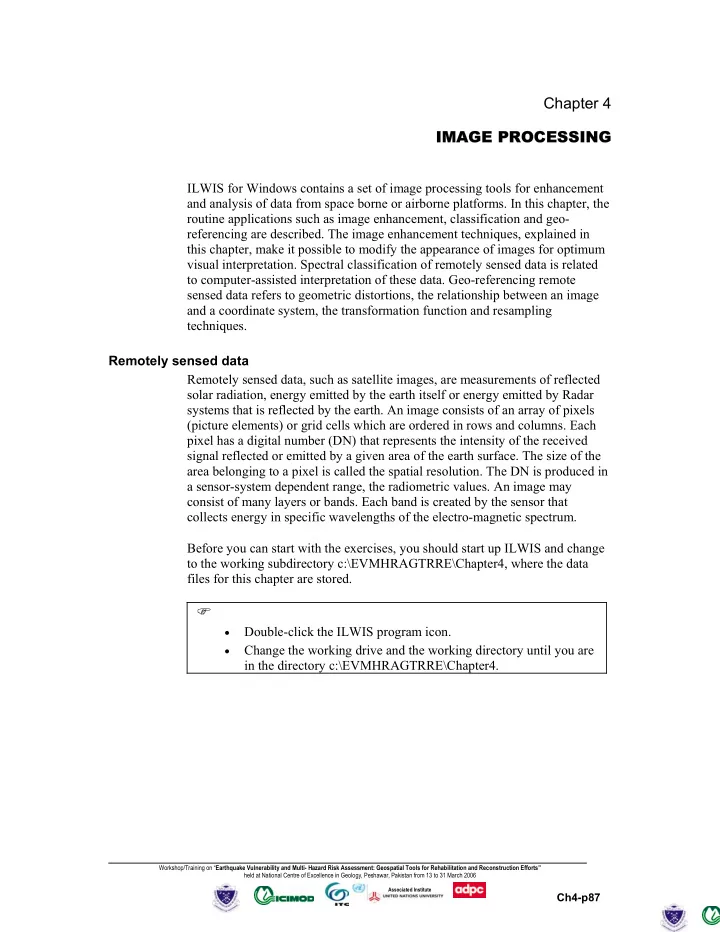
Chapter 4 IMAGE PROC IMAGE PROCESSIN ESSING ILWIS for Windows contains a set of image processing tools for enhancement and analysis of data from space borne or airborne platforms. In this chapter, the routine applications such as image enhancement, classification and geo- referencing are described. The image enhancement techniques, explained in this chapter, make it possible to modify the appearance of images for optimum visual interpretation. Spectral classification of remotely sensed data is related to computer-assisted interpretation of these data. Geo-referencing remote sensed data refers to geometric distortions, the relationship between an image and a coordinate system, the transformation function and resampling techniques. Remotely sensed data Remotely sensed data, such as satellite images, are measurements of reflected solar radiation, energy emitted by the earth itself or energy emitted by Radar systems that is reflected by the earth. An image consists of an array of pixels (picture elements) or grid cells which are ordered in rows and columns. Each pixel has a digital number (DN) that represents the intensity of the received signal reflected or emitted by a given area of the earth surface. The size of the area belonging to a pixel is called the spatial resolution. The DN is produced in a sensor-system dependent range, the radiometric values. An image may consist of many layers or bands. Each band is created by the sensor that collects energy in specific wavelengths of the electro-magnetic spectrum. Before you can start with the exercises, you should start up ILWIS and change to the working subdirectory c:\EVMHRAGTRRE\Chapter4, where the data files for this chapter are stored. � Double-click the ILWIS program icon. • • Change the working drive and the working directory until you are in the directory c:\EVMHRAGTRRE\Chapter4. Workshop/Training on “ Earthquake Vulnerability and Multi- Hazard Risk Assessment: Geospatial Tools for Rehabilitation and Reconstruction Efforts” held at National Centre of Excellence in Geology, Peshawar, Pakistan from 13 to 31 March 2006 Associated Institute Ch4-p87
3.1 Visualization of images Single band images For satellite images and scanned black and white aerial photographs the image domain is used. Pixels in a satellite image or scanned aerial photograph usually have values ranging from 0-255. The values of the pixels represent the reflectance of the surface object. The image domain is in fact a special case of a value domain. Raster maps using the image domain are stored using the ‘1 byte’ per pixel storage format. A single band image can be visualized in terms of its gray shades, ranging from black (0) to white (255). To compare bands or to compare image bands before and after an operation, the images can be displayed in different windows, visible on the screen at the same time. The relationship between gray shades and pixel values can also be detected. The pixel location in an image (rows and columns), can be linked to a georeference which in turn is linked to a coordinate system which can have a defined map projection. In this case, the coordinates of each pixel in the window are displayed if one points to it. The objectives of the exercises in this section are: - to understand the relationship between the digital numbers of satellite images and the display, and - to be able to display several images, scroll through and zoom in/out on the images and retrieve the digital numbers of the displayed images. Satellite or airborne digital image data is composed of a two-dimensional array of discrete picture elements or pixels. The intensity of each pixel corresponds to the average brightness, or radiance, measured electronically over the ground area corresponding to each pixel. Remotely sensed data can be displayed by reading the file from disk line-by- line and writing the output to a monitor. Typically, the Digital Numbers (DNs) in a digital image are recorded over a numerical range of 0 to 255 (8 bits = 2 8 = 256), although some images have other numerical ranges, such as, 0 to 63 (4 bits = 2 4 = 64), or 0 to 1023 (10 bits = 2 10 = 1024). The display unit has usually a display depth of 8 bits. Hence, it can display images in 256 (gray) tones. The following Landsat 7 path 150 Row 036 ETM+ (Enhanced Thematic Mapper plus) bands of Northeastern Pakistan are of 2001 October 07 having 30m spatial resolution for multispectral and 15 for panchromatic are used in this exercise (thermal band is resampled from 60 meters to 30 meters): ETM+band 1 : etmb1 ETM+band 4 : etmb4 ETM+band 6L: etmb6a ETM+band 3 : etmb3 ETM+band 5 : etmb5 ETM+band 6H: etmb6b ETM+band 7 : etmb7 ETM+pan : etmpan Workshop/Training on “ Earthquake Vulnerability and Multi- Hazard Risk Assessment: Geospatial Tools for Rehabilitation and Reconstruction Efforts” held at National Centre of Excellence in Geology, Peshawar, Pakistan from 13 to 31 March 2006 Associated Institute Ch4-p88
About Landsat7 ETM+: Landsat 7 and ETM+ Characteristics Landsat7 Orbit Characteristics 705 km Altitude Band Spectral Ground Number Range (microns) Resolution (m) 98.2 degree Inclination 1 .45 to .515 30 98.9 minute Period Recurrent period 16 days 2 .525 to .605 30 10:00 am equatorial crossing time 3 .63 to .690 30 185 km Swath Width At launch, the satellite will weigh about 4,800 lbs (2,200 kg) and is 4 .75 to .90 30 about 14 ft long (4.3 m) and 9 ft (2.8 m) in diameter. The satellite will be placed in a circular orbit at 438 miles (705 km) above the 5 1.55 to 1.75 30 earth. As the students are cutting out the paper model, describe the various components of the Landsat-7 satellite. Key components 6 10.40 to 12.5 60 include: 7 2.09 to 2.35 30 ETM+ (Enhanced Thematic Mapper Plus) instrument package. Pan .52 to .90 15 The ETM+ will acquire data in the visible, near infrared, middle infrared, and thermal bands. The spatial resolution is 49 ft (15 m) in the panchromatic band (the pan band covers a wide band of wavelengths, similar to standard black-and-white aerial photographs), 98 ft (30 m) in the visible, near infrared and middle infrared wavelengths, and 197 ft (60 m) in the thermal infrared band. ETM+ will image the earth in a 115-mile (185Km) wide swath. The computer running the ETM+ receives instructions from the mission ground control folks. The computer translates these instructions and tells the ETM+ when to turn on and off to take the images. The X-band antenna. The X-band antenna is used to receive instructions from the mission control folks on the ground. Daily commands are sent to the Landsat-7 spacecraft telling the ETM+ what images to record and when to downlink the image data, either to U.S. or international ground stations. Solar array. A solar array is a collection of solar panels that work together to collect energy from the sun and is used to power the Landsat-7 satellite. Launch of the Landsat-7 satellite was from the Western Test Range at Vandenberg Air Force Base, CA, on a Delta-II Expendable Launch Vehicle. The launch occurred on 15 April 1999. See additional information about Landsat-7 in the Background section (http://ltpwww.gsfc.nasa.gov/landsat7/teacherkit/html/ls7background.html). Fact sheet about Landsat-7: http://pao.gsfc.nasa.gov/gsfc/service/gallery/fact_sheets/earthsci/landsat7.htm Source: http://ltpwww.gsfc.nasa.gov/landsat7/teacherkit/html/ls7overview.html Workshop/Training on “ Earthquake Vulnerability and Multi- Hazard Risk Assessment: Geospatial Tools for Rehabilitation and Reconstruction Efforts” held at National Centre of Excellence in Geology, Peshawar, Pakistan from 13 to 31 March 2006 Associated Institute Ch4-p89
Recommend
More recommend