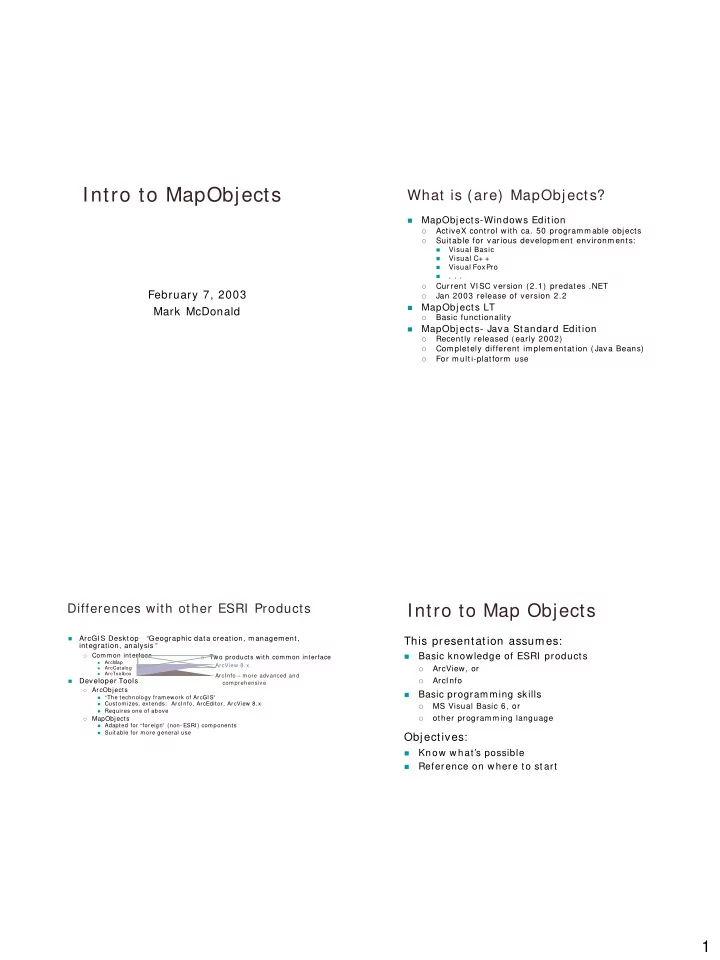
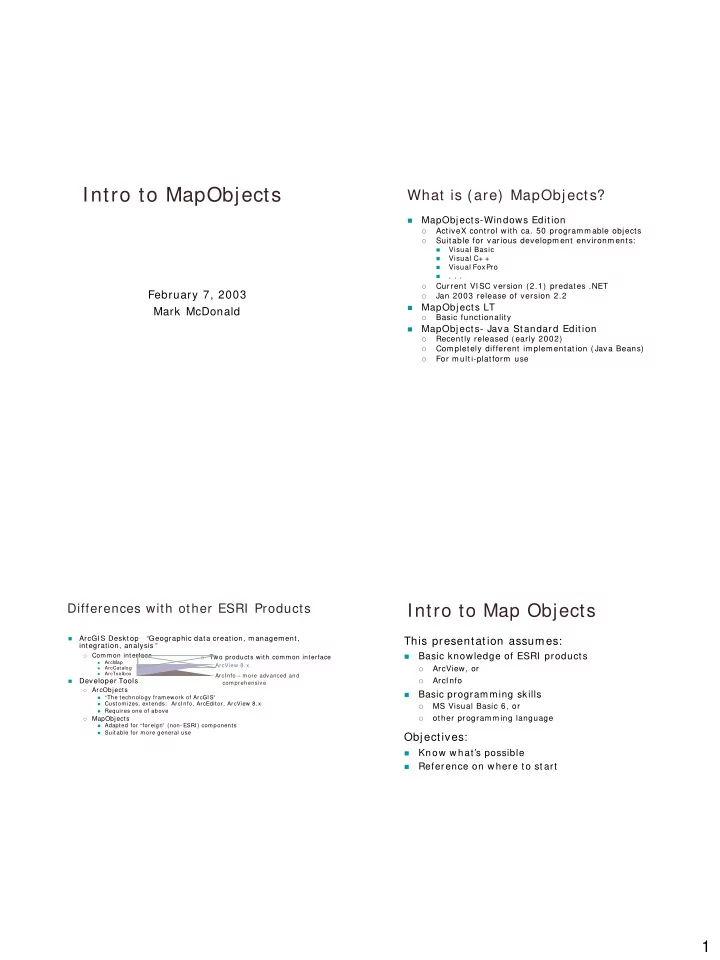
Intro to MapObjects What is (are) MapObjects? � MapObjects-Windows Edition ActiveX control with ca. 50 programmable objects � Suitable for various developm ent environm ents: � Visual Basic � � Visual C+ + � Visual FoxPro . . . � � Current VI SC version (2.1) predates .NET February 7, 2003 Jan 2003 release of version 2.2 � � MapObjects LT Mark McDonald Basic functionality � MapObjects- Java Standard Edition � Recently released (early 2002) � Com pletely different im plem entation (Java Beans) � For m ulti-platform use � Differences with other ESRI Products Intro to Map Objects � ArcGI S Desktop “ Geographic data creation, m anagem ent, This presentation assum es: integration, analysis ” Common interface � Basic knowledge of ESRI products � Two products with common interface � � ArcMap ArcView 8.x ArcView, or ArcCatalog � � ArcToolbox � ArcI nfo – m ore advanced and ArcI nfo � Developer Tools � com prehensive ArcObjects � Basic program m ing skills � � “ The technology fram ework of ArcGI S ” � Custom izes, extends: ArcI nfo, ArcEditor, ArcView 8.x � MS Visual Basic 6, or � Requires one of above � other program m ing language � MapObjects � Adapted for “ foreign ” (non- ESRI ) com ponents � Suitable for m ore general use Objectives: Know w hat’s possible � Reference on where to start � 1
Basics � Creating a Map Add MapObjects Control to VB Toolbox � Add Map to a form � Add data layer(s) to Map � Project1.vbp 2
3
MapObjects Basics � Basics Add MapObjects Control to VB Toolbox � Add Map to a form � Add data layer(s) to Map � � Map manipulation Add VB controls � Add three lines of code � Results in ability to: � Zoom I n � Pan � Draw VB controls on blank form Zoom Out to original view � Object Browser view Project2.vbp 4
I NSERT OBJECT BROWSER VI EW HERE Private Sub Com m and1_Click() 'Extent: Returns or sets the spatial extent of an object Map Objects by Type 'FullExtent: Returns or sets a special Rectangle object ‘ (Rectangle represents the bounding box of a Map) Map1.Extent = Map1.FullExtent � Dat a Access End Sub Obtain geographic data from database � Projection � Private Sub Map1_MouseDown(Button As I nteger, Shift As I nteger, _ � Transform 3- D data for display X As Single, Y As Single) � Map Display Display data on a 2- D map � I f Option1.Value = True Then ' Zoom In � Address Matching 'Function TrackRectangle(): Match address(es) with location(s) on m ap � ' Rubber- bands a rectangle on the Map and returns a Rectangle object Geom etric & Utility � Map1.Extent = Map1.TrackRectangle Create and m anipulate points, lines, polygons, ... � Manipulate text strings � ElseIf Option2.Value = True Then ' Pan 'Sub Pan(): Tracks the mouse while panning the Map � MapObjects Helper Com ponents Map1.Pan Add Legend, Scalebar � End If Com m ents: End Sub − objects grouped by function − not an object hierarchy 5
Map Objects Map Objects � Data Access � DataConnection � Dat a Access � GeoDataset (GeoDatasets Collection) DataConnection � � Recordset � Represents connection to geographic data source � Other objects � Analogous to VB Connection object � TableDesc GeoDataset � � Represents a description of the Fields collection of a Recordset. Represents layer of geographic data on a m ap � � Return or set properties for Field in a Recordset, where � Associated with a MapLayer object appropriate, i.e. within the lim its of the GeoDataset from which Can be in m ost vector data form ats the Recordset is derived � Recordset � FieldLength, FieldNam e, FieldPrecision, FieldScale, FieldType � among choices � Represents records from a GeoDataset, or … . � Table � … .resulting from a query � read- only object corresponding to a table in a relational St at ist ics � database � Result of calculation on a num eric Field of a Recordset using � Used for standard relational DB ’s, not geodatasets Recordset object's CalculateStatistics m ethod � Field (Fields Collection) Other objects- . . . � � represents a colum n of data within a Recordset with a com m on � Projection data type and a com m on set of properties. Map Display � � Projection Address Matching � � Map Display � Geom etric & Utility � Address Matching � MapObjects Helper Com ponents � Geometric & Utility � MapObjects Helper Com ponents Searching GeoDatasets Can be done by searching for: � Text in an attribute Proxim ity to a spatial feature � Project3.vbp 6
Private Sub Com m and2_Click() ' build a search expression Dim exp As St ring ' "NAME" is field nam e in shapefile city_bnd.shp Searching GeoDatasets exp = "NAME = '" & UCase(Text1.Text) & "'" ' perform t he search Can be done based by searching for: Dim recs As MapObjects2.Recordset Set recs = Map1.Layers("city_bnd").SearchExpression(exp) � Text in an attribute Proxim ity to a spatial feature � ' show the results, if any I f Not recs.EOF Then Dim sh p As Obj ect Set shp = recs. Fields( "Shape “ ). Value Dim r ect As MapObj ects2.Rectangle Set r ect = shp.Extent ' r ect equals city’s ext ent rect.ScaleRectangle 1 0 ' Scale up r ect by factor of 10 Set Map1.Extent = rect ' Make t he m ap’s extent = rect Map1.Refresh ' redraw the m ap Map1.FlashShape shp, 10 ' flash it so we see it End I f End Sub Project3.vbp 7
Dim gSel As MapObjects2.Recordset Dim gSel As MapObjects2.Recordset . . . . . . Private Sub Map1_MouseDown(Button As I nteger, …… Private Sub Map1_MouseDown(Button As I nteger, …… ………. ………. ElseIf Option3.Value = True Then ElseIf Option3.Value = True Then ' spatial query ' spatial query Dim p As Point Dim p As Point Set p = Map1.ToMapPoint(x, y) ‘Converts com puter’s (x,y) to m ap’s (x,y) Set p = Map1.ToMapPoint(x, y) ' search for a highway within the tolerance ' search for a highway within the tolerance Dim recs As MapObjects2.Recordset Dim recs As MapObjects2.Recordset Set recs = Map1.Layers("interstates"). SearchByDistance(p, Map1. _ Set recs = Map1.Layers("interstates"). SearchByDistance(p, Map1. _ ToMapDistance(200), "") ToMapDistance(100), "") 'SearchByDistance() searches "interstates.shp" for anything near Point p ' If nothing is found 'ToMapDistance() converts computer distance units to map distance units If recs.EOF Then Set gSel = Nothing ' If nothing is found ' Else search for townships intersecting If recs.EOF Then Else Set gSel = Nothing Set gSel = Map1.Layers("township_bnd") _ ' Else search for townships intersecting .SearchShape(recs.Fields ("Shape").Value, m oAreaI ntersect, "") Else End If Set gSel = Map1.Layers("township_bnd") _ .SearchShape( recs.Fields ("Shape“ ).Value, m oAreaI ntersect, "") Map1.Refresh ' trigger a redraw of the map End If End If Map1.Refresh ' trigger a redraw of the map End Sub End If Private Sub Map1_AfterLayerDraw(ByVal index As _ Integer, ByVal canceled As Boolean, ByVal hDC _ As stdole.OLE_HANDLE) Connecting to a GeoDatabase I f Map1.Layers(index).Nam e = "township_bnd" Then I f Not gSel I s Nothing Then � Data not known during developm ent? Dim sym As New MapObjects2.Symbol Connect to data as needed! � sym .Color = m oYellow Map1.DrawShape gSel, sym Allows flexibility � End If End If End Sub DescribeShapefile.Vbp 8
Recommend
More recommend