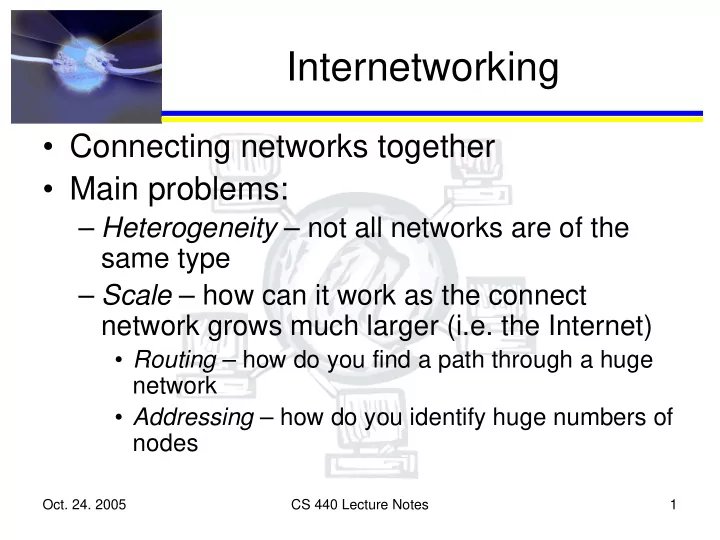
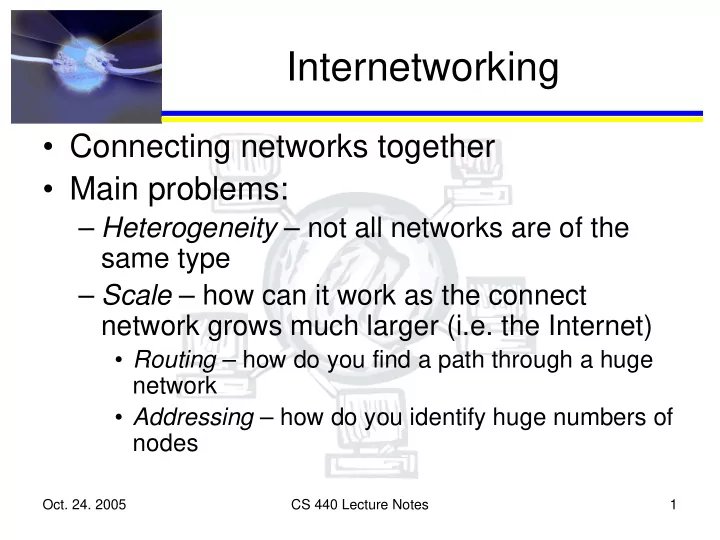
Internetworking • Connecting networks together • Main problems: – Heterogeneity – not all networks are of the same type – Scale – how can it work as the connect network grows much larger (i.e. the Internet) • Routing – how do you find a path through a huge network • Addressing – how do you identify huge numbers of nodes Oct. 24. 2005 CS 440 Lecture Notes 1
Simple Internetworking • An internetwork, or internet, is a connection of LANs and/or switched networks – a logical network formed from connecting physical networks • Devices connecting physical networks are called routers or gateways Oct. 24. 2005 CS 440 Lecture Notes 2
Internet Protocol (IP) • Primary internetworking tool used today • Invented by John Kahn and Vinton Cerf • Best case study of an internetworking protocol, since it has had widest acceptance, but there have been other alternatives – IPX from Novell, XNS from Xerox • Runs on all nodes (hosts and routers) in internetwork Oct. 24. 2005 CS 440 Lecture Notes 3
Service Model • Defines which host-to-host services, or functionality, will be provided – Can only deliver services that can be provided by every physical network that might be connected • IP service model is very simple – Addressing scheme – Datagram delivery model – best effort delivery (tries hard, but no guarantees) Oct. 24. 2005 CS 440 Lecture Notes 4
Datagram Delivery • Datagram == connectionless interchange • Also == unreliable service • Simplest service internetwork can provide – Should be provided by any underlying physical network you want to connect • Potential problems: lost packets, out-of- order packets, multiple copies delivered Oct. 24. 2005 CS 440 Lecture Notes 5
Packet Format • IP datagram format – Designed to align on 32-bit boundaries – Sent top-to-bottom, left-to-right 0 4 8 16 19 31 Version HLen TOS Length Identifier Flags Offset TTL Protocol Checksum Source address Destination address Options (variable) Pad (variable) Oct. 24. 2005 CS 440 Lecture Notes 6
Header Fields • Version – currently 4 (hence IPv4) • HLen – header length in 32-bit longs (usually 5) • TOS – type of service • Length – bytes in packet, including header (max 65,535) – Might require fragmentation/reassembly; second long of header for this purpose Oct. 24. 2005 CS 440 Lecture Notes 7
Header Fields (cont.) • TTL – time to live: hop count, --TTL in each router. Initial value typically 64 • Protocol – higher level protocol ID. UDP is 17, TCP is 6 • Checksum – calculated over header, by adding 16-bit values with one’s complement arithmetic, then taking one’s complement of result • Options – rarely used Oct. 24. 2005 CS 440 Lecture Notes 8
Addressing • Datagram packet switching used, so every packet must contain full source and destination addresses • Every address should be globally unique • Addresses belong to interfaces, rather than hosts (so router has multiple addresses) • Desirable to have a hierarchical address space, instead of a flat address space like MAC addresses – IP address has network and host parts Oct. 24. 2005 CS 440 Lecture Notes 9
IP Addresses • Three different classes – Class A: first bit is 0, next 7 bits are network, last 24 bits are host (half of all addresses) – Class B: first bits are 10, next 14 bits are network, last 16 bits are host (quarter of all) – Class C: first bits are 110, next 21 bits are network, last 8 bits are host (eighth of all) • Values 0 and all 1s reserved, so class A has 126 networks, class B has 65,534, and class C has 2 21 networks, but only 254 nodes on each Oct. 24. 2005 CS 440 Lecture Notes 10
IP Addresses (cont.) • Typically written in dotted-decimal form: 192.168.0.1, 64.25.129.148 • Some values reserved – 192.16.0 network is for local use – 127.0.0.1 is localhost Oct. 24. 2005 CS 440 Lecture Notes 11
Recommend
More recommend