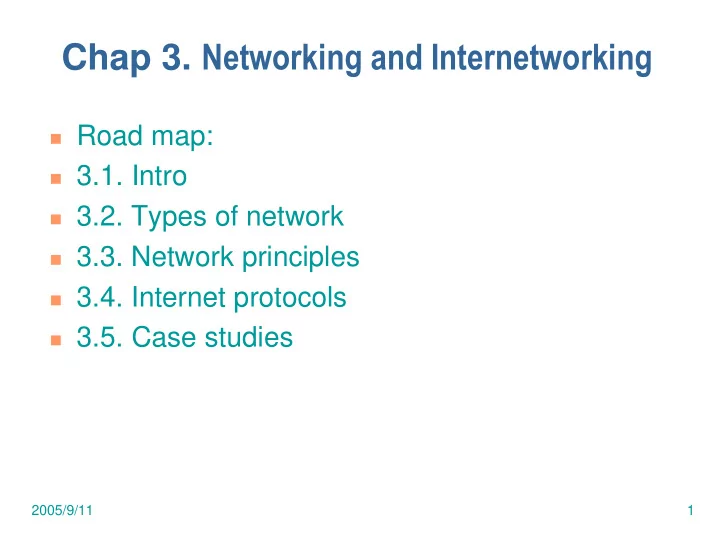
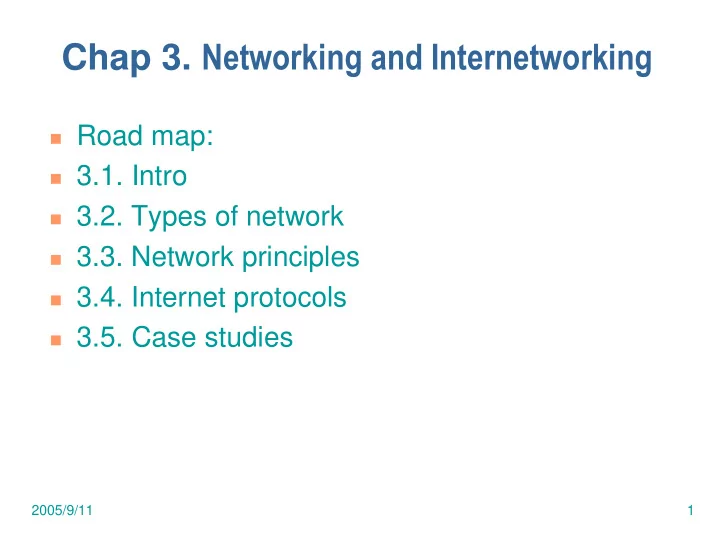
Chap 3. Networking and Internetworking � Road map: � 3.1. Intro � 3.2. Types of network � 3.3. Network principles � 3.4. Internet protocols � 3.5. Case studies 2005/9/11 1
3.1. Intro � As an infrastructure for DS � Distributed computing rely on existing networks: LANs, MANs, WANs (including internetworks) that use wired and/or wireless technologies � Hence such characteristics as: performance, reliability, scalability, mobility, and QoS of DS are impacted by the underlying network technology and the OS � Principles of computer networking � Every network has: � An architecture or layers of protocols � Packet switching for communication � Route selection and data streaming 2005/9/11 2
3.1. Intro Comm Subsystems (network technologies rest on): � � Transmission media: wires, cables, fiber, wireless (sat, IR, RF, µ wave) � Hardware devices: routers, switches, bridges, hubs, repeaters, network interfaces/card/transceivers � Software components: protocol stacks, comm handlers/drivers, OS primitives, network-focus APIs Hosts � � The computers and end-devices that use the comm subsystem � Subnet: A single cluster or collection of nodes, which reach each other on the same physical medium and capable of routing outgoing and incoming messages � The Internet is a collection of several subnets (or intranets) 2005/9/11 3
3.1. Intro Networking issues for distributed systems � � Initial requirements for DS applications: ftp, rlogin, email, newsgroup � Subsequent generation of DS applications.: on-line shared resources � Current requirements: performance, reliability, scalability, mobility, security, QoS, multicasting Performance � � Key: time to deliver unit(s) of messages between a pair of interconnected computers/devices – point-to-point latency (delay) from send ing out of outgoing-buffer and receiv ing into incoming- buffer � Usually due to software overheads, traffic load, and path selection � Data transfer/bit rate: speed of data transfer between 2 computers (bps). Usually due to physical properties of the medium Message trans time = latency + length/bit-rate � 2005/9/11 4
3.1. Intro Bandwidth vs. bit-rate � � The total system bandwidth (volume of data sent and received in a unit time, e.g., per sec.) is a measure of its throughput � Bit rate or transfer rate is restricted to the medium’s ability to propagate individual bits/signals in a unit time � In most LANs, e.g., Ethernet’s, when full transmission capacity is devoted to messaging (with little or no latency), then bandwidth and bit-rate are same in measure � Local memory vs. network resources: � Applications access to shared resources on same network usually under msec � Applications access to local memory usually under µ sec (1000x faster) � However, for high speed network web-server, with caches, the access time is much faster (than local disk access due to hard disk latency) 2005/9/11 5
3.1. Intro Scalability (Internet and DSs) � � Future growth of computing nodes of Internet (hosts, switches) in 10 9 ’s (100’s of 10 6 hosts alone) � Requires substantial changes to routing and addressing schemes � Current traffic (load) on Internet approx. measured by the latencies (see www.mids.org), which seem to have reduced (with advances in medium and protocol types) � Future growth and sustainability depend on economies of use, charge rate, locality/placement of shared resource Reliability � � Failures are typically, not due to the physical medium, but at the end-end (at host levels) software (application-level), therefore, error detection/correction is at the level � Suggesting that the communication subsystem need not be error-free (made transparent/hidden to user) because reliability is somewhat guaranteed at the send/receiver ends (where errors may be caused by, e.g., buffer overflow, clock drifts causing premature timeouts) 2005/9/11 6
3.1. Intro Security � � Most intranets are protected from external (Internet-wide) DSs by firewall � A firewall protects all the resources of an organized from unlawful/malicious access by external users, and control/monitoring of use of resources outside the firewall � A firewall (bundle of security software and network hardware) runs on a gateway – the entry/exit point of the corporate intranet � A firewall is usually configured based on corporate security policy, and filters incoming and outgoing messages � To go beyond firewalls, and grant access to world- or Internet-wide resources, end-to-end authentication, privacy, and security (Standards) are needed to allow DSs to function � E.g., techniques are Cryptographic and Authentication – usually implemented at a level above the communication subsystem � Virtual Private Network (VPN) security concept allows intranet-level protection of such features/devices as local routers and secure links to mobile devices 2005/9/11 7
3.1. Intro Mobility � � Need wireless to support portable computers and hand-held devices � Wireless links are susceptible to, e.g., eavesdropping, distortions in medium, out-of-sight/range transmitters/receivers � Current addressing and routing schemes are based on ‘wired’ technologies, which have been adapted and, therefore, not perfect and need extensions QoS (Quality of Service) � � Meeting deadlines and user requirements in transmitting/processing streams of real-time multimedia data � E.g., QoS requirements: guaranteed bandwidth, timely delivery or bounded latencies, or dynamic readjustments to requirements (more later in Chp 15) Multicasting � � Most transmissions are point-to-point, but several involve one-to-many (either one-to-all – broadcast or selective broadcast – multicast) � Simply sending the same message from one node to several destinations is inefficient � Multicasting technique allows single transmission to multiple destination (simultaneously) by using special addressing scheme 2005/9/11 8
3.2. Type of Networks � LANs: (confined to smaller, typically, 2.5km diameter spread) � higher speed, single medium for interconnection (twisted pair, coax, opt), no routing within ‘segments’ – all point-to-point (from hub), inter- segment connections via switches/hubs, low latency, low error rate � E.g., Ethernet, token ring, slotted ring protocols, wired. (1) Ethernet: 1970 with bandwidth of 10Mbps, with extended versions of 100/1000Mbps, lacking latency and bandwidth QoS for DSs: (2) ATM – using frame cells and optical fills the gap but expensive for LAN, newer high-speed Ethernets offer improvement and cost-effective � MANs: (confined to extended, regional area, typically, up to 50km spread) � Based on high-bandwidth copper and fiber optics for multimedia (audio/video/voice), � E.g., technologies: ATM, high-speed Ethernet (IEEE 802.6 – protocols for MANs), DSL (digital subscriber line) using ATM switches to switch digitized voice over twisted pair @ 0.25-6Mbps within 1.5km, cable modem uses coax @ 1.5Mpbs using analog signaling on TV networks and longer distances than DSL 2005/9/11 9
3.2. Type of Networks WANs : (worldwide, lower speeds over sets of varying types of circuits with routers) � � High latency (due to switching and route searching) between 0.1-0.5s, signaling speed around 3x10 5 km/s (bounds latency) plus propagation delay (round-trip) of about 0.2s if using satellite/geostationary dishes; generally slower at 10-100kbps or best 1-2Mbps Wireless: (connecting portable, wearable devices using access points) � � Common protocol – IEEE 802.11 (a, b, and now g) (WaveLAN) @ 2-11Mbps (11g’s bandwidth near 54Mbps) over 150m creating a WLANs, some mobiles connected to fixed devices – printers, servers, palmtops to create a WPANs (wireless personal area networks) using IR links or low-powered Bluetooth radio network tech @ 1-2Mbps over 10m. � Most mobile cell phones use Bluetooth tech. e.g., European GSM standard and US, mostly, analog-based AMP cellular radio network, atop by CDPD – cellular digital packet data communication system, operating over wider areas at lower speed 9.6-19.2kbps. � Tiny screens of mobiles and wearables require a new WAP protocol Internetworks � � Building open, extendible system for DSs, supporting network heterogeneity, multi-protocol system involving LANs, MANs, WLANs, connected by routers and gateways with layers of software for data and protocol conversions – creating a ‘virtual network’ using underlying physical networks � E.g., the Internet using TCP/IP (over several other physical protocols) 2005/9/11 10
3.2. Type of Networks Comparisons � � Range of performance characteristics: � Frequency and types of failures, when used for DS applics � Packet delivery/loss, duplicates (masked at TCP level to guarantee some reliability and transparency to DSs; but may use UDP – faster but less reliable and DS applic’s responsibility to guarantee reliability) Example Range Bandwidth Latency (Mbps) (ms) Wired: LAN Ethernet 1-2 kms 10-1000 1-10 WAN IP routing worldwide 0.010-600 100-500 MAN ATM 250 kms 1-150 10 Internetwork Internet worldwide 0.5-600 100-500 Wireless: WPAN Bluetooth (802.15.1) 10 - 30m 0.5-2 5-20 WLAN WiFi (IEEE 802.11) 0.15-1.5 km 2-54 5-20 WMAN WiMAX (802.16) 550 km 1.5-20 5-20 WWAN GSM, 3G phone nets worldwide 0.01-02 100-500 2005/9/11 11
Recommend
More recommend