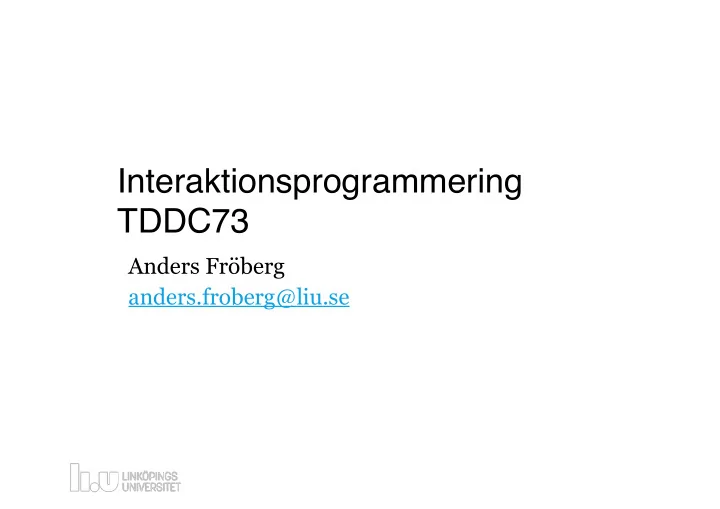
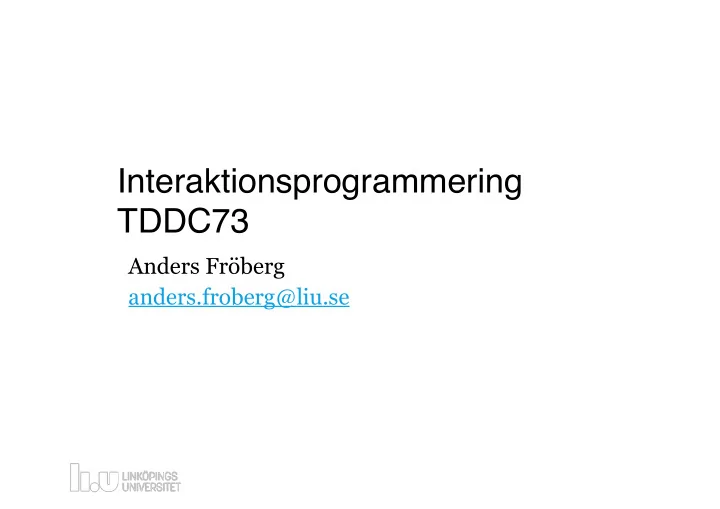
Interaktionsprogrammering TDDC73 Anders Fröberg anders.froberg@liu.se
� 2 Outline • Historic perspective Where are we coming from – Why do things look like they do – • Course outline
� 3 In the beginning there was a command line Entire 14 inch screen devoted to a single application Users dazzled with green on black Users operated advanced system through natural language like syntax And it was all good (especially for developers) And then came the gui and it was all down hill from there (for the developers)
� 4 ..and then came the GUI
� 5 ..and then came the GUI
� 6 ..and then came the GUI
� 7 ..and then came the GUI
� 8 ..and then came the GUI
� 9 ..and then came the GUI
� 10 ..and then came the GUI
� 11 ..and then came the GUI
� 12 ..and then came the GUI
� 13 ..and then came the GUI
� 14 ..and then came the GUI
� 15 ..and then came the GUI
� 16 ..and then came the GUI
� 17 Command line ->GUI • New problem arises for developers • Complex interaction structure – Elaborate graphics – Multiple interaction mechanisms – Non-linear command structure
� 18 Solutions • Iterative methods • Software Development Kits (SDKs) – Swing – Motif – .Net Forms – React React-Native – Flutter – Vue • GUI builders • Specialized GUI languages
� 19 Some stats • Already in ’94 almost all Unix contained a GUI • Half to code is GUI code • Time spend equal all other parts together • Benefit Tools – Reduces code by 83% – Time spend reduced by a factor 4 (Building GUI)
� 20 So what is this UI thing Wikipedia The user interface (also known as human computer interface or man-machine interface (MMI)) is the aggregate of means by which people—the users—interact with the system—a particular machine, device, computer program or other complex tool. The user interface provides means of: ■ Input, allowing the users to manipulate a system ■ Output, allowing the system to indicate the effects of the users' manipulation. Wiktionary Noun user interface (plural user interfaces) 1. (countable) The part of a software application that a user sees and interacts with.
� 21 GUI for programmers • Two main components – User(s) – System/Program/Application/Hardware • Two pipes of information – Input from the User(s) – Output to the User(s)
� 22 GUI for programmers • Two main components – User(s) – System/Program/Application/Hardware • Two pipes of information Focus – Input from the User(s) – Output to the User(s)
� 23 What constitutes a (G)UI • The worlds smallest GUI
� 24 A GUI for a programmer public void paint(graphics g){ g.moveTo(100,100); g.setColor(“ffffff”); g.drawlineTo(200,300) ; } Spans from low level to very high level val intent = Intent() intent.type = "image/*" intent.action = Intent.ACTION_GET_CONTENT startActivityForResult( Intent.createChooser(intent, "Select Picture"), PICK_IMAGE);
� 25 ...and even visual
� 26 GUI for the User
� 27 And GUI for You in this course protected void onDraw(Canvas canvas) { Java/Android super.onDraw(canvas); // Draw the shadow canvas.drawOval( mShadowBounds, mShadowPaint ); canvas.drawText(mData.get(mCurrentItem).mLabel, mTextX, mTextY, mTextPaint); Spans from low level to very high level val intent = Intent() intent.type = "image/*" intent.action = Intent.ACTION_GET_CONTENT startActivityForResult( Intent.createChooser(intent, "Select Picture"), PICK_IMAGE);
� 28 How do we get from What user wants and needs (user/system requirements)
How do we get from � 29 protected void onDraw(Canvas canvas) { super.onDraw(canvas); // Draw the shadow canvas.drawOval( mShadowBounds, mShadowPaint ); canvas.drawText(mData.get(mCurrentItem).mLabel, mTextX, mTextY, mTextPaint);
� 30 Solution Interaction Patterns Design Patters for user requirements: for (gui-)code: How to build it What to build
� 31 Now how do you get there • Welcome to this course • More interaction programming • This is a programming course (G2 level) – Focus on writing code – Focus on writing for others • You will learn from working not listening
� 32
� 33 Course outline - Your work • 3 Labs – Component placement (Three frameworks) – User interaction and component coupling – Communication with the rest of the world • Mini project – Your own mini SDK – Implement 2 (at lest) high-level interaction patterns in a SDK. – You may need to develop supporting components
� 34 Course outline - our work • Introduction to Course (right now) • Two ui lectures – Closely related to the labs • One lecture on adjacent topics • Testing • Framework/Library design
� 35 Labs • Cover basic GUI-programming – Component placement – Component Interaction – Component-System/network interaction
� 36 Mini project • A SDK with of interaction patters (two of them) • A example app using your SDK
� 37 Grading for Course • 3 Labs and mini project • 4 – grade 3 + Testing or Getting started tutorial • 5 – grade 3 + Testing and Getting started tutorial
� 38 Examination • To pass the course you need to – Pass the labs (assistants) – Pass the mini project (assistants) – Pass the oral examination (Anders)
� 39 Feedback from last year • Android is hard • Kotlin a bit strange • More live coding at a slower pace • Project was/is easier then the labs
� 40 GUI SDKs GUI SDK contains • – Runtime -a mapping between Abstract UI and native OS/SDK components/primitives – Widgets - Buttons, Menus , Text Field etc – Widget Messages - interoperability among widgets – Messaging structures for in-/output - Messages – Rule sets/widget constraints - for controlling layout
� 41 UI -Widgets Components • – A set of visual reusable objects Buttons, Tree, Table, Text-field – Android : Button , List, EditText, TextView • Containers • Placeholders for Components and Containers – Usually allows for nested Containers • Windows, Panels, Menus, Toolbars • Android: Layouts •
� 42 Widget Messages • Messages from widgets to your code – Information about a change in state – Messages of user generated actions • Mouse movement, keyboard action • Touch , Sensors • Widgets has a set of Messages (zero or more) you choose which you care about
� 43 Widget Messages • Messages passed though callback functions You registers yourself with component using listeners • android : setOnClickListener – Receive notification • onClick(View v) –
� 44 Listeners Your code Button/Widget add_A_Listener(this) code callback_function(Event)
� 45 Messages for in- and output • GUI runs in a separate thread – Keep this thread clean only use for GUI related issues • SDK provides mechanism for delivering info that can be received and processed in that thread
� 46 Threads • Problem: UI not Thread safe – GUI code only in the GUI Event thread • Solution:Place code on cue – Causes UI thread to run a given runnable when it can on the UI Event thread • Use post any time you want to modify a UI object outside of a listener method
� 47 Android : {View}.post mImageView.post(new Runnable() { public void run() { mImageView.setImageBitmap(bitmap); } }); Android : post // OR AsyncTask SwingUtilities.invokeLater( new Runnable(){ public void run(){ outputArea.append(messageToDisplay); } } );
� 48 Rule sets and widget constraints • Controlling widgets – placement, size – relation to other widgets – reaction to external changes • Window size change • Device orientation,size,resolution
� 49 Placing components Layouts in Android • Linear- Vertical/Horizontal ,Grid , Table, – Constraint • Layouts in React Native Flexbox – Layouts in Flutter – Layout widgets – Single-Child widget(s) – Multi-Child widget(s) –
� 50 Conclusion • What I hope you take with you – This is a programming course you learn by doing – Tools aids developers - so learn them – Some brief hints on how to develop todays GUI application.
� 51 • Questions
Recommend
More recommend