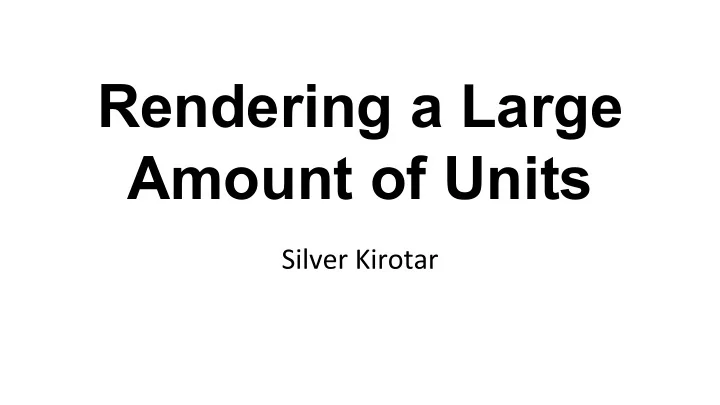
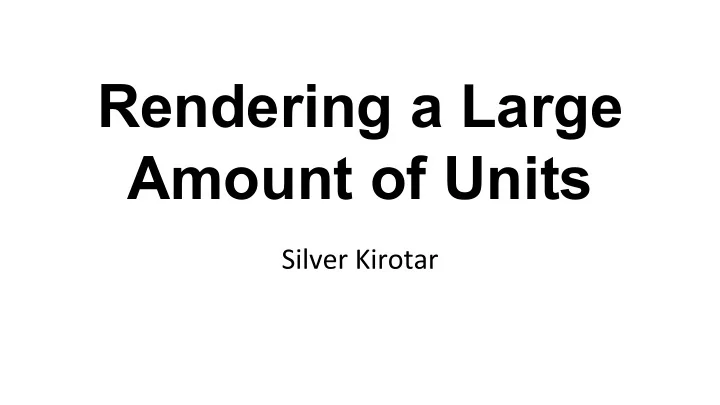
Rendering a Large Amount of Units
Contents ● Overdraw ● Culling ● Draw calls ● Batching ○ Dynamic ○ Static ● Geometry Instancing
Rendering a large amount of units…?
Overdraw I - Definition A pixel on the screen is being redrawn in a single frame. When 3D rendering: ● A pixel is replaced by a closer one. ● Distance is determined by Z coordinates towards the camera. What are the problems? ● Rendering “empty” pixels/polygons == Wasting time. ● Redrawing non-transparent pixels.
Overdraw II - Minimizing (3D) ● ● ○
Overdraw III - Example (3D)
Overdraw IV - Example (2D) ● ● …
“Culling” Selects objects for rendering operations ● in a defined region of interest. Makes rendering quicker and more efficient. What I mean: ● Frustum culling ● Back-face culling ● Occlusion culling
Frustum culling View frustum - volume in space from a given viewpoint. Only objects in view frustum are sent for rendering. ● “Potentially visible” objects.
Back-face culling ● Determines if a polygon is visible. ● Reduces the number of polygons to be drawn.
Occlusion Culling Also ● Hidden surface determination ● hidden surface removal ( HSR ) ● visible surface determination ( VSD ) Determines surfaces and parts of surfaces that are not visible from a certain viewpoint.
Culling illustrations
Draw calls I - Definition ● ● ○
Draw calls II - Minimizing ● ● ● ○ ○
Draw calls III - Large objects Large images with small amount of transparency. ● Separate areas with transparency. ○ Define subimages as alpha or no alpha. ● If possible, use ○ smaller mipmap levels of images. ○ meshes with smaller level of detail.
Draw calls III+ - Image separation example
Batching ● Multiple meshes are merged together. ● Reduces communication between CPU and GPU. ● Improves performance.
Dynamic batching ● Automatic*, used each frame. ● Reduces draw calls for objects that ○ share the same material. ○ can be moved. Useful when transforming vertices is cheaper than doing these same draw calls.
Static batching ● Reduces draw calls for geometry that ○ shares the same material. ○ does not move. ● Usually more efficient than dynamic batching. ○ Pre-calculated ● Downside: Uses more memory. ● Bad examples: Trees in a dense forest.
Geometry Instancing ● Copies of mesh in different locations. ● Needs to know the position of each object. ● Especially useful for thousands of meshes. ● Used for repeated geometry, like ○ trees, grass, buildings, ○ Or characters.
Tips for better performance ● Simplify meshes. ● Use reasonable level of detail. ● Try vertex coloring. ● Try gradient mapping. ● Avoid dynamic lighting.
Thank you for listening!
See also Overdraw in frontend development: https://www.youtube.com/watch?v=T52v50r-JfE Reducing polygon count: https://blender.stackexchange.com/questions/78499/how-to-decrease-the- polygon-count-on-my-mesh Optimizing graphics performance: https://docs.unity3d.com/Manual/OptimizingGraphicsPerformance.html
References https://en.wiktionary.org/wiki/overdraw http://polycount.com/discussion/162570/mobile-graphics-optimization http://polycount.com/discussion/89154/overdraw-how-does-it-work-and-how-bad-is-it https://developer.android.com/topic/performance/rendering/overdraw https://stackoverflow.com/questions/2856448/how-to-prevent-overdrawing https://en.wiktionary.org/wiki/mipmap https://forum.unity.com/threads/what-are-draw-calls.27416/ https://docs.unity3d.com/Manual/DrawCallBatching.html https://www.gamedev.net/articles/programming/graphics/opengl-batch-rendering-r3900/ https://unity3d.com/learn/tutorials/temas/performance-optimization/optimizing-graphics-rendering-unity-ga mes https://www.khronos.org/opengl/wiki/Vertex_Rendering#Instancing https://en.wikipedia.org/wiki/Viewing_frustum http://slideplayer.com/slide/5268774/ https://en.wikipedia.org/wiki/Hidden_surface_determination https://en.wikipedia.org/wiki/Back-face_culling
Images borrowed from... https://www.youtube.com/watch?v=lqWqRc7J0BU http://polycount.com/discussion/162570/mobile-graphics-optimization https://opengameart.org/content/lpc-tile-atlas https://www.youtube.com/watch?v=c-UskAGQaBQ https://en.wikipedia.org/wiki/Viewing_frustum http://slideplayer.com/slide/5268774/ https://en.wikipedia.org/wiki/Back-face_culling
Recommend
More recommend