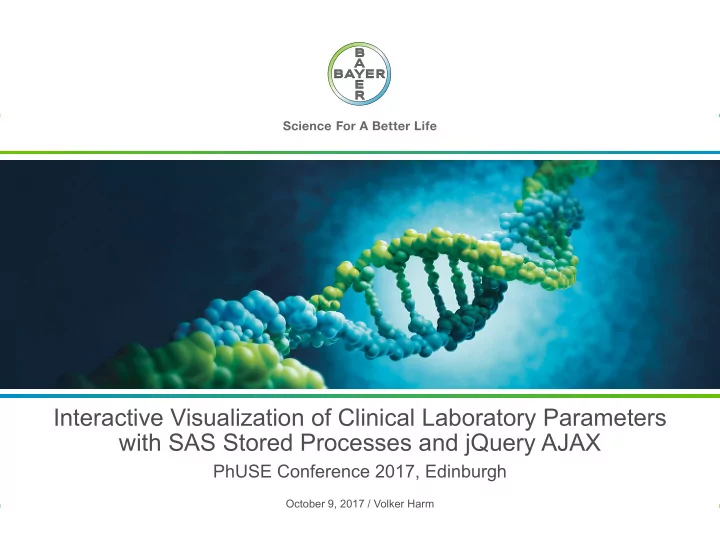
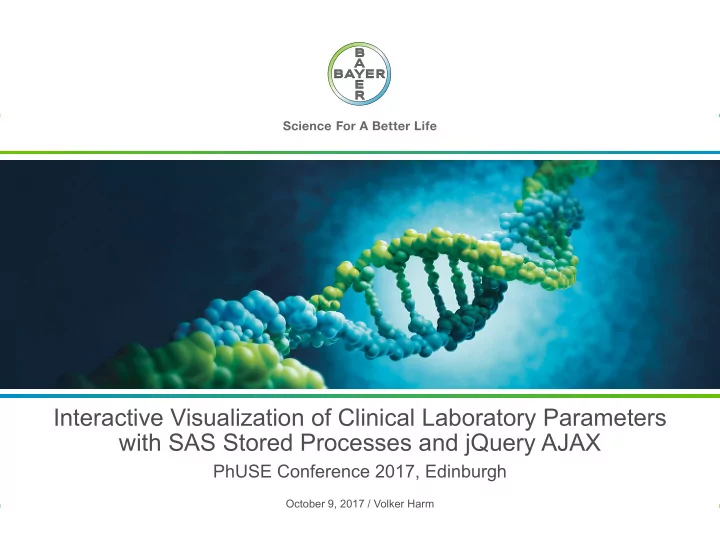
Interactive Visualization of Clinical Laboratory Parameters with SAS Stored Processes and jQuery AJAX PhUSE Conference 2017, Edinburgh October 9, 2017 / Volker Harm
• Motivation • Fundamental steps • The dashboard structure • The data Agenda • The selections • The graph • Some refinements • Autocomplete selection with jQuery AJAX • One step beyond Page 2 Interactive Visualization of Clinical LaboratoryParameters
Motivation Innovation initiatives at Bayer • Visualizing data is one of the hot topics What could be the part of our Research and Clinical Sciences Statistics department? • Idea of my boss: • Could we use the SAS Stored Processes to present Clinical Laboratory Data in a “dashboard” interactively on the intranet? • As a prerequisite he had a tool collect the data in one standardized SAS data set. • Typical Phase I studies are small and results are examined carefully for each patient and parameter. • A presentation on screen should much more convenient than wading through a pile of tables and figures on paper. Page 3 Interactive Visualization of Clinical LaboratoryParameters
And here is the requirements document: Page 4 Interactive Visualization of Clinical LaboratoryParameters
And this is, what I found with Google Page 5 Interactive Visualization of Clinical LaboratoryParameters
Let’s start: SAS Sample 43723 The main SAS Stored Process Page 6 Interactive Visualization of Clinical LaboratoryParameters
The first request The dashboard structure Page 7 Interactive Visualization of Clinical LaboratoryParameters
The second request The selection form Page 8 Interactive Visualization of Clinical LaboratoryParameters
Clinical Laboratory Parameter Data Individual measurements (LBSTRESN, LBSTRESU) • For each treatment (TRTP, TRTPN) • For each parameter (LBTEST, LBTESTCD) • For each subject (USUBJID) • For each visit (VISIT, VISITNUM) Summary data over subjects • For each treatment • For each parameter • For each visit For sake of brevity we will concentrate on individual measurements. Page 9 Interactive Visualization of Clinical LaboratoryParameters
Structure of Laboratory Data Set cp. Shostack, Jack.2014. SAS Programming in the Pharmaceutical Industry, Second Edition. Cary, NC: SAS Institute Inc Page 10 Interactive Visualization of Clinical LaboratoryParameters
Creation of selection tags with SAS Page 11 Interactive Visualization of Clinical LaboratoryParameters
The third request The report for the selected parameters Page 12 Interactive Visualization of Clinical LaboratoryParameters
Visualization dashboard Page 13 Interactive Visualization of Clinical LaboratoryParameters
Autocomplete selection with jQuery AJAX Page 14 Interactive Visualization of Clinical LaboratoryParameters
The jQuery script Code for the SAS Stored Process lookupParameters is not presented. Page 15 Interactive Visualization of Clinical LaboratoryParameters
The code for the layout Page 16 Interactive Visualization of Clinical LaboratoryParameters
One step beyond Page 17 Interactive Visualization of Clinical LaboratoryParameters
Use plotly.js present the graph Page 18 Interactive Visualization of Clinical LaboratoryParameters
Did I meet the requirements Page 19 Interactive Visualization of Clinical LaboratoryParameters
Take home The structure of SAS Sample 43723 provides a means to produce basic dashboards. • It is not easy to understand, how it works. • The internet says it is outdated, so there is no documentation. • But: It works! And there many, many ways to enhance it. jQuery AJAX is mainly addressed at web page builder. • You have to become one, if you want to use it effectively. Wait for the paper! • The paper contains code for fully worked out example and a long list of recommended reading. If you are using SAS Stored Processes: Try out plotly.js! If you are interested in all this stuff: Go to presentation AD02! Page 20 Interactive Visualization of Clinical LaboratoryParameters
Thank you!
Recommend
More recommend