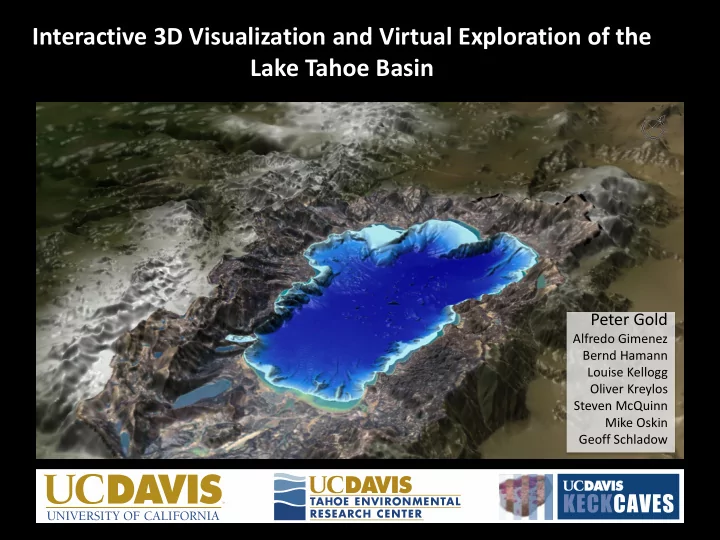
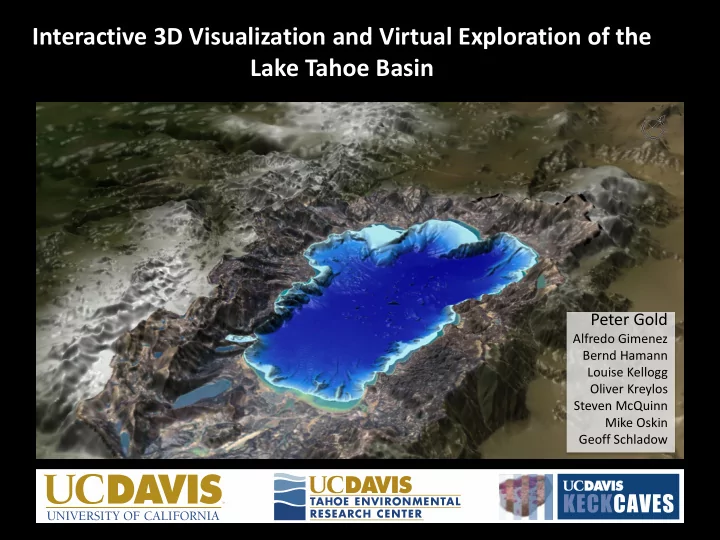
Interactive 3D Visualization and Virtual Exploration of the Lake Tahoe Basin Peter Gold Alfredo Gimenez Bernd Hamann Louise Kellogg Oliver Kreylos Steven McQuinn Mike Oskin Geoff Schladow
• Purpose – Present open source software tools for visualizing large geospatial and volumetric datasets • UC Davis Keck Center for Active Visualization in the Earth Sciences (keckcaves.org) • Context – Lake visualization and informal science education • Project goal – Develop the next generation of tools that enhance teaching and learning through 3D visualizations and interactions with the digital landscape
Outline • Visualization tools 1 . Crusta: virtual globe 2. LidarViewer: Point-cloud visualizer 3. 3D Visualizer: Volume renderer, data + model vis 4. Augmented Reality: Enhancing physical space • What to take away • Real-time interaction • Data management • Research and educational applications • Free open source
Crusta virtual globe • Custom, multi-resolution data stacking • 3D interaction and data manipulation • Interactive line mapping • Real-time lighting adjustment • Real-time vertical exaggeration
Multi-resolution data layering
Incline Village, NV Lake Tahoe 250 m pixel resolution 10 m pixel resolution 90 m pixel resolution 1 m pixel resolution
Crusta 250 m pixel resolution 1 m pixel resolution 30 m pixel resolution
Crusta
LiDARViewer • Point-based interaction • Interactive lighting and point-cloud manipulation • Dynamic hillshade visualization • Real-time lighting adjustment • Interactive measurement and point selection
Points vs Surfaces • Surfaces (e.g., DEMs) = continuous gridded surface model, no holes • Points = x,y,z coordinates in space, have no area, point datasets have holes
Airborne LiDAR collection
Terrestrial or tripod LiDAR
LidarViewer
Data sources Elevation Layers 5. Lake Tahoe Bathymetry (USGS) 4. Airborne LiDAR DEM (opentopography.org) 3. National Elevation Dataset-NED (USGS) 2. Shuttle Radar Topography Mission-SRTM (cgair.org, NASA) 1. Blue Marble (NASA) Color Layers 3. World View 2 (proprietary); NAIP (USGS) 2. Landsat/Global Land Survey (USGS) 1. Blue Marble (NASA) Other data layers (rasters and polylines) -Watershed boundaries -Streams -Fault lines -Georeferenced maps -Climate (e.g., rainfall, temperature)
3D Visualizer • Volume rendering • Data and model visualization • Interactive measurement • Interactive property-based coloring • Flow and particle path visualization • Isosurface rendering
3D Visualizer
Augmented Reality • Using technology to enhance interaction with physical environments
Augmented Reality
Thanks! Software info and downloads at keckcaves.org
Recommend
More recommend