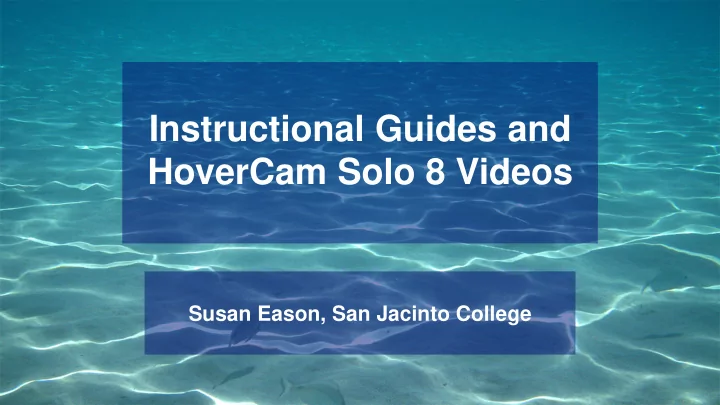
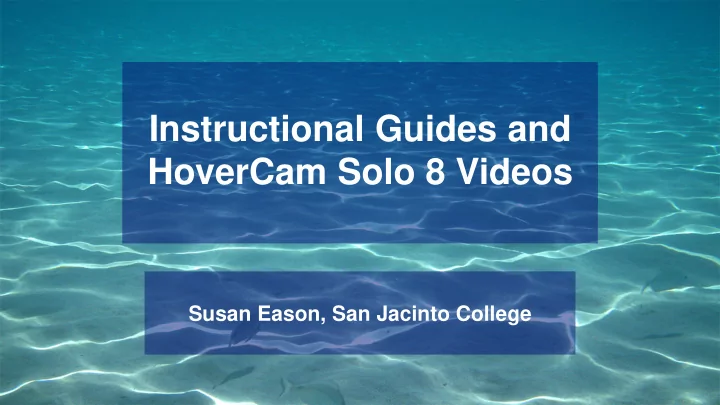
Instructional Guides and HoverCam Solo 8 Videos Susan Eason, San Jacinto College
The Magic Lamp
The Magic Lamp You and your team have just found a lamp. You rub it, and surprise! A genie appears. The genie grants you three wishes. You are allowed to make three changes in your students. You may change anything about them. The facilitator will soon divide you into groups of three to five people and give your team a piece of paper and a marker. Once you have your materials, design your wish list for your genie. When you are finished, post it on the wall.
HoverCam video - Document camera - Audio and video It can be used to introduce a course review the course syllabus explain course content
My students don’t all learn the same way…do yours?
Learner Types Kinesthetic 5% Visual 65% Auditory 30%
Our challenge is to address the learning styles of all students…not an easy task!
FLIPPED CLASSROOM (MODIFIED) • Day 1 – Instructional guide – Work together • Day 2 – Homework – Work together, on board or in teams
Instructional Guides – What they are and how I create them • Chapter outline with fill-in-the-blank spaces • See Chapter 1 and Instructional Guide – How I use then • Students work along with me – Benefits • Filled in chapter outline • Review sheet • Actively involved • Lots of interaction, questions/responses
HoverCam Solo 8 Videos – How I use them • Recording of Instructional Guide or explanation of completed Instructional Guide • Post on Bb with link to Youtube channel – What it is • document camera that records audio and visual files – How it works • gets power from computer, program on computer, flexible camera with microphone
HoverCam Solo 8 Videos • 10 minutes • Auto focus • Lock auto focus • Look at parts of software – Record, pause, stop, playback • Creates a Video Library on My Documents
Youtube Channel • www.Youtube.com • How to create a Youtube channel https://www.youtube.com/watch?v=nHnldBZPaCs My channel Videos are Unlisted (must have the link to access) Link is placed in Bb
The Magic Lamp Comments and suggestions?
Recommend
More recommend