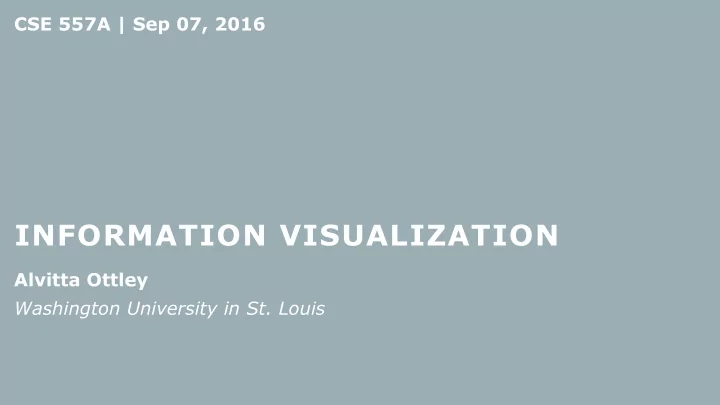
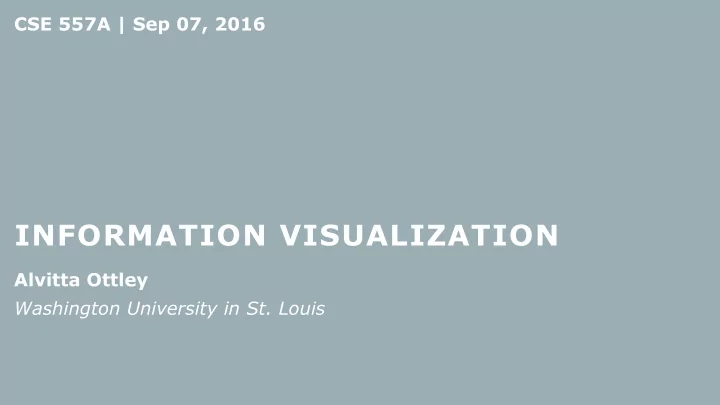
CSE 557A | Sep 07, 2016 INFORMATION VISUALIZATION Alvitta Ottley Washington University in St. Louis
Recap…
GRAPHICAL INTEGRITY Clear, detailed, and thorough labeling should be used to defeat graphical distortion and ambiguity. “Above all else show the data”
THE LIE FACTOR • Tufte coined the term “the lie factor”, which is defined as: Lie_factor = • “High” lie factor (LF) leads to: Exaggeration of differences or similarities • Deception • Misinterpretation •
HOW TO NOT LIE “Maximize the Data-Ink Ratio”
DATA-INK RATIO The goal is to aim for high data-ink ratio • Ink used for the data should be relatively large compared to the ink • in the entire graphic
GRAPHICAL EXCELLENCE 1. Graphical excellence is the well-designed presentation of interesting data – a matter of substance , of statistics , and of design . 2. Complex ideas communicated with clarity, precision, and efficiency. 3. Gives the viewer the greatest number of ideas in the shortest time with the least ink in the smallest place. 4. Nearly always multivariate 5. Requires telling the truth about the data.
Today… Design Critiques
Andrew
GOOD • Simple yet effective. • The axes and grid lines make the chart easily digestible. • The colors and “frontier” line make the message of the chart clear. • The four teams that went the farthest in the playoffs are all in color and are all on that rightmost “frontier”. • Other teams stats are present for context but are greyed out because to reduce distraction
BAD
BAD • Having both visualizations is redundant and combining them into one more visualization would be more effective. • Data labels are on their sides so it is difficult to actually read the numbers themselves • For the first chart, there is a column for total viewers which I believe makes the relative size of ESPN’s columns seem smaller as at first glance ESPN’s columns do not appear to be the biggest
BETTER Sports Network Prime-Time Viewership (in Millions) August-October (Total) 100% 468 575 600 369 327 500 341 373 324 90% 398 466 435 458 740 559 80% 1605 1770 1831 70% 2302 899 2464 60% 50% 40% 30% 7305 7341 7610 20% 10% 0% 2011 2012 2013 ESPN NFL Network ESPN2 Fox Sports 1 MLB Network Golf Channel NBCSN Other
Arivan
GOOD • Extremely clear: the reader can see right away which areas in which parts of the country have the most voting influence and how they voted. • Good color choices: basic but that is all that was needed; any other embellishments may have made the visualization to be more confusing.
BAD • The title of this visualization is very misleading. • Data is represented for each state as a part of a whole shown by the ratio of the marijuana leaf that is shaded.
BETTER
Claire
GOOD • Clearly labeled axes and years • Easy to see variations at different time points along the graph and to distinguish between years/colors • Conveying a good amount of information without being too cluttered or trying to squeeze too much into one graph
BAD - No y-axis scale - Focus is more on the bars than the data/ numbers, the numbers are very large and do not accurately represent a comparison - Unclear: - If “Deficit” is difference between the “Normal” and “Year to Date”, - If “Year to Date” starts on January 1, 2016 or another time point, - What “Normal” is referencing - normal rain amount for the year until this day? What is “Normal”? - Overall vague and lack of information
BETTER - Merged the “Deficit” with the “Year to Date” to Drought Update for Dayton, OH more clearly portray that the “Deficit” is the (as of 8/15/16) difference between what the expected rainfall is, 27 and what the rainfall has been 26.5 - Added y-axis and years to clarify 26 measurements and in what terms these 1.76 in inches measurements are being compared 25.5 - Not as appealing for viewers watching the news 25 who want a quick, appealing visual, but less 24.5 vague and more accurate 24 2015 2016 year
Clayton
GOOD • Visualization of scale done properly • horizontally split up into scales of code in a descending fashion • Good use of colors • Before making the jump between a hundred thousand and 1 million lines of code the chart shows the scale of a million lines of code on the hundred thousand scale and the 1 million scale before continuing on
BAD • Although the end product is aesthetically pleasing as a picture it fails to show a clear picture • It is not stated what the heatmap to the right corresponds to it just shows numerical values in relation to the heatmap • The number 200 could be great or terrible, it’s just a number with an associated color. • Graph does a poor job of showing relations between the different reported states
BETTER • The axis is shifted so that midnight would be in the middle • Change the heatmap to a 0 to 100 scale indicating quality of sleep with 100 being the highest quality of sleep,. • Compute an average across the different days but have each reported state contribute a different value
Eric
BAD • too comprehensive with all the transactions that occur at a fire incident • The tabular data uses terms that are fit for the audience (the general public) • regarding the "False" item, there is no clear indicator visually what false implies • Accurate interpretation of meaning and context of the tabular data is virtually impossible • the data reported for 2015 only reflects 2 months of information while the data for 2013 and 2014 reflect a full complement of data.
BETTER
Evan
GOOD • Visually interesting, and succinctly show how each algorithm works • Takes you through the steps of sorting an unordered list of 15 elements • Coloring of each line indicates its order in the list, and by the nature of the sorting, the visualizations draw the eye from left to right • Give a lot of information on the sorting algorithm; how it works, how an element moves throughout the algorithm, how quickly sections of the list become sorted, etc.
BAD • Seems to mislead • One would assumed that the higher points in the graph represent a higher number of gun deaths
BETTER • Flipped the vertical axis to fit with the natural assumption of higher points representing more gun deaths. • Spread the points out more on the horizontal axis. • Added more labels • Added more recent data
Jarett
GOOD • http://polygraph.cool/nba/ • Very easy to use (scrolling), interactive • Easy to read text • Meaningful colors • Plenty of information • Can be used at viewer’s discretion; viewer won’t be overwhelmed with information • Data is very clear, immediately know what you are looking at based on the title
BAD
• Found on Forbes http://www.forbes.com/sites/markfidelman/2012/06/05/heres-the-real-reason-there-are-not-more-women-in-technology/2/#4bfe90433c67 • • Funnels serve absolutely no purpose other than to probably induce bias • ‘Interest’ is a confusing metric • Most likely means of the people that are interested, 35% are females and 65% are males • There are increases from levels of the funnel (e.g. 65% à 82%) yet the funnel gets smaller • Funnel changes size at a constant rate for both male and female, regardless of the percentages • Funnel makes data difficult to understand and does not help with comprehension • Labels are inconsistently placed • Interest is not between percentages • Tech degrees has a meaningless arrow
BETTER • Separated funnel into four bars • Bars show percentage of males and females in a particular category • Females are red (as indicated) • Males are blue (as indicated)
WHY IT’S BETTER AND FIXED • Clearly shows distribution between males and females for each category • More meaningful title • Better explained ‘interest’ • Consistent labeling, easy to read and understand • Percent changes are actually visually displayed, unlike the funnel • Clear, clean data; nothing to induce bias • Can quickly and easily see the difference in percentages between males and females
John
GOOD • Clear title and data labels • Color spectrum to show range • Good = blue • Bad = purple • Scale on right graph is consistent • Interactive • Hover over state and see data on graph • Can drill down into the data • Highlight smaller states on legend to see corresponding data http://stateofobesity.org/adult-obesity/
BAD • Two sets of non correlating data • Scales are off by a couple of factors • 3D chart is inappropriate for this set of data • Hard to see the larger data relative to the y-axis https://www.reddit.com/r/dataisugly/
Recommend
More recommend