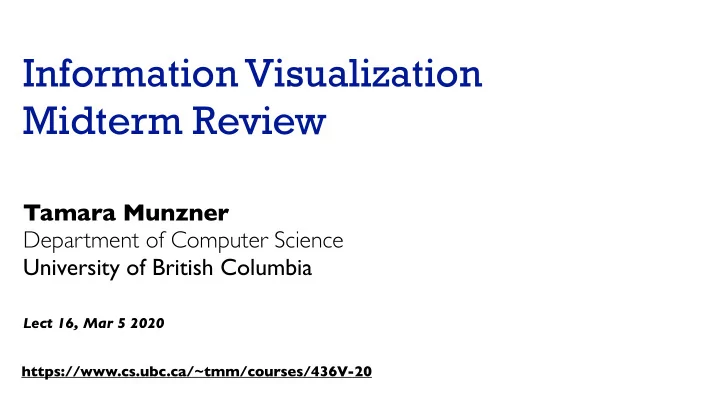
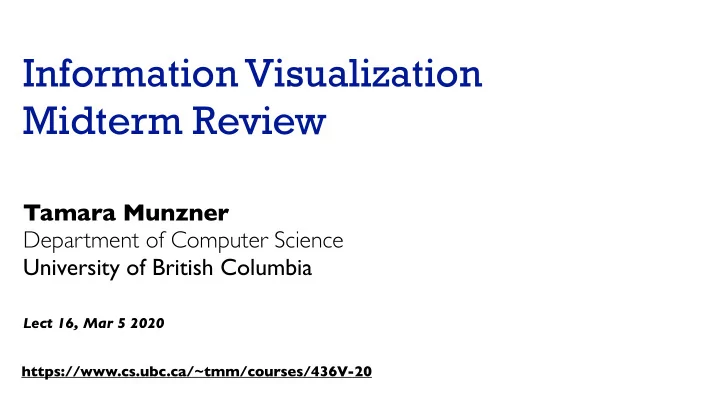
Information Visualization Midterm Review Tamara Munzner Department of Computer Science University of British Columbia Lect 16, Mar 5 2020 https://www.cs.ubc.ca/~tmm/courses/436V-20
Schedule • phase change –phase 1 done: no more D3 videos, quizzes, programming exercises –phase 2 starts: project work • Milestone 1 due Friday Saturday (11:59pm) • foundations exercises continue in parallel • schedule shift –midterm review & survey today –shift to Tuesday: • Aggregation 1 lecture • Foundations 6 release 2
Final project marks breakdown • Final project 30% of total • Milestone 3 –breakdown: M1 15%, M2 35%, M3 50% –of total: M1 4.5%, M2 10.5%, M3 15% – Programming Achievement 40% • includes demo • Milestone 1 – Foundations 40% –Foundations 60% [Sec 1-5] – Writeup 20% –Project Management 15% [Sec 6] –Writeup 25% [overall] • Milestone 2 –80% Programming Achievement –5% Project Management • (see update 3/4) –15% Writeup 3
Survey • mid-semester survey • anonymous https://ubc.ca1.qualtrics.com/jfe/form/SV_50zwSEo5DihPzIV • on socrative, pick true when done 4
Midterm Review 5
Midterm material covered • Topics • Assignments –Intro – F1 –Data & Task Abstractions – F2 –Marks & Channels – F3 –Tables – F4 (will be returned Wed) –Interactive Views –Maps –Color 6
Midterm logistics • time: 75 min • materials allowed: one-sided "cheat sheat" –one side of 8.5"x11" paper –we'll check it when we check your ids –no other materials • bags under desk, phones off and in bag • do not open exam until told to do so 7
Midterm scope • scope: emphasis on foundations material –What kind of attribute is X? (categorical, ordinal, quantitative) –What kind of dataset is X? (table, network, spatial) –What channels are in use in this visual encoding? –Map this domain-language description of tasks and data into abstractions –Analyze this existing visualizations by breaking down into marks and channels –Critique suitability of this existing visual encoding for abstract task+data combination • including scalability assessment for #items, #attributes, # levels within an attribute –Propose appropriate visual encoding for task+data combination • and provide rationale to justify your design choices versus key alternatives 8
Midterm scope • scope: emphasis on foundations material –How is spatial position being used to arrange data? • express values • separate, order, align • use given spatial data –Discuss tradeoffs between major visual encoding choices • choropleth vs symbol maps vs cartograms for maps • rectilinear vs radial vs parallel layouts 9
Subtopics –Nested model • four levels: domain, abstraction, idiom, algorithm –Data • items vs attributes • attribute types: categorical, ordered, quantitative • dataset types: tables, networks, spatial –Tasks • action-target pairs • query: one/sum/all –Marks and Channels • channel types (magnitude vs identity) • accuracy, discriminability, separability, popout • perceptual system mostly operates with relative judgements, not absolute 10
Subtopics –Interactive Views • selection and highlighting strategies • navigation strategies • types of multiple views: multiform, overview/detail same encoding, overview/detail multiform, small multiples • strengths and weaknesses of juxtapose vs superimpose • impact of partitioning strategies –Color • channel characteristics for hue, saturation, value • sequential vs diverging for quantitative attributes • univariate vs bivariate • color deficiency: nature of problem and strategies to address it 11
Nested model: Four levels of visualization design • domain situation – who are the target users? • abstraction domain – translate from specifics of domain to vocabulary of visualization abstraction • what is shown? data abstraction • why is the user looking at it? task abstraction idiom – often must transform data, guided by task algorithm • idiom – how is it shown? • visual encoding idiom: how to draw • interaction idiom: how to manipulate [A Nested Model of Visualization Design and Validation. Munzner. IEEE TVCG 15(6):921-928, 2009 • algorithm (Proc. InfoVis 2009). ] [A Multi-Level Typology of Abstract Visualization Tasks – efficient computation Brehmer and Munzner. IEEE TVCG 19(12):2376-2385, 2013 (Proc. InfoVis 2013). ] 12
What? Datasets Attributes Data Types What? Attribute Types Categorical Items Attributes Links Positions Grids Data and Dataset Types Why? Ordered Tables Networks & Fields Geometry Clusters, Trees Sets, Lists Ordinal Items Items (nodes) Grids Items Items Positions Attributes Links Positions How? Quantitative Attributes Attributes Dataset Types Ordering Direction Tables Networks Fields (Continuous) Sequential Grid of positions Attributes (columns) Link Items Cell Diverging (rows) Node (item) Attributes (columns) Cell containing value Value in cell Cyclic Trees Multidimensional Table Value in cell Geometry (Spatial) Dataset Availability Static Dynamic Position 13
Items & Attributes • item: individual entity, discrete attributes: name, age, shirt size, fave fruit –eg patient, car, stock, city –"independent variable" • attribute: property that is measured, observed, logged... –eg height, blood pressure for patient –eg horsepower, make for car –"dependent variable" item: person 14
Attribute types • which classes of values & measurements? Attribute Types Categorical Ordered • categorical (nominal) Ordinal Quantitative –compare equality –no implicit ordering • ordered –ordinal • less/greater than defined –quantitative • meaningful magnitude • arithmetic possible 15
Data abstraction: Three operations • translate from domain-specific language to generic visualization language • identify dataset type(s), attribute types • identify cardinality –how many items in the dataset? –what is cardinality of each attribute? • number of levels for categorical data • range for quantitative data • consider whether to transform data –guided by understanding of task 16
Why? Actions Targets All Data Analyze Consume Trends Outliers Features Discover Present Enjoy Attributes Produce One Many Annotate Record Derive Dependency Correlation Similarity Distribution tag Extremes Search • {action, target} pairs Target known Target unknown Location Network Data Lookup Browse – discover distribution known Topology Location Locate Explore – compare trends unknown –l ocate outliers Query Paths – browse topology Identify Compare Summarize What? Spatial Data Why? Shape 17 How?
Marks: Constrained vs encodable • math view: geometric primitives have dimensions Points Lines Areas 0D 1D 2D • constraint view: mark type constrains what else can be encoded –points: 0 constraints on size, can encode more attributes w/ size & shape –lines: 1 constraint on size (length), can still size code other way (width) –areas: 2 constraints on size (length/width), cannot size code or shape code • interlocking: size, shape, position • quick check: can you size-code another attribute, or is size/shape in use? 18
Channels: Rankings Magnitude Channels: Ordered Attributes Identity Channels: Categorical Attributes Position on common scale Spatial region Position on unaligned scale Color hue Length (1D size) Motion Tilt/angle Shape Area (2D size) • expressiveness Depth (3D position) –match channel and data characteristics Color luminance • effectiveness Color saturation –channels differ in accuracy of perception Curvature • distinguishability Volume (3D size) –match available levels in channel w/ data www.cs.ubc.ca/~tmm/talks.html#vad20alum 19
Channel effectiveness • accuracy: how precisely can we tell the difference between encoded items? • discriminability: how many unique steps can we perceive? • separability: is our ability to use this channel affected by another one? • popout: can things jump out using this channel? 20
Separability vs. Integrality Position Size Width Red Hue (Color) Hue (Color) Height Green Fully separable Some interference Some/signi fj cant Major interference interference 2 groups each 2 groups each 3 groups total: 4 groups total: integral area integral hue 21
Grouping Marks as Links Containment Connection • containment • connection Identity Channels: Categorical Attributes • proximity Spatial region –same spatial region Color hue • similarity –same values as other Motion categorical channels Shape 22
How? Encode Manipulate Facet Encode Manipulate Facet Reduce Map Arrange Change Juxtapose Filter from categorical and ordered Express Separate attributes Color Saturation Hue Luminance Select Partition Aggregate Order Align Size, Angle, Curvature, ... Use Navigate Superimpose Embed Shape Motion Direction, Rate, Frequency, ... 23
Arrange tables Axis Orientation Express Values Rectilinear Parallel Radial Separate, Order, Align Regions Separate Order Layout Density Dense Space-Filling Align 1 Key 2 Keys 3 Keys Many Keys List Matrix Volume Recursive Subdivision 24
Recommend
More recommend