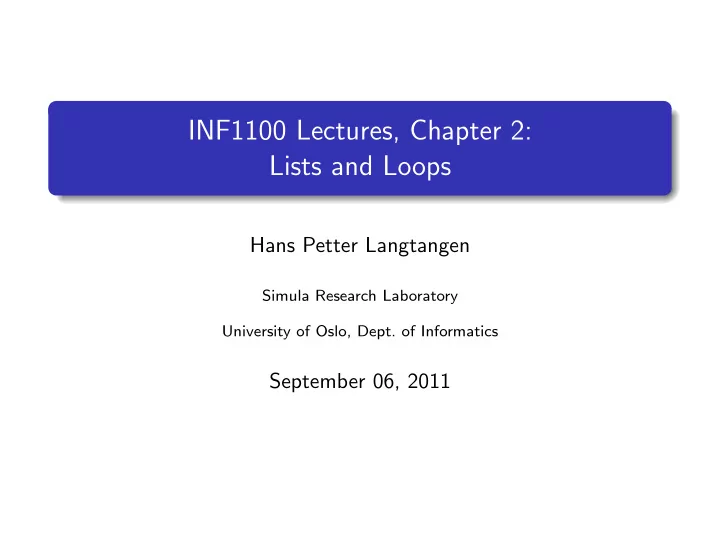
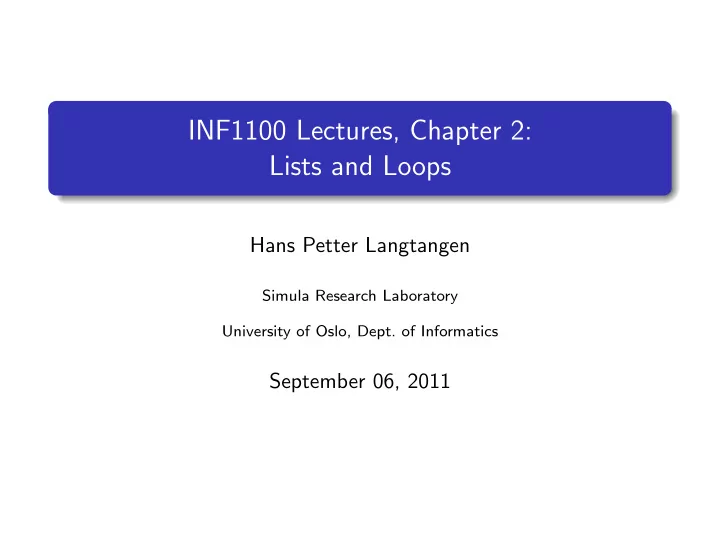
INF1100 Lectures, Chapter 2: Lists and Loops Hans Petter Langtangen Simula Research Laboratory University of Oslo, Dept. of Informatics September 06, 2011
Making a table; problem Suppose we want to make a table of Celsius and Fahrenheit degrees: -20 -4.0 -15 5.0 -10 14.0 -5 23.0 0 32.0 5 41.0 10 50.0 15 59.0 20 68.0 25 77.0 30 86.0 35 95.0 40 104.0 How can a program write out such a table?
Making a table; simple solution We know how to make one line in the table: C = -20 F = 9.0/5*C + 32 print C, F We can just repeat these statements: C = -20; F = 9.0/5*C + 32; print C, F C = -15; F = 9.0/5*C + 32; print C, F ... C = 35; F = 9.0/5*C + 32; print C, F C = 40; F = 9.0/5*C + 32; print C, F Very boring to write, easy to introduce a misprint When programming becomes boring, there is usually a construct that automates the writing The computer is very good at performing repetitive tasks! For this purpose we use loops
The while loop A while loop executes repeatedly a set of statements as long as a boolean condition is true while condition: <statement 1> <statement 2> ... <first statement after loop> All statements in the loop must be indented! The loop ends when an unindented statement is encountered
The while loop for making a table print ’------------------’ # table heading C = -20 # start value for C dC = 5 # increment of C in loop while C <= 40: # loop heading with condition F = (9.0/5)*C + 32 # 1st statement inside loop print C, F # 2nd statement inside loop C = C + dC # last statement inside loop print ’------------------’ # end of table line
The program flow in a while loop C = -20 dC = 5 while C <= 40: F = (9.0/5)*C + 32 print C, F C = C + dC Let us simulate the while loop by hand First C is -20, − 20 ≤ 40 is true, therefore we execute the loop statements Compute F , print, and update C to -15 We jump up to the while line, evaluate C ≤ 40, which is true, hence a new round in the loop We continue this way until C is updated to 45 Now the loop condition 45 ≤ 40 is false, and the program jumps to the first line after the loop – the loop is over
Boolean expressions An expression with value true or false is called a boolean expression Examples: C = 40, C � = 40, C ≥ 40, C > 40, C < 40 C == 40 # note the double ==, C=40 is an assignment! C != 40 C >= 40 C > 40 C < 40 We can test boolean expressions in a Python shell: >>> C = 41 >>> C != 40 True >>> C < 40 False >>> C == 41 True
Combining boolean expressions Several conditions can be combined with and/or: while condition1 and condition2: ... while condition1 or condition2: ... Rule 1: C1 and C2 is True if both C1 and C2 are True Rule 2: C1 or C2 is True if one of C1 or C2 is True Examples: >>> x = 0; y = 1.2 >>> x >= 0 and y < 1 False >>> x >= 0 or y < 1 True >>> x > 0 or y > 1 True >>> x > 0 or not y > 1 False >>> -1 < x <= 0 # -1 < x and x <= 0 True >>> not (x > 0 or y > 0) False
Lists So far, one variable has referred to one number (or string) Sometimes we naturally have a collection of numbers, say degrees − 20 , − 15 , − 10 , − 5 , 0 , . . . , 40 Simple solution: one variable for each value C1 = -20 C2 = -15 C3 = -10 ... C13 = 40 (stupid and boring solution if we have many values) Better: a set of values can be collected in a list C = [-20, -15, -10, -5, 0, 5, 10, 15, 20, 25, 30, 35, 40] Now there is one variable, C , holding all the values
List operations (part 1) A list consists of elements, which are Python objects We initialize the list by separating elements with comma and enclosing the collection in square brackets: L1 = [-91, ’a string’, 7.2, 0] Elements are accessed via an index, e.g. L1[3] (index=3) List indices are always numbered as 0, 1, 2, and so forth up to the number of elements minus one >>> mylist = [4, 6, -3.5] >>> print mylist[0] 4 >>> print mylist[1] 6 >>> print mylist[2] -3.5 >>> len(mylist) # length of list 3
List operations (part 2) Some interactive examples on list operations: >>> C = [-10, -5, 0, 5, 10, 15, 20, 25, 30] >>> C.append(35) # add new element 35 at the end >>> C [-10, -5, 0, 5, 10, 15, 20, 25, 30, 35] >>> C = C + [40, 45] # extend C at the end >>> C [-10, -5, 0, 5, 10, 15, 20, 25, 30, 35, 40, 45] >>> C.insert(0, -15) # insert -15 as index 0 >>> C [-15, -10, -5, 0, 5, 10, 15, 20, 25, 30, 35, 40, 45] >>> del C[2] # delete 3rd element >>> C [-15, -10, 0, 5, 10, 15, 20, 25, 30, 35, 40, 45] >>> del C[2] # delete what is now 3rd element >>> C [-15, -10, 5, 10, 15, 20, 25, 30, 35, 40, 45] >>> len(C) # length of list 11
List operations (part 3) More examples in an interactive Python shell: >>> C.index(10) # index of the first element with value 10 3 >>> 10 in C # is 10 an element in C? True >>> C[-1] # the last list element 45 >>> C[-2] # the next last list element 40 >>> somelist = [’book.tex’, ’book.log’, ’book.pdf’] >>> texfile, logfile, pdf = somelist >>> texfile ’book.tex’ >>> logfile ’book.log’ >>> pdf ’book.pdf’
For loops We can visit each element in a list and process the element with some statements in a for loop Example: degrees = [0, 10, 20, 40, 100] for C in degrees: print ’list element:’, C print ’The degrees list has’, len(degrees), ’elements’ The statement(s) in the loop must be indented! We can simulate the loop by hand First pass: C is 0 Second pass: C is 10 ...and so on... Fifth pass: C is 100 Now the loop is over and the program flow jumps to the first statement with the same indentation as the for C in degrees line
Making a table with a for loop The table of Celsius and Fahreheit degrees: Cdegrees = [-20, -15, -10, -5, 0, 5, 10, 15, 20, 25, 30, 35, 40] for C in Cdegrees: F = (9.0/5)*C + 32 print C, F The print C, F gives ugly output Use printf syntax to nicely format the two columns: print ’%5d %5.1f’ % (C, F) Output: -20 -4.0 -15 5.0 -10 14.0 -5 23.0 0 32.0 ...... 35 95.0 40 104.0
Translation of a for loop to a while loop The for loop for element in somelist: # process element can always be transformed to a while loop index = 0 while index < len(somelist): element = somelist[index] # process element index += 1 Example: while version of the for loop on the previous slide Cdegrees = [-20, -15, -10, -5, 0, 5, 10, 15, 20, 25, 30, 35, 40] index = 0 while index < len(Cdegrees): C = Cdegrees[index] F = (9.0/5)*C + 32 print ’%5d %5.1f’ % (C, F) index += 1
Storing the table columns as lists Let us put all the Fahrenheit values also in a list: Cdegrees = [-20, -15, -10, -5, 0, 5, 10, 15, 20, 25, 30, 35, 40] Fdegrees = [] # start with empty list for C in Cdegrees: F = (9.0/5)*C + 32 Fdegrees.append(F) # add new element to Fdegrees print F prints the list [-4.0, 5.0, 14.0, 23.0, 32.0, 41.0, 50.0, 59.0, 68.0, 77.0, 86.0, 95.0, 104.0]
For loop with list indices For loops usually loop over list values (elements): for element in somelist: # process variable element We can alternatively loop over list indices: for i in range(0, len(somelist), 1): element = somelist[i] # process element or somelist[i] directly range(start, stop, inc) generates a list of integers start , start+inc , start+2*inc , and so on up to, but not including , stop range(stop) is the same as range(0, stop, 1) >>> range(3) # = range(0, 3, 1) [0, 1, 2] >>> range(2, 8, 3) [2, 5]
How to change elements in a list Say we want to add 2 to all numbers in a list: >>> v = [-1, 1, 10] >>> for e in v: ... e = e + 2 ... >>> v [-1, 1, 10] # unaltered! Explanation: inside the loop, e is an ordinary ( int ) variable, first time e becomes 1, next time e becomes 3, and then 12 – but the list v is unaltered We have to index a list element to change its value: >>> v[1] = 4 # assign 4 to 2nd element (index 1) in v >>> v [-1, 4, 10] To add 2 to all values we need a for loop over indices: >>> for i in range(len(v)): ... v[i] = v[i] + 2 ... >>> v [1, 6, 12]
List comprehensions Example: compute two lists in a for loop n = 16 Cdegrees = []; Fdegrees = [] # empty lists for i in range(n): Cdegrees.append(-5 + i*0.5) Fdegrees.append((9.0/5)*Cdegrees[i] + 32) Python has a compact construct, called list comprehension , for generating lists from a for loop: Cdegrees = [-5 + i*0.5 for i in range(n)] Fdegrees = [(9.0/5)*C + 32 for C in Cdegrees] General form of a list comprehension: somelist = [expression for element in somelist] We will use list comprehensions a lot, to save space, so there will be many more examples
Recommend
More recommend