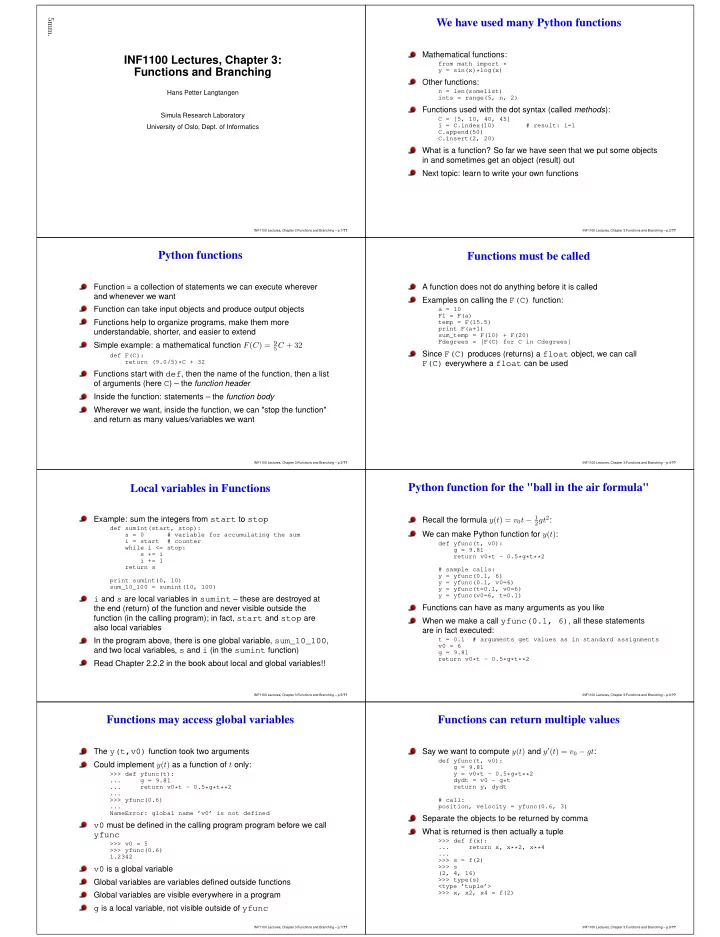
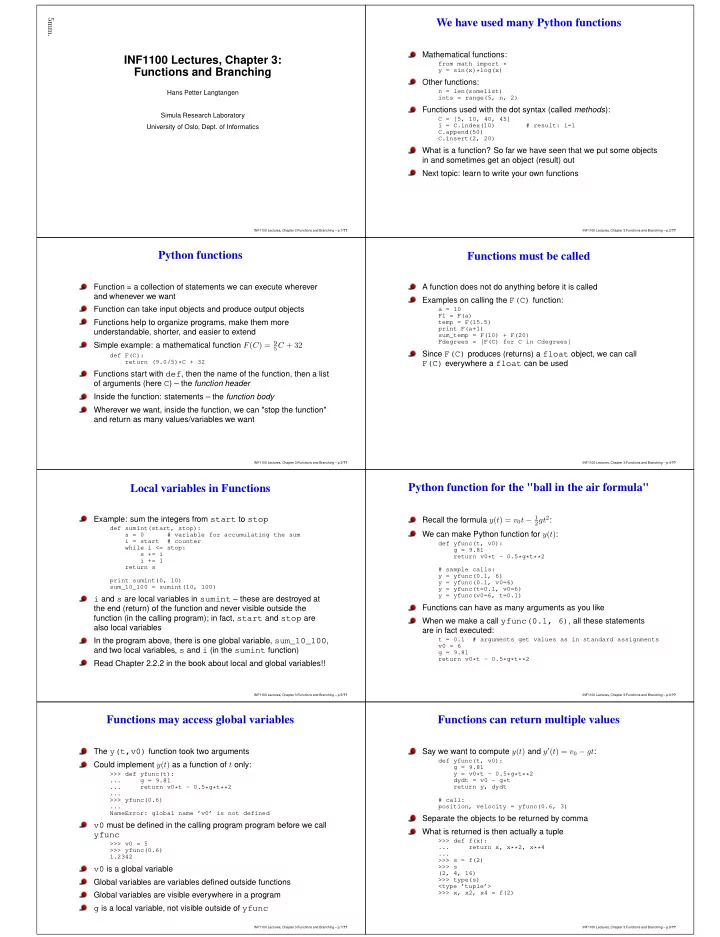
5mm. We have used many Python functions INF1100 Lectures, Chapter 3: Mathematical functions: from math import * Functions and Branching y = sin(x)*log(x) Other functions: n = len(somelist) Hans Petter Langtangen ints = range(5, n, 2) Functions used with the dot syntax (called methods ): Simula Research Laboratory C = [5, 10, 40, 45] i = C.index(10) # result: i=1 University of Oslo, Dept. of Informatics C.append(50) C.insert(2, 20) What is a function? So far we have seen that we put some objects in and sometimes get an object (result) out Next topic: learn to write your own functions INF1100 Lectures, Chapter 3:Functions and Branching – p.1/ ?? INF1100 Lectures, Chapter 3:Functions and Branching – p.2/ ?? Python functions Functions must be called Function = a collection of statements we can execute wherever A function does not do anything before it is called and whenever we want Examples on calling the F(C) function: a = 10 Function can take input objects and produce output objects F1 = F(a) Functions help to organize programs, make them more temp = F(15.5) print F(a+1) understandable, shorter, and easier to extend sum_temp = F(10) + F(20) Fdegrees = [F(C) for C in Cdegrees] Simple example: a mathematical function F ( C ) = 9 5 C + 32 Since F(C) produces (returns) a float object, we can call def F(C): return (9.0/5)*C + 32 F(C) everywhere a float can be used Functions start with def , then the name of the function, then a list of arguments (here C ) – the function header Inside the function: statements – the function body Wherever we want, inside the function, we can "stop the function" and return as many values/variables we want INF1100 Lectures, Chapter 3:Functions and Branching – p.3/ ?? INF1100 Lectures, Chapter 3:Functions and Branching – p.4/ ?? Python function for the "ball in the air formula" Local variables in Functions Example: sum the integers from start to stop Recall the formula y ( t ) = v 0 t − 1 2 gt 2 : def sumint(start, stop): s = 0 # variable for accumulating the sum We can make Python function for y ( t ) : i = start # counter def yfunc(t, v0): while i <= stop: g = 9.81 s += i return v0*t - 0.5*g*t**2 i += 1 return s # sample calls: y = yfunc(0.1, 6) print sumint(0, 10) y = yfunc(0.1, v0=6) sum_10_100 = sumint(10, 100) y = yfunc(t=0.1, v0=6) y = yfunc(v0=6, t=0.1) i and s are local variables in sumint – these are destroyed at the end (return) of the function and never visible outside the Functions can have as many arguments as you like function (in the calling program); in fact, start and stop are When we make a call yfunc(0.1, 6) , all these statements also local variables are in fact executed: In the program above, there is one global variable, sum_10_100 , t = 0.1 # arguments get values as in standard assignments v0 = 6 and two local variables, s and i (in the sumint function) g = 9.81 return v0*t - 0.5*g*t**2 Read Chapter 2.2.2 in the book about local and global variables!! INF1100 Lectures, Chapter 3:Functions and Branching – p.5/ ?? INF1100 Lectures, Chapter 3:Functions and Branching – p.6/ ?? Functions may access global variables Functions can return multiple values The y(t,v0) function took two arguments Say we want to compute y ( t ) and y ′ ( t ) = v 0 − gt : def yfunc(t, v0): Could implement y ( t ) as a function of t only: g = 9.81 >>> def yfunc(t): y = v0*t - 0.5*g*t**2 ... g = 9.81 dydt = v0 - g*t return y, dydt ... return v0*t - 0.5*g*t**2 ... >>> yfunc(0.6) # call: ... position, velocity = yfunc(0.6, 3) NameError: global name ’v0’ is not defined Separate the objects to be returned by comma v0 must be defined in the calling program program before we call What is returned is then actually a tuple yfunc >>> def f(x): >>> v0 = 5 ... return x, x**2, x**4 >>> yfunc(0.6) ... 1.2342 >>> s = f(2) >>> s v0 is a global variable (2, 4, 16) >>> type(s) Global variables are variables defined outside functions <type ’tuple’> >>> x, x2, x4 = f(2) Global variables are visible everywhere in a program g is a local variable, not visible outside of yfunc INF1100 Lectures, Chapter 3:Functions and Branching – p.7/ ?? INF1100 Lectures, Chapter 3:Functions and Branching – p.8/ ??
Recommend
More recommend