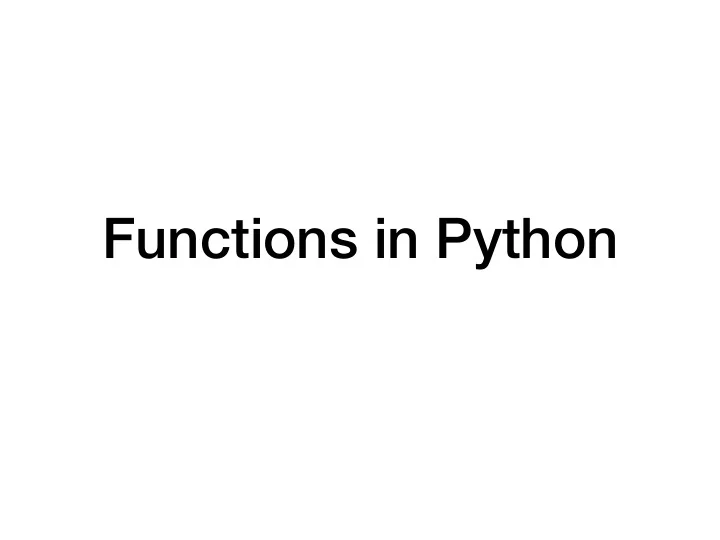
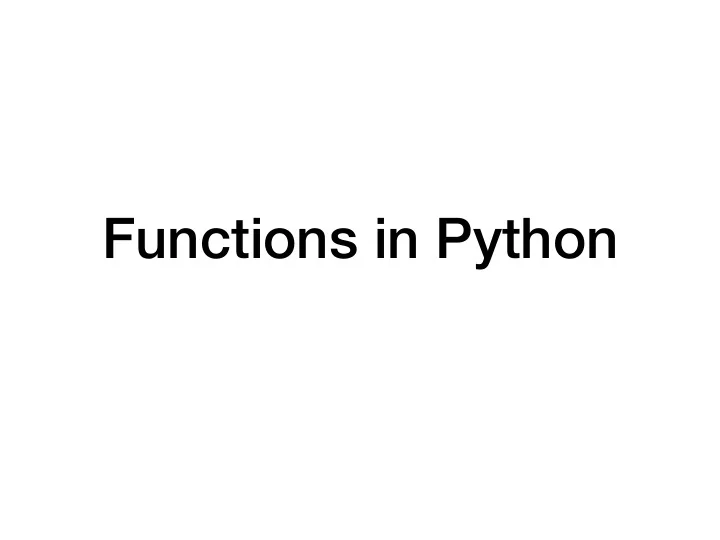
Functions in Python
Python Functions • Functions defined by keyword def • Can return value with keyword return def function_name ( list of arguments ) : indent function body
Python Functions • Without return: • Function returns when code is exhausted • Peculiarities: • Neither argument nor return types are specified
Python Functions • This is weird, but legal def example(x): if x == 1: return 1 if x == 2: return "two" if x == 3: return 3.0 • Returns a None value for x = 4 • Returns int for x=1, string for x=2, float for x=3
Functions of Functions • Functions are full-fledged objects in Python • This means you can pass functions as parameters • Example: Calculate the average of the values of a function at -n, -n+1, -n+2, …, -2, -1, 0, 1, 2, … , n-2, n-1, n • The function needs to be a function of one integer variable • Example: • n = 2, function is squaring • Return value is (( − 2) 2 + ( − 1) 2 + 0 2 + 1 2 + 2 2 )/5 = 2
Functions of Functions • We first define the averaging function with two arguments • The number n • The function over which we average, called func def averaging(n, func):
Functions of Functions • Inside the function, we create an accumulator and a loop index, running from -n to n. def averaging(n, func): accu = 0 for i in range(-n, n+1):
Functions of Functions • Inside the loop, we modify the accumulator accu by adding the value of the function at the loop variable . def averaging(n, func): accu = 0 for i in range(-n, n+1): accu += func(i)
Functions of Functions • There are 2 n+ 1 points at which we evaluate the function . • We then return the average as the accumulator over the number of points def averaging(n, func): accu = 0 for i in range(-n, n+1): accu += func(i) return accu/(2*n+1)
Functions of Functions • In order to try this out, we need to use a function • We can just define one in order to try out our averaging function def square(number): return number*number def averaging(n, func): accu = 0 for i in range(-n, n+1): accu += func(i) return accu/(2*n+1) print(averaging(2, square))
Local Functions • Can have a function definition inside a function • Not many use cases def factorial(number): if not isinstance(number, int): raise TypeError("sorry", number, "must be an integer") if not number >= 0: raise ValueError("sorry", number, "must be positive") def inner_factorial(number): if number <= 1: return 1 return number * inner_factorial(number-1) return inner_factorial
Local and Global Variables • A Python function is an independent part of a program • It has its own set of variables • Called local variables • It can also access variables of the environment in which the function is called. • These are global variables • The space where variables live is called their scope • We will revisit this issue in the future
Examples • a and b are two global a=3 b=2 variables def foo(x): • In function foo: return a+x def bar(x): • a is global, its value b=1 remains 3 return b+x • In function bar: print(foo(3), bar(3)) • b is local, since it is redefined to be 1
The global keyword • In the previous example, we generated a local variable b by just assigning a value to it. • There are now two variables with name b • In bar, the global variable is hidden • If we want to assign to the global variable, then we can use the keyword global to make b refer to the global variable. An assignment then does not create a new local variable, but rather changes the value of the old one.
Example • In foo: a = 1 • A local variable b b = 2 • A global variable a def foo(): • The value of a changes by executing global a foo ( ) a = 2 b = 3 print("In foo:" , "a=", a, " b=", b) print("Outside foo: " ,"a=", a, " b=", b) foo() print("Outside foo: " ,"a=", a, " b=", b) ##Outside foo: a= 1 b= 2 ##In foo: a= 2 b= 3 ##Outside foo: a= 2 b= 2
Scoping • Global scope: • Names that we define are visible to all our code • Local scope: • Names that we define are only visible to the current function
Scoping • LEGB — rule to resolve names • Local • Enclosed (e.g. enclosing function) • Global • Built-in
Functions with Default Arguments • We have created functions that have positional arguments • Example: def fun(foo, bar): print(2*foo+bar) fun(2, 3) • When we invoke this function, the first argument (2) gets plugged into variable foo and the second argument (3) get plugged into variable bar
Keyword (Named) Arguments • We can also use the names of the variables in the function definition. • Example: (we soon learn how to deal better with errors) def quadratic(a, b, c): if b**2-4*a*c >= 0: return -b/(2*a) + math.sqrt(b**2-4*a*c)/(2*a) else: print("Error: no solution") print(quadratic(1, -4, 4)) #CALL BY POSITION print(quadratic(c=4, a=1, b=-4) #CALL BY KEYWORD
Keyword (Named) Arguments • Keyword arguments have advantages • If you have a function with many positional arguments, then you need to carefully match them up • At least, you can use the help function in order to figure out what each argument does, if you named them well in the function definition
Keyword (Named) Arguments • You can force the user of a function to use keywords by introducing an asterisk into the definition of the function: • All arguments after the asterisk need to be passed by keyword • The arguments before the asterisk can be positional def function ( posarg1, * , keywarg1 ): def fun(a, b, *, c): … print(fun(2, 3, c=5)
Pythonic Tip • If you want to write understandable code: • Use keyword arguments
Default arguments • You have already interacted with built-in functions that use default arguments • Print: • end: How the string is terminated (default is new-line character) • sep: What comes between di ff erent outputs (default is space) • file: Location of output (default is “standard output”)
Default Arguments • Defining default arguments is easy • Just use the arguments with default arguments last and assign default values in the function definition
Default Arguments • How to write readable code: • Named arguments and default arguments with well- chosen names make code more readable • Most e ff ort in software engineering goes towards maintaining code
Anonymous Functions • Up till now, we used the def-construct in order to define functions • Sometimes it is necessary to pass functions to another function, but not necessary to define the argument for future uses
Anonymous Function • Example: • Numerical Di ff erentiation • Derivative of a function f at a point is the slope of the tangent • Approximated by a secant y=f(x) f(x+ δ ) f(x- δ ) Slope of the secant is (f(x+ δ ) - f(x- δ ))/(2 δ ) x- δ X x+ δ
Anonymous Functions • The slope of the secant is y=f(x) the di ff erence of values over the di ff erence of f(x+ δ ) arguments: f(x- δ ) Slope of the secant is (f(x+ δ ) - f(x- δ ))/(2 δ ) f ( x + δ ) − f ( x − δ ) = f ( x + δ ) − f ( x − δ ) x + δ − ( x − δ ) 2 δ • If δ is small, then this is a x- δ X x+ δ good approximation of the derivative
Anonymous Functions • A simple method for derivation uses a fixed, but small value for δ . def derivative(function, x): delta = 0.000001 return (function(x+delta)-function(x-delta))/(2*delta) • To test this, we try it out with sine, whose derivative is cosine for i in range(20): x = i/20 print(x, math.cos(x), derivative(math.sin, x))
Anonymous Functions • It turns out that the numerical derivative is quite close in this test 0.0 1.0 0.9999999999998334 0.05 0.9987502603949663 0.9987502603940601 0.1 0.9950041652780257 0.9950041652759256 0.15 0.9887710779360422 0.9887710779310499 0.2 0.9800665778412416 0.9800665778519901 0.25 0.9689124217106447 0.9689124216977207 0.3 0.955336489125606 0.9553364891112803 0.35 0.9393727128473789 0.9393727128381713 0.4 0.9210609940028851 0.9210609939747094 0.45 0.9004471023526769 0.9004471023255078 0.5 0.8775825618903728 0.8775825618978494 0.55 0.8525245220595057 0.8525245220880606 0.6 0.8253356149096783 0.8253356149623414 0.65 0.7960837985490559 0.7960837985487856 0.7 0.7648421872844885 0.7648421873063249 0.75 0.7316888688738209 0.7316888688824186 0.8 0.6967067093471655 0.6967067094354462 0.85 0.6599831458849822 0.6599831459119798 0.9 0.6216099682706645 0.6216099682765375 0.95 0.5816830894638836 0.5816830894733727
Anonymous Functions • Notice that in the test, we specified math.sin and not math.sin(x), • The former is a function (which we want) • The latter is a value (which we do not want) for i in range(20): x = i/20 print(x, math.cos(x), derivative( math.sin , x))
Anonymous Functions • To specify a function argument, I can use a lambda- expression • Lambda-expressions were used in Mathematical Logic to investigate the potential of formal calculations lambda x : 5*x*x-4*x+3 • Lambda expression consists of a keyword lambda • followed by one or more variables • followed by a colon • followed by an expression for the function • This example implements the function x → 5 x 2 − 4 x + 3
Recommend
More recommend