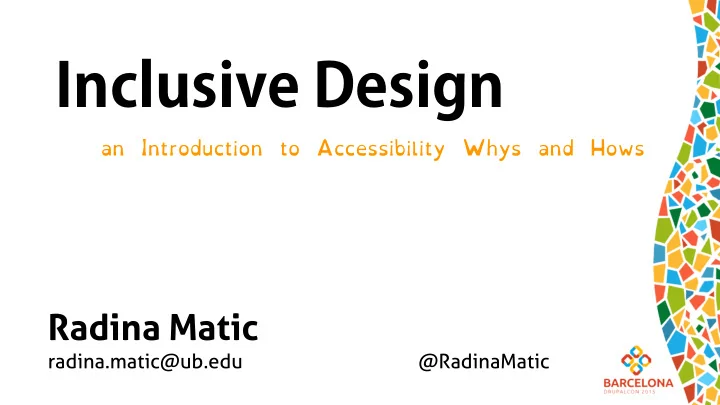
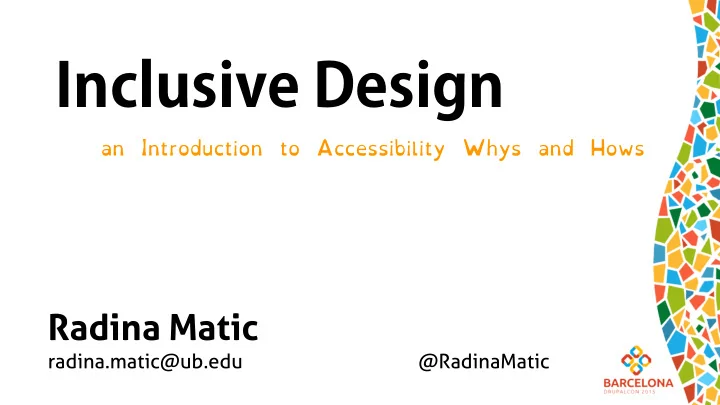
Inclusive Design an Introduction to Accessibility Whys and Hows Radina Matic radina.matic@ub.edu @RadinaMatic
Radina Matic - translator & technical writer - open software & technology enthusiast Web and Data Visualization at Rectory Stats Office, University of Barcelona a11y Foundation for Learning Equality radina.matic@ub.edu @RadinaMatic
Session highlights - For whom do we do it? - Why do we bother? - How do we make it possible? - 10(ish) tips for accessible content
WHO?
Who EU-Statistics on Income and Living Conditions (EU-SILC) from 2014
Who EU-Statistics on Income and Living Conditions (EU-SILC) from 2014 Millions!
Types of disability - Temporary - Situational - Permanent http://selouk.me/2013/10/31/7-things-i-learned-from-wearing-an-eyepatch/ ”Technology is the limb I never had.” Joanne O’Riordan
EVERYONE
Types of disability - Visual - Auditory - Mobility - Cognitive http://www.eldiario.es/hojaderouter/tecnologia/accesibilidad_web-internet-paginas-personas_invidentes_0_361164102.html http://www.sc.edu/scatp/cdrom/scatphelp.htm
Types of disability Cognitive > Mobility > Auditory > Visual http://blog.sciencedirect.com/posts/enabling-people-of-all-abilities-to-access-content-quickly-and-easily
Everyone
Everyone World report on disability 2011, WHO
Everyone World report on disability 2011, WHO
Everyone World report on disability 2011, WHO
Everyone EU-Statistics on Income and Living Conditions (EU-SILC) from 2014 65+ Millions!
EVERYONE
WHY?
Good for Business - PR impact derived from corporate social responsibility - Increases market share - Benefits SEO - Improves mobile access and overall usability - Reduces legal risk “Accessibility is about good customer service.” Jonathan Lazar
Standards & Laws http://barrydahl.com/2014/12/30/mea-culpa-accessibility-concerns-of-using-external-tools-in-the-lms/
Standards & Laws - European Standard on accessibility requirements for public procurement of ICT products and services (EN 301 549 - 2014) - Spanish norm UNE 139803:2012 - US - Section 508 (1998) & ADA - 21st Century & Video Accessibility Act (2010) - WCAG 2.0 as ISO/IEC 40500 (2012)
make headlines (and courtrooms) Accessibility mishaps - National Association of the Deaf (NAD) v. Netflix (2012) - Google Books (2012) - Harvard & MIT (edX) MOOCs (2015) http://www.karlgroves.com/2011/11/15/list-of-web-accessibility- related-litigation-and-settlements/
HOW?
Strategy & Best Practices A sense of urgency Find allies & build coalitions Have a vision & communicate it Involve the users into planning and testing! John Kotter’s 8-Step Process for Leading Change
Strategy & Best Practices You can’t fix everything at once Make process part of the culture Use Drupal A11y resources Accessibility project & modules John Kotter’s 8-Step Process for Leading Change
Guidelines - Web Content (WCAG) - User Agent (UAAG) - Authoring Tools (ATAG) - WAI ARIA: Accessible Rich Interactive Applications
POUR principles Information must be: Perceivable Operable Understandable Robust
OFFER ALTERNATIVES
Document Structure - Title (unique and descriptive; H1) - Sequential headings - Page landmarks (semantic HTML5 or ARIA)
Document Structure - Tools Juicy Studio Accessibility Toolbar https://addons.mozilla.org/en-uS/firefox/addon/juicy-studio-accessibility-too/ Jim Thatcher’s Favelets http://jimthatcher.com/favelets/ NCAM Accessibility QA Favelet http://ncam.wgbh.org/invent_build/web_multimedia/tools-guidelines/favelet Visual ARIA Bookmarklet http://whatsock.com/training/matrices/visual-aria.htm tota11y - an accessibility visualization toolkit http://khan.github.io/tota11y/
Keyboard navigation - Tab & Shift Tab through all the links - Arrow keys through menus - Skip-to links on top (first element after <body>) - Accesskeys (debatable – better avoid) Define visible focus state! :focus{ outline: 0; }
Images – The elusive ALT attribute - alt=“?????” - DESCRIBE the image convey both content and functionality - Do not put text inside images (localization) - Decorative images – empty alt=“”
Describing images - Tools http://webaim.org/articles/gonewild/#alttext http://accessibility.psu.edu/images/ http://ncam.wgbh.org/experience_learn/educational _media/describing-images-for-enhanced http://diagramcenter.org/webinars.html (resources for accessible images & math)
Color & Contrast foreground vs. background 3:1 for large text 4.5:1 for smaller text
Color & Contrast
Color & Contrast
Color & Contrast http://www.floeproject.org/
Color & Contrast - Tools Accessibility Color Wheel - http://gmazzocato.altervista.org/colorwheel/wheel.php CONTRAST-A-WEB - http://dasplankton.de/ContrastA/ Color Safe - http://colorsafe.co/ WCAG Contrast checker - https://addons.mozilla.org/ca/firefox/addon/wcag- contrast-checker/ Color Palette Accessibility Evaluator - http://accessibility.oit.ncsu.edu/tools/color- contrast/ Color Extractor Bookmarklet - http://accessibility.oit.ncsu.edu/tools/color- extractor/ & http://accessibility.oit.ncsu.edu/tools/color-contrast-chrome/ Contrast Analyzer - http://www.paciellogroup.com/resources/contrastanalyser/ Color Contrast Visualizer http://www.stainlessvision.com/blog/projects/colour-contrast-visualiser
Tables are for data! <table> <caption><h3>Color Contrast tools</h3></caption> - headings <thead> <tr> <th scope="col">tools</th> - captions <th scope="col">observations</th> </tr> </thead> - summary
Links and Forms Links Forms - Concise -Labels - Descriptive -Fieldsets for grouping Click -Tabbing order More Avoid CAPTCHAs! Here http://www.accessibilityoz.com/2014/02/links-and-accessibility/
Writing - Plain language - Sentences up to 25 words - Paragraphs up to 3-4 sentences - Active voice - Consistent vocabulary - Bulleted lists - Consistent format & navigation
Font for Dyslexia - columns of up to nine words - text into paragraphs - adequate line spacing - space between content blocks http://www.dailymail.co.uk/sciencetech/article-3112756/Take-reading-test-shows-s-like-dyslexic-Font-recreate-frustration-felt-condition.html Always align the text to the left!
General A11y Tools WAVE Web Accessibility Evaluation Tool - http://wave.webaim.org/ (Firefox toolbar & Chrome extension) OpenAjax Alliance (OAA) Accessibility Extension - https://addons.mozilla.org/EN- US/firefox/addon/openajax-accessibility-exte/ AInspector Sidebar - https://addons.mozilla.org/en-US/firefox/addon/ainspector- sidebar/ Accessibility Evaluation Toolbar - https://addons.mozilla.org/en- US/firefox/addon/accessibility-evaluation-toolb/ Automated A11y testing pa11y - https://github.com/nature/pa11y quails - http://quailjs.org/ Tanaguru - https://github.com/Tanaguru/Tanaguru TENON - http://tenon.io
Accessible Multimedia - Test transcript for audio only - Text description for video with no audio - Closed captions & interactive transcript & audio description for video with audio Don’t Autoplay!
Accessible Video Players Media Player Accessibility Comparisons https://docs.google.com/spreadsheets/d/1QJVcXx5hTWYBcJbHJD3DrL3hSFVbfy1VQFyADMtrDFY/edit?pli=1#gid=0 http://www.icant.co.uk/easy-youtube/
Accessible PDF …go to the source! - Tagged-PDF (ISO 32000-1, 14.8) - PDF/UA (Universal Access) - ISO standard 14289 - creating from Office: “Save/Export as”, do NOT “Print as PDF”
Accessible PDF - Tools - Acrobat Pro Accessibility checkers - PDF Accessibility Checker (PAC 2.0) - AccessODF - accessibility checker for Libre Office Writer
Drupal A11y Drupal 7 - Accessibility modules Leveraging Drupal 8 to Make Your Site Wickedly Accessible https://www.youtube.com/watch?v=54kbg0B2iNw - Drupal.Announce - Drupal.TabbingManager
Thank you! Radina Matic radina.matic@ub.edu @RadinaMatic Special thanks to Digital Content Management - Graduate Dept. and Prof. Mireia Ribera at iSchool of University of Barcelona, Spain.
Recommend
More recommend