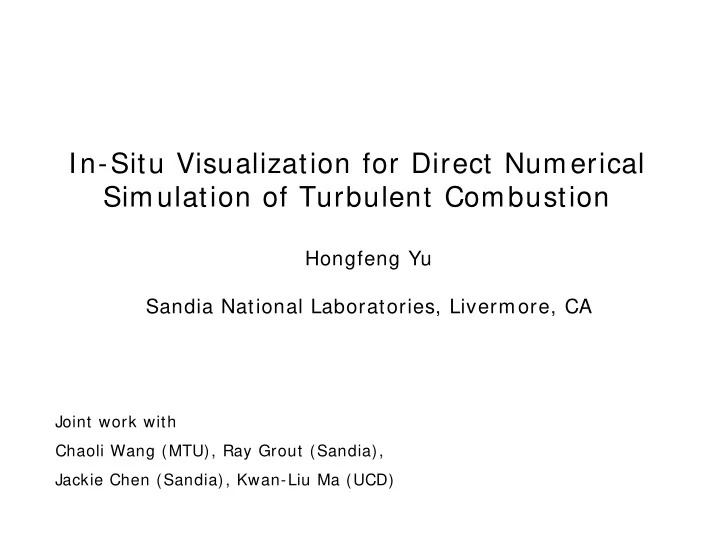
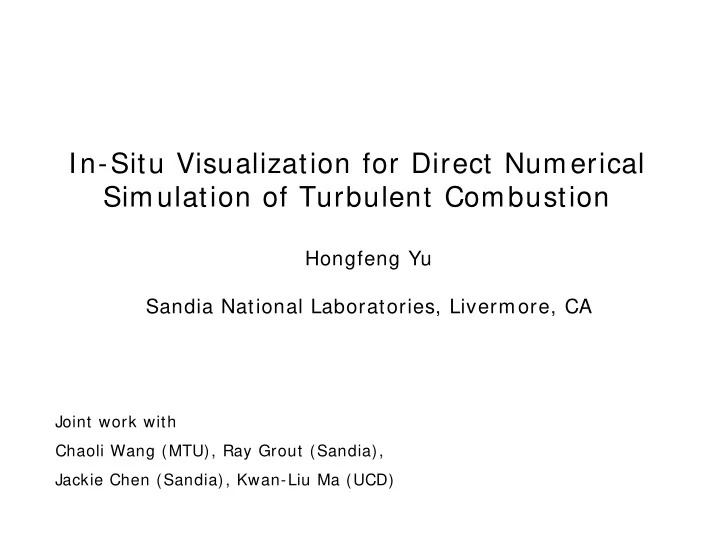
In-Situ Visualization for Direct Numerical Simulation of Turbulent Combustion Hongfeng Yu Sandia National Laboratories, Livermore, CA Joint work with Chaoli Wang (MTU), Ray Grout (Sandia), Jackie Chen (Sandia), Kwan-Liu Ma (UCD)
Background Scientific Simulations Increasing amount of data Efficient and effective solutions Data Analysis and Visualization Post-processing Co-processing I/ O and Network Bandwidth Bound Data reduction
In-Situ Visualization Transform and Reduce Data During Simulations Related Work Globus (1992), Parker (1995), Tu (2006) … Challenges Integration Workload balancing and scalability Low cost
In-Situ Visualization for S3D Combustion Simulations S3D Time Advance Loop Integrate Field Advance tracer Save restart equations Particles files A simulation for lifted flame stabilized 1.3× 10 9 grid points, 22 species 140GB restart file / timestep, output every 200 timestep : interesting effects may occur more rapidly than this! • May not be recovered in post-processing • Significant I/ O overhead in post-processing
In-Situ Visualization for S3D Combustion Simulations Incorporate In-Situ Analysis Integrate Field Advance tracer Perform In-Situ Save restart equations Particles Analysis files Rendering Feature extraction and tracking Data reduction … …
In-Situ Visualization for S3D Combustion Simulations Incorporate In-Situ Analysis Integrate Field Advance tracer Perform In-Situ Save restart equations Particles Analysis files Rendering: parallel volum e and particle rendering Feature extraction and tracking Data reduction … …
Parallel Rendering Sort-last Parallel Rendering Simulation data partition and distribution Render local data items Merge partial images (image compositing)
Parallel Rendering Volume Rendering Boundary data exchange Diagonal communication elimination Ray casting H2 Multi-variable H O O2 OH H2O HO2 H2O2 CH3 CH4 …..
Parallel Rendering Particle Rendering Software point sprite Pre-calculated normal Depth Image space
Parallel Rendering Integrate Volume and Particle Rendering Boundary issue
Parallel Rendering Integrate Volume and Particle Rendering
Image Compositing Direct Send N·(N-1) messages exchanged among N PEs Any number of processors Binary Swap N·logN messages exchanged among N PEs Power-of-two processors 2-3 Swap O(N·logN) messages exchanged among N PEs Any number of processors
Image Compositing 2-3 Swap Multistage process Partition processors into groups 2-3 compositing tree Scale well to thousands of processors
Integrating Visualization with Simulation Simulation Side void s3drender_init_( MPI Communicator int *myid, int *gcomm, double *species, pointer to local scalar variable char *speciesNames, pointer to local particle data double *loc, double *x, double *y, double *z, size and coordinates of int *nx, int *ny, int *nz, global domain int *npx, int *npy, int *npz, and local partition int neighbors[6]) neighbor processors
Integrating Visualization with Simulation Visualization Side Perform volume and particle rendering Calculate and gather depth value Visibility sorting Build compositing tree Image composting
Performance Test Environment Cray XT5 at (NCCS), total 224,256 compute cores. Each node contains two hex-core AMD Opteron processors, 16GB memory, and a SeaStar 2+ router.
Performance Experiment Simulation Visualization Image Resolution: 512 2 , 1024 2 and 2048 2 Image Type: float, unsigned short and unsigned byte
Performance Timing breakdown of simulation, I/O, and visualization for one time step Simulation I/O Visualization num of processors 6480 1920 240 0 10 20 30 40 50 time (in second) 6480 processors, 1024 2 image resolution, and float image type: Visualization time : ~ 6% of simulation time I/O time : ~ 400% of simulation time
Performance Timing breakdown of visualization for one time step with 1920 processors and float image type
Performance Timing breakdown of visualization for one time step with 1920 processors and 1024 2 image resolution
Performance Timing breakdown of visualization for each processor with 240 processors and 512 2 image resolution
Results Volume rendering results of five selected variables : C2H4, CH2O, CH3, H2O2, HO2
Results Selected zoomed-in views of mix rendering of volume and particle data (volume variable CH2O and particle variable HO2)
Results Client program Run on remote user’s desktop/ laptop and communicate with simulation over the network Demo Screen capture from a laptop Simulation runs on 2500 cores on XT5 Perform in-situ visualization every time step
Discussion Boundary Data Parallel Image Compositing Transfer Function and View Settings
Summary In-Situ Visualization Use same computing platforms as simulations Eliminate I/ O and network bandwidth bound Debug and monitor simulations Study the full extent of the data Future Work In-Situ Processing Feature extraction Data reduction … …
Acknowledgement US Department of Energy, Office of Advanced Scientific Computing Research and by the DOE Basic Energy Sciences Division of Chemical Sciences, Geosciences and Biosciences. DOE through the SciDAC program with Agreement No. DE- FC02-06ER25777, DOE-FC02-01ER41202,and DOE-FG02- 05ER54817. Sandia National Laboratories is a multiprogram laboratory operated by Sandia Corporation, a Lockheed Martin Company, for the United States Department of Energy under contract DE-AC04-94-AL85000. Supercomputing time provided by the National Center for Computational Sciences at Oak Ridge National Laboratory.
Thank You
Recommend
More recommend