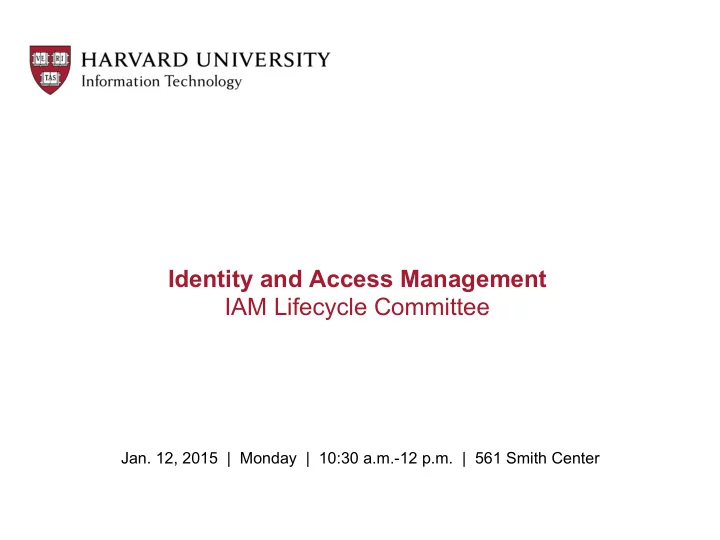
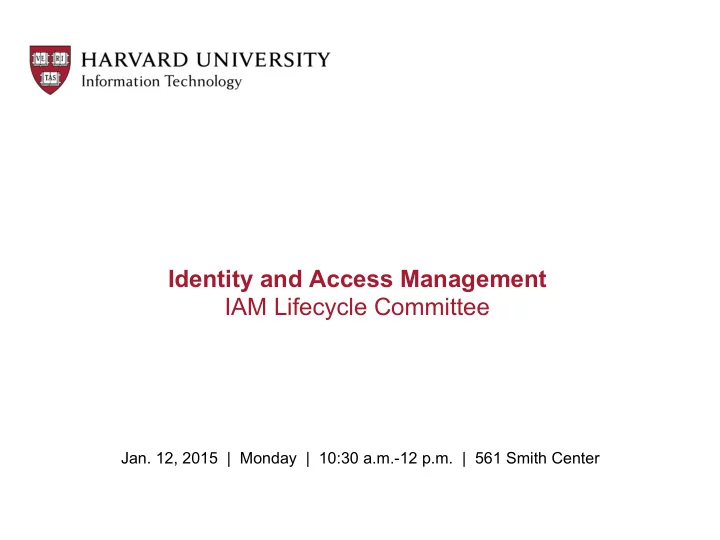
Identity and Access Management IAM Lifecycle Committee Jan. 12, 2015 | Monday | 10:30 a.m.-12 p.m. | 561 Smith Center
Agenda • Short Program Status Update • User Name Progress • Discussion Topics: – Sponsored people tool will be MIDAS – New “deceased” status at person level – Onboarding and role of HR office • Close 2
IAM Program: Quick Update Current Focus: Delivery of Program Increment 2 BO1 Advance Alumni release by implementing methods for migration and consumption of alumni data, and allow migrated users to authenticate and manage credentials – F1 Deploy Identity APIs needed by Alumni in production so they can import people data (Alumni Identity APIs) – F2 Develop and prove a credential capturing functionality to re-board an Alumni with an appropriate user name, password and recovery info (Alumni re-boarding: Account Management) – F3 Implement Alumni provisioning into LDAP to enable PIN to authenticate Alumni (Alumni Provisioning into Harvard LDAP) 3
IAM Program: Quick Update Current Focus: Delivery of Program Increment 2 • BO2 Meet externally-driven program commitments for InCommon, FAS/Collaboration, IIQ Audit – F1 Support cloud services for FAS so end users will not have disruption in service for Google Apps (Support Cloud Services for FAS — Google Apps) – F2 Respond to findings in audit to close open findings (IIQ Audit) – F3 Upgrade algorithm in IdP so we can maintain InCommon Bronze Certification (InCommon Bronze) — DONE – F4 As-needed dev support for owners needing to move off PIN3 webgates (PIN3 Decommission) — should be complete as of 2/1/15 4
IAM Program: Quick Update Current Focus: Delivery of Program Increment 2 • BO3 Aggressively retire tech to speed future development (platform investment) – F1 Rationalize our databases to allow for easier expansion of future populations (Database Rationalization) – F2 Keep PIN application current with other IAM systems (PIN to Cloud) 5
IAM Program: Quick Update Current Focus: Delivery of Program Increment 2 • B04 Capture HMS functional and technical requirements so we can plan HMS implementation project – F1 Discovery Phase: Knowledge transfer and requirements gathering – F2 Analysis & Design Phase: Technical design and architecture, implementation decision- making 6
IAM Program: Quick Update Current Focus: Delivery of Program Increment 2 • BO5 : Replace FAS Account Management and Provisioning currently so that we can decommission Waveset, enhancing the user experience. – F1 Implement Account Management so users can change or reset passwords – F2: Service Desk functions that allow for assisting users with Account Management functions – F3: Replace connectors to FAS targets – F4: Replace existing reports that enable FAS to update email addresses to IDMRW and update the software downloads page – F5: Migrate FAS sponsored accounts into the IdDB schema – F6: Redesign the IIQ cube as required for FAS 7
Changes of Interest • One user account for email, network and web access for University • Self-service user account claiming • Enable login using email • As part of onboarding, enable eligible users to select email • Alumni user authentication brought in-house • Let students keep same account for transition to alumni status • New universal sponsored account process – Assign all users HUIDs as part of identity registration (collect date of birth) • Assign user IDs to individuals for their lifetime of affiliation 8
HarvardKey Workflow: Onboarding & Reboarding • New brand name for the primary University credential Non-Alumni User Populations, by Waves (Wave 1: FAS/Central, June 15) Existing Users – Gradually replaces PIN • Works for network, email, and web TO DO: 1. Re board Finished! applications or 2. Set Up MFA LOG IN New Users TO DO: Finished! 1. On board 2. Set Up MFA Alumni Users (Single Wave: July 15) TO DO: HAA Finished! 1. On board Outreach Notes: 1. Order of HarvardKey migration is keyed to user populations, not individual apps. FAS/Central will roll out in the first wave in June, with additional Schools and units to follow in the next 18 months. 2. Within 18 months, every Harvard Community user will be prompted to onboard/reboard 3. UI and branding changes will be applied to the login screen in two stages: June 2015: New UI elements and core HarvardKey logo/visual branding 6 months after final user population is enabled: Implement any lessons learned from UI changes, remove redundant login type options 4. To be addressed: Do we allow users to abstain from or postpone setup of MFA? 9
IAM Vocabulary Quiz Term How Used Examples Notes Login Name • Used as login ID • Email-eligible user: jay_hill@sph.harvard.edu HarvardKey will expect (Login Email) • Expected to be an • Sponsored collaborator: jayhill@stanford.edu the user to provide their email, but could • Alumna/us: coolguyjay@comcast.net login email and technically be password another value User Principal Name (UPN with 0365) = email User ID • System-assigned • Sam Account: ADID= jeh454 Permanently assigned identifier • Unix LDAP: UID= jeh454 value enables prestaging Username • User-selected email • jay_hill User picks this as part of address component self-service account (left side of @ sign) claim and onboarding Harvard Email • Harvard-assigned • username@optionalsubdomain.harvard.edu Email address is Address email assigned and written back to directory (School) name • Local user name(s) Local usernames will be mapped to identity as additional attributes 10
Positive Change for Users • Transition to using email to login rather than HUID or Active Directory usernames • Self-service account management including more flexible password reset options • Smoother onboarding by allowing “early” access for incoming employees via sponsorship mechanism • Assign HUIDs to POIs and other sponsored people to smooth the way if there is a transition to employee or student later 11
Discussion: Follow-up on POI Processing • For the initial expansion release (FAS/CA) in June, FAS sponsored account process now in Waveset will be replaced using MIDAS – Scope: People Only (“Affiliates” in FAS language) – Today: Helpdesk enters requests that are submitted on paper using Waveset – Future: MIDAS will be used Discussion: Terminology • FAS uses “affiliates,” but other schools are bothered by that terminology 12
Discussion: Onboarding New Users • Lifecycle of account assignment: new employee, with “early access” – Recap the process flow (next series of slides) • Getting the onboarding email into the system – SIS feed to IdDB – HR and Academic Affairs roles in getting email entered 13
Lifecycle: New Faculty (Bob) Onboards in the FAS • Bob accepts Harvard’s offer of employment (9/1/15 appointment start) • Department admin sponsors an account immediately (April 2015) – Name, birthdate, onboard email, start/end dates, type of affiliation, reason • Identity is created in Identity Registry with HUID assigned • HR sends Bob an email inviting him to claim an account • Bob goes to start.harvard.edu to begin the account claiming process 1. Provides his name, date of birth, and code from his onboarding email 2. System emails him a temporary password he uses to continue the claiming process 3. Since he is email-eligible as an incoming faculty member, Bob selects his username from a list of predefined options 4. Provides recovery email (for future password reset) 5. Sets his permanent password 14
Bob is Provisioned (as a Sponsored Incoming Employee) • Account Management flips Bob’s status in SailPoint IIQ to “Claimed” • Accounts are provisioned in appropriate targets based on role as “Incoming Faculty”: – Harvard LDAP (HarvardKey LDAP) – University AD – 0365 – FAS AD – FAS LDAP – Kerberos – Google 15
Bob’s Appointment Officially Begins 9/1 • In August, HR job data is fully complete in PeopleSoft, and is submitted to the identity registry (IdDB) by PS • A future-effective dated employee role update results in some provisioning to downstream systems • On 9/1/15, when his Incoming Employee role ends and his Employee role starts, additional attributes are updated in LDAP – His data have “aged” and mere passage of time results in additional provisioning • Now, when Bob accesses the Athletic Office site to buy a sticker to use the pool, he is recognized as a full employee 16
Discussion: New Status for Deceased • Addition of a deceased flag at person level effective December 2014 • PeopleSoft is the first system to modify its import to set this flag • Alumni system will update it as well Discussion: • What are the IAM lifecycle ramifications? 17
Discussion: New Status for Deceased Issues we have today: • Overlaying the identity of an employee with the image of the deceased’s person’s spouse results in: – Untenable confusion for physical access systems – Very confusing for MIDAS user (example: seeing female photo against male identity) • Now in conflict with the deceased flag at the person level – If we get an update a person is deceased, we should not keep the identity going to enable a spouse to have access? • Why are we doing it that way? 18
Thank you!
Supporting Materials
Recommend
More recommend