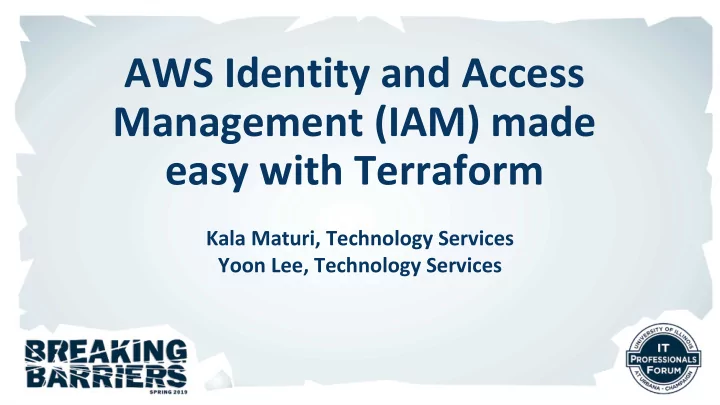
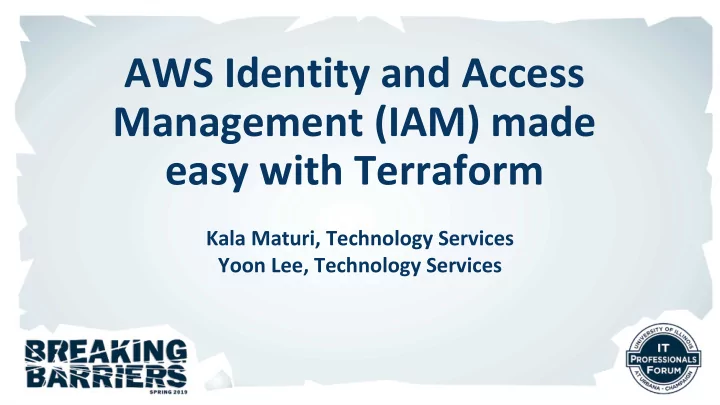
AWS Identity and Access Management (IAM) made easy with Terraform Kala Maturi, Technology Services Yoon Lee, Technology Services
Topics • AWS Authentication • AWS Authorization • About Roles & Policies • Best practices • Terraform code for IAM policy and role • AWS IAM demo
AWS IAM (Identity and Access Management) • AWS IAM is a web service that can be used to securely control access to AWS resources • IAM can be used to control who can use AWS resources (authentication) • IAM lets you manage which AWS resources can be accessed in what ways (authorization)
AWS IAM (Identity and Access Management) X X
Authentication ● What is an IAM role? ○ IAM Role is an IAM identity that you can create in your account that has specific permissions ● AD (Active Directory) and Shibboleth attributes are used in granting access to AWS accounts
Naming convention for IAM roles ● Role names in AD (Active Directory) ○ AWS-<Account ID>-<RoleName> ○ Example: AWS-XXXXXXXXXXXX-KalturaAdmin
Naming convention for IAM roles ● Role names in AWS ○ ServiceNameAdmin ○ Example: KalturaAdmin ○ AccountAdmins (devops group) ○ Example:ApplicationServicesAdmins
AuthN & AuthZ
AuthN & AuthZ Client application makes a sign-in request to organizations IdP • to log in IdP authenticates the user and generates a SAML • authentication response which includes assertions that identify the user and include attributes about the user
AuthN & AuthZ • Application then makes an unsigned call to STS (Security Token Service) with the AssumeRoleWithSAML action to request temporary security credentials • Application passes the ARN of the SAML provider, the ARN of the role to assume, the SAML assertion about the current user returned by IdP
AuthN & AuthZ • AWS verifies the SAML assertion is trusted and valid, if so returns temporary security credentials that have the permissions for the role named in the request • Using the temporary security credentials the application makes signed requests to AWS to access the services
About Roles • AWS permissions are granted to a user by associating the user with a role • A user can be associated with multiple roles • Each role has one or more policies attached
What is an IAM Policy ? ● A policy is a document which defines the actions that a user can perform on an Amazon resource ○ Actions example: GetObject/PutObject in S3 or RestartAppServer in Elastic Beanstalk ● A Terraform policy document contains statement, actions, resources and a condition
Designing Policies ● How to determine access needs for Service Admins? ○ Meet with Service Admins to gather requirements ■ Example: Few Authman Admin requirements ○ Able to pull and push images to ECR ○ Ability to kill tasks in ECS instance ○ Ability to do the snapshots of the RDS database
Designing Policies ● Design and create custom IAM policies ○ Able to pull and push images to ECR ● Created custom policy called -- ecr-authman-rw ○ Restricted access to repository -- authman ● Attach policies to the roles
Best Practices • Principle of least privilege • Use “Access Advisor” in the AWS Console to track permissions • Enable multi-factor authentication • Do regular audits of roles and members • Use STS(Security Token Service) instead of storing access keys
Scenario:Amazon S3 access • A user needs to access to S3 bucket called ‘itpro-demo’ • User should be able to download, upload and delete files within that bucket
Terraform IAM policy code Data source block data “aws_iam_policy_document” “default” { statement { actions = [ “S3:ListBucket”, “S3:GetBucketLocation”, ] resources = [“arn:aws:s3:::itpro-demo”] } }
Terraform IAM policy code statement { actions = [“S3:GetObject”, “S3:PutObject”, “S3:DeleteOject”, ] resources = [“arn:aws:s3:::itpro-demo/*”] }
Terraform IAM policy code statement { actions = [“S3:ListAllMyBuckets”, ] resources = [“arn:aws:s3:::*”] }
Terraform IAM policy code Resource block resource “aws_iam_policy” “default” { name = “S3BucketAccess” path = “/” description = “Policy that allows access to S3 bucket” policy = “${data.aws_iam_policy_document.default.json}” }
Terraform IAM role code Resource block resource “aws_iam_role” “default” { name = “testrole” description = “Test role for ITPF demo” assume_role_policy = “${data.aws_iam_policy_document.saml.json}” }
Terraform IAM role code Data source block data “aws_iam_policy_document” “saml” { statement { actions = [“sts:AssumeRolewithSAML”] principals { type = “Federated” identifiers = [“arn:aws:iam::XXXXXXXXXXXX:saml- provider/shibboleth.illinois.edu”] }
Terraform IAM role code condition { test = “StringEquals” variable = “SAML:aud” values = [“https://signin.aws.amazon.com/saml”] } } }
Attaching policy to the role resource “aws_iam_policy_attachment” “test-attach” { name = “S3BucketAccess” roles = [“${aws_iam_role.default.name}”] policy_arn = “arn:aws:iam::XXXXXXXXXXXX:policy/S3BucketAccess” }
Role in AD group
Demo
References ● AWS IAM Documentation https://aws.amazon.com/documentation/iam/ ● IAM Best Practices to Live By https://youtu.be/_wiGpBQGCjU (52:49) ● How to Become an IAM Policy Ninja https://youtu.be/y7-fAT3z8Lo (55:38)
References • IAM Role http://jayendrapatil.com/tag/iam-role/ • Granting access to the AWS Console https://tinyurl.com/yyzb3a4q • Introduction to Terraform https://www.terraform.io/intro/index.html
References • GitHub Repo for example Terraform code https://tinyurl.com/yy53f33b
Questions ?
Contact • Kala Maturi – cmaturi@Illinois.edu • Yoon Lee – yoonlees@Illinois.edu
Thank you!
Recommend
More recommend