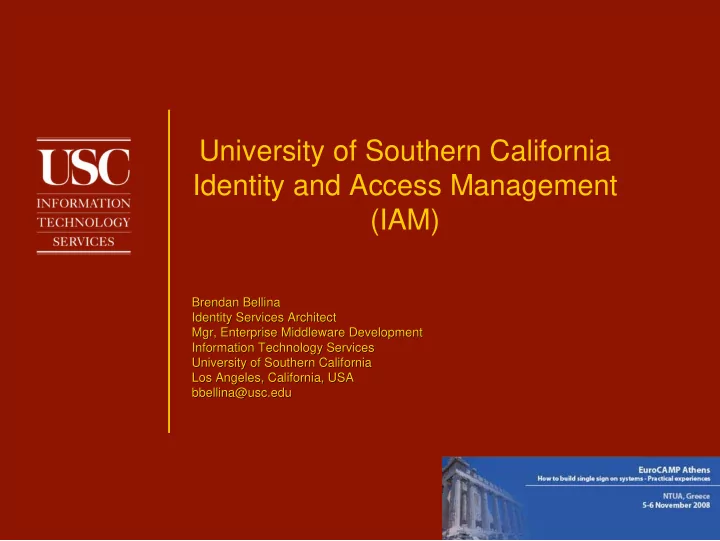
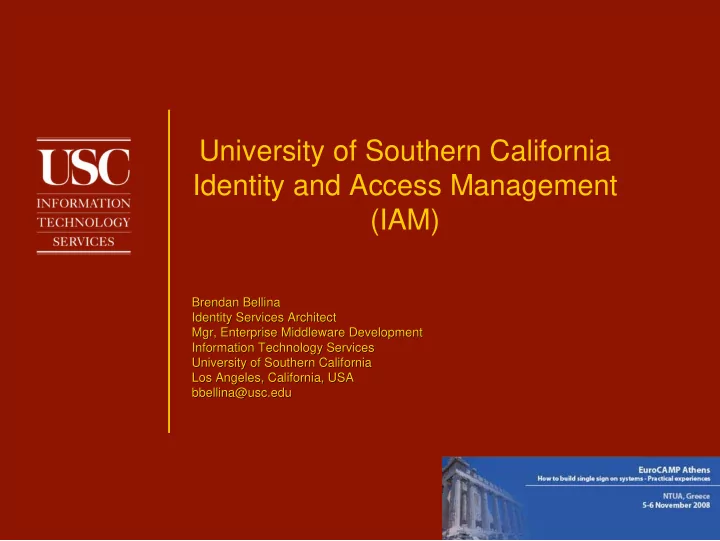
University of Southern California Identity and Access Management (IAM) Brendan Bellina Brendan Bellina Identity Services Architect Identity Services Architect Mgr, Enterprise Middleware Development Mgr, Enterprise Middleware Development Information Technology Services Information Technology Services University of Southern California University of Southern California Los Angeles, California, USA Los Angeles, California, USA bbellina@usc bbellina@usc. .edu edu
University of Southern California Private research university, founded 1880 33,500 students (16,500 undergraduate, 17,000 graduate and professional) 3,200 full-time faculty, 8,200 staff $1.9 billion annual budget, $432 million sponsored research Two major LA campuses; six additional US locations; four international offices 2
Definition of Identity and Access Management Identity and Access management (IAM) is a broad administrative function that identifies individuals in a system (in this case, USC), and controls and facilitates their access to resources within that system by associating user rights and restrictions with the established identity. 3
Evolution of IAM Program 2001 – Eliminate/Suppress US Government assigned Social Security Numbers from non-financial systems 2002 – Commit to unified identifier – USC ID number 2003 – Build data governance structure 2005 – Enable authentication and authorization 2007 – Support affiliates and visitors 4
Technical Infrastructure and Components 5
6
Responsibilities of the Person Registry Prevent duplicate identities by matching Collect person attributes from SORs for matching and provisioning to GDS (Enterprise Directory Service) Generate University Identifier (USCID) Reject invalid data from SORs Merge functions Respond to queries for specific users from SORs to prevent duplicates Provide reports on partial identity matches for SORs 7
Responsibilities of the Metadirectory Update GDS content based on: Person information - Person Registry Account information - Account System (“MU”) Affiliate services - Guest/Affiliate System (“iVIP”) Generate Directory Identifiers “uscPvid” Maintain GDS groups based on attributes and discretionary group memberships Populate entitlements based on group memberships 8
Groups Processing System of Rule-based System of Record Membership User Info GDS System of Record Entries Groups Record Service Authorization Groups Exception GDS Membership Groups interface Groups Groups Application Owner 9
Responsibilities of the GDS LDAP Public LDAP interface for White Pages, Email clients, and other LDAP clients Master of groups Aggregates account information for use with Shibboleth SSO Attribute and Identity source for Shibboleth SSO Authentication services (via Kerberos plug-in) Authorization services (via service accounts and aci’s) 10
Shibboleth SSO Web-based community source Single Sign-on Developed by Internet2 Privacy preserving Attribute and entitlement delivery SAML 2 compliant Unlike LDAP, the application does not need to handle the user password for authentication 11
Policy and Governance 12
Data Governance Data Governance brings together cross- functional teams to make interdependent rules or to resolve issues or to provide services to data stakeholders. These cross-functional teams - Data Stewards and/or Data Governors - generally come from the Business side of operations. They set policy that IT and Data groups will follow as they establish their architectures, implement their own best practices, and address requirements. Data Governance can be considered the overall process of making this work. http: / / www.datagovernance.com/ adg_data_governance_governance_and_stewardship.html 13
Data Governance Committees • Directory Services Steering Committee – policy development committee meets every 3 weeks focuses on policy regarding data acquisition and release, integration, and communication • attendees include senior management representatives from academic schools, administrative • departments, major IT units, General Counsel • GDS Executive Committee - management committee every other week focuses on technical and staffing issues affecting direction and prioritizations • attendees include management representatives from SOR ’ s and GDS team • • Data Team - technical committee meets monthly focuses on operational issues affecting SOR ’ s and PR/GDS • attendees include representatives from SOR ’ s and GDS team • • Working Groups 14
QuickTime™ and a QuickTime™ and a TIFF (Uncompressed) decompressor TIFF (Uncompressed) decompressor are needed to see this picture. are needed to see this picture. 15
16 Data Team
17 GDS Executive Committee
18 Directory Services Steering Committee
Attribute Access Request Process Required for all data requests to GDS content Directory Steering Committee reviews all new AAR submissions Data Stewards must also approve requests Requests must be reauthorized every 2 years Changes in data requirements require submission of a new AAR 19
Typical AAR Questions What information is needed? For what purpose? For what population? For what service? Is data for confidential students or employees required? Are there user exceptions? 20
Number of AARs Processed 35 30 25 1stQ 20 2ndQ 3rdQ 15 4thQ Total 10 5 0 2005 2006 2007 2008 21
Links USC: http://www.usc.edu GDS Website: http://www.usc.edu/gds Brendan Bellina, bbellina@usc.edu 22
Recommend
More recommend