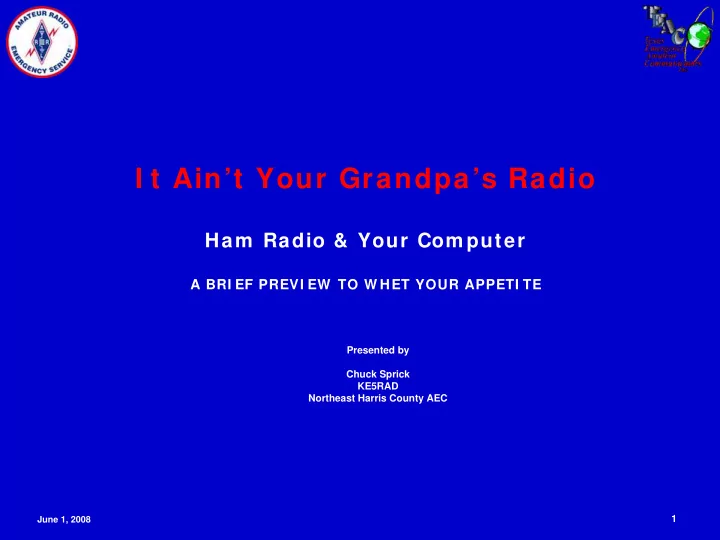
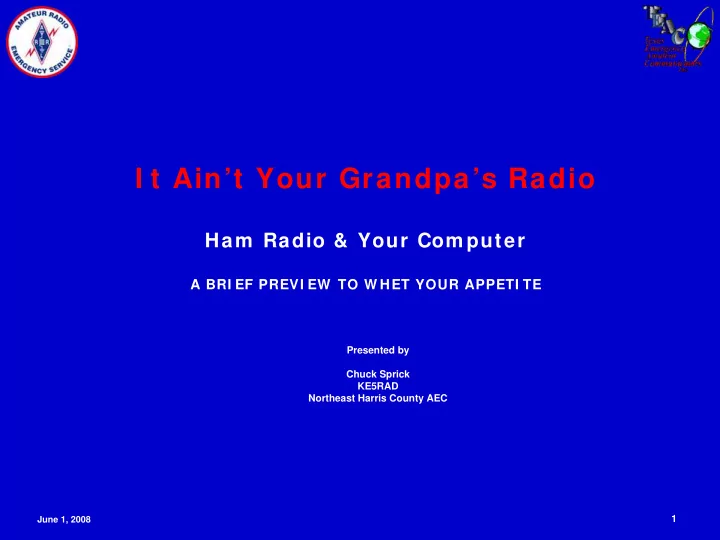
I t Ain’t Your Grandpa’s Radio Ham Radio & Your Com puter A BRI EF PREVI EW TO W HET YOUR APPETI TE Presented by Chuck Sprick KE5RAD Northeast Harris County AEC 1 June 1, 2008
A Technological Playground • “It ain’t your grandpa’s ham radio!” • Hams have always pushed the technology envelope • Increasing number of new hams each year • Attracted by the technology • Hundreds of uses for computers in our hobby • A quick look at just a few I’ve found 2 June 1, 2008
Overview • The Internet as a source of information • Memory channel and menu programming • Computer control of transceiver • Propagation information (HF Radio) • Miscellaneous goodies 3 June 1, 2008
Questions Answered • Internet is a wealth of information on amateur radio • ARRL website is a good starting point http://www.arrl.org/ • eHam is another good place to look http://www.eham.net/ – Articles and News – Product reviews – Ask the Experts (Elmer’s forum)! • Yahoo Groups http://groups.yahoo.com/ – Almost any subject imaginable – Post questions, browse answers, help others • Numerous other specialized websites • Google search by subject or key words 4 June 1, 2008
Memory Channel & Menu Programming • A great time saver • Keep different files for different areas or events – Travel (ARRL TravelPlus software - repeaters) – MS-150 Frequencies • Enter data into a spreadsheet format and upload to radio • Once file is built, it’s easy to edit and update • Free programs from manufacturers • Third party programs ($25 - $35) -- More features, easier to use • Limitations – Most don’t import other formats easily (Excel, .csv, etc.) – Each manufacturer uses proprietary format – Limited interchangeability among radios 5 June 1, 2008
What You Need • Radio with a communications port • Computer with Internet access and a serial port – Getting harder to find new computers with serial ports (Dell still offers) – Radio manufacturers haven’t moved to USB yet – Serial to USB adaptor may work • Belkin’s often don’t • Cable to connect radio to computer – Manufacturer and rig specific – Expensive to buy ($50 +/-) – Build your own • Pin-outs available on Internet • Software 6 June 1, 2008
7 Sample Programming Software Kenwood D710 June 1, 2008
8 ICOM 208 Programmer (BT Systems) June 1, 2008
Run Your Rig With A Mouse ? • Radio control software – Available for many newer radios – Some manufacturers offer their own control programs – Need similar / same ports and cables used to program menus & channels • Operate your radio without touching it – On screen display – Keyboard / mouse • Easy to make changes and adjustments to radio features – Easier to see and use – Point and click vs. button pushing and knob twisting – Much bigger display than on rig • Additional linked programs built in or linked to control program – Logbook – Contact lookup – Mapping – Digital modes – Many I’ve not discovered yet! 9 June 1, 2008
Run Your Rig With A Mouse • Ham Radio Deluxe - THE DEAL !!!!! http://www.ham-radio-deluxe.com/ • It’s Freeeeeee !! – Shareware, donations encouraged • Customizable display format , colors, fonts, shapes, bandplans, scan regions, etc. • Programmable buttons for rig functions • Built-in database for settings , logbook • Built-in templates support numerous radio models 10 June 1, 2008
Ham Radio Deluxe Control Screen Kenwood TS-2000 11 June 1, 2008
12 HRD - Custom Format Screen June 1, 2008
13 HRD Logbook June 1, 2008
HRD Logbook Add A Contact 14 June 1, 2008
15 Ham Radio Deluxe Google Lookup June 1, 2008
16 Google Earth Plots Your Contacts Zoom In for closer look. June 1, 2008
HF Propagation Data • Google Search is the place to start • Numerous technical articles on ionosphere and theory of propagation • Google Earth Ionosphere Add-in – http://science.nasa.gov/headlines/y2008/30apr_4dionosphere.htm?list8 00126 • On-line, real time data and tools – http://www.ips.gov.au/HF_Systems/7/1 – http://terra1.spacenvironment.net:16080/~ionops/commStatus_NorthAm erica.html • Graphic overlays on map displays 17 June 1, 2008
Google Earth Ionosphere Add-In Maximum Usable Frequency Total Electron Count Kingwood 18 June 1, 2008
19 http://www.ips.gov.au/HF_Systems/7/1 HF PROPAGATION TOOLS June 1, 2008
20 http://www.ips.gov.au/HF_Systems/7/1 HF PROPAGATION TOOLS Houston June 1, 2008
Miscellaneous Goodies • Ham Info Toolbar (IE toolbar) – http://www.haminfobar.co.uk/ • Numerous useful calculators • CW practice software • APRS * • Logging Software * * Future Training Topic ? 21 June 1, 2008
Final Thoughts • If you can imagine it, it’s probably out there! • Go Googling and when you find a goodie share with us, please. 22 June 1, 2008
Recommend
More recommend