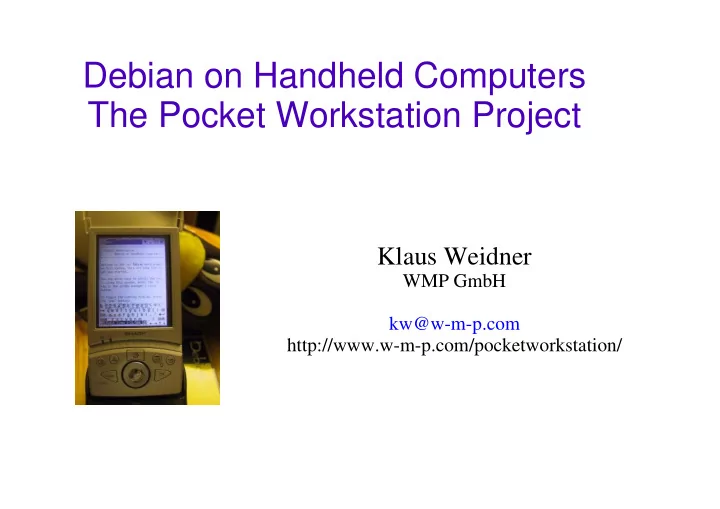
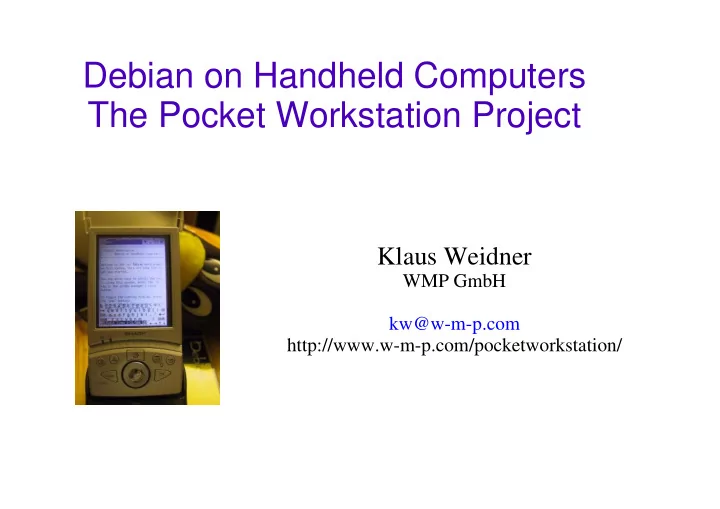
Debian on Handheld Computers The Pocket Workstation Project Klaus Weidner WMP GmbH kw@w-m-p.com http://www.w-m-p.com/pocketworkstation/
� � � � � � � � Contents Status of the project Why?? Limitations of the platform Bootstrapping Debian Choosing the applications Design Decisions The next-generation handhelds Where to go from here
� � � � � Introduction The goal of the project: running a full Debian environment on a handheld computer Supported platforms: Sharp Zaurus 5x00 and SL-C7x0 HP/Compaq iPAQ handhelds WARNING: inflammatory subjects ahead – this is all from a very subjective point of view, and many other solutions are possible
� � � � � � � � Why?? Handheld environment should resemble desktop OS My first handheld: The dos-based HP 200LX Large selection of programs available not limited to those designed for handheld Why Debian? Huge archive of pre-compiled software for ARM Excellent package management Is it something for everyone – not really...
� � � � � � � � � Current status Requires SD/MMC card at least 128 MB storage chroot / pivot-root Uses Xvnc / fbvnc client native X (TinyX) optional Most Debian apps work Problems resource limitations ported apps not working
� � � � � � � Limitations of the platform Low screen resolution 240x320 not sufficient for 80-column text most apps work better on landscape display Keyboard missing or incomplete Touch screen as primary input One button mouse only Hard to do drags or complex maneuvers
� � � � � � Solved limitations Disk space SD/MMC cards available up to 512 MB (but expensive) Main memory current models have 64 MB RAM (but no swap space) CPU speed StrongARM CPUs fast enough for most apps (but no FPU)
� � � � � � � � Handheld Zoology No expansion slots at all All apps and data must fit in limited flash ROM (16 – 32 MB) Example: original Compaq iPAQ 3630 One expansion slot only can't use network and storage card together Two expansion slots or built-in networking One slot (MMC/SD or CF) can be dedicated to storage Example: Sharp Zaurus, new HP iPAQs
� � � � � � Target platform for Debian port Sufficient storage capacity is available at least 128 MB SD/MMC card Separate networking capability free CF slot for expansion cards builtin WiFi / Bluetooth Infrared, serial, USB networking
� � � � � � � � Bootstrapping Debian Goal: get apt-get working Starting point: a working Linux system can be minimal, not many tools needed not usable for WinCE-only handhelds Option A: use debootstrap ... but I didn't know about that at the time Option B: reinvent the wheel shell script using sed and grep to solve dependencies
� � � � � � � � Bootstrapping continued Use a chroot environment for the Debian FS avoid conflicts with native Linux system Run Debian inside chroot hardware independent, uses drivers of native OS can be annoying to use wasted resources (two copies of C library) Dual-boot using pivot_root needs more configuration work to support hardware
Choosing applications # apt-get install galeon Reading Package Lists... Done Building Dependency Tree... Done The following NEW packages will be installed: docbook-xml esound-common galeon galeon-common gconf gdk-imlib1 gnome-bin gnome-libs-data gnome-mime-data libart2 libaudiofile0 libcdparanoia0 libesd0 libgconf11 libglade-gnome0 libglade0 libgnome-vfs-common libgnome-vfs0 libgnome32 libgnomesupport0 libgnomeui32 libgnorba27 libgnorbagtk0 libnspr4 liboaf0 liborbit0 libscrollkeeper0 libxml1 libxml2 libxslt1 mozilla-browser oaf scrollkeeper sgml-base sgml-data 0 packages upgraded, 35 newly installed, 0 to remove and 163 not upgraded. Need to get 1 7.1MB of archives. After unpacking 51.3MB will be used. # apt-get install konqueror Reading Package Lists... Done Building Dependency Tree... Done The following NEW packages will be installed: gcc-3.3-base kdebase-libs kdelibs3 kdelibs3-bin konqueror lesstif1 libdb4.1 libfam0c102 libkonq3 liblcms libmng1 libpcre3 libqt2 libssl0.9.7 libstdc++5 libxml2 libxslt1 python python2.2 0 packages upgraded, 19 newly installed, 0 to remove and 163 not upgraded. Need to get 17.6MB of archives. After unpacking 56.7MB will be used.
� � � � Web browser: links -g built-in anti-aliased fonts some JavaScript support handles SSL, tables, frames, downloads bookmark management
� � � � � Web browser: dillo key features missing SSL file download Advantage: being able to read the text on web pages limit text line length to display width when reformatting paragraphs
� � � � � � � Design decisions What to do if the application requirements and the platform's features don't match? The Procrustes method chop off bits until what's left fits the space available painful for developers and users The Matrix method virtual platform simulates that expected by apps painful for users
� Qtopia, GPE and TinyX What's wrong with this picture?
� � � � � � � � The virtual environment Based on VNC client simple thin client virtual display fbvnc client Anti-aliased rescaling and rotation Virtual keyboard overlay 3 mouse button emulation fast
� � � � � Xvnc configuration Run Xvnc with virtual screen larger than physical display rotate and resize to fit the current app on-screen surprisingly fast, but not suitable for video and games run those on framebuffer directly use shared memory ?
� � � � � � � � More virtual things Virtual Opie Qt Embedded supports VNC server back-end needs to be recompiled to support it run: QWS_DISPLAY=VNC:2 datebook -qws connect VNC client to localhost:2 Virtual paper pipe pixmaps to fbvnc client, and display them using built-in scaling and rotation shell scripts use gs and anytopnm
� � � � � � � � Next-generation handhelds Sharp SL-C7x0 good keyboard 640x480 landscape display 64 MB RAM on C750 and C760 SD/MMC and CF expansion slots IR, serial/USB port, stereo headphone / microphone connector Yopy, Sony Clie keyboard and screen have wrong orientation
� � � � � � � � Where to go from here? PIM applications needed Opie apps don't work well in X11 environment GPE apps missing key features sync with desktop difficult Current favorite: jpilot Enhancements to dpkg and apt space savings (three copies of Packages data?) relocate apps across filesystems ( ipkg does this)
� � � � � Enhancements cont'd Use standard ways of doing things apm for power management hwclock for real-time clock management OpenZaurus handles much of this should be merged in Debian distribution
Recommend
More recommend