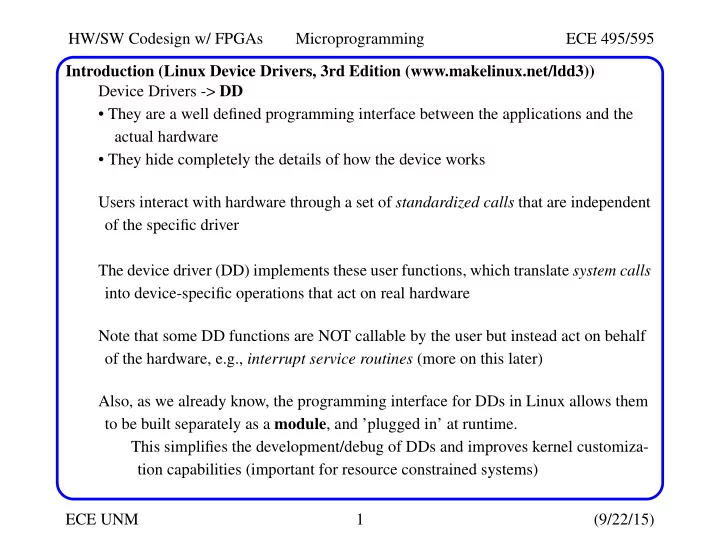
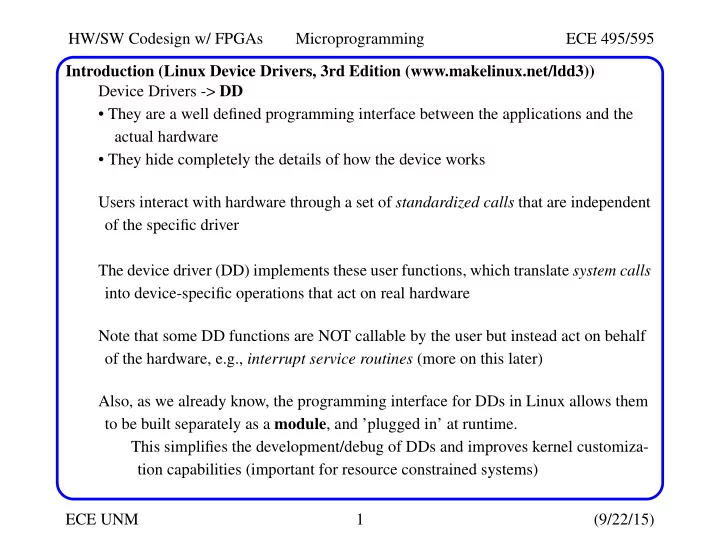
HW/SW Codesign w/ FPGAs Microprogramming ECE 495/595 Introduction (Linux Device Drivers, 3rd Edition (www.makelinux.net/ldd3)) Device Drivers -> DD • They are a well defined programming interface between the applications and the actual hardware • They hide completely the details of how the device works Users interact with hardware through a set of standardized calls that are independent of the specific driver The device driver (DD) implements these user functions, which translate system calls into device-specific operations that act on real hardware Note that some DD functions are NOT callable by the user but instead act on behalf of the hardware, e.g., interrupt service routines (more on this later) Also, as we already know, the programming interface for DDs in Linux allows them to be built separately as a module , and ’plugged in’ at runtime. This simplifies the development/debug of DDs and improves kernel customiza- tion capabilities (important for resource constrained systems) ECE UNM 1 (9/22/15)
HW/SW Codesign w/ FPGAs Microprogramming ECE 495/595 Introduction Note that DDs should focus on mechanism , i.e., the capabilities to be provided by the DD, and NOT on policy , on deciding how those capabilites can be used The focus on mechanism will require that you have an intimate knowledge of the hardware component that will be controlled A major challenge of DD developement is supporting concurrency, i.e., simultaneous use by multiple processes With SMP, supporting concurrency has become even more important The kernel is a large executable in charge of handling a variety of tasks: • Process management: Creating and destroying processes, providing inter-process communication mechanisms, supporting the notion of concurrency • Memory management: Implementing virtual memory systems, and providing for dynamic allocation and de-allocation of memory to programs • Filesystems • Device control (the topic of this lecture) • Networking ECE UNM 2 (9/22/15)
HW/SW Codesign w/ FPGAs Microprogramming ECE 495/595 Introduction Overview of the kernel Loadable modules enable functionality to be added at runtime The figure shows the dif- ferent classes of mod- ules that can be loaded You use functions such as insmod and rmmod to add/remove modules at runtime ECE UNM 3 (9/22/15)
HW/SW Codesign w/ FPGAs Microprogramming ECE 495/595 Introduction Three basic classes of modules: • char(acter) device: A char device is one that can be accessed as a stream of bytes, similar to a file Examples include the text console and serial ports These devices are accessed using filesystem nodes in /dev Unlike files, char devices usually do not allow random movement within the stream • block device: Also represented as filesystem nodes in /dev, but can host a filesystem Best example is a hard drive Block devices support the transfer of entire blocks of data, e.g., 512 bytes, at a time All-in-all, block devices are similar to char devices from the user perspective and differ only in how data is managed internally by the kernel • network device: Are stream oriented devices such as eth0 but have no entry in /dev ECE UNM 4 (9/22/15)
HW/SW Codesign w/ FPGAs Microprogramming ECE 495/595 Introduction Note that some devices, such as USB, can serve multiple roles, e.g., as a char device (a USB serial port), a block device (a USB memory card reader) and as a network device (a USB ethernet interface) Linux supports other types of modules, including filesystems , that layer on top of device based modules Building and Running Modules Building modules for 2.6.x requires that you have a configured and built kernel tree on your system This is a change from previous versions of the kernel, where a current set of header files was sufficient 2.6 modules are linked against object files found in the kernel source tree Fortunately for us, the Zedboard provides a ideal platform to experiment with modu- lues, without the danger of destroying a Linux installation, e.g., on your laptop As is traditional, we begin with a ’Hello world’ module. ECE UNM 5 (9/22/15)
HW/SW Codesign w/ FPGAs Microprogramming ECE 495/595 Building and Running Modules Hello world module: #include <linux/init.h> #include <linux/module.h> MODULE_LICENSE("Dual BSD/GPL"); // Free license static int hello_init(void) { printk(KERN_ALERT "Hello, world\n"); return 0; } static void hello_exit(void) { printk(KERN_ALERT "Goodbye, cruel world\n"); } module_init(hello_init); module_exit(hello_exit); ECE UNM 6 (9/22/15)
HW/SW Codesign w/ FPGAs Microprogramming ECE 495/595 Building and Running Modules This module is about as simple as it gets It has only two functions: • hello_init : Invoked when the module is loaded into the kernel • hello_exit : Invoked when the module is removed module_init and module_exit functions are special kernel macros that tell the kernel the names of the functions to be used for these two roles printk is similar to the standard C library function printf This special version is used with DD code b/c DD code does NOT have access to the C library printk provides for a special indicator string, here KERN_ALERT , to indicate the pri- ority of the message There are a variety of priorities, each with their own unique symbol Bear in mind that where the printk writes its message is dependent on the prior- ity level ECE UNM 7 (9/22/15)
HW/SW Codesign w/ FPGAs Microprogramming ECE 495/595 Building and Running Modules To compile and run: % make make[1]: Entering directory ‘/usr/src/linux-2.6.10’ CC [M] /home/ldd3/src/misc-modules/hello.o Building modules, stage 2. MODPOST CC /home/ldd3/src/misc-modules/hello.mod.o LD [M] /home/ldd3/src/misc-modules/hello.ko make[1]: Leaving directory ‘/usr/src/linux-2.6.10’ % su root# insmod ./hello.ko Hello, world root# rmmod hello Goodbye cruel world root# Note that you must have a properly configured and built kernel tree (here it is located at ’/usr/src/linux-2.6.10’) in order for this to work ECE UNM 8 (9/22/15)
HW/SW Codesign w/ FPGAs Microprogramming ECE 495/595 Building and Running Modules Compiling Modules: There are special considerations in the command ’make’ for building kernel modules For the ’hello_world’ program, a makefile with the following line is sufficient: obj-m := hello.o This line leverages the extended syntax provided by GNU make and states that there is one module to be built, hello.ko , from the object file hello.o If you have more than one source file, this expands to: obj-m := module.o module-objs := file1.o file2.o Type this command from the source directory of the module (change ~/kernel-2.6) make -C ~/kernel-2.6 M=‘pwd‘ modules You can write the ’hello.ko’ module to your SD disk (mount it on your host system and copy it there), so it is available when you boot the Zedboard ECE UNM 9 (9/22/15)
HW/SW Codesign w/ FPGAs Microprogramming ECE 495/595 Building and Running Modules Important distinction between DDs and user applications: • Unlike applications, you can only link to functions that are part of the kernel, i.e., never to lib C functions (see header files in ’include/linux’ and ’include/asm’) • You must be very digilent in the exit function to ’clean up’, e.g., de-allocate mem- ory, etc. since it is NOT automatic as it is in applications • Unlike ’seg faults’ in an application, a DD fault can kill the whole kernel • A module runs in kernel space (highest priviledge level), while applications run in user space (lowest priviledge level) Other distinctions: • Memory in an application is virtual and can be swapped out to disk (kernel memory is never ’swappable’) • Most DD functions serve as ’system calls’ for applications, which can copy to and from the memory in a user space process • Interrupt service routines ( ISRs ) (also included in DD modules) are ’asynchronous’ to processes and are NOT system calls ECE UNM 10 (9/22/15)
HW/SW Codesign w/ FPGAs Microprogramming ECE 495/595 Building and Running Modules The most important distinction between user applications and DD (kernel) code -> CONCURRENCY • Most user applications (except multithreading) run from start to finish, and do not need to worry about their environment • Even the simpliest kernel modules must assume many things can be happening at once Multiple processes may be accessing a DD simultaneously ISRs can be invoked through interrupts, and can execute while other DD func- tions in the same module are executing The DD functions can be invoked simultaneously on multiple processors (SMP environments) Kernel code (as of release 2.6) is preemptible , which makes uniprocessor sys- tems subject to the same issues as multiprocessor systems This means that DD code must be reentrant , i.e., it must be capable of running on behalf of more than one process simultaneously For example, data structures must be carefully designed to keep multiple threads of execution separate, and shared data must be protected, e.g., semiphores ECE UNM 11 (9/22/15)
Recommend
More recommend