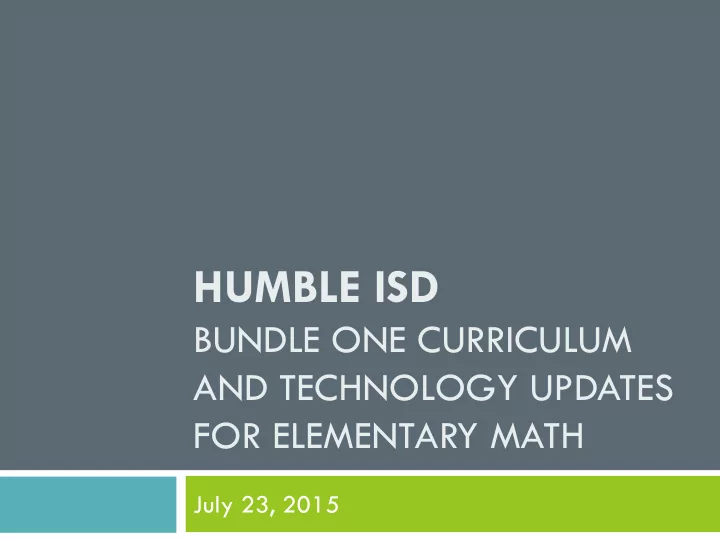
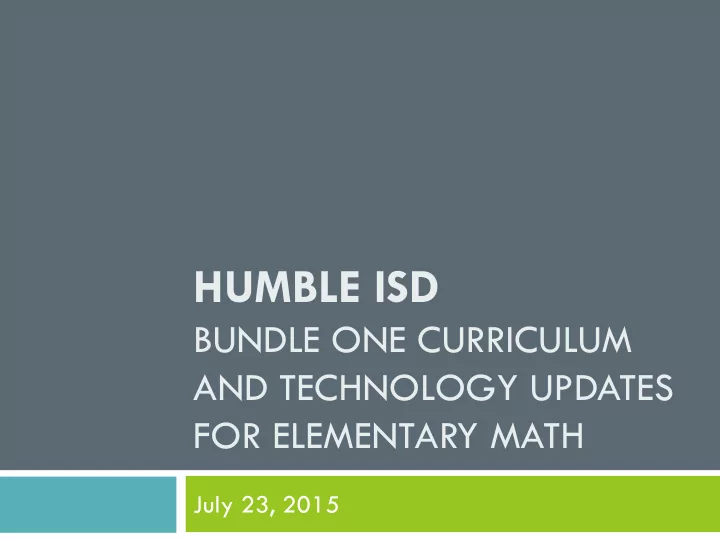
HUMBLE ISD BUNDLE ONE CURRICULUM AND TECHNOLOGY UPDATES FOR ELEMENTARY MATH July 23, 2015
Session Presenters and Content Support Today’s Session Presenters : Elementary Math Specialists: Rachel Smith (4-5), Joni Thrift (2-3), Anne Williams (4-5) Elementary Math ALTs: Julie Breedlove (2-3), Monique Miles (K-1), Lindsay Swan (2-3) Elementary Math Teachers: Bridget Mullin (K-1), Janelle Wiggin (K-1) Digital Learning Specialists: Elizabeth King (2-3), Kimberle Bales (K-1, 4-5) Elementary Mathematics Coordinator: Melissa Christensen
TECHNOLOGY INTEGRATION 2015-16
Digital Learning Resources http://humbleisd.net/dl Elementary Secondary Supersites Supersites http://humbleisd.net/supersites http://humbleisd.net/secondarysupersites Get a Head Start Google Apps for Education http://humbleisd.net/gafe http://humbleisd.net/getaheadstart K-12 Show What You Know Discovery Education http://humbleisd.net/projects http://discoveryeducation.com Humble ISD Edmodo https://humbleisd.net/edmodo
FREE ONLINE TRAINING https://www.atomiclearning.com/k12/login/humble Use your Novell Login to access numerous trainings.
NEW for 2015-16 Curriculum Technology Integration Technology Application (TA) TEKS will be integrated into 3 areas of the Instructional Framework Documents for Mathematics (K – 10) and ELAR: 1. Performance Indicators (as applicable) 2. TEKS - Suggested Technology Standards 3. Instructional Resources (Digital Citizenship Lessons in Social Studies or Support for Performance Indicators)
Technology Integration 1.) Performance Indicator
Technology Integration 2.) Suggested Technology Application Standards As technology suggestions are added to Performance Indicators, related K – 8 TA TEKS and specificity are listed on the IF. K – 8 TA TEKS will also be added in those Social Studies units where Digital Citizenship Lessons have been listed.
Technology Application TEKS as seen in an Elementary Math Instructional Framework Document 2.) Suggested Technology Application Standards
Technology Integration 3) Instructional Resources
Performance Indicator with Technology Bundle 1 Unit 1 Student Performance Indicators Individually, you will match a number card to a representation. Using number cards 0-10 and classroom manipulatives (bears, worms, 2 colored counters, snap cubes, etc.) you will represent the given number on the card with the counters. Show the representation next to the card. Lay out the number cards 0-10 Count out 1 manipulative and match it to the appropriate card. Count out 2 manipulatives and match it to the appropriate card Continue until all cards have a representation. Teacher Note : Students should work with numbers 0-10, but if students are not ready to work with all of the numbers between 0-10, limit the number of cards that students have to represent. For example, some students might only represent cards 0-5. Consider allowing students to use an iPad to take a picture of their work (with their nametag by their work) or have students take pictures of each other sitting with their work. Photos can be shown through the projector so that all students can see each other’s work. See Technology Resources section in Instructional Resources. Content TEKS : K.2B, K.2A, K.2C Process TEKS : K.1A, K.1C, K.1D, K.1E, K.1F Technology TEKS : K-2.1B
iPAD Pictures Name:__________ 1 4 7 2 5 8 3 6 9
Performance Indicator with Technology Bundle 1 Unit 3 Student Performance Indicators Part 1: Focuses on the Personal Financial Literacy Standards. Individually you will sort cards. The cards represent, wants, needs and charitable giving into three categories and glue them onto a sheet of manila construction paper. Label each section; Wants, Needs, Charitable Giving. Part 2: Focuses on counting a collection of coins On the Coin Collection Recording document determine the value of the multiple coins in each box, find a coin(s) that represent the same value, and place it or glue it down next to the equal sign. For example, next to the two nickels might be a dime or ten pennies. Write the value of the equality with the cent symbol. On the three cards with a coin collection total draw a collection of coins that represent the total. For example: 10¢, you might draw 2 nickels. (2 circles with the number 5 in the center.) Find a partner and discuss the sort and how you represented the coins. Did you represent them the same or differently? Use the coin names and values in your discussion. Teacher note : Have students fold the construction paper into 3 sections and label: Wants, Needs, Charitable Giving. Accept any reasonable answer or justification on the sort. The Coin Collection Recording document can be accessed in Eduphoria. Discuss that the values representing the pictures are not an accurate real-world cost. You may use classroom money to show another way to represent the coin value or you can have students use the page with the paper coins and glue them down. If you choose to use the paper coins, you might need extra copies. Consider allowing students to use Pixie to stamp coins and write the appropriate amount, as well as, record their explanations of how they represented the coins. See Technology Resources section in Instructional Resources. Content TEKS : 1.4C, 1.4A, 1.4B, 1.9C, 1.9D, 1.9B Process TEKS: 1.1A, 1.1B, 1.1C, 1.1D, 1.1E, 1.1F Technology TEKS: K-2.1C, K-2.6C
PIXIE Pixie is free software for all Humble ISD K-5 computers and is easy to install! 1.Click on Application Explorer. 2. Click on Pixie 2.
PIXIE picture stamping Students can discuss and even record explanations of their work.
Let’s Share! • Using your phone or other mobile device, go to http://today.io/13Dp4. • Type in your [Nick]name. • Then, respond to the following question: o What is one technology tool that you are interested in learning more about or using with your students? • Click SAY
Let’s Share! http://today.io/13Dp4
TECHNOLOGY INTEGRATION 2015-16
Performance Indicator with Technology Bundle 1 Unit 1 Student Performance Indicators Individually or in pairs you will complete a “Number” Wanted Poster . You will choose a two-digit number or roll a dot cube or number cube to determine a two-digit number greater than 50. Once your number has been chosen, you will complete the Wanted Poster. Write the two-digit number in standard, word, and expanded form Represent the number in a pictorial model using tens and ones Write three different comparison expressions with your number and another number of your choice. Include comparison symbols, >, <, = in the comparison statements. Place your number on the number line along with four other numbers that show order. Choose a reward of your choice by adding or subtracting 10 or 100. Orally explain your poster to another classmate or your teacher. Teacher Notes : Use a dot cube or a number cube, 0-9 to determine the two-digit number. Consider allowing students to use technology to create the “Number” Wanted Poster with applications such as Educreations or Pixie (ready-made template) to draw and record their explanations. The Number Wanted Poster can be accessed in Eduphoria. See Technology Resources section in Instructional Resources for easy instructions. Content TEKS: 2.2B, 2.2D, 2.2A, 2.2C, 2.2E, 2.7B Process TEKS: 2.1A, 2.1C, 2.1D, 2.1E, 2.1F, 2.1G Technology TEKS: K-2A, K-2C, K-2D
PIXIE Pixie is free software for all Humble ISD K-5 computers and is easy to install! 1.Click on Application Explorer. 2. Click on Pixie 2.
PIXIE Wanted Poster Template To open a Wanted Poster template in Pixie, go to File: Open: Activities: Templates: Wanted Poster
PIXIE Sample Wanted Poster
Performance Indicator with Technology Bundle 1 Unit 1 Student Performance Indicators You will show your understanding of place value by representing a number in many different ways. Individually select a number greater than 100 and less than 1,001 Use your number to complete the Guess My Number recording document. write your number decompose your number in 3 different ways compare your number with another number 2 ways place your number on the number line round your number to the nearest hundred write clues to represent the value of your number Once the Guess My Number recording document is complete, you will play Guess My Number with a partner. You will share the clues from your Guess My Number recording document with your partner until they are able to accurately Guess the Number. Teacher Notes: Students may use the 100-1,000 boards if necessary. The Guess My Number recording document can be found in Eduphoria. Throughout this unit, you may want to play Guess My Number with your students to model good clues before students must come up with clues of their own. Consider using applications such as Educreations or Microsoft Word to complete this activity. Once their recording document is complete, students could also play Guess My Number in Google Docs with other 3 rd graders at another campus. For easy instructions, see Technology Resources section in Instructional Resources. Content TEKS : 3.2A, 3.2B, 3.2C, 3.2D, 3.4B Process TEKS : 3.1B, 3.1C, 3.1D, 3.1E, 3.1F, 3.1G Technology TEKS : 3-5.2D
What is it? “ Educreations is a unique interactive whiteboard app and screencasting tool that is simple, powerful, and fun to use. Annotate, animate, and narrate nearly any type of content as you explain any concept .” - www.appsinclass.com/ educreations .html
Recommend
More recommend