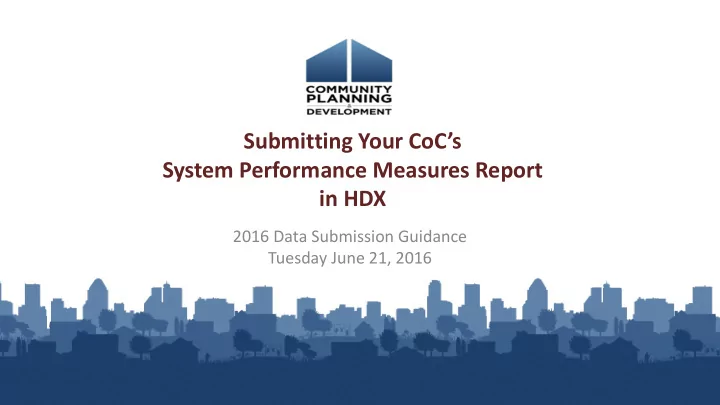
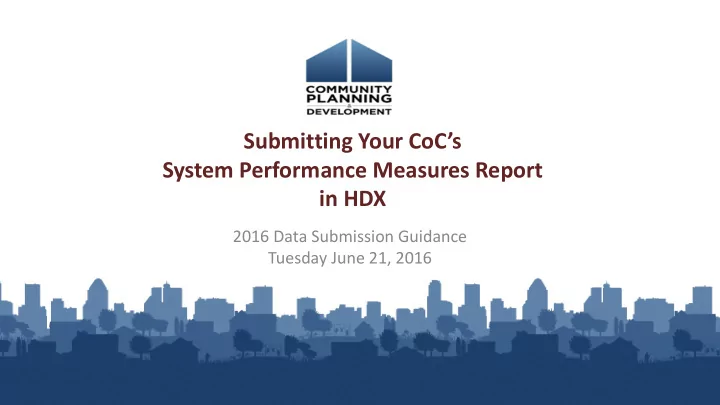
Submitting Your CoC’s System Performance Measures Report in HDX 2016 Data Submission Guidance Tuesday June 21, 2016
Welcome and Introductions Norman Suchar Director, Office of Special Needs Assistance Programs Tracy D’Alanno Julia Brown Abt Associates Inc. Resource Advisor: William Snow, SNAPS Specialist 2
Webinar Logistics • Due to the high volume of participants, phone lines are muted • Throughout the webinar, you will be able to type in a question to the Resource Advisors • Webinar will last approximately 60 minutes • We will offer time at the end for Q&A
Learning Objectives • How to set up or update your account in HDX for appropriate users • How to open a new report in the Sys PM Module and manually enter data from your CoC’s HMIS-based System Performance Measures report • How to upload data directly via CSV, if available from your HMIS vendor • How to review, finalize, and submit your data 4
Presentation Overview • Background and Available Resources • Submission Timeline • Preparing for Submission • Creating a Report in HDX • Importing Data into the Module • Navigating the Module • Validations and Final Submission • Questions 5
Acronyms • Sys PM: System Performance Measures • HMIS: Homeless Management Information Systems • HDX: HUD Homelessness Data Exchange • PIT Counts: Point-in-Time Counts 6
System Performance Measures: Background and Available Resources 7
HUD System Performance Measures 1. Length of Time Homeless 2. Returns to Homelessness 3. Number of Homeless Persons 4. Employment and Income Growth (CoC Program-funded Projects only) 5. Persons who Become Homeless for the First Time 6. Homeless Prevention and Housing Placement of Persons defined by category 3 of HUD’s Homeless Definition (CoC Program-funded Projects only) 7a. Successful Placement from Street Outreach 7b. Successful Placement in or Retention of Permanent Housing 8
Guidance & Resources HUD System Performance Measures page on the HUD Exchange: https://www.hudexchange.info/coc/guides/system-performance- measures • System Performance Measures Introductory Guide – Overview and explanation of each measure • System Performance Measures in Context – High level summary for CoC stakeholders • System Performance Measures Videos – White board graphics that visually explain each measure • System Performance Measures Tools – System Performance Measures HMIS Programming Specifications – System Performance Measures Table Shells 9
System Performance Measure Videos 10
Timeline and Preparation 11
Submission Timeline CoCs must submit their 2016 System Performance Measures data by: Monday, August 1, 2016 7:59:59 Eastern Time Meeting the data submission deadline is a factor considered by HUD in the annual CoC Program Competition 12
Preparing for Submission Steps: 1. Review System Performance Measures: 2016 Data Entry Guidance 2. Confirm Active User Accounts in the HUD Homelessness Data Exchange (HDX) 3. Generate a System Performance Measures Report from the CoCs HMIS for the time period 10/1/2014 – 9/30/2015 13
Accessing the Sys PM Module in HDX Two ways to access the Sys PM Module in HDX 14
Manual Data Entry Click on the blue New Report Button 15
Importing Sys PM Data from HMIS • Navigate to the Import tab on the gray toolbar; • Select CSV File option; • Select the CSV file that contains the data; and • Upload the file. 16
Successful Import • Green box indicates import was successful and the user can submit data • Click on the gray submit button 17
Successful Import (continued) 18
Unsuccessful Import Exported data with errors User can either fix the error(s) or manually enter data from the HMIS report 19
Navigating the Sys PM Module 20
Navigating the Sys PM Module • Click on links in the gray navigation bar to access the seven different Sys PM tables and to enter and review data for each measure and associated metrics. • In addition, users may also click on the “Save and Go to Next Measure” blue box on the bottom right corner of each page to navigate to the next measure 21
Measure 1: Length of Time Persons Remain Homeless (Table 1a) 22
Measure 1: Length of Time Persons Remain Homeless (Table 1b) 23
Measure 2: Persons who Exit to Permanent Housing and Return to Homelessness 24
Measure 3: Number of Homeless Persons (Metric 3.1 – Change in PIT Counts) • Table will auto populate from PIT data submitted in HDX 25
Measure 3: Number of Homeless Persons (Metric 3.2 – Change in counts of clients using HMIS data) 26
Measure 4: Employment & Income Growth (Metrics 4.1, 4.2, & 4.3) Metric 4.1. Change in • employment income during the reporting period for system stayers. Metric 4.2. Change in • non-employment cash income during the reporting period for system stayers. Metric 4.3. Change in • total cash income during the reporting period for system stayers. 27
Measure 4: Employment & Income Growth (Metrics 4.4, 4.5, & 4.6) Metric 4.4. Change in • employment income from entry to exit for system leavers. Metric 4.5. Change in • non-employment cash income from entry to exit for system leavers. Metric 4.6. Change in • total cash income from entry to exit for system leavers. 28
Measure 5: Number of Persons who Become Homeless for the First Time 29
Measure 6: Homeless Prevention and Housing Placement of Persons (Category 3) This measure is not applicable in 2016 30
Measure 7: Successful Placement and Permanent Housing Retention 31
Validations and Final Submission 32
Addressing Validation Warnings • Warnings appear once data is saved • Click Hide Error Messages to hide the yellow validation warnings Warning text will be in red, even when yellow flags are hidden 33
Validation Notes • Leave a note of explanation for each warning received • Click on the field with the warning to enter a note 34
Validation Warning List • Validation warnings can also be viewed from the Reporting Status tab 35
Reporting Status Tab - Submission To submit data, click on the Reporting Status tab on the gray toolbar. Then, click on the blue “Submit Data” button If you cannot see the blue submit button, contact your CoC Collaborative Applicant and ask them to provide you with submit rights. 36
Preparing a Sys PM Summary Report • CoCs can generate a summary report of their Sys PM data in PDF or Excel format. • Click on the Sys PM Report link to download the report. 37
Summary and Questions 38
Overview of Submission Steps 1. Confirm HDX User Accounts 2. Prepare your HMIS System Performance Measures report 3. Manually enter data into HDX ; OR 4. Import Sys PM data exported from HMIS into HDX; 5. Review submitted data; 6. Address validation warnings; 7. Submit final Sys PM data; 8. Generate report of the submitted data; and 9. Retain summary report documentation 39
Next Steps • FY2016 CoC Program competition will include System Performance Measures • First year data may be used as a baseline • Focus efforts on − Improving HMIS data quality − Generating and testing system performance data − Reviewing and understanding the data • Carefully review the HUD System Performance Measures videos, and additional resources 40
Questions?! Any questions that you weren’t able to get answered today may be submitted via the HUD Exchange CoC Program Ask A Question page. For technical questions related to submission of data in the • HDX, select HDX: Homelessness Data Exchange (including PIT, HIC and AHAR) at the top of page 2, under the Reporting Systems headline in response to the “my question is related to” prompt For questions related to calculation of the measures or • preparing the report in HMIS, select Homeless Management Information System 41
HUD System Performance Measures Page HUD System Performance Measures page on the HUD Exchange: https://www.hudexchange.info/coc/guides/system-performance-measures 42
Recommend
More recommend