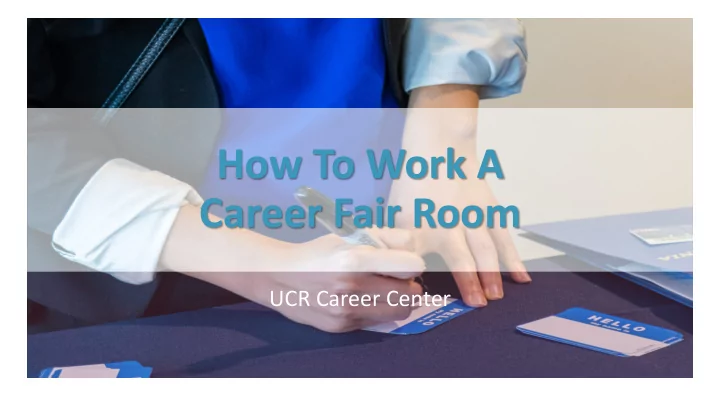
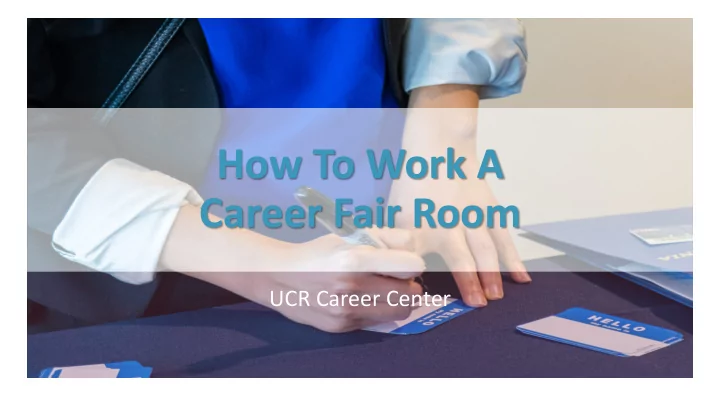
How To Work A Career Fair Room UCR Career Center
Ice Breaker Think about what your biggest job fair concern is and consider: § How you might alleviate your concern? § Feel more in control of the situation? Let’s Share! 2
What are your goals? 3
Preparation Before the Fair • Look on careers.ucr.edu to review the • Prepare a list of questions to • Develop a strong list of employers attending the fair. ask employers. resume with the help of • Research employers by visiting • Gain confidence by practicing the Career Center. company websites. your questions out loud. 4
Resume Tips • Use a font that is easy to read at a Print your resume on neutral-colored • glance. paper that is professional in appearance. Use BLACK ink. Tailored objectives/general objectives. • • Keep resume in an easy accessible Do not include any graphics or pictures location. on your resume. Make sure that your resumes are not • wrinkled, rained on, or otherwise blemished.
Career Fair Game Plan • Identify items that you want to carry to the event Resumes • Portfolio or folder • Bag for company literature/materials • Pen • • Identify your targets • Use your research to rank the organizations in order of your interest to determine which organizations to visit in what order at the fair. This will help you make the best use of your time. 6
Dress to Impress 7
Making good eye contact Giving a firm Non-Verbal handshake Communication Good posture Smiling and being enthusiastic 8
The Perfect Handshake Use Your Eye Contact And Appropriate Right Hand Smile Throughout Dry Palm Strong Grip With Three To Four Vigorous Fingers Under Shakes For Two To Three Receiving Palm Seconds 9
§ Initiate a conversation with an employer by making eye contact, introducing yourself and shaking hands. § Give your 30 second pitch about your Verbal strengths and interest in the company. Be Communication articulate and confident. Offer the employer your resume when it feels most appropriate: At the start of the conversation • When asked for it • When you are discussing a particular • experience listed on your resume At the close of the conversation • 10
Initiating the Conversation with Employers Create a smooth start to your Preparing a 30-second pitch conversation by including the consists of summarizing your following information : professional background, skills, and interest. Name • Class Level • Major • Opportunities you are seeking • Relevant experience • Highlights of skills and strengths • Knowledge of the company • 11
30 Second Pitch Example: Hello! My name is Heidi and I’m working on my Bachelor's in Business Administration. I have a great passion for marketing. Last summer I had an internship with a small start-up company where I had the opportunity to develop their social media branding. I gained a lot of great skills from this internship and I am looking forward to applying what I have learned in a career position. I noticed on your company’s website that you do a lot of work in _________ and I was interested in learning more about that aspect of your business.
Let’s Rehearse! • Prepare your 30 Second Pitch Introduce yourself to your neighbor and • give your 30 Second Pitch… • Give feedback to your partner • Now switch 13
Navigating the Fair Scot at the Career 9/26/19 14 ADD A FOOTER Fair
Navigating Tips Walk around technique : Personality Matching Technique: • Be aware of the voice (tempo and pitch). • Physical characteristics (facial expressions and posture). • The recruiters are the faces and personalities of the company and are looking for candidates like themselves to represent the company mission, values, etc. Inquire: If you see a company that you really want to work for, but they are not hiring for your field or area of interest…. what can you do? Approach the recruiter and ask: “ Who should I contact in your company • for a position in my field (ie. Computer programming) ? 15 You MUST get their name and phone number to follow up if they • forward your resume to another department in the company.
Before Leaving The Fair • Go back to the companies you really want to work for and wait until the recruiter is free, then thank him/her/them for their time. • They may be reviewing 50-100 resumes, and it is best if they can remember your name and face over the other candidates! The lasting impression is very important for future contact!! 16
After the Fair Follow up soon after the fair Send a thank you e-mail to each recruiter with whom • you met. Express your appreciation for the time and advice • offered. Let the recruiter know that you have completed anything he or she has asked you to do and reiterate your interest in the company. Undertake next steps Apply online • • Sign up for the organizations on-campus interviews (check with the Career Center for this information) Benefits of creating a LinkedIn profile 75-80% of jobs are found through the hidden • marketplace HR recruiters are using LinkedIn to reduce • recruitment costs 17
How The Career Center Can Help Use UCR Handshake to research companies and more! Look at organizations visiting the Career Center for On Campus Interviews Come to Drop-In Hours for a quick resume review or schedule a 30 min appointment with a Career 18 Counselor
Thank you! Website: Phone : 951-827-3631 Careers.ucr.edu
Recommend
More recommend