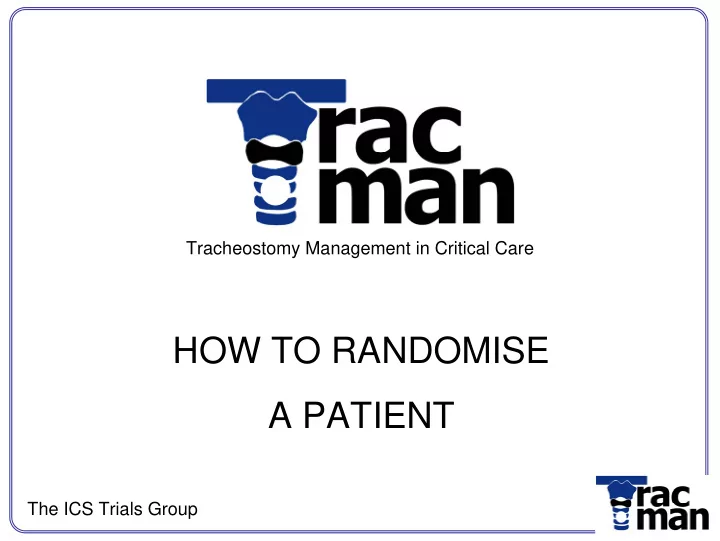
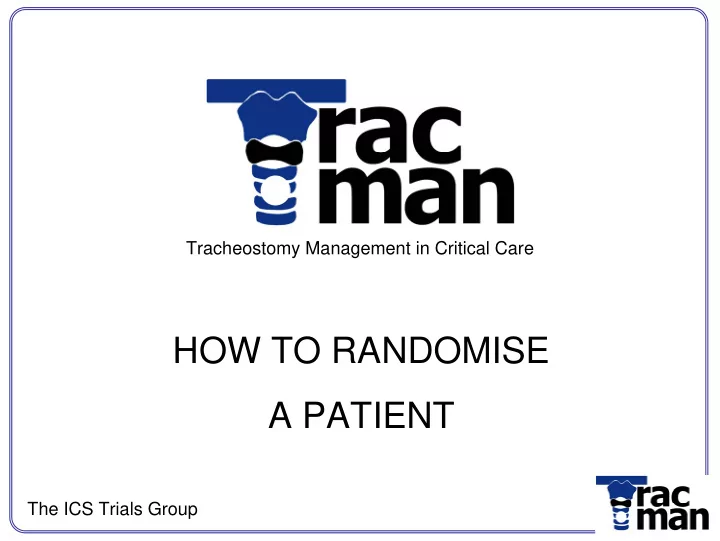
Tracheostomy Management in Critical Care HOW TO RANDOMISE A PATIENT The ICS Trials Group
Q: I think I’ve got a suitable patient, what do I do? A: 1. Go to the TracMan Trial Recruitment Box on your ICU 2. Pick up a Recruitment Pack envelope and read the outside cover 3. Work through the five questions The ICS Trials Group
Five questions on Recruitment Pack envelope 1. Is the patient currently intubated with an endotracheal tube? 2. Is there a high chance the patient will require 7 days or more of ventilatory support during their ICU stay? 3. Has the patient been on the ICU less than 4 days? 4. Is the recruiting consultant ‘uncertain’ about whether an ‘early’ or ‘late’ tracheostomy is more appropriate for this patient? 5. Confirm you would be able to carry out a tracheostomy within 4 days of the patients ICU admission date/time (if patient randomised to early group). If no to any question, patient cannot be in trial (check again tomorrow) If yes to all questions, open envelope
Patient Data Booklet (PDB) is inside the Envelope White top copy Yellow copy Card flap to go between pages to stop leaking to next page
• Read instructions on inside page of PDB • Instructions always on left hand pages, forms to be completed on right hand pages • Work through the booklet page by page • Complete page 1 ‘Assessment Sheet’ The ICS Trials Group
Assessment Sheet The assessment sheet asks you to write the date and time of the patient’s ICU admission. You are then asked to calculate a 4 day (96hrs) deadline from date/time of admission. The ICS Trials Group
Patient Data Booklet • Tick questions on page 3, Inclusion/Exclusion Check Sheet’ to check patient not excluded from trial according to general exclusion criteria The ICS Trials Group
Inclusion Check 1. Confirm this patient has type 1 or type 2 respiratory failure 2. Confirm that there is a high chance that this patient will require a further 7 days or more of ventilatory support during their ICU stay 3. Confirm that you are uncertain about whether an “early” or “late” tracheostomy is more appropriate for this patient 4. Confirm you have the facilities to carry out the tracheostomy within the 1 to 4 day deadline stated on page 1 (if randomised to early tracheostomy) If you tick ‘no’ to any of these the patient is excluded and cannot be in the trial If you tick ‘ yes ’ to the above, proceed with the Exclusion Criteria Check
Exclusion Check 1. Is an immediate tracheostomy required? 2. Did the patient have a tracheal stoma or tracheostomy tube in situ on admission to the ICU? 3. Does the patient have chronic hypercarbic (type 2) respiratory failure due to a chronic neurological disease? 4. Was the patient transferred to your ICU from another ICU? 5. Has the patient previously been enrolled in the TracMan trial? 6. Is the patient/relative unable to speak English or not able to understand written or oral information (and no translator available)? 7. Was the patient ‘legally incompetent’ prior to hospital admission (i.e. Sectioned under the Mental Health Act)? If tick ‘ yes ’ to any of the above, the patient is excluded and cannot be in the trial. If ‘ no ’ to all of the above, proceed with obtaining consent/no objection from patient/relative The ICS Trials Group
Obtaining Consent/No Objection 1. Patients who have capacity to consent prior to randomisation: go to black box ‘Patient consent forms’ in recruitment box and take out Patient Information Sheet and Consent Form. 2. Patients who do not have capacity to consent prior to randomisation: go to blue box ‘Relative ‘no objection’ forms’ in recruitment box and take out Relative covering statement/Information Sheet/’No objection’ Form. If patient/relative refuses , patient is excluded and cannot be randomised to the trial. The ICS Trials Group
Patient/Relative Agrees • Complete Trial Entry Sheet on page 5 (questions 15-25) The ICS Trials Group
Trial Entry Sheet (Part 1) The ICS Trials Group
Patient/Relative Agrees • You are now ready to telephone the randomisation service • Telephone number provided on page 5. The ICS Trials Group
The Randomisation Service • Experienced trials service unit • Separate from Trial Office • Human operator • Cannot answer general trial questions (only to be used for randomisation) • Open 24hrs a day/7days a week The ICS Trials Group
During the call • You will be asked questions 15- 25 on page 5 in the order they appear on the form • The operator will then give you the allocation and the unique trial number for this patient The ICS Trials Group
Trial Entry Sheet (Part 2) The ICS Trials Group
Immediately after randomisation • Write the patients unique trial number and initials on each page of the Patient Data Booklet • Place a sticker (attached to page 4) in the patients notes The ICS Trials Group
The patient is now in the trial! See presentation ‘So what data is being collected’ for information about ‘Excluded Patients’ The ICS Trials Group
Thank you. Any questions to your Principal Investigator or email: lesley.morgan@nda.ox.ac.uk Tel: 01865 857627 The ICS Trials Group
Recommend
More recommend