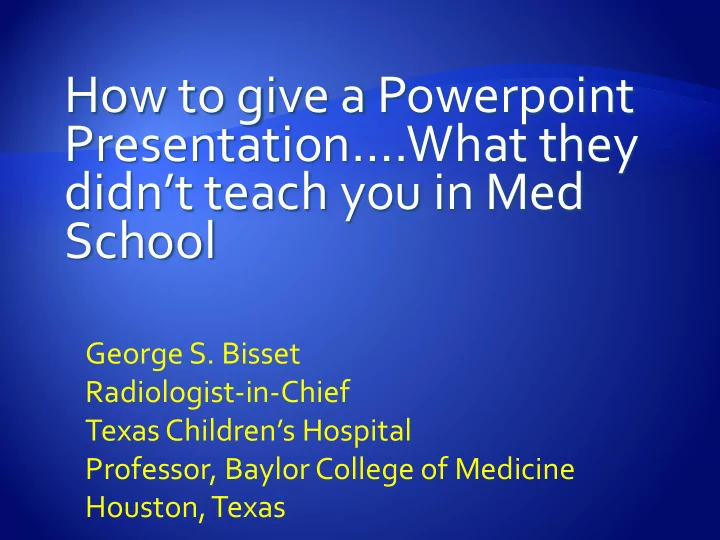
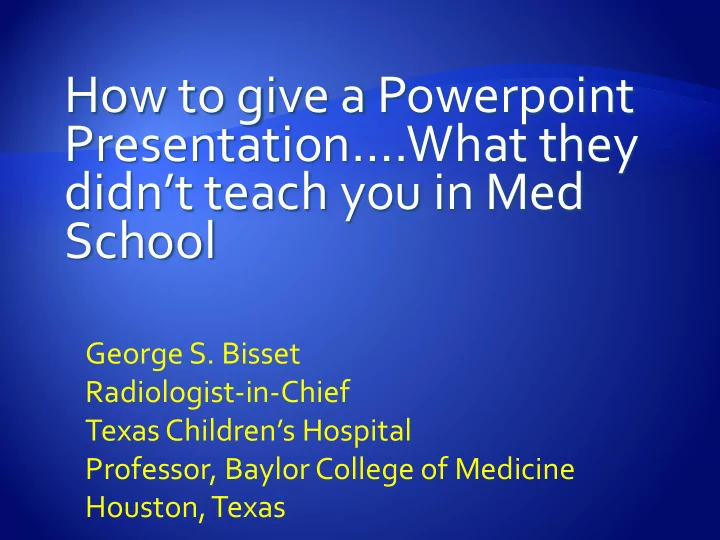
How to give a Powerpoint Presentation….What they didn’t teach you in Med School George S. Bisset Radiologist-in-Chief Texas Children’s Hospital Professor, Baylor College of Medicine Houston, Texas
Acinar dysplasia, congenital alveolar dysplasia, Diffuse developmental disorders alveolar capillary dysplasia with misalignment of the pulmonary veins Pulmonary hypoplasia, chronic lung disease of Alveolar growth abnormalities prematurity (BPD), related to chromosomal disorders or congenital heart disease PIG, NEHI Specific conditions of undefined etiology Genetic disorders of surfactant SP-B, SP-C, ABCA3, GM-CSF-R, SLC7A7, TTF-1, metabolism NPC2 mutations Infectious and post-infectious processes (BOS), Disorders of the previously normal host related to environmental agents, aspiration, eosinophilic pneumonia Disorders of the abnormal Opportunistic infections, rejection, related to (immunocompromised) host chemotherapy or XRT Immune-mediated disorders, connective tissue Disorders related to systemic disease disorders, storage disorders, Langerhans cell histiocytosis Pulmonary venous/lymphatic disorders; congestion Masqueraders of interstitial lung disease related to cardiac dysfunction
Ultra so no g ra phy fo r DVT Do c ume nta tio n o f DVT o fte n o b via te s the ne e d fo r spe c ific lung e va lua tio n, a s a ntic o a g ula tio n tre a tme nt is g e ne ra lly the sa me Che a p, e a sy to pe rfo rm, witho ut pro c e dura l risk, a nd hig hly se nsitive fo r lo we r e xtre mity a nd jug ula r c lo t Spe c ific ity a nd spe c ific ity 94% fo r pro xima l L E DVT in po o le d me ta -a na lysis o f a dult studie s L e ss se nsitive fo r c lo t in the dista l lo we r e xtre mitie s, pe lvis a nd uppe r intra tho ra c ic ve ins Misse s mo re tha n ha lf o f pa tie nts with PE , a nd mo st c hildre n who die fro m PE ha ve no de te c ta b le DVT Babyn Pediatr Radiol 2005, Goodacre BMC Med Imag 2005
Getting Started A good lecture must have a clearly stated purpose or objectives!
Plan and prepare a lecture Design effective slides Devise a presentation style
Why? Desire to be perfect “Audience wants me to fail” “Failed before – Will probably fail again” Don’t possess the necessary skills
Fictitious self-assurance Knowledge & experience remove fear No trick – only confidence Preparation! Preparation! Preparation!
Audience is unengaged Presenter…. Not passionate Not connected to audience Uses slides as teleprompter
1 + 1 = 0
A PQI project is a Practice Quality Improvement project that is supposed to help the physician review and improve the quality in his or her practice. This is required in Part IV of the ABMS Maintenance of Certification Program. Because the ABR is a member board of the ABMS, Maintenance of Certification is required, including Part IV. Subspecialty societies should develop complete ABR-approved PQI projects in various quality categories. Small subspecialty societies can work with larger general radiology organizations to gain insight into all needs and to preserve resources. This is especially important in this era of scarcity of time and money in academic radiology departments. Subspecialty societies can also work with other subspecialty societies if there are common interests of the members of the societies. SPR + ASNR Pediatric Neuroradiology PQI project ASNR + SBI Ø The societies must submit their materials to the ABR at least one month prior to public announcement of the availability of the PQI project for review and approval of PQI project. The subspecialty society members in charge of the PQI project development should read the PQI instructions carefully on the ABR website. This is regularly updated with the latest information that will be very helpful to the project developers.
Content Delivery Image slides Text slides Command of English
Slide construction Effective and ineffective A-V equipment - familiarity
10% of what we know, we learn through sense of hearing 85% of what we know, we learn visually
Moving objects Signaling colors Contrast-rich objects Big objects
Keep simple One visual – one idea Rule of 6 Use key words Graphics > words
Keep the slides very simple. You shouldn’t put too many words on one line. Key words are important for retention of the essential ideas Don’t add graphics if they don’t add to the presentation
Case 1:
Connective Tissue Disorders Lung Involvement Frequent in juvenile systemic sclerosis (JSS), juvenile dermatomyositis (JDMS), mixed connective tissue disease (MCTD), and Sjogren syndrome Nonspecific interstitial pneumonitis (NSIP) is most common connective tissue disease with lung involvement Pulmonary lymphoid hyperplasia (especially Sjogren syndrome), organizing pneumonia (especially JDMS), vasculopathy, and pleuritis/pericarditis also occur Adverse prognostic factor, since it occurs more frequently and earlier in those who die from JSS, and severity is unrelated to duration of disease Pulmonary artery enlargement out of proportion to lung disease severity suggests serious pulmonary arterial vasculopathy in JSS
Opinion and Reaction?
Avoid reds and greens Non-busy background > or = 36 point Limited text on cartoons Proofread
Avoid reds and greens Non-busy background > or = 36 point Limited text on cartoons Proofread
Use white to accentuate Other colors less dynamic Other colors less dynamic Other colors less dynamic Other colors less dynamic
Avoid reds and greens Non-busy background > or = 36 point Limited text on cartoons Proofread
1.Which is best 2. Which is best 3. Which is best 4. Which is best 5. WHICH IS BEST 6. Which is best
Avoid reds and greens Non-busy background > or = 36 point Little text on cartoons Proofread
Fonts – Serif vs. Sans serif Serif - Times New Roman > 50 for important (54 Arial) > 40 for less important (40 Arial) Shadows vs. No shadows
Use of upper and lowercase for improved comprehension CAPITALS PRESENT BOXY SHAPE – LESS READABLE
Proofreading Aoccdrnig to rscheearch at Cmabridge Uinervtisy, it deosn't mttaer in waht oredr the ltteers in a wrod are, the olny iprmoetnt tihng is taht the frist and lsat ltteer be in the rghit pclae. The rset can be a total mses and you can sitll raed it wouthit porbelm. Tihs is bcuseae the huamn mnid deos not raed ervey lteter by istlef, but the wrod as a wlohe.
Avoid reds and greens Non-busy backgroud > or = 36 point Limited test on cartoons Proofreed
1. 1 2. 2 3. 3 4. 4 5. 5
Avoid reds and greens Non-busy backgroud > or = 36 point Limited test on cartoons Proofreed
Simple transitions(“builds”) Keep audience in step Ensure no case identifiers
Simple transitions Ensure no case identifiers
Images can’t be too large Enhance with labels and arrows Not too many – make your point Garbage in – garbage out Give ‘em time
Test in advance Know the podium Don’t stand between audience and visuals
Position and check microphone Ask the audience No shrieks or whistles
Voice Eye contact Mannerisms Delivery Humor Keep audience in step
Lower, relaxed voices – credibility Faster speakers more persuasive Vocal variety = enthusiasm Incorporate pauses
Dependent on audience size 2 - 3 seconds is ideal Never > 7 seconds Over their heads
Lecturn death clutch End-of-race pose The dancing pointer Swaying or rocking
Rattling keys or change Face the audience – not the screen
Define goals No more than 3 major goals Audience - short attention span Never apologize Don’t read Use gestures
Keep audience in step with speaker Be interactive Tell ’em! Tell ’em! Tell ’em! End on time Practice, practice, practice
Builds rapport Humanizes the speaker Defuses tension Relieves boredom Makes a point Makes concepts easier to remember
Avoid: Profanity Race, sex, religion Put-downs (unless self-directed) Words on slides
Sensitive topics
Political commentary
Develop content based on audience needs Keep it simple-cover key points Clearly state your objectives Tell ‘em, Tell ‘em, Tell ‘em
Rule of six Don’t let technology dominate your message Devise consistent presentation style Proofread and Practice
Recommend
More recommend