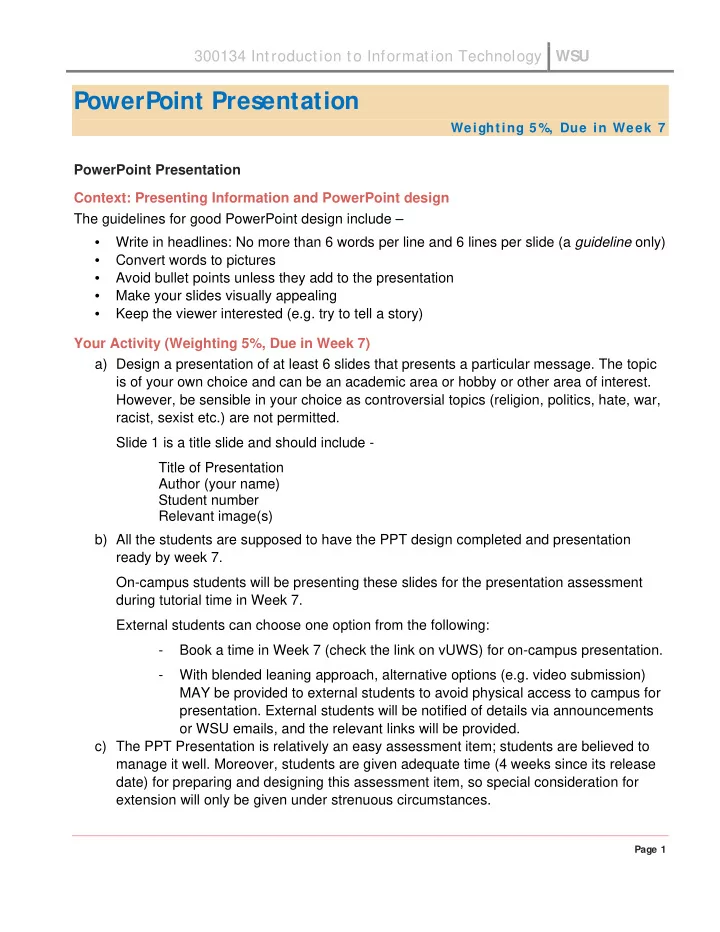
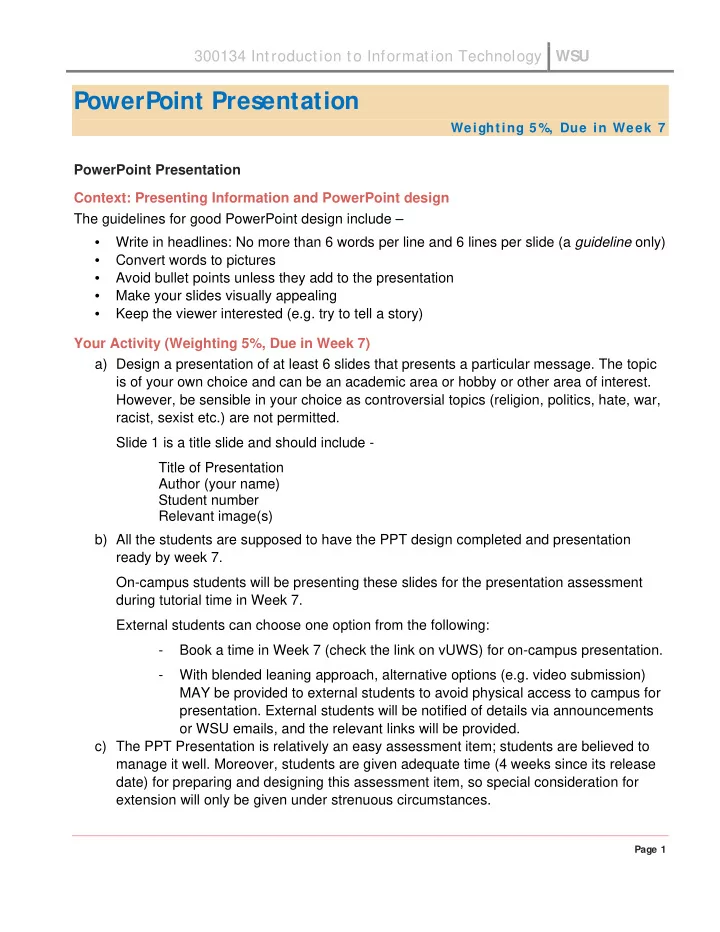
300134 Introduction to Information Technology WSU PowerPoint Presentation Weight ing 5%, Due in Week 7 PowerPoint Presentation Context: Presenting Information and PowerPoint design The guidelines for good PowerPoint design include – • Write in headlines: No more than 6 words per line and 6 lines per slide (a guideline only) • Convert words to pictures • Avoid bullet points unless they add to the presentation • Make your slides visually appealing • Keep the viewer interested (e.g. try to tell a story) Your Activity (Weighting 5%, Due in Week 7) a) Design a presentation of at least 6 slides that presents a particular message. The topic is of your own choice and can be an academic area or hobby or other area of interest. However, be sensible in your choice as controversial topics (religion, politics, hate, war, racist, sexist etc.) are not permitted. Slide 1 is a title slide and should include - Title of Presentation Author (your name) Student number Relevant image(s) b) All the students are supposed to have the PPT design completed and presentation ready by week 7. On-campus students will be presenting these slides for the presentation assessment during tutorial time in Week 7. External students can choose one option from the following: - Book a time in Week 7 (check the link on vUWS) for on-campus presentation. - With blended leaning approach, alternative options (e.g. video submission) MAY be provided to external students to avoid physical access to campus for presentation. External students will be notified of details via announcements or WSU emails, and the relevant links will be provided. c) The PPT Presentation is relatively an easy assessment item; students are believed to manage it well. Moreover, students are given adequate time (4 weeks since its release date) for preparing and designing this assessment item, so special consideration for extension will only be given under strenuous circumstances. Page 1
300134 Introduction to Information Technology WSU Reading Review the online lecture modules ‘Steal this Presentation’ and ‘Presentation Skills’. Refer to the following PowerPoint training lessons: a) Create your first PowerPoint Presentation https:/ / support.office.com/ en-us/ article/ Video-Create-your-first-PowerPoint-2013-presentation-42229250-6c66- 44cd-adf8-2f5802c63f74 https:/ / download.microsoft.com/ download/ 7/ 3/ 0/ 7305aa04-e1d1-4ebc-8edb- 20presentation.pptx ed93169d9b17/ training% 20presentation% 20-% 20create% 20your% 20first% 20powerpoint% 202010% b) Animations and transitions https:/ / support.office.com/ en-us/ article/ video-add-animations-to-slides% E2% 80% 8B-7db07067-4d78-40b5-bc87- 5ff4f5ff6ff7? ui=en-US &rs=en-US &ad=US https:/ / support.office.com/ en-us/ article/ Video-Add-transitions-between-slides-e89a076e-ed81-404e-9598- 021a918fa1ba c) Charts and Diagrams 1: SmartArt Graphics https:/ / support.office.com/ en-us/ article/ Video-Create-and-change-S martArt-393bd987-c33a-4821-aaea- fd9ea71916cd https:/ / support.office.com/ en-us/ article/ Video-Build-an-org-chart -using-S martArt -Tools-A6804F20-EE97-4968- 860A-FD3464214BFA https:/ / download.microsoft.com/ download/ 9/ 4/ 8/ 948d3ef9-e9b4-4532-9096-9fcafaa0a038/ trainingpresentation- powerpointcharts1.pptx d) Insert video into your presentation (Narrated PPT Slideshow and PPT Slides) https:/ / support.office.com/ en-us/ article/ video-add-format-and-record-video-bb7fc99c-71ef-48e3-ac1a- 3ebafcd9f3ed? ui=en-US &rs=en-US &ad=US https:/ / download.microsoft.com/ download/ 3/ 9/ 7/ 3976dae0-db36-4509-bda9-f59fc60735ee/ trainingpresentation- addvideostopowerpoint.pptx e) Put your photos into PowerPoint (Narrated PPT Slideshow and PPT Slides) https:/ / support.office.com/ en-us/ article/ Video-Add-pictures-to-slides-7da68d81-eda5-441d-9948-883ba5fb95ae https:/ / download.microsoft.com/ download/ 8/ 7/ e/ 87eba735-9dd6-4f24-88de-1e93420b115b/ trainingpresentation- addphotost opowerpoint.pptx Annotated example Examples of good and bad presentations are provided in the online lecture modules on presentation skills. Marking You will be marked on both the quality of your communication and the quality of your slides. The marking criteria are listed in the unit learning guide. Page 2
300134 Introduction to Information Technology WSU During presentation, please be prepared to answer some questions asked by the tutor or students on the spot to determine whether the presentation has covered the topic well enough. The quality of the presenter's answers will help tutor’s grading based on the marking criteria Page 3
300134 Introduction to Information Technology WSU PART A: Communication skills Unsat isfact ory Poor Average Good Out st anding 1 2 3 4 5 Makes many Makes several Makes few Makes very few, if Makes very few, if communication errors communication communication any, communication any, communication eg. mumbles, speaks too errors errors errors errors quickly, clearly not Speaks clearly Maintains audience Tells a story prepared, doesn’t look at interest throughout audience, reads from Speaks confidently Communicates so well text, has hands in you would hire them Obviously prepared pockets, turns back on for a role that requires audience while speaking excellent etc. communication skills Part B: PowerPoint Slides Unsatisfactory Poor Average Good Outstanding 1 2 3 4 5 Makes many design Makes several Makes few Makes few, if any, Makes few, if any, Errors eg. too much text, design errors design errors design errors unreadable text, too many bullet design errors You would be proud Good enough to points, no images, too many to use these slides win an award. images, use of unrelated images, yourself. poor choice of colour schemes, inconsistent format, lack of contrast, poor choice of background image(s) Presentation on the day Given that most tutorials are full, the length of your presentation should be no more than 3 minutes. Marks will be deducted if you go over this limit and have to be told to stop more than once. It is a good idea to rehearse the presentation beforehand to gauge how long you will realistically need. You will need to bring a copy of your presentation on a USB stick for the presentation. As a backup (in case the USB drive cannot be read), upload a copy of your presentation to the PowerPoint upload section in vUWS. Note - the quality of the slides will be assessed during your presentation and NOT from the PowerPoint uploaded to vUWS (this is just a backup in case things go wrong). Page 4
Recommend
More recommend