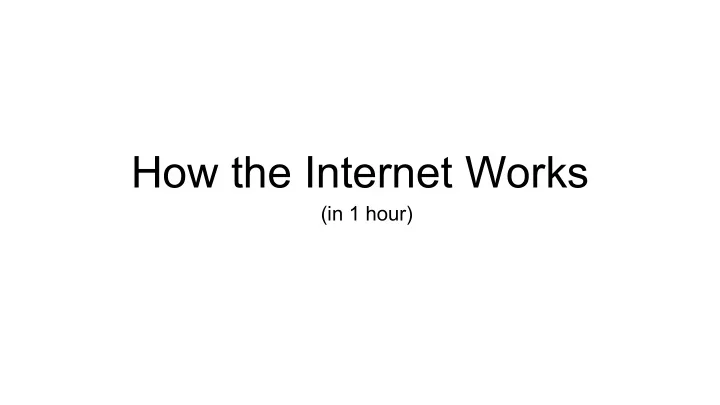
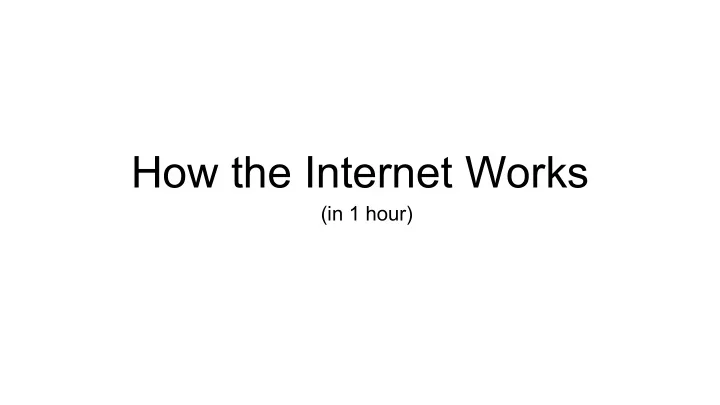
How the Internet Works (in 1 hour)
Four nodes connected (UCLA, SRI, UCSB, Utah) Professor Nick McKeown 1964 “ A network to US Government starts survive nuclear attack .” “ARPANET” project 1 st network connects two Paul Baran computers 1964 1965 1966 1968 1969
The Internet in 1969 “router” “end host” Also in 1969 “link”
What did they use it for? “router” “end host” “link” 1. Sending files between scientists: “ Here is a big file of astronomy data! ” 2. Email: “ Where shall we have lunch today? ” 3. Remote login to another computer.
1971 First email typed here “QWERTYUIOP” …and printed here
“router” 1993 “end host” 1,000,000 “end hosts” “link” 1988 10,000 “end hosts” 1969 4 “end hosts”
Then in 1993 something REALLY BIG happened!!!
1993: The first web browser (Mosaic) Marc Andreessen 1993 President President Süleyman Demirel Bill Clinton
The number of Internet users in the world 3.6B people ~ 40% of world Source: http://www.internetlivestats.com/
How does it all work?
Someone else’s My Java Java Program Program
Data Data
Packets may be damaged ?!%%* Data Data
Packets may arrive out of order 1 2
Packets may be duplicated Duplicate Data Data
They may not arrive at all! Data Data Full
Summary so far Applications send and receive data in packets…. …over an Internet that is unreliable.
What do Internet packets look like?
Internet addresses Internet “IP” Data Address Data
Internet Addresses (“IP address”) Internet Data “IP” Address All Internet packets carry a destination IP address. We usually write the IP address like this: 171.64.74.58
Internet “IP” Addresses The IP address tells each router where to send the packet next. A network in the CS department at Stanford University Stanford University 171.64.74.58 The computer yuba.stanford.edu
Can we see the path our packets take? Yes! On your computer, try: “ping yuba.stanford.edu” and “traceroute yuba.stanford.edu” (Windows: “tracert yuba.stanford.edu”)
ping yuba.stanford.edu From Turkey, it takes about 180ms to reach yuba and back again (“round-trip-time”)
About 180ms “round-trip”
Koc University Istanbul Stanford University California, US
Koc University 10,000km Istanbul (50ms) Stanford University California, US
Koc University Istanbul 18,000km (90ms) Stanford University The real path California, US our packets take 2 x 90ms = 180ms
How packets find their way across the Internet
Routers forward packets one at a time . Routers look at IP addresses, then send packets to a router closer to the destination. Data Data
IP Addresses The IP address tells a router where to send the packet next. IP addresses have structure (yapı) A network in the CS department at Stanford University The computer yuba.stanford.edu Stanford University 171.64.74.58 An address at Koç University The computer www.ku.edu.tr An address managed by RIPE (European IP Networks) 88.255.96.208
Summary so far Applications send and receive data in packets…. …over an Internet that is unreliable. Packets are forwarded hop-by-hop based on the final destination address.
Sending data reliably over an Internet that is unreliable
Your Application program The server e.g. Chrome, Skype e.g. Google, Facebook TCP makes sure all “TCP” “TCP” the data is delivered “IP” “IP” Data
TCP’s job Makes sure all data is delivered correctly. Delivers data to the application in the right order. How? ▶ Add sequence numbers to every packet (so the receiver can check if any are missing, and put them in right order) ▶ When a packet arrives, send an acknowledgment of receipt ( alındı ğ ı onay ) or “ACK” back to the sender ▶ If no acknowledgment is received, resend the data
http client (e.g. Chrome) Chrome http request Application GET index.html TCP TCP (http) (http) TCP “Deliver to the http server” IP IP TCP IP address IP address IP “…at this destination” (http) (TCP) (TCP) Ethernet Ethernet IP Ethernet Ethernet Ethernet “…starti TCP IP address “MAC” address “MAC” address (http) (IP) (IP) ng with (TCP) this link”
Here it goes…. Ethernet data IP data Ethernet TCP data IP Address “MAC” address (http) (TCP) (IP)
http server (e.g. www.google.com) http server http request Application “Deliver to the http server” GET file TCP TCP (http) IP “Deliver to TCP” Ethernet IP IP Ethernet Ethernet TCP TCP IP address IP address “MAC” address (http) (http) (TCP) (TCP) (IP)
My Java Someone else’s Summary of what we learned Program Java Program Applications send and receive data in packets…. …over an Internet that is unreliable. Packets are forwarded hop-by-hop using the IP destination address. Our applications use TCP to make sure they are delivered and put back in the correct order.
Recommend
More recommend