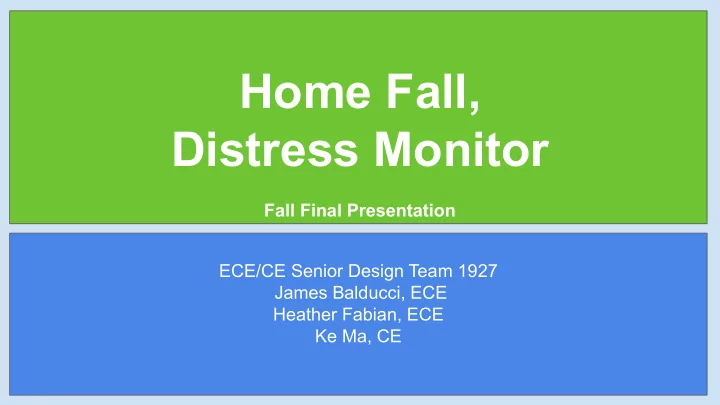
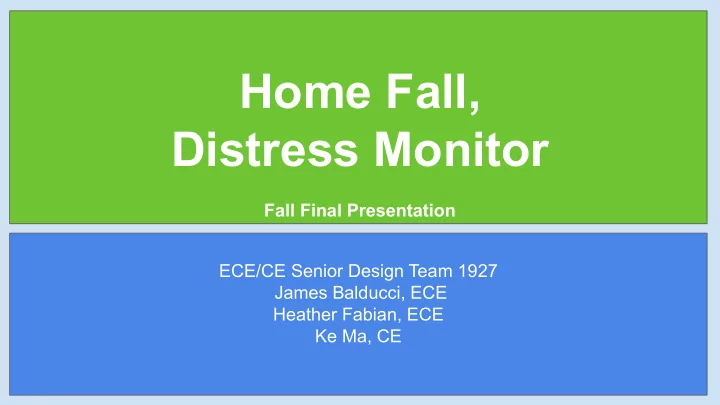
Home Fall, Distress Monitor Fall Final Presentation ECE/CE Senior Design Team 1927 James Balducci, ECE Heather Fabian, ECE Ke Ma, CE
Collaborators Faculty Advisor: Dr. Necmi Biyikli Project Sponsor: Cigna Sponsor Contact: Dr. Steve Mastrianni IT Senior Principal and Director Cigna Corp., 900 Cottage Grove Road, Wilde 1-0010, Bloomfield, CT 06152
Outline 1. Problem 2. Requirements 3. Considerations 4. Solution 5. How Walabot Works 6. Fall Detection & Categorization 7. Timeline 8. Budget 9. Comments/Questions
Problem - “America’s 65-and-over population is projected to nearly double over the next three decades, from 48 million to 88 million by 2050.” NIH - People want to remain in their own homes - Information can aid professionals in treating patients - Caregivers are often adult children - Cannot be around 24/7
Requirements - Monitor wellbeing of individuals - Privacy of sensitive information - User-Friendly - Not Cumbersome - Relatively inexpensive
Data Collection Devices Considered XBox Kinect Sensor Apple Watch FitBit Walabot Pros - Open Source - Accelerometer - Open Source - Open Source - Heart Rate Monitoring - Heart Rate Monitoring - Accelerometer - No cameras → Privacy - Heart Rate Monitoring - ~ 5m range Cons - ~ 4 ft range - Wearable - Wearables - Constant power → Charging → Charging - RGB-D Camera → Remembering → Remembering - Single room → Privacy issue → Anxiety → Anxiety - No memory - Cigna didn’t - Not Open Source recommend
Solution
Caregivers’ View Customer’s View 10:43 Alert!: A fall has been detected!
Our Team’s Focus: Fall Detection and Categorization
Walabot- Overview
Walabot: Fall Detection Step 1: Data Collection with Walabot Step 2: Making the Heatmaps Step 3: Choosing Optimal Heatmaps Step 4: Location of person: Intersection between Vertical and Horizontal Planes Step 5: Fall Detection
Walabot: Collecting Data The raw data from the walabot represents the impulse response It provides us with the Time-of-Flight (TOF) profile. TOF Profile: the time it takes the transmitted waves to reach the reflector and then travel back to the receiver.
Walabot: Making Heatmaps ● Two Types Heatmaps: Vertical Plane Heatmaps: y-z plane Horizontal Plane Heatmaps: x-z plane
Walabot: Making Heatmaps Four Parameters: 1) The frame number for the stabilized signals 2) The antenna pair 3) The upper limit of range 4) The lower limit of range
Step 1: Data Collection with Walabot Step 2: Making the Heatmaps Step 3: Choosing Optimal Heatmaps Step 4: Location of person: Intersection between Vertical and Horizontal Planes Step 5: Fall Detection We are going to Examine the maximum signal intensity value of the signals by looking at the color-bar, and choose the heatmap of the antenna pair with the highest intensity value. And when we know which heatmaps to use, we can look at their intersection points to localize the person.
Our Team’s Focus: Fall Detection and Categorization
Categorizing Position 3: Standing upright t Position 2: Mid Level l l a F t r o h S Sudden Fall t Position 1: Ground Level
Timeline
Winter Break Goals - Write Experiment → Find appropriate 𝚬 t values → Possible new fall categories → Recognize fall patterns - Complete Experiment - Create Spring Timeline
Budget Walabot: $ 599.00 Microsoft Surface: $ 799.00 Total Value: $ 1,398.00
References https://pixabay.com/en/man-silhouette-human-standing-147090/ https://commons.wikimedia.org/wiki/File:Silhouette_of_man_on_chair.svg https://svgsilh.com/image/2705600.html https://commons.wikimedia.org/wiki/File:Xbox-360-Kinect-Standalone.png https://pixabay.com/en/apple-watch-series-4-apple-3674940/ https://www.flickr.com/photos/149902454@N08/35069751323
Thank you! Comments/Questions welcome!
Recommend
More recommend